기업의 더 효율적인 소프트웨어
선택을 위한 17년 지원 경험
ETAP은(는) 무엇인가요?
전기 네트워크의 모델 중심 설계, 실시간 운영, 지능형 자동화를 위한 ETAP 소프트웨어로 석유 및 가스 산업에 포괄적인 원스톱 솔루션을 제공합니다. ETAP는 원래 개념부터 사양, 설계, 모델링, 분석, 통합, 커미션 및 서비스 내 지원까지 산업 시설 수명 주기의 모든 단계에서 지능적인 상황 인식을 가능하게 해줍니다. https://etap.com/industries/oil-gas를 참조하세요.
ETAP은(는) 누가 사용하나요?
송전 및 배전 산업, 설비 및 모든 산업
ETAP은(는) 어디에 배포할 수 있나요?
ETAP 동영상 및 이미지
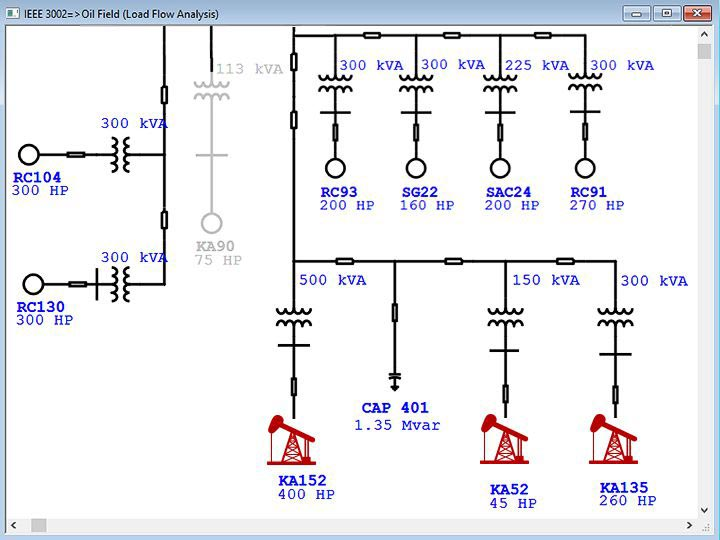
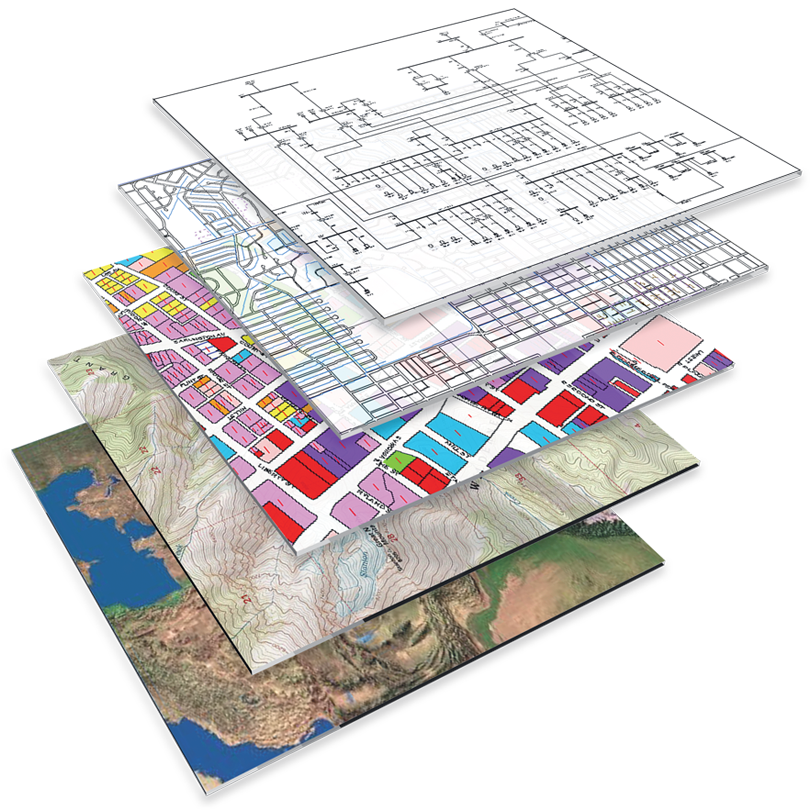

ETAP 특징
ETAP 리뷰
General Design software features
주석: ETAP is generally the best software i have used. I would love to see features like infinite busbar being able to be implemented
장점:
The software is good for asset management, real time simulation and for everyday problem solving on all designs
단점:
They software is only forward compactible. Exchange of models between clients and designers wont be easy if we are using different versions. I would to see the features such as lightning protection modelling using rolling sphere, EGM and shield angels. The software can only perform grid design for substation earthing only
ETAP 응답
3년 전
Hello Percy, thank you for your positive feedback. We always add new and innovative features to our annual releases and take suggestions from our customers into consideration for future releases. In regards to your question about lightning protection, you can utilize the ETAP emtCoSim module; and your feature request for "infinite busbar" you can utilize the bus editor and select "swing" to model an infinite bus. See the latest ETAP innovations and feature updates at https://etap.com/whats-new.
12 Years of Experience with ETAP Software
주석: Overall, I'm a happy customer with ETAP software. Good work team ETAP! :)
장점:
There are a few things in ETAP that are actually very attractive. 1. The very attractive thing about ETAP is its user-friendly graphical interface which is very attractive with state of the art graphical symbols having both IEC and ANSI options selectable on simple clicks along with color coding according to voltage levels. This helps visually a lot in classifying one's systems based on voltage levels. 2. Help Desk support is an excellent feature with FTP support area for large file handling. 3. One click report generation with study/scenario wizards saves a lot of time for complex projects.
단점:
There are a few things in ETAP that are actually annoying sometimes. 1. First is the dumpster. Once you delete an element, you can't simply undo to restore it from dumpster. You need to be super smart to get it back. The undo / redo should be smartly management as in many other software. It will save a lot of hassle and time. 2. Backward compatibility is also a major concern. Projects created in newer versions can't be opened in older versions at all which is required sometimes to review the work of contractors. It should have some backward compatibility, say, to 4 previous releases. 3. Static studies such as load flow, short circuit etc do not consider turbine rating to generate alerts as the same is needed in some plants where turbines are under-rated than associated generators. No documentation is also available in this regard. 4. Library updates are also not available until next version is released. Limited models are available for ASD/VFD drives for harmonic studies even for very common drives. One has to create every common model manually which takes a lot of time.
ETAP 응답
5년 전
Thank you for your feedback. As you know, as a seasoned user, ETAP is thriving to deliver the best product on the market. As a user with a valid maintenance contract you may contact our 24/7 online HelpDesk or call ETAP support to assist you with these issues. In regards to backwards compatibility please contact one of our local ETAP offices or representatives for support with older releases.
Etap user
장점:
Etap Arc flash capability is great! Very good
단점:
Not very user friendly. Not very easy to use
ETAP 응답
4년 전
Thank you for your recent review. ETAP is a very comprehensive software suite with hundreds of modules to choose from. We encourage all of our users to enroll in one of our many workshops around the world, with many available online now: https://etap.com/training
Comments for ETAP
주석: Good but something should be improved otherwise customer would seek for other brand.
장점:
User friendly and thus easy to use than any other power system analysis softwares.
단점:
Grounding system study is inferior than other competitor such as XGSLab, CDEGS. Main Ground Grid analysis of ETAP is suitable only for a simple soil condition. I experienced very difficult soil condition with resistivity in the range of 800-1500 Ohm-m which ETAP cannot help and Electricity Authority disapproved analysis using ETAP. Thus we have to seek for other software to solve the problem by modeling a customized grid conductor such as using clay covering bare copper conductor and analyze touch and step voltage. Cables sizing calculation still has no capability to calculate according to IEC60287 standard which calculate from heat transfer theory. I have to purchase other software, CYMCAP, to calculate correctly. So ETAP is used for power system analysis only except cables sizing calculation and grounding system study. Another cons is ETAP support. I experienced that sometime I found problem using ETAP in analyzing GCB, I asked ETAP for technical help but unfortunately EATP ignored my request and after several follow up I got a very simple words which is not any useful. I felt very bad with ETAP support team. I hope that ETAP support would be improved.
ETAP 응답
5년 전
Thank you for your feedback. We take our customer feedback very serious and will work on making improvements wherever we can. Please look for our next release which will have considerable enhancements for cables, including IEC 60287, ground grid analysis, and many more.
An User Pleasant Electrical Design Key
주석:
1) Electrical Design Validation (Switchgear/Transformer/Cable etc. Rating)
2) Protection Coordination
3) Personnel & Plant Safety thru Arc Flash
장점:
1) Load Flow 2) Short Circuit 3) Motor Starting 4) Relay Coordination: Sequence Operation
단점:
1) Harmonic Analysis - Result Difficult to Compare IEEE 519 2) Relay Coordination - Taking More Time to Prepare TCC 3) Not Having Feature to Change the TAG Nos. At A Time All Together (Like in Word Find/Replace) 4) Not Having Feature to Prepare Any Component Library User Friendly. 5) Not Having Feature to Change Model Component Symbols from IEC to ANSI or reverse all together at a time.
ETAP 응답
5년 전
Thank you for your positive review and feedback. In regards to the items you pointed out in your review: 1) Harmonic Analysis: The new plot manager introduced with Version 18 should make results easier to compare. Is there a specific feature that you think we should add? 2) Taking More Time to Prepare TCC I would like to recommend trying our zones of protection viewer which sets the zones of protection and allows you to plot all the TCCs in one shot. The feature comes with protection device coordination. 3) Change TAG Nos. all at once: Feeture for future release 4) Prepare Any Component Library User Friendly. We have How-To tutorials https://youtu.be/oD4Ox7xzVTE or reach out to our ETAP HelpDesk & ask them to create these models for you. 5) Change Symbols from IEC to ANSI or vice versa: Select all the elements in your project, right-click and select symbol. You can then switch from ANSI and IEC symbols
ETAP Used for Nuclear Power Stations
주석: ETAP is used for all our nuclear plant power system analysis and assists us with all necessary design changes. Their customer support is known throughout our industry to be world class.
장점:
ETAP has supported the nuclear power industry by designing and supplying software for our specialized analytical needs for over 20 years. They have become the defacto standard for nuclear plant power system analysis throughout the U.S. with over 90% of plants and utilities standardizing on ETAP.
단점:
Although it may sound like I’m making this up, after using this software through all of its many evolutions over the years, I honestly can’t think of anything.
ETAP 응답
4년 전
Thank you for being a valued ETAP user and for your positive review Mark. We have and always will appreciate your continuous feedback about ETAP software.
Electrical Engineering Design and Analysis Tool
주석: I have 18 years experience with ETAP Software and compared to comparable software, I believe that ETAP has the most features they keep developing more features and tools to use.
장점:
Provides many of the engineering calculations for design and analysis of electrical power, protection and control systems in one software package. It is a necessity in providing our customers the best designs and arc flash analysis.
단점:
I have to set up my defaults and tools the way that I like to use them and display them when I get a new version. I would like ETAP to add L-G faults for 1-Phase center-tapped sources.
ETAP 응답
5년 전
Thank you for your feedback and being a loyal customer. In regards to your feedback, you are right, we don't store defaults and setting separately, all settings are saved automatically in you project files. When you read your project your new release it will update your settings as well. You can always set up a project template, which you can use when starting a new project or upgrade to a new release. Please feel free to ask our 24/7 HelpDesk support team for assistance. You can also request new features or update to libraries by entering a ticket in our HelpDesk.
Incredibly powerful with many improvements needed.
주석: We are solving the requirements set up by NFPA 70E and IEEE requirements to keep workers same.
장점:
TCC, Arc Flash and short circuit studies help keep facility personnel safe and help identify where changes are needed.
단점:
Running large study wizards needs to be able to produce the reports at the end. It is extramely troublesome to have to generate EACH report from a 200+ node compressor station where you have 20+ configurations for studies that are scheduled to run. Also printing TCC with the elements shown in the curves needs to be easier.
ETAP 응답
3년 전
Hello Jennifer, thank you for your positive feedback. Please contact our 24/7 online technical support to assist with your challenges. We want to make sure you can work most efficiently even with large project studies and reports. Our technical support is available at https://helpcenter.etap.com
Review of Etap Software from GW Engineering Inc.
주석: I have used Etap for over 12 years and have used it for design, installation, and troubleshooting of many power generation systems over this period. These systems primarily include relay coordination, and protection schemes, arc flash, and motor starting. It is a great product.
장점:
Etap utilizes all of the components the model and integrates them all together so it is easy to go from one module to the next and still work with all data and information from other modules. "Star" systems is an example.
단점:
Alignment and viewing results on the one-line can get crowded but it can be edited to view only the critical information.
ETAP 응답
5년 전
This can be resolved by using Auto-Build which is modeling based on a spacing rulebook. You can modify the rulebook to evenly space out all the elements in your one-line, allowing for a less cluttered view.
A Happy ETAP User
주석: Overall experience has been good. We've experienced some troubles but we've always gotten the problem fixed by the customer support. We try to use ETAP whenever possible.
장점:
I like it the most how user friendly it is and that it gives me the comfort that the results are correct.
단점:
There are a certain things that are different in this software compared to others. E.g. there is no "save as", only "copy project to" and you have to open it afterwards (if you want to work on the new project). And copy - paste is different than in any other software. It doesn't bother me anymore, but it's weird.
ETAP 응답
5년 전
We use "copy project to" instead of save as since SQL is installed locally on the machine which allows for faster performance. Copying the files directly disconnect the local database which is why we have this option instead.
ETAP Review
주석: Overall, ETAP is our go to software for Arc Flash Risk Assessment and makes it very easy for us to analyze and report on projects.
장점:
What i like about the software is that it is easy to use and update. We started using the ETAPApp so that field data collection is much faster and more efficient. Great addition to the software.
단점:
Large projects typically take a long time to run. We currently have a 4,200 bus model that takes more than 5 hours to analyze for Arc Flash
ETAP 응답
5년 전
Thank you for your feedback. Please contact our HelpDesk engineers and inquire about hardware specifications to speed up your calculations.
ETAP Software Review
장점:
Having used SKM and Easy Power, ETAP by far is the most accurate and easy to use power Analysis software. ETAP library is outstanding and easy to use. ETAP single lines also let you very closely represent the actual system in the field. We even rebuilt one facility after Hurricane destroyed all drawings. The Customer service is also excellent and very helpful. I have used ETAP since 1998.
단점:
Most of the Issues encountered over the years have been fixed or addressed.
ETAP 응답
5년 전
Thanks you for your great review and feedback. As you point out in your review, ETAP is getting better and more advanced with every release. We hope you'll like the next release of ETAP.
Versatility
주석: We are solving power system design and protection studies including arc flash with ETAP. We benefit in being able to do the studies in-house.
장점:
The software with its various modules is sufficiently versatile to cope with all of our applications. ETAP is regularly updated with new features and to the latest standards. Files can be exported in the format of some other softwares where our client requires such different software inputs. One day we would like to do a project using ETAP live.
단점:
Adding circuit breakers and protection relays to the library takes time.
ETAP 응답
5년 전
Thank you for your review and feedback. You can contact our 24/7 HelpDesk to assist with adding new breaker and relay libraries. You can also contact our local ETAP representative to assist. We hope that you will have a project to use ETAP Real-Time in the future. we have many customers who use ETAP as the Digital Twin to their live operations. A good place to get the latest info about ETAP and it's application in the industry is the ETAP Global Conference & Expo https://etap.com/events/user-conference
ETAP Review
주석: ETAP allows me to create and analyze conceptual system layouts easily. It has been an indispensable tool for me and my team.
장점:
The study wizards and the ability to export results is extremely useful in analyzing and presenting results of various analyses. The program is user friendly.
단점:
I have had issues printing one lines in later version directly from ETAP. Although our network configuration may well contribute to the problem, we have not been able to solve the issue.
ETAP 응답
3년 전
Thank you for your review and positive feedback. You can contact our 24/7 Technical Support Help Center and request assistance with your printer issues.
Review of ETAP
장점:
I like how the help feature can be directly accessed from each pop up window. The help window is usually very thorough and provides addiditonal references.
단점:
I would like the ability to delete elements between revisions, not just modify them
ETAP 응답
5년 전
Thanks you for your great review and feedback. in regards to your suggestion, note that the revision manager is an exact copy of the base revision. We restrict changes to the revision in case the modified changes are not to be applied to the base. Hope this helps.Check out NetPM our newest cloud based project management and modeling module to manage projects and revisions.
My review
장점:
modularity; updated machine models; better user support than other PSA's
단점:
Cost and then again cost; etap isn't yet the top choice for T&D applications
ETAP 응답
5년 전
Thanks you for your review. annual license renewal will assure that you have continuous support and get software upgrades with enhancements and new features, such as Grid Code compliance and Zone Selective Interlock in our next Release ETAP 19.5. Contact your local ETAP representative to get information about renewal pricing and alternative upgrade options.
ETAP Software
주석: The Design Review of LV Distribution System in Buildings.
장점:
It is solely for the benefit of electrical engineering works which require load flow studies, short-circuit current level ,discrimination and devices coordination etc .The software is validated and verifiable for carrying out the parametric runs.
단점:
It is not freely available. Microsoft provides Office Applications freely on-line. Likewise, the versality of ETAP can be realised pathway as cited above is adopted.
ETAP 응답
5년 전
Thank you for your feedback and positive review. We offer a free demo version of ETAP, and have several options on how to purchase or lease our software.Please contact you local office to discuss alternative purchase options.
ETAP for Power System Study
주석: The software is of high impact for students' learning and project experience.
장점:
Incorporating industry standards. This software suite is widely used in PC companies.
단점:
It will be very helpful to have examples of "small" systems for beginners to learn the software.
ETAP 응답
5년 전
Thanks you for your feedback. Our ETAP demo version has a few projects that are fairly small. You can also contact our local Houston office to assist you with your request. I am sure they would be happy to help. We also provide alot of training and support through our online HelpDesk.
Excellnet software for electrical design
주석: Excellent software to use for electrical study
장점:
breaker coorination, arc flash, short circuit and load flow analysis
단점:
If ETAP can add in more features like DC features to the standard features that will be great.
ETAP 응답
3년 전
Thank you for your positive feedback and your suggestions. ETAP is continuously enhancing its existing features and adds many new features with every release, including for DC power studies and design.
ETAP Review
주석: We use ETAP for modelling power systems to check overload on cables, we also mainly use it to evaluate short circuit and find values for the short circuit contribution as is required by DNOs during applications for new generation
장점:
It is easy to pick up most of the features, has good displays of information in real time and in report form. Flags issues visually with red so can quickly identify where the system is facing an overload
단점:
Sometimes it is unclear what error is stopping the simulation running, The same diagram sometimes will work and sometimes throws and error and not always clear what it is that is changing between iterations
Best electrical design software
주석: With ETAP I have designed many projects in the field of electricity
장점:
ETAP is a very easy to use application for electrical design, the features are very understandable and the rendering is professional
단점:
Personally I did not see any disadvantage at my level
ETAP 응답
10개월 전
Thank you for your positive feedback
ETAP- an Electrical Engineering tool
주석:
I have a very nice experience with ETAP.I have been using this software from last 10-12 years.
It is a very user friendly software for Electrical Engineers.I must recommend it for every Electrical Engineer.
장점:
ETAP is a very user friendly software. It is very useful & helpful tool for every electrical engineer. High level Calculations can be done very precisely & with high level of accuracy.
단점:
Customisation of the ETAP library is least liked by me. ETAP Library should be more versatile.
ETAP 응답
5년 전
Thank you for your feedback. Please contact one of our regional offices or our online HelpDesk. We would love to hear how we can help you with your libraries.
Great Software for Electrical Engineers
주석: Grounding studies, Arc Flas Studies, SC and protection coordination studies, Cable Pulls, Line Impedance calculations,
장점:
Ease of use, user friendly, lot of tools for various studies
단점:
ETAP needs to invest in better libraries and ensure that they are getting updated faster than they are doing currently.
ETAP 응답
3년 전
Thank you for your positive feedback. Our Engineering Library team is continuously adding and updating our library with every release. You can also contact our technical support at support@etap.com to request any missing libraries.
ETAP a well rounded software
장점:
ETAP has numerous configurations and different ways to accomplish the same task to accommodate different user operating preferences. A establish software that meets most needs and appropriate learning curve.
단점:
ETAP has several promising add-on modules that need to be purchased for good reason. However, an all inclusive package at least with initial testing features would be beneficial to get familiar with such features.
ETAP 응답
5년 전
Thank you for your feedback and positive comments. Since ETAP is a modular platform, you can contact your local representative and ask to try a module to see if you like to purchase or subscribe to it. Our Gulf Coast office in Houston offers many hands-on workshop where you can try out my different module.
ETAP Software Review
장점:
Very powerful, fast results for the many plant studies that need to be performed. ETAP is one of the best power systems analysis tools for engineers.
단점:
The software requires many hours of use to learn all the capabilites and is very complex.
ETAP 응답
5년 전
Thank you for your review and you feedback. ETAP is complex and has a lot of great features. Feel free to contact our 24/7 HelpDesk to guide you with any question you may have. Also, our hands-on workshops are a great way to learn more about all the software features.