기업의 더 효율적인 소프트웨어
선택을 위한 17년 지원 경험
WinAir은(는) 무엇인가요?
WinAir는 항공 업계의 모범 사례를 따르는 상향식 접근 방식을 사용하여 설계되어, 사용자가 소프트웨어를 빠르게 수용하고, 제품 지식을 파악하고, 관리 팀에 종합적인 데이터를 정확하게 제공할 수 있게 해줍니다. 전 세계 수백 개의 기업들이 항공기 유지보수 및 인벤토리 제어를 효율적으로 추적하고 관리하기 위해 WinAir를 사용하고 있습니다. 이러한 기업들에서 이 솔루션은 항공기 유지보수 프로그램을 성공적으로 관리하기 위한 필수 구성요소로 여겨집니다.
WinAir은(는) 누가 사용하나요?
항공사, 운항 지원 사업체, 헬리콥터 운영업체, MRO(유지보수운영 업체) 및 CAMO(지속 감항성 관리 조직)를 대상으로 합니다. WinAir는 30년 이상의 기간 동안 기업의 효율적인 프로세스 운영과 규정 준수 보장 및 유지보수 예산 절감을 돕고 있습니다.
WinAir은(는) 어디에 배포할 수 있나요?
공급업체 정보
- AV-Base Systems
- 설립 연도: 1988
WinAir 지원
- 전화 지원
- 24/7(실시간 담당자)
- 채팅
언어
영어
WinAir 가격
시작 가격:
- 무료 버전 없음
WinAir은(는) 무료 버전이 없습니다. WinAir 유료 버전 시작 가격: US$99.00/월.
공급업체 정보
- AV-Base Systems
- 설립 연도: 1988
WinAir 지원
- 전화 지원
- 24/7(실시간 담당자)
- 채팅
언어
영어
WinAir 동영상 및 이미지

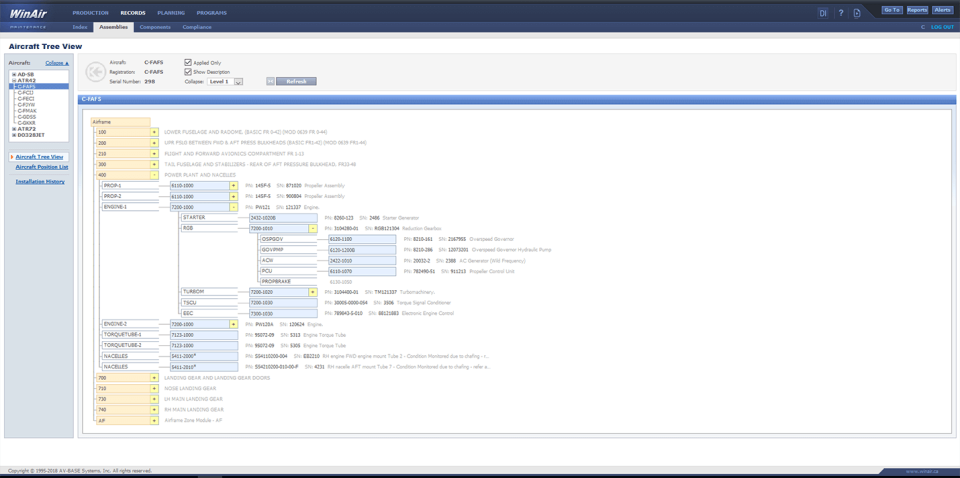

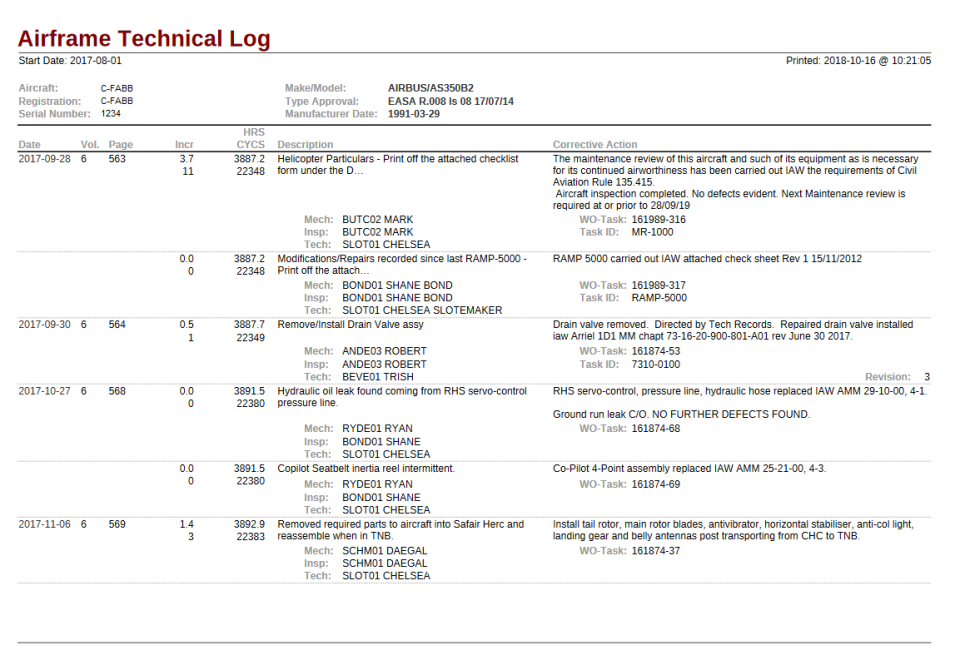


WinAir 특징
WinAir 리뷰
First rate product and service
주석:
We utilize WinAir Management Software (Inventory, Maintenance, Finance) and find it easy to use. WinAir personnel are always available to listen and to assist with any issues and are always receptive to hearing future development ideas.
Using WinAir to manage our maintenance/inspection schedule has enabled us to accurately forecast upcoming events easily, accurately, and efficiently.
The online training videos are a huge help when training new users, or as a quick refresher for functions of the maintenance program that are used infrequently.
Overall, WinAir has proven to be a critical component in our success in managing our fleet maintenance programs.
David Smith
Chief Inspector
Neptune Aviation Services, Inc.
장점:
The way the different modules work together.
단점:
There could be more reports. The reports available are all great, but there could stand to be a few more.
Excellent. Genuinely easy to use
주석: Compared to other maintenance software I’ve used, Winair is easily the best.
장점:
Easy to use and for new staff to be trained on as it’s very intuitive. Simple to swap between maintenance logs, parts, and flight records.
단점:
It took a few years to get this good. The new layout and colours make it easy to transition from another system.
Useful software to meet the needs of the small to medium size operator
주석: I would recommend WinAIr (and actively discuss with prospective purchasers) due to it's ease of use, functionality, ability to grow with the Company and its cost effectiveness.
장점:
Ease of use (windows point & click) with generally good control of compliance. Ability to add functionality through modules and grow with licences is a big plus (although cost of some of these is a concern). The continious improvement and development of the software ensures the atractiveness of the software to existing users.
단점:
Assembly Management and Reporting is a major negative however version 6 is suppose to solve these issues (or at least most of them). We are transitioning towards this version howver the process & work to do so is difficult & time consuming. Local support in the Australasia region is not readily availbale to ring up and discuss issues (possibly implement more accessible phone support to suit our time zone). We currently extract raw data from the SQL tables to create our own extensive reporting functionality which is disturbed every structural change (although version 6 may incorporate some of our needs).
AV-Base Systems 응답
13년 전
As of the date of this review (Q1 2012) this customer is on the verge of upgrading to the latest version. As they have been a long time customer, and due to the advancements made in the latest version in terms of data integrity, business rules, work flow, etc., there are certain data elements that need to be added and others that need to be organized in order to accommodate the upgrade and give them the maximum benefits that the new version has to offer. There have also been significant advances to the reporting structure in recent releases that cover off any perceived gaps in this respect in the past. New customers will not experience this situation as they will be provided the latest version at the onset. In terms of the Australasia support, we currently do have 24/7 support available to all customers that require it. In order to better support our Australasia customer and keep their costs at a minimum, we have regularly scheduled onsite training in this region and others.
WinAirWeb 6.0
주석: Av-Base Systems is definitely moving in the right direction with it's web development. i am very much looking forward to having the inventory management side of the software moved to the web environment.
장점:
System follows a logical sequence for setting up, installing and tracking aircraft maintenance activities and inventory. As the product administrator and the Maintenance Planner, the upgrade to 6.0 has saved me months of work - literally. The new product is a big departure from the dbase product we were used to and as such there is a large learning curve for us but the process has been very useful finding and cleaning up bad information in our database. The 6.0 product has more checks and balances at critical spots to help keep the database clean. The off wing assembly functionality has great potential to save time and labour. The ability to organize tasks into checks is going to have a huge positive impact on our heavy maintenance environment as we move forward.
단점:
Inventory portion of the web product is not yet deployed. Off wing assembly task posting still requires additional rework/functionality to be truly useful.
Excellent tool to keep stock control of parts and spare parts of aircraft that are maintenance servi
주석: In the free trial we could see that it is a good tool for the maintenance of aircraft, although other options were tried before making a decision
장점:
Excellent customer service, punctual to the requested topic and very attentive. Online help is a great help to solve any doubt.
단점:
The graphical interface a bit cumbersome. There is an inconsistency in the type of paper when generating a report, some of them are difficult to understand
I give 23 stars.. the next 2 stars are room for improvement
주석: ??
장점:
Using this product for more than 5 years, starting with Version 5 up to version 6.1.3 - It's a web version - It's friendly user, the format lay-out is easy to learn and use, and streamlines with the work flow - Data management is pretty much integrated and easy to retrieve.
단점:
- Version 7 should be free and being counted as an update, no..? - Reporting is still not adequate enough for example when we want to know all the serialized component installed in the aircraft (Aircraft inventory), Major Assembly report. - Reliability module is not comprehensive enough. Many are still need to process manually such as MEL Management, repetitive defect, premature removal, etc.. - Users can open all aircraft templates which should not authorized to. - Perhaps GSE can be much better if it's separated as an independent module
It's pretty bad
장점:
Finally getting the boarding pass and having our bags checked we went through security. Upon boarding the flight it was discovered an extra person was on the plane. This lead to a game of attendance where there was a mix up in reservations /passengers and resulted in one woman being taken off the flight and a bit of a hostile exchange. Awkward.
단점:
Horrible experience! WinAir is cheap in each feel of the word. We booked our flights months ago and needed to cancel because the three COVID exams that EHAS of St. Martin's requires for entry had been not provided in our area of Atlanta. Though we had a NEGATIVE take a look at result, the producer of the tests (which can be used all across the continental United States) have been no longer ideal. So, we could not land at the island to catch a connecting flight. Therefore, we had to select an alternate course to get to St. Bart's via San Juan. Regardless, WinAir did not provide a damn. They could no longer refund the $650 for two tickets. Moreover, the individual dealing with reservations become impolite and repetitive, non-useful and dis-compassionate. She could not have cared less. We will by no means ebook once more the use of WinAir, and we are able to discourage every person we recognize from the usage of their carrier (or lack thereof).
Used WinAir for years - love the day-to-day ease of use and integration of Inventory & Maintenance
주석:
Fabulous Support - both Tech and Sales
Day-to-day use is easy and to the point
The system often incorporates a 'common sense' approach that is methodical - ie it mimics how things occur on practical terms, both in the maintenance and stores departments
Reports are well received by Maintenance, Stores people and Accounting departments alike
Linking is nice for new and/or inexperienced users
If I am being completely honest, I do have one item on my wish list (sorry!!). It is that I find the Template system is too onerous for my liking, luckily you don't use it for lengthy periods of time very often. I preferred it prior to 'Zones' and 'Modules' upgrade, it was much faster and very user friendly - would love to see an 'option' of keeping it simpler for the mid-sized companies that don't need 'Zones'. To be fair though, if you are a first time user, you probably won't notice it . :)
Most human errors are fixable, there aren't too many that you have to go back to WinAir for help.
WinAir Express user comments
주석: I would recommend WinAir Express for tracking inventory, maintaining a vendor database, and forecasting maintenance.
장점:
WinAir Express meets our needs with Inventory and Maintenance Tracking. The support has been excellent over the years. We have 4 work stations that share a common database on a common remote server and AvBase worked with our IT department to make that happen.
단점:
The learning curve is pretty big due to many of the screens look similar to each other and there are many tabs and buttons that take some getting used to. It helps to have someone dedicated to the program to get the most out of it.
AvBase Systems
주석: This is a well thought out program from a Canadian company that is more than willing to listen to its customer base as it continues development. The changing dynamic of aviation requires constant update, and AvBase Systems have developed a great Incident Reporting tool and excellant Update feature to push updates to the end user.
장점:
Easy to learn, with rock solid performance and program reliability.
단점:
Menu driven reporting features are not as flexible as we like, and output to formats other than paper, screen, or PDF are cumbersome.
AV-Base Systems 응답
13년 전
The items outlined within the Cons section will be fully resolved based upon this customers upgrade to the new browser based application Version 6.
Our company has utilised WinAir since 2009 and is far superior to our previous system.
주석: The system is easy to use and the system developers are always available to listen and assist with any enhancements or issues we may have. The system is vital to our company, our maintenance planning, Inventory and Accounts departments utilise WinAir all day everyday. Even when we have "out of the box" requests, the WinAir representatives are always extremely helpful and accommodating. The incident program and online knowledge manuals are great tools to have available to rectified any problems or issues quickly. A great system is nothing without great support, WinAir delivers both, even when we are located the other side of the world from them!