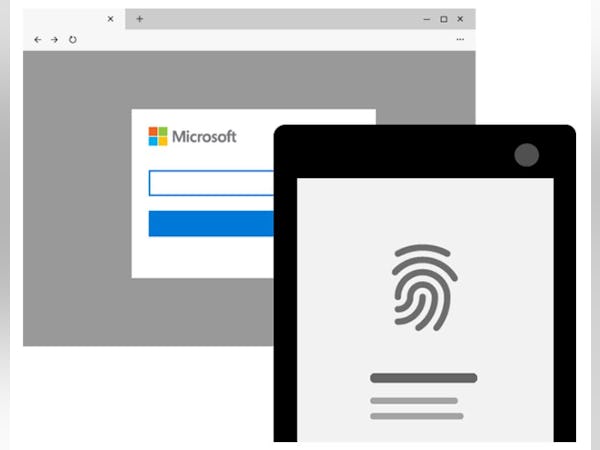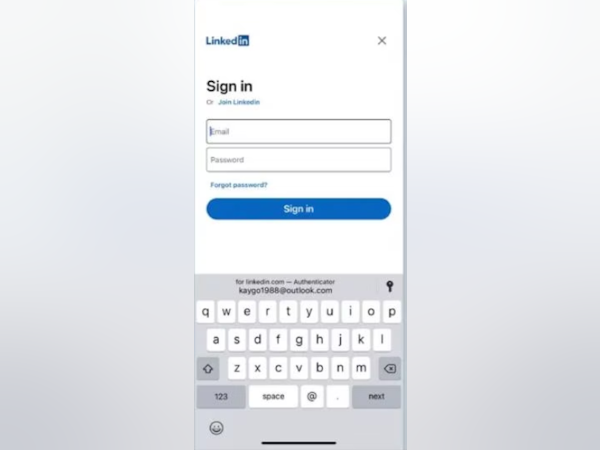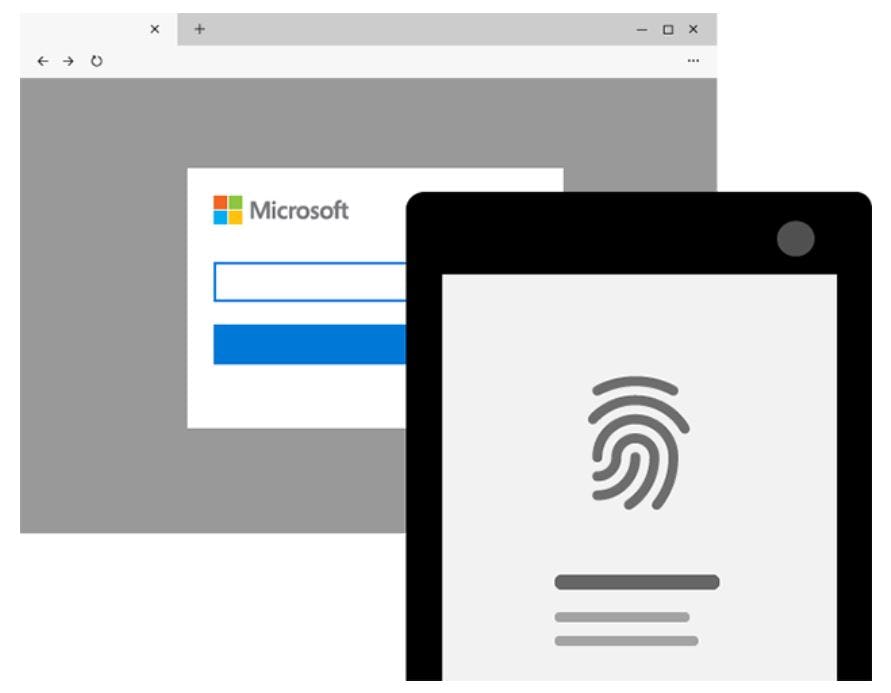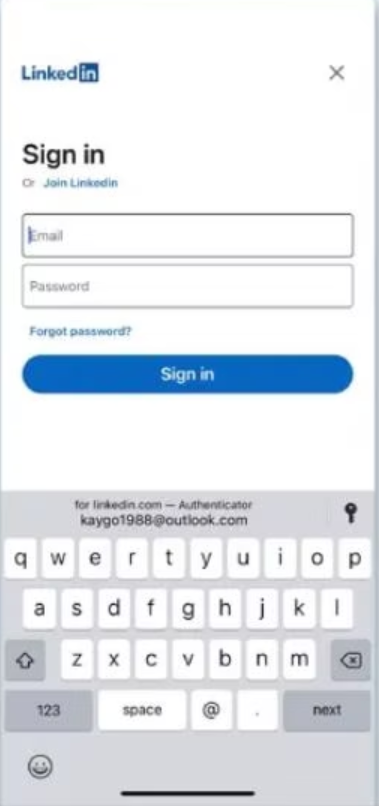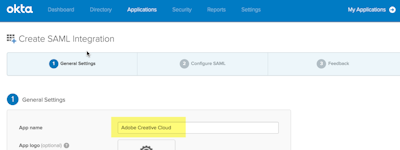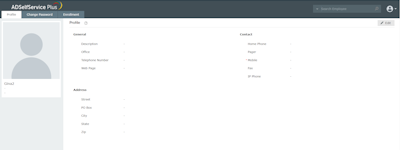기업의 더 효율적인 소프트웨어
선택을 위한 17년 지원 경험
Microsoft Authenticator
Microsoft Authenticator은(는) 무엇인가요?
Microsoft Entra의 일부인 Microsoft Authenticator는 직원을 위한 쉽고 안전한 온라인 계정 액세스를 지원하는 모바일 기기용 다중 인증 앱이며, 추가 보안을 위해 다중 인증 기능을 제공합니다.
Microsoft Authenticator은(는) 누가 사용하나요?
공급업체에서 제공되지 않음
Microsoft Authenticator에 대해 확실하지 않으세요?
인기 있는 대안 제품과 비교

Microsoft Authenticator
Microsoft Authenticator 리뷰

Keep your Microsoft account safe
주석: I am just beyond satisfied when it comes to Microsoft authenticator. I totally recommend it to anyone who has a Microsoft account, it will keep your account safe and secure.
장점:
Before Microsoft authenticator, I relied on just a password, I went to log into my Microsoft account one day and I was hacked, I finally regained access to my account and I immediately downloaded Microsoft authenticator and It has been the best thing ever. It sends notifications straight to my phone if my Microsoft account is attempted to be logged into and if it's not me I just have to hit deny.
단점:
The interface can be tricky and confusing if you don't know what you're doing.
Keeps my Info Safe!
주석: My overall experience with Microsoft Authenticator has been positive. It gives me the piece of mind that all of my accounts and data will be safe. I no longer have to change my passwords every few weeks to make sure my accounts are secure. Microsoft Authenticator does a great job of making sure my data will never be accessed by unwatched people.
장점:
Microsoft Authenticator is a great program to will keep all of your accounts safe and secure. With all your information online, attackers will eventually try to steal your information and data. With Microsoft Authenticator, you won't have to worry about that. It's very easy to set up and gives you many different options to verify your identity. I always make sure to set up Microsoft Authenticator with every program or website that offers it. I like that you can verify your identity by a text message, a phone call, through email, and other devices. This is a must-have if you value your data and privacy.
단점:
I have been using Microsoft Authenticator for a few years now. Once in a while, I will ask to verify my identity by receiving a text message. When I do this, it occasionally gives me an error and won't allow me to do it. When this happens, the other options do work though.
Microsoft Authenticator
주석: I use Microsoft Authenticator for work, and it works, but there are a lot of buttons and icons that I had to learn to navigate through and did not find the most user friendly.
장점:
I like all the settings and customization capabilities to organize and rearrange my accounts.
단점:
I found it confusing to set up and not the most user friendly.
The real authenticator tool
주석: The Microsoft Authenticator app is a joy to use. With speedy responses within the app and the auth code only shows once you go into the account which avoids confusion between different account codes. It integrates well with other Microsoft products and its free!
장점:
The app is free; Integrates well with other Microsoft products; The option of biometric authentication to enter the app is a bonus; it is very easy to use and reliable.
단점:
The accounts can be buggy, ive had instances where i needed to re-add an account because i stopped getting the codes; Sometimes the codes expire too quickly; The security code is not hidden
LOVE IT SO MUCH!!!
주석: I love it, as the Co-CEO of our fairly new company, it has helped us so much, and kept our software safe!
장점:
I like that the authenticator is easy to use and immediately prompts you do accept or decline a login attempt when it is detected. It also is very versitile and can be used for many, many services.
단점:
The only thing that is... less good, with Microsoft Authenticator is that it is harder to set up, atleast for the other services offered beside authentication.
Authentication number 1
주석: It's a good feeling l knowing that I can be at peace without my important restricted files being hacked
장점:
That it's very secure and I don't have to worry about my passwords being breached and or hacked
단점:
I haven't found anything that I dislike in the whole time I have used it.

Dual Factor Authentication without frills
주석: It is an easy installation for many of the Microsoft services. It just works.
장점:
Non-obtrusive and very light-weight tool for adding a second layer of security to my laptop/services.
단점:
I do wish that this application was extended to all the services offered by Microsoft. Dual Factor authentication is essential in today's world.
Good Authenticator for Microsoft Applications
주석: I like the secure it is for my Microsoft account, but i think it just works for Microsoft applications
장점:
I use it on my mobile and I like that can be locked by fingerprint to open the app, then you can access to the verification code
단점:
I can not use it with other applications or software
Microsoft Authenticator-Great tool for Authentication
주석: Overall, it is a good platform for easy and secure two-factor authentication.
장점:
Microsoft Authenticator has a user-friendly interface and is easy to use. It works both iOS and android and makes two-factor authentication easy. We can easily approve a sign-in with just a tap.
단점:
Microsoft Authenticator doesn't have the desktop app so everything has to be done through the mobile app, which can be inconvenient if you're working on a computer. Push notifications can sometimes be delayed.
Microsoft Authenticator for login in securely
장점:
I liked how easy it was to use and that it kept my accounts secure.
단점:
It can be a bit slow sometimes and calls do not work at times.
My Go-To Authenticator
주석: Generally speaking, it has been an extremely certain encounter using Microsoft authenticator. I think my main thing about this device is that it is so natural to verify in a real sense any login just from the snap of a button on my portable application. Whether that be through my PC or another gadget, the validation interaction is consistent and simple. I likewise genuinely like the convenience of the portable application and how rapidly I am ready to finish a multifaceted confirmation process. This apparatus additionally assists me in keeping my information and gadgets secure."
장점:
Seamless 2FA Solution" Great UI, easy-to-arrangement, secure, upheld reinforcement, and reestablished highlights. Notice-based verification for office accounts makes speedy confirmation for sign-in without opening the application of such a problem-free arrangement.
단점:
It's an Apple secure-in issue that you can't move your saved MFA records to an Android gadget assuming you've reared up to iCloud since the iPhone variant requires utilizing iCloud.
MS Authenticator
장점:
Push authentication is one of the best feature. It gave us a gain of time for users for fast logins with multi factor logins.
단점:
I don’t have nothing bad to say about MS Authenticator
A great mobile app for security and convenience!
주석: An excellent app which is very handy for mobile authentication of secure websites.
장점:
Microsoft Authenticator is great for the versatility of being able to login to different secure sites from the same mobile app. I use it for our own software in our legal practice as well as for some law related government website. Authenticator is essentially a handy hub for two-factor authentification in one convenient location. The app also works with the Apple Watch which is great.
단점:
Sometimes I forget to look at the facial recognition after beginning the Authenticator process and this causes a delay but this is my impatience rather than a fault with the app.
Great authenticator to use
주석: I will go with great so far
장점:
It is very easy to set it up. You just need your personal or work email ID and bam it will be all set to go. The coolest part of using this software is its instant "Approval asking" which pops up instantly if you try to sign in outside your Wifi network. It lietrally protects you login.
단점:
The thing which I did not like it requires re-setup if you delete it. I am not a Pro in using computers/softwares but for a layman user, it should be super easy to re-set up.
Great for MFA use
주석: Overall this is a great product. No complaints
장점:
I use this primarily for MFA use. It is super simple and the notifications are great. I never have issues with it.
단점:
Sometimes the notifications on the watch are buggy and do not work.
Quick and easy authentication
주석: Simple to utilize Application is simple for combinations too. Since it's a TOTP execution however effortlessly end-focuses to make and counsel, I love to involve it as a security layer for applications that I use and for applications that I create.
장점:
-Offers expanded security -Checks validness of client -Gives as feeling of harmony and security to its clients -Simple to Configure by means of QR Code
단점:
It has no choice of cloud matching up. Along these lines, assuming you have different PDAs, you should arrangement same things on each advanced mobile phone. This is difficult. It adds inconvenience when you lose your gadget. The main way is to have your reinforcement codes helpful. On account of this explanation, I quit utilizing it.
Microsoft Authenticator: Best authenticator app
주석: It has been great so far compared to other similar products this is the best
장점:
The ease of deployment of this app allows you to login to any application linked to your Microsoft work or school account easily and without any problems, other apps need more to to setup but this one is so far the best authentication app I've used.
단점:
In order to link your Microsoft account you need to scan a QR Code but in order to do that you have to find the option within the app which makes it a little hard to link it.

Review of Microsoft Authenticator
주석: It's simple to use and has good connectivity with other apps.
장점:
Its lets us quickly and easily log into all of our accounts. very fast than 2 step verification and all.
단점:
No unique feature to lock the application with a pin. Either your phone pin or fingerprint are used.
As easy as it gets
주석: Microsoft Authenticator is great because it does exactly what it's supposed to and nothing more or nothing less.
장점:
It's really easy to set up and use the first time, so there shouldn't be any issues right out of the get go, as it's a really simple product.
단점:
If you are setting up MFA on a new device, it can kind of be a bit of a hassle depending on the administration settings, but other than that it's a pretty simple and easy product.
One of the best MFA solution for Office 365 apps
주석:
Setting up MS Authenticator app could be made more simpler for users otherwise once it is set up it is very convenient to use and I really loved its simple and sober UI.
Authentication speed is decent with this app. I never felt any lag while using this app to authenticate my accounts.
장점:
Easy to use Simple and lean UI design I use this authenticator app for extra level of authentication(MFA) applied to my office 365 apps. Now, I no longer have to wait for SMS OTPs.
단점:
The only drawback of this app is that it is not very intuitive. Whenever I want to make changes or add new accounts I have to refer MS docs to find out the set up steps.

Highly Recommended
주석: extremely satisfied with the product and support atleast i can not use my login with ease of mind.
장점:
. give extra security for all your accounts and logins . . Can be downloaded on your phone and available for both android and ios . . Provides biometric options along with pin to access the authenticator app. . Instant notification for the approval request for your accounts. . Simple and easy layout for quick understanding .
단점:
No particular cons for it apart from sometimes the app get stuck in between biometric or pin login to access it .
Authenticator, a good example to download
주석: In general, the microsoft authenticator is very user friendly, as it allows you to use the most time and the best, for free. In this sense it is worth using, even if the previously reported cons are not so satisfactory at first.
장점:
In a simple and effective way, microsoft authenticator has its functionality very fast and practical for demanding users and without much time to spend many hours in front of the computer.
단점:
The interface is one of the problems that since the first versions is that the creators didn't put something more friendly and favorable to their users.
App to authenticate microsoft products
주석: I'm using this app to add an extra layer of security to my accounts.
장점:
This provides different ways of sign in to my microsoft accounts like two factor authentication sign in, passwordless sign in, OTP signin in and biometric authentication sign in. From above ways this strict the security for microsoft accounts and I can use them in multiple devices as well.
단점:
I have to have my phone with me always and I cannot connect if I lost my device.
Best and secure authenticator
주석: Overall we like that we have this tool on our online app specially on our email. This is highly recommended and should be implemented by all users whether for company use or for individual use.
장점:
what i like with MS Authenticator is it gives us second layer of security in terms of verifying the users. So we feel that we are more secured and not easy to hack.
단점:
So far mothing to hate on this product for it perform well as it is used to.
Microsoft Authenticator - Seamless 2FA Solution
장점:
Great UI, Easy-to-setup, secure, supports backup and restore features. Notification based authentication for office accounts make quick authentication for sign in without opening the app is such a hassle-free solution. The login process become so much more seamless and efficient. Overall, it is an intuitive app with great features!
단점:
Lack of desktop app and advanced feature such as the ability to select a logo/photo of each login.