기업의 더 효율적인 소프트웨어
선택을 위한 17년 지원 경험
Zoho Sign은(는) 무엇인가요?
Zoho Sign은 비즈니스 문서를 서명하거나 다른 사람의 합법적인 서명을 받고, 완전히 온라인으로 문서를 추적 및 관리할 수 있게 해주는 클라우드 기반의 보안 디지털 서명 앱입니다. 간편하게 전자 서명 워크플로를 만들고, 서명자를 인증하고, 미리 알림을 전송할 수 있습니다. 또한 커스텀 브랜딩 옵션과 템플릿, 대량 전송, 직접 서명 및 양식 기반 서명과 같은 고급 기능을 제공합니다. 모바일 앱을 통해 이동 중에도 문서를 서명하고 REST API를 사용해서 다른 앱과 통합할 수 있습니다.
Zoho Sign은(는) 누가 사용하나요?
부동산, 은행, 기간 시설, 의료 및 금융과 같은 다양한 업종의 중소기업 및 대기업 조직을 대상으로 합니다.
Zoho Sign은(는) 어디에 배포할 수 있나요?
Zoho Sign 동영상 및 이미지
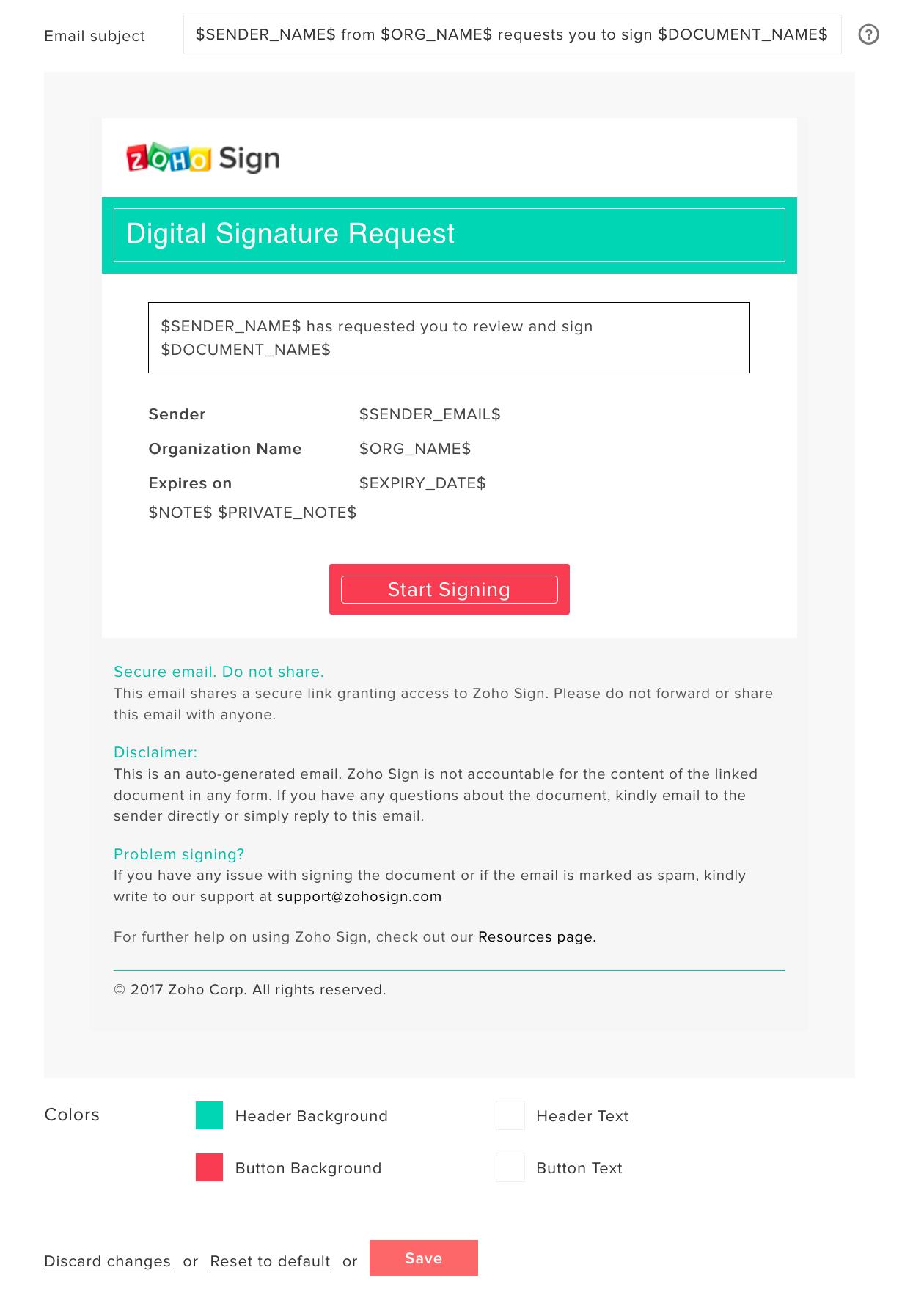


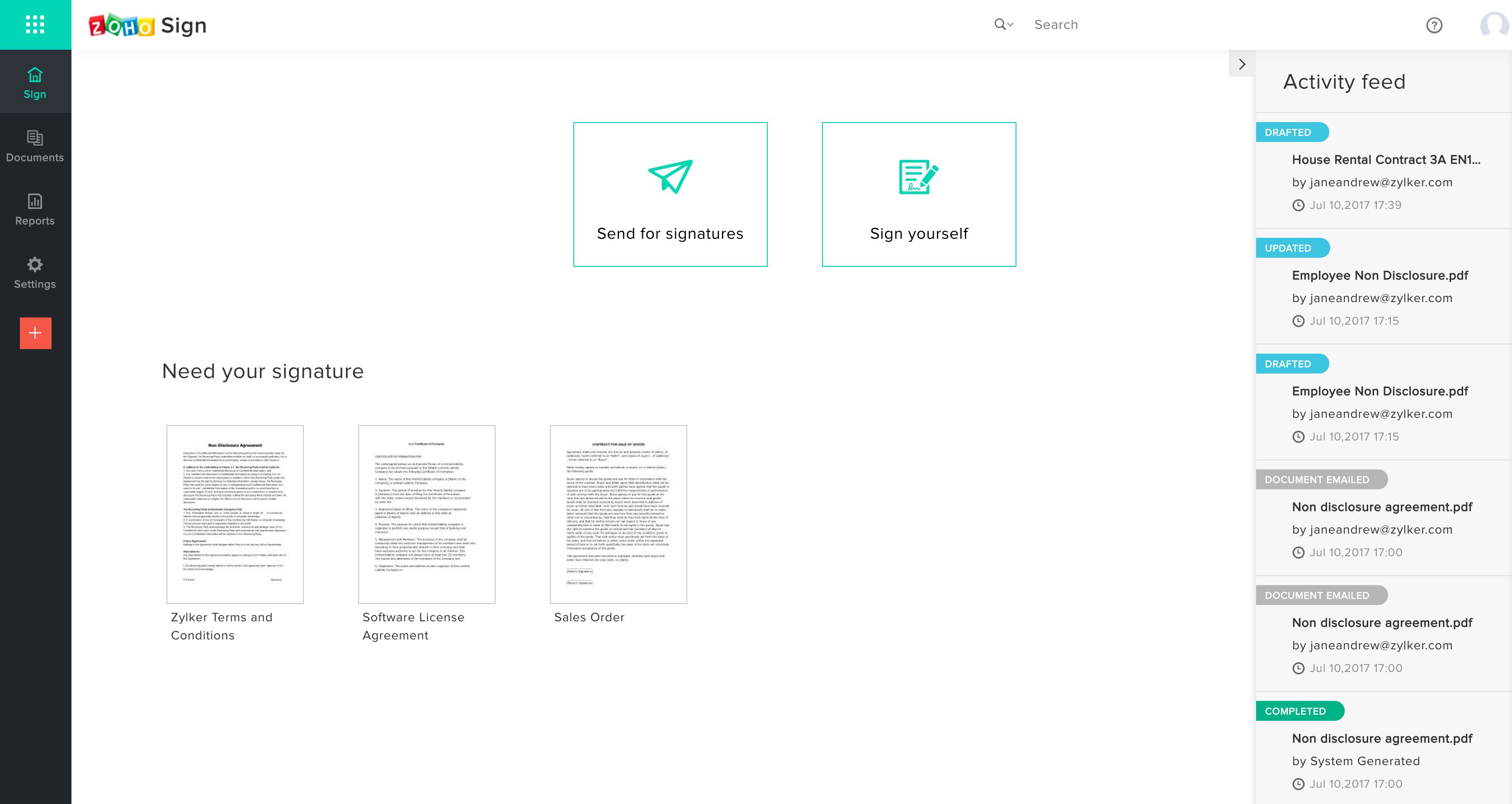

Zoho Sign 특징
Zoho Sign 리뷰

Zoho Sign is the best service for digitally signing and verifying documents online.
장점:
I used Zoho Sign to sign and digitally verify legally binding documents. I am very satisfied with the ease of use of this service. It is fast, easy to use, and works on any device. I particularly like the data visualization feature, which has helped me easily understand my company’s data. Additionally, the unique platform to connect enterprise data sources is very convenient. The alerts are also useful in keeping me informed of important updates. I highly recommend Zoho Sign to anyone looking for an easy-to-use and efficient digital signature service.
단점:
In the more than a year I've been using this service, I've yet to encounter a major problem.
Transition from Docusign into This Big Deal Striking Tool
주석: Zoho Sign's compatibility with multiple devices is the feather in cap. It has eased and brought so much convenience in documents managing and signing. It enable me to ratify documents remotely and perform business transactions at the palm of my hand
장점:
It's very easy to use the platform. It is intuitive, allows us to create multiple types of contracts or documents that we require Additionally, you can personalize your form documents quickly. Zoho Sign make it easy to ratify documents thus striking deals quickly. It keeps a record of signed documents and provide unmatched protection to our sensitive documents which enable to transact securely even across different timezones.
단점:
Because they lack compatibility with custom fields from our CRM we really struggle to extract them.It give us limited possibility to make font and size changes when creating a template, so it makes the process at the end for customizing the document very cumbersome. Again when When customizing contracts, there are many changes in font, size and spacing. We therefore waste a lot of time arranging the document. Even though the support team tried to help, the problem persists.
Decent E-Sign Software
장점:
It was easy to set up and I was able to set up templates. These made it easy to send the same document to multiple clients without having to re enter the signing blocks each time.
단점:
It didn't work cohesively with the Zoho CRM. The signed documents wouldn't show in the client accounts. There was a separate site I had to visit to view the signed forms.
A Legally Binding Electronic Signing Software
장점:
Zoho Sign is not only great in documents management but also handles electronic signing effectively. I like that Zoho Sign is legally binding and makes completing business online easy.
단점:
Zoho Sign has been smooth. No major flaws.
A key part of my online bookings
장점:
I'm thrilled that Zoho Sign is part of the Zoho One platform, which I use as a backbone for my small business. With it, I can have my estimates signed online, expediting the sales process. It is also critical to have the contracts (which can be made part of the estimates) signed for legal purposes.
단점:
I am not sure where the culprit is, but on rare occasions, some of the estimates cannot be accepted/signed by my clients. The support team states it is due to the user's browser security settings, but I can't think that it is something that cannot be addressed, as otherwise, this would be a known industry limitation. As far as I know, companies like DocuSign don't experience such things.
Lots of features. Cheaper than the big name alternatives.
장점:
I have tried many different e-signature options, including SignNow, HelloSign, AdobeSign and Docusign. I have stuck with Zoho Sign because of its price and feature set. I love that it allows you to send a documents package with multiple documents, without combining those documents into a single pdf once signed. This is critically important for me. I also like that it has a decent API, which allows me to automate certain parts of the signing process.
단점:
There are occasional glitches. I don't like that I have to pay for API credits separately. It can also be difficult at times to click on the signing boxes.
New approach service to digital signatures
주석: In the set of our business processes for PM (Property Management System), we had to verify a very specific set of legal documents from our end users. We used available Zoho Sign APIs and integrate them into ours. PMS. It simplified a significant amount of cases in PMS.
장점:
It has so simple and useful interface, that intuitively helps users to finish the document signing. As there are numerous solutions for digital signature, most of these solutions are complex and complicated to signees, but this service sets it on a completely new level, making it even accessible through mobile apps. Moreover, very extensive APIs allow flawless integration in other systems.
단점:
When we are talking about trust, which is very important in the matter of signing the documents, especially in the cloud, branding is something that end-users care about the most. Zoho sign is not the most famous service of this type, and our customers usually were asking us additional questions about the services. Besides this, sometimes strange inconveniences, service does as it is meant to do very well.
Perfect E-signature software!
주석: Zoho Sign has been great for new contract paperwork for staff, sub contractors and new account clients!
장점:
The software is data law compliant as well as creates legally binding signed documents and certification where necessary so provides good peace of mind! Very easy to use, customise and brand with our own company theme.
단점:
No issues! Gave us more functionality than we initially thought we needed for signing up new clients.
Send to sign all your digital documents on the easiest way.
장점:
We used to send all our documents by email to signature, for this the user had to scan the document and send it back, with the use of zoho sign we can send the document digitally through its web platform using the emails of clients, the signature is also done from their web environment making the flow of signatures much easier
단점:
We need more native integration with other products or may be an API.
Zoho Sign Feedback
장점:
What I like most about Zoho Sign is signing with Zoho Sign is fast and secure.
단점:
There is nothing I least like about Zoho Sign
Competitively priced
주석:
This experience had elements of satisfaction and of frustration. Saving money made me more apt to look over the inconveniences.
I can’t quite put my stamp of approval on Zoho sign however I do think it is potentially a rising star.
장점:
This is competitively priced and can be implemented with the Zoho product line and with Google Workspace - formerly known as G-Suite. Security: AES-256 rest encryption SSL/TLS transit encryption. Audit trail and two factor authentication. The minimalistic design is easy to navigate. Multiple signing requests are permitted and the doc templates can be personalized.
단점:
This looks like it hasn’t been updated in quite some time or attended to in any way. I loathe having to upload a document each and every time, the timeliness of the upload makes this no less of an inconvenience. The sign request emails are sent from Zoho sign and have Zoho sign stamped all over them. I don’t like that our sign requests are used as marketing opportunities.
Go paperless
주석: Zoho Sign is another Zoho app, easy to setup and deploy, not the best UI but very intuitive and easy to navigate. Support is good and there for you when you need it.
장점:
Having the option to sign the contacts and other documents without any paper is one of the best things in digital era. Leaving paper behind is saves not only a lot of time with printing, scanning, sent and storing it.
단점:
It works as it should be, maybe have some small problems but are not worth mentioning.
Zoho Sign - Electronic Signing Now Easy
장점:
First, I like the document control and management features It allows multiparty signing and the software is very secure It is a great electronic signature solution - very affordable, fast, and secure
단점:
With Zoho Sign, there are no major flaws to list as everything has worked flawlessly
Best Electronic Signing Solution
장점:
I like the document management and document storage features It makes authentication easy and I like the multi signing features The software is very secure and supports mobile signing
단점:
It has been resourceful and Zoho Sign never disappoints.
Get signatures and store signed documents with Zoho Sign
주석: Overall, I enjoy using Zoho Sign. It is a pretty simple platform and it is very helpful for getting signatures and storing the signed documents.
장점:
What I like most is the ability to easily edit documents and the ease of sending them out to be signed. In addition to this, you can automate the order in which documents need to be signed. There are several customizable field options when preparing documents and creating necessary fields.
단점:
It was a little technical setting up the templates in the settings, however, customer service with Zoho is wonderful and they help you with each step.
Herramienta perfecta para firmar y almacenar tus contratos
장점:
Es muy fácil de utilizar e implantar. Puedes meter el documento que quieras, al cliente le llega un link para rellenar y firmar digitalmente. lo más importante es que se queda todo registrado y se puede conectar a otras herramientas como en proceso de ventas con Zoho CRM , lo que hace que sea una herramienta muy buena.
단점:
Como única pega que le podría poner es que no se pueden enviar 2 contratos a la vez, primero tienes que enviar uno y luego otro, son 20 segundos que puedes tardar más, pero vamos, no es una pega que te impida realizar el trabajo ni hace que sea tedioso.
Zoho Sign excellent tool for Professionals
주석: Zoho Sign very useful for my profession. Easily use and share all files and documents with other professionals within minutes.
장점:
Easy to use, Edit the content. Easily share the files, Documents with other colleagues. It's amazing tool for all fields and Professional and businesses. Love it
단점:
All the features are perfect. There is no need to changes . It's perfect.

An easy tool to manage the sign requests
주석: It is a very easy tool to sign the documents, no matter where I am, it is available online 24x7 and I can check the historic documents to review them for any audit. It also has a friendly interface.
장점:
The data is encrypted using AES-256 and there are a lot of options to integrate it with 3rd party apps by default or using REST API.
단점:
I think it is the mobile app, doesn't have a dark theme.
Receive, Sign & Send Any Documents Digitally
주석: Zoho Sign has both mobile and web app that makes it easier for me to receive documents for signing digitally from anywhere.
장점:
This app offers integration services with accessible cloud storage facility, Google Drive. Also, it has an inbuilt document viewer feature that allows a user to view all the documents before signing on them.
단점:
Signing documents directly from an email inbox is not possible for which a user has to manually download and upload documents from email to the Zoho Sign app.
Zoho Sign for signing paperless documents
주석: We are using Zoho Sign to sign and verify the documents online digitally.
장점:
Zoho Sign has very easy to understand user interface, and also the integration with Google Drive is also available. Securely signing and sending the documents is also pretty simple using Zoho Sign.
단점:
It is not possible to integrate this app with our email service provider and send the signed documents through email address.
User friendly & easy to use
장점:
User friendly & easy to use. Self explanatory, similar to other document signing programs.
단점:
It's UI interface could look better and look easier to use.
Gets the job done
장점:
Stuffs I like about Zoho Sign: 1. Integrates well with all Zoho products. 2. Easy to use. 3. Free plan is usable.
단점:
Things I didn't like: 1. UI is very outdated. 2. Works well only with Zoho tools, if you use Google, then it doesn't work well.

Digital Signatures made easy with another great tool from Zoho
주석: My overall experience with Zoho Sign has been great. I'm currently using it to get all my NDA, contracts and documents signed. Team is loving the ease of use, and so are the related parties to whom the documents are being sent. Very easy to track and navigate the process of getting documents digitally signed. Try out their free plan if you want to give them a spin.
장점:
Pandemic has forced us all to relook at how we need to sign our documents and contracts. While popular alternatives do exist, Zoho Sign was an amazingly easy webapp to setup and use for all my documents. The sites user interface is very clean, intuitive and easy to use. There are lots of options available for signing and placement of signature across documents. The workflow process provided for signing documents is very easy to setup and understand. The final report with all signatures and timestamps with IP addresses will make any auditor happy.
단점:
I did not have any difficulties in using Zoho Sign. The biggest challenge was transferring admin rights from one user to the other, which had to be done manually over email.
Easy to Use and Implement, Professional Quality
주석: The overall experience has been very positive. As mentioned, we were able to transition from Docusign to Zoho Sign quickly and easily. Our customers haven't had any trouble with it and overall it's made our requests for signatures smooth and efficient.
장점:
We had previously been using Docusign to send contracts and forms to customers. We recently integrated Zoho Sign and it's been a game changer. Everything you could possibly need to send forms for signature, tracking progress, storage and organization - it's all there. It was extremely user friendly, we were able to start using it intuitively right away, with no training. They do have ample training available with videos to help you utilize all the features.
단점:
I would to create folders in Templates. There is a search bar which is helpful but with a variety of documents that we send, folders would be helpful.
Easy for both parties
주석: I was able to successfully get legal documents signed remotely so it is functional, however it is not my choice of software in this category.
장점:
It's easy to use and the software actually kind of walks users through the signing process which is so nice! No more phone calls explaining all the steps myself! Another thing I liked was that the signature can be placed in several different places on the document. Zoho sign has a free plan available and offers several templates.
단점:
The software itself is easy to use but when adding a third party app or transferring documents out it turns into a nightmare. Also there is no option to send an email link to the document and the audit trail can be annoying to access and attach. Some people really don't like using zohosign and ask us if we can use an alternative.