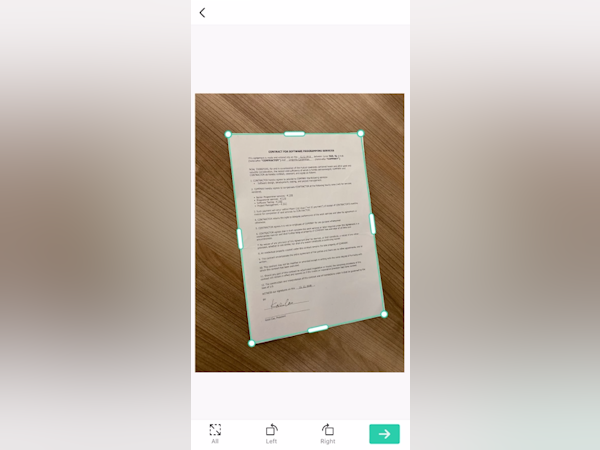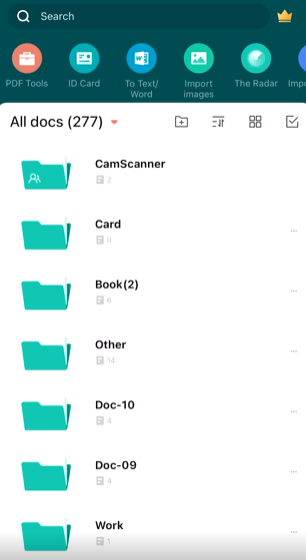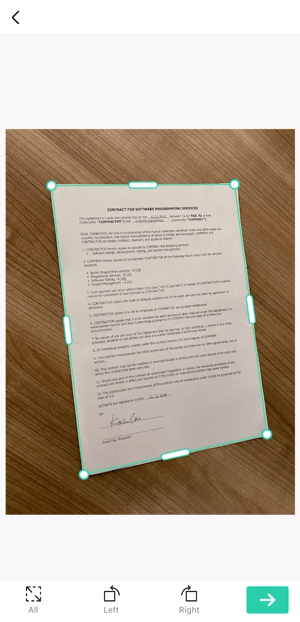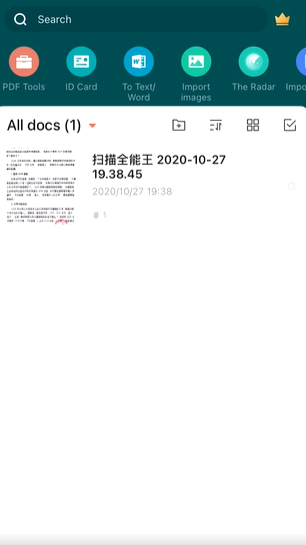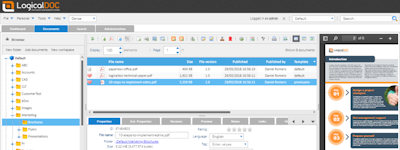기업의 더 효율적인 소프트웨어
선택을 위한 17년 지원 경험
CamScanner
CamScanner은(는) 무엇인가요?
OCR 기능을 활용해서 스캔한 이미지에서 텍스트를 추출하고, 파일을 편집하고 이를 고객과 공유할 수 있게 해주는 모바일 스캔 도구입니다.
CamScanner은(는) 누가 사용하나요?
스캔한 이미지에서 텍스트를 추출하고, 문서를 편집하고 이메일 또는 소셜 네트워크를 통해 고객과 파일을 공유할 수 있게 도와주는 중소기업을 위해 설계된 OCR 도구입니다.
CamScanner에 대해 확실하지 않으세요?
인기 있는 대안 제품과 비교

CamScanner
CamScanner 리뷰

Makes my mobile scanner !
주석:
As a civil engineer need to handle too many documents , some times need to keep copy of official documents for future use.
But in field its very hard get good resolution by images.
Camscanner solve this problem in no time, i am able to take scan very easily , in different format also.
I can save the document in my devices or send to my superior in a click.
No need to get training to operate.
Love the app.
장점:
Best mobile scanner software available now. In a few click i am able to take good quality scan by my device, edit files and send to my team member also very easy. For the last 2 year, i get tons of scan by this software, it never disappointed me. Document management is pretty decent here. Editing option is very much effective, even in free version i was able to use without any hassel, only watermark .if i get pro deal that problem also solved.
단점:
In free option, shows too many ads. If you want to take full benefit ,need to purchase. Its worth buying comparing situation, without its how much hassel we need to take.
One of the best application to use
주석: CamScanner is one of the best application to use. This application has basic features so that anyone can use it whether that is a student or professional. User can collaborate any document or pictures according to the requirement and share the same. There are a lot of options that are provided by this application to share the document or pdf also. Earlier, I was using many of the pdf converters since 2016 but this application is fantastic. One can convert any number of pictures in the document form and if the user want, password can also be added in the same. It has a wonderful feature of sorting the document also. I will love to mention that CamScanner is the best application I have used so far.
장점:
CamScanner is one of the wonderful application to use. I was using many of the pdf converters since 2016 but this application is fantastic. One can convert any number of pictures in the document form and if the user want, password can also be added in the same.it has a wonderful feature of sorting the document also. I will love to mention that CamScanner is the best application I have used so far.
단점:
According to me there are wonderful features that are present in the application and as much I have used the application there is no such features which I will mention I donot like. This is the wonderful application and I have a great experience in using this application.

Such a good discovery
장점:
Free scanning software! If you don't have a scanner at home, office, etc this is a great solution. Can scan so easy and has the feature to convert it to a pdf or jpg.
단점:
You have to pay to get even more features like turn it into a word document which would be great and even take the watermark. The quality is a little bit bad but considering is free is understandable.
Great for personal use, the free version
주석: very good, the free tools are enough for personal use
장점:
very easy to use, just point the camera and do the job
단점:
The document capture is not always legible, it is necessary to capture the document more than once

A life saver application for document scanning
주석: CamScanner has been one of the best applications from the moment I was in the university and I needed to submit a lot of written assignments to an online portal to the point till now when I am professionally working and I need to submit a lot of professional documents. CamScanner has really been a life saver app for me.
장점:
Scanning with the CamScanner saved me a lot of time and money. It is one of the best utility applications. The quick and easy process to just snap a picture of your documents with its built-in area that automatically detects documents and allows us to adjust the area of the box is such a helpful feature. I also liked how it can be quickly converted into any file format we like. More importantly, another best feature about this app is the file sharing to the pc after we scan the documents.
단점:
I don't think there is anything about the app I didn't like except for the watermarks as a free user. But I think it is worth it.
Excellent Scanner on my cell phone
주석:
It is a very good app to scan documents and send them from your cell phone,
I recommend it 100%
장점:
It makes it easy to scan documents without having to have a scanner connected to the computer, and it also allows you to convert documents to PDF.
단점:
When you use the app in its free version it has a lot of advertising
One and only best scanner
주석: CamScanner one and only best scanner.over all experience is very good.
장점:
Amazing app for scanning the document and likely PDF editor ,PDF reader , PDF Tools. Easy to handle the app.
단점:
Improve the editing of the application and enhance the quality of scanning.
CamScanner delivers excellently
장점:
Once it scans it gives you a choice colour and quality of the scanned documents to choose from.
단점:
Having to pay for the documents to convert from word to PDF and vice Vesa

Time and Money Saving
주석: In general, CamScanner is very practical and it's interface is user friendly for beginners. It helps to save time and money, since i can scan and convert documents very fast.
장점:
What i like most about CamScanner is that, i can easily convert an image document into a PDF file. It equally helps me to sign my documents and to transfer them to other applications.
단점:
What i like least about CamScanner is the apparition of adverts which sometimes causes the application to close down or become slow in processing a document.
CamScanner is Essential for Receipts
주석: I travel a lot for work and this app has saved me so much time with its ability to quickly and accurately scan receipts and email them.
장점:
I liked how simple and straightforward this app is to use.
단점:
There isn't anything I didn't like about this app.
Easily turn your phone into a scanner
주석: I liked it very much, and it is easy to use and very fast in dealing with images and extracting them for you with the desired result, helped me to keep many important papers and documents in high quality in my phone
장점:
Many times we are in an academic or professional place and we want to keep a copy of important documents and papers, and because we do not have a scanner, we cannot keep them in a high copy, and at that moment we photograph them using the phone only, but they are very bad due to their poor quality, then CamScanner application came to solve this is the problem. It captures high-quality documents that are close to the quality of desktop scanners, and converts them to PDF documents. It contains smart tools such as cropping and automatic optimization of images and texts, to improve the quality of scanning, and images with high accuracy and true colors are obtained. Also of the important features is that it provides the ability to modify and name the document, secure important files through a strong password to protect them and prevent intrusion on them, and these digital files can be shared over the Internet with others smoothly. The program is free and can be synced to multiple devices
단점:
The free version is full of ads that make it impossible to use and very annoying at times when we are in a hurry
A useful tool for students.
주석: My overall experience with camscanner is excellent . I use this on daily basis as I have to submit my assignments via mail,so scanning handwritten assignment by camscanner is easy and simple .It is a very handy tool for students like me. Overall camscanner is best and satisfactory for students.
장점:
very handy tool. Best quality pdf can be created. filters can be used to customise the document scanned.multiple pages can be scanned on batch mode that is a good feature.I use camscanner in daily basis and i am satisfied with its features and I also had recommended it to my colleagues and friends.
단점:
It has very less cons so far.One of them is that the watermarks can't be removed in free version.and the documents are to be edited individually in batch mode also.that is a bit time consuming. Premium version is a bit costly for students like me.
Free mobile application for scanning documents
주석: I used this app since last 1-2 years and I think I am not facing any kind of difficulty in it.
장점:
CamScanner is best application for scanning your documents and share the image as pdf or jpeg format. It has another fabulous option that it can convert your photo into text. You can scan multiple pages in a single file and directly convert into pdf through one click only. It has multiple features such as editing the documents, import from gallery, save to gallery, rename the file and many more. You can also make a collage of multiple pages in different templates. It gives you the clear scanning result in different filters.
단점:
Some features of CamScanner is only accessible by upgrading the app into premium and gold after paying the subscription fees.
Picture to pdf
주석: It's a great experience, everyone is allowed to use and create their own documents in the order that they wish to.
장점:
You are able to convert any picture to pdf. If you have to written your assignment or presentation down and you are lazy to type on your laptop, you can just use the app to scan your document and convert it to pdf. The free version works as good as the premium.
단점:
If you are using a free version, all your documents will show that you used camscanner at the bottom and you have to purchase a pack to remove it. Other than that it is all good no complains.
Great product a little pricey for personal use.
주석: My overall experience with cam scanner has been excellent. I see the value in each of the features offered. I only wish I could have gotten more done during the 3-day free trial. I think the price is a little too high for me to keep the app for home use. After I cancel my free trial, maybe I will be presented with other less expensive options or find a promo code? If not I think I will find a free app with fewer features for home use.
장점:
My Husband used CamScanner daily at his previous job to send time sheets & other docs to the office from the field. He raved about it, saying you could turn anything into a PDF, attach pics & then send it directly from the app. He is not a tech person, so this says a lot about the ease of use. So, I signed up for the free trial to scan in some IDs & documents at home. I also used the e-signiture feature. I found it super easy to learn & use. There is an array of useful features ie. Collage so I can condense multiple pages of a contract into one. Encryption, to safely send sensitive documents & the list just goes on. If you have allot of this to do I would definitely recommend CamScanner.
단점:
For home or personal use I think the premium price is a little high unless you have enough to do to justify the price. They do however have a system of earning credits that can be exchanged for premium services over time. I don't completely understand how the program works so I don't want to comment on that too much. If you are using the application for a business I think the price is more than justified. I was only given the option to start a free trial for 3 days then pay the premium price of 49-ish dollars.

Scan and convert your documents to PDF on the Go!!!
주석: Overall Experience is great so far.
장점:
It lets users to take a picture of their documents and convert them into one pdf file with ease. There are different features that you can use including which type of document you want to scan e.g. ID card, Single pager document, Batch, Book, Question Book, QR code etc etc. File conversion options are also available in CamScanner. It pretty much fulfills all the needs of a corporate employee.
단점:
Sometimes the application crashes on iphone. Especially after recent upgrade to new iOS version 14.7.1.
The best app according to me for scanning!
주석: My overall experience with CamScanner has been wonderful in-terms of the utility and the convenience of usage.
장점:
The most I like about this software is the fact that the ease through which I could scan my required stuff and the way the unwanted part on the images captured through the app gets eliminated and how the scanning is soo well done to obtain the enhanced end product which is the final scanned product. In case of a student account or a paid subscription, there's no watermark as well on the scanned documents and the app is absolutely free for use. I really appreciate the way this product treats students!!
단점:
The least I like about this software is the fact that the shadows aren't taken well care of and I really look forward to the enhanced version of this app with the shadows well taken care and the final scanned product being more clear.
Essential Software
주석: Makes retaining and labeling documents and converting them to PDFs a breeze.
장점:
I used this on the phone more often than the software on the computer for it was has more features and is faster.
단점:
No matters that I can complain about. I believe the developer is on top of things.
An Easy Way To Convert Images
주석: Overall I will recommend this application to everyone because its make our work very easy in our daily life and can save the time & stationary charges too.
장점:
This app is very useful to convert and high quality images as well as scanning and sharing by converting it to pdf or jpg file which makes work so easy for business & private company works.
단점:
The one thing which I dislike is the advertisement in between the application using is somewhat disturbing.
I use CamScanner daily for documents in general, easy and practical
주석: What I liked most about the CamScanner app was the precision with which it frames documents, photos and converts photos to pdf format.
장점:
My experience with the application was good, since it showed me that it is possible to take a photo of something and transform it into a document in the desired format
단점:
Some CamScanner tools only work with a subscription, you should release some functions that are paid for free as well

Best document scanner
주석: Converting a PDF with Camscanner is simple. Using the tools available, we can alter the text and photos. The automatic image cropping is the key benefit.
장점:
You can now scan a visual media without a printer with CamScanner. All you need is your phone. Impressive scanning quality is obtained. The app is straightforward and simple to use. CamScanner makes scanning a breeze. I appreciate that CamScanner allows you to scan a portion of the visual medium.
단점:
Other capabilities like converting it to a word document, which is amazing, and even removing the watermark require payment. Although the quality is somewhat lacking, it is expected given that it is free.
A good scanning app aimed for users who are exploring free scanning softwares
주석: My overall experience was good with this app. I will recommend using this app to people who are looking for some light-weight scanning mobile application
장점:
I have used this app for two years. In this period, I have observed the following pros of this app: (1) It supports scanning from multiple media (ranging from business cards, PowerPoint slides, excel sheets, etc), which is often missing in the peer apps (2) It allows exporting in different formats (3) It allows manual tweaking of the scanned image quality, which is missing in some popular peer apps
단점:
Honestly speaking, there were not many cons with this software. However, the major limitations that I found can be resolved are: (1) The watermark on every scanned page needs to get removed (2) The free version doesn't have the OCR version, which is often available in peer scanning apps nowadays.
Most reliable text editing and documents converter app
주석: In document management for company using I use camscaner..
장점:
Easy to use convert documents easily in pdf format a lot of tool available for editing.
단점:
In app purchasing you can see buy different tool separately for example remove watermark and e-signature and it's expensive..
This is the application that I use to convert PDF and it is good and easy to use
주석: Great app, easy to use and good service
장점:
Arranging files, saving them in PDF format, dragging images, extracting text, and it's easy to use
단점:
I can't edit the file name and the watermark is not good enough to appear at the bottom of the page

CamScanner Review
주석: I have been using CamScanner for over than a year and I am completely satisfied with its features.
장점:
The CamScanner app on my smartphone is an alternative to the scanner device, it provides good quality scanning documents, and the free version is more than enough for my needs.
단점:
sometimes the shadow isn't removed completely so I have to rescan the document, otherwise, Camschaner is great app.