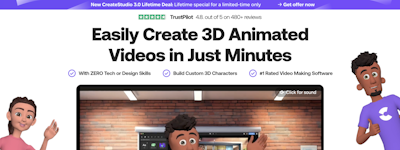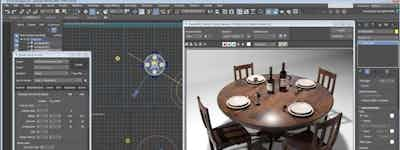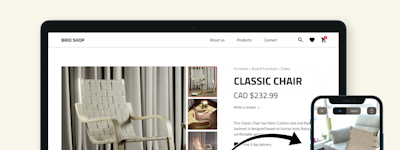기업의 더 효율적인 소프트웨어
선택을 위한 17년 지원 경험
Cinema 4D
Cinema 4D은(는) 무엇인가요?
디자이너는 Cinema 4D를 활용하여 복잡한 3D 그래픽 모델을 생성하고, 더욱 흥미롭게 개선할 수 있습니다. 3D 그래픽 프로그램은 유연하게 사용 가능하며 다양한 기능을 제공합니다. 따라서 디자이너는 Cinema 4D를 더 쉽게 사용할 수 있습니다. 3D 그래픽 도구, 고해상도 텍스처 및 복잡한 애니메이션을 지원하는 이 프로그램은 유연성을 갖추어 3D 그래픽 워크플로 프로세스를 간소화할 수 있습니다.
Cinema 4D은(는) 누가 사용하나요?
Cinema 4D는 Mac 및 PC 플랫폼에서 3D 그래픽 제작을 지원하는 도구입니다. 3D 그래픽 프로그램은 애니메이션 및 텍스처를 포함한 다양한 기능을 제공합니다.
Cinema 4D에 대해 확실하지 않으세요?
인기 있는 대안 제품과 비교

Cinema 4D
Cinema 4D 리뷰

Cinema 4D Easy Breezy, But...
주석: Fantastic! Though, I have shift career from graphic design to web development, I still dreamt of doing 3D Design soon. Cinema 4D is still my best recommended 3D software out there - save for the price of course.
장점:
- Easy to learn. I have been with 3DS Max and Maya and all other 3D software, Cinema 4D made learning easier. Yes, it's easy to learn and the interface are very intuitive.- Integrations. One of the best thing Cinema 4D comes with is it's integration and compatibility with Adobe Products like Illustrator, Photoshop and After Effects for video editor. Now, Imagine the leverage this will give you.- Faster rendering using third-party integration rendering software such as RedShift and Vray.- Generous learning hubs and tutorials are all around the corner, both free and paid.
단점:
- The Price. I cringe with the price. Definitely, not for solo users with little budget. Not for student either. You might be better off, using a computer from your computer lab before you can use this software. It's too pricey. Though, it offers educational version, but I'm not sure if you can maximize on that one.- Steep Learning Curve. Off course, we can compromise on this one. Not single 3D Software is easy-breezy to learn. But Cinema 4D is by far the easiest I've got.- Bugs and glitches. There are times where it hangs and get's stuck and now you have to restart after waiting for a couple of hours of rendering. Happens to me ones on a blue moon though.
Fastest 3D modeling, animation, simulation, and rendering software
주석: Cinema 4D is the easiest yet advanced 3D modeling and simulation software that comes with a rich library of presets allowing you to quickly produce outstanding animated videos.
장점:
Cinema 4D offers an extensive collection of 3D models and animation presets, that allow users to quickly and easily produce high-quality animated videos. With its MoGraph toolset, it is much faster to control, layer, and link effects to each other. It features advanced UV mapping, placement tools, scene manager, and Redshift rendering which makes it an industry-leading 3D software.
단점:
The price is a bit too expensive for beginners. Not suitable for developing interactive animations.
The render quality is amazing
주석: We don't have too much time for modeling and this software is incredible because is very intuitive and once you finish the quality of the render for an image o video is the best helps us to get amazing looks in no time.
장점:
Love the render quality and how smooth the materials look, easy to work with the modeling and texturing tool helps us to get fast results.
단점:
Is hard to get information about animation or how to animate with the software is not very friendly on how to do it and is hard to figure it out.
Professionals in the world of digital art need to check this out
주석: Hey guys! Today I want to tell you about Cinema 4D which is one of my favorite 3D animation software programs.I find it really user friendly because it lets me make the most intricate animations and visuals effects with ease. So what does this mean for you, dear animator? In our humble opinion, it means only one thing: If there’s ever been a better time to get your feet wet in animation software, it’s now. Let us know if you've tried Cinema 4D yet!
장점:
The future is yours. Cinema 4D is the perfect 3D software for you. No matter how inexperienced you are, it will help you take your creativity to new heights. It has several tools to help you work more efficiently and make beautiful images. Cinema 4D is easier to use than other 3D software, and you can use it for not only animation but also graphic design and motion graphics. Mograph with cloner is great to replicate your work at a fast speed so you don't have to waste any time.
단점:
It can be a little pricey, but worth the price. It's very tedious to be use and has a complicated interface. It's not compatible with every computer. But if you have the budget for it, I'd say go for it.
Best tool for motion graphics
주석: It is a very user friendly software that can help you make the best animations and motion graphics.
장점:
When you want to create a 3D motion graphics animation scene, your best tool is definitely Cinema 4D. The software has already built in motion graphics samples that you can use and apply in your scenes. The default animation is already smooth when you first create, and you can easily adjust and enhance your animation using the f-curve. The animation creation process is very simple and straight forward thanks to its user friendly interface.
단점:
The default render engine in Cinema 4D is not bad, but you won't get the high quality results easily and sometimes you can't even reach the result you want. I had to install a render engine that could do the job.
Great 3D animation and rendering software
주석: I started using Cinema 4D R12 about a decade ago, I still use it nowadays and it remains one of the best in between 3D softwares as you can use it on a laptop for basic work but for rendering big projects, it is recommended to have access to a server farm. There are services offering that online and locally depending on where you live.
장점:
- End results are jaw-dropping. - Additions third-party packs can be purchased to facilitate the work. - Pricing options (Monthly and Yearly) and student pricing also available for those who want to learn.
단점:
- Quality has a price so Cinema 4D comes with a hefty price tag, individuals might find it expensive but for creative agencies the price is more than affordable. - Some alternatives are free (ahem Blender). - Access to a render farm is highly recommended to export Cinema 4D work.
The golden standard in animation
주석: I recommend Cinema 4D for professional digital artists and happily use the software day-to-day.
장점:
Cinema 4D offers a rich feature-set and wide options in all stages of production, the integrated renderer is great to use and compared to other products fast in rendering.
단점:
You really need a lot of practise and knowledge to use such advanced software, even I still have to search sometimes for the right tool after using Cinema 4D for 3+ years.
It's nice, but not very nice
주석: i used this software for months, i'm really shocked for what you can do with it! everything, really! I really love his rendering engine, the simulations.. everything! And it's really easy to use!
장점:
From modeling to texturing in simple touches, you can do everything you want,
단점:
Price, i think it's a little high for a starter, but it's still one of the best 3D modeling softwares,
Cinema 4D: A high quality renderer
주석: Cinema 4D is a high quality render and very fast. workflow is faster making use of the software's tools and features. It is a really powerful and useful tool for creators.
장점:
Cinema 4D is a very powerful animator, modeler and renderer. It offers a large library of templates, models and pre-made animations that can just be dropped onto a rig. It has a simple to understand UI.
단점:
The price is it's biggest con as it is rather expensive making it a bad choice for budget creators.

고려된 대안:
Why do you need to use Cinema 4D
주석: Cinema 4D is the software I use for motion graphics and compositing I also have a few projects that i did with cinema 4D.
장점:
I like the motion graphics in this software because it is very flexible it makes me modify my models in any way that i like.
단점:
I hated the fact that when starting out to use this software it doesn't look to be user friendly and that it has a lot of tools for everything.

It's easy to use and very powerful for 3D modeling
주석: Cinema 4D could be better if the software is affordable and offers advanced sculpting functionalities for users that way, users won't have to stress, trying to integrate it with some third-party tools. Nevertheless, it's a good tool for 3D modeling - I personally think that it's way more easy to learn and adapt to than many others.
장점:
Cinema 4D is user-friendly. mong all the 3D modeling tools that I've tried out, it's one of the few simple software to use. It has a well-designed and intuitive user interface, that makes it relatively easy to learn and adapt to even for beginners.In addition to it, Cinema 4D is also very stable and reliable in terms of performance.- It offers quite a wide range of tools for 3D modeling, animation, rendering, motion graphics, and visual effects, making it the perfect software for realizing creative designs.- Another astonishing feature in Cinema 4D that I find to be completely missing in other tools is its "MoGraph capabilities". This is a tool present in Ciema 4D that provides other powerful motion graphics tools essential for creating advanced and complex animations with dynamic visual effects.- Another aspect is that it also integrates with After Effects making workflow great as collaboration is easy.
단점:
- Cinema 4D is not for everyone, the software comes at a price that can be too high for users with a small budget. I work with it when it's necessary but it's not always.- It offers limited sculpting capabilities, there are designs you can't bring to life because the tool is somewhat limited and that's where Maya breaks the bonds and to achieve this, you need to use third-party tools with larger and less-limited functionalities. It can be very stressful and could potentially waste some money as you'll need to pay a license for the third-party tools as well.

A Journey Through the World of 3D Animation with Cinema4D: A Comprehensive Review of the Software
주석: Overall, though it has some limitations and drawbacks, Cinema 4D remains a solid and popular choice for 3D animation and is widely used in the film, television, video game, and advertising industries.
장점:
Cinema 4D is a very complete and versatile 3D animation software that offers many outstanding features, but among the best it has are:Friendly interface: Cinema 4D has an intuitive and easy-to-use user interface that makes the 3D animation process more accessible to users, regardless of their level of experience.Wide range of tools: Cinema 4D has a wide variety of tools and functions, including modeling, animation, rendering, visual effects and physical dynamics.Flexibility: Cinema 4D integrates easily with other programs and file formats, making it ideal for collaborative work with other artists and designers.High Rendering Quality: Cinema 4D offers exceptional rendering quality, allowing you to create high-quality, realistic 3D graphics and animations.Large User Community: Cinema 4D has a large community of users online who share tutorials, resources, and plugins to help users get the most out of the software.Cinema 4D is a very complete and versatile 3D animation software that offers many outstanding features, but among the best it has are:Friendly interface: Cinema 4D has an intuitive and easy-to-use user interface that makes the 3D animation process more accessible to users, regardless of their level of experience.Wide range of tools: Cinema 4D has a wide variety of tools and functions, including modeling, animation, rendering, visual effects and physical dynamics.
단점:
Although Cinema 4D is a very complete and popular 3D animation software, there are some disadvantages that could be mentioned:Price: Compared to other 3D animation software, Cinema 4D can be quite expensive. Professional licenses can be quite expensive, making it less accessible for beginners and independent artists with limited budgets.Limitations in some areas: Although Cinema 4D is a very complete software, some areas such as character animation and fluid simulations can be limited compared to other specialized programs in these areas.Limited customization: User interface and workflow customization in Cinema 4D can be limited compared to other programs, which can be a disadvantage for some advanced users who prefer more control over their work environment.Learning Curve: Cinema 4D has a relatively steep learning curve, especially for those who are new to 3D animation. It can take time and effort to learn how to use all the tools and features available in the software.

Maxon Cinema 4D: Best 3D Motion Graphics Tool
주석: If you want to create advanced 3D graphics quickly and easily, then this is the best software to use. Best for motion designers and 3D production.
장점:
1)Beginner-Friendly: Cinema 4D is known for being the friendliest 3D software with an easy learning curve. 2)Powerful Features: (i)Modelling -> Types of modelling modes: polygon, parametric, sculpting and volume modelling. You get different methods of creating models and you can choose any according to your preference. (ii)Texturing ->You can choose materials and shaders, from node-based to 3D printing. (iii)Lighting -> With so many options and an amazing render engine, you can create super-realistic renders. (iv)Animation->Can be used for creating a 2D cartoon styled render, motion graphics, and realistic animations. 3)Highly Active community for tips and tutorials. 4)Cinema 4D also offers an object library, with free 3D files. 5)Supports integration with Adobe After Effects, Adobe Illustrator and CAD applications. 5)Highly appreciated in the Industry.
단점:
1)It's costly. 2)Cannot be used for game creation like Blender. 3)Limited tools compared to other software.

Resultados hermosos y realistas
주석: Imprescindible para arquitectura, rendereo de imágenes, animación. Sus resultados son espectaculares.
장점:
Es realmente perfecto, sus texturas, plugins, fácil uso y calidad lo hace impresionante. Es muy robusto y puedes lograr prácticamente cualquier entorno 3d de iluminación, textura, render.
단점:
Necesitas mucha capacitación para llegar a dominar sus funciones en totalidad.

Maxon Cinema 4D: my favorite software for 3D modeling and animation
장점:
I have been using Maxon Cinema 4D for creating 3D models and have found many benefits to using this software. First, it is easy to learn and use with its intuitive and well-organized user interface. Second, it offers a wide variety of modeling, animation and rendering tools that allow you to create detailed and realistic 3D scenes. The physical simulation and rigid body dynamics tools are also very useful for adding realistic motion and interaction to my models. Finally, the software can be extended with plugins to add even more functionality and flexibility to my workflow.
단점:
The high cost of Maxon Cinema 4D software may be a barrier for me, especially as a beginner in 3D modeling. The modeling tools may not be as advanced as other 3D software I have used, which can be a drawback when creating complex models. Finally, I may find the user interface and navigation of the software a bit complex at first due to the large number of features available.
It has grown feature rich and versatile but could improve on the basics
주석: Overall I think it's a great software. It has allowed me to realise the visuals and animations that I needed for many jobs and continues to be a key tool in my everyday workflow. I wish the integration and optimisation with Mac Silicon could be stronger to better utilise the hardware.
장점:
It's rewarding to use and has evolved a lot over the years and is now packed with a lot of nice and usefull features.
단점:
I think the new UI design is harder to distinguish. Icons are now too similar in style and color and not so intuitively marked as active/inactive etc.
Creative Alliance Review
주석: We have been able to publish quality rendered images time to time using Cinema 4D so it has been a pretty good experience.
장점:
Using the Octane renderer is pretty smooth in Cinema 4D. We here at Creative Alliance adore the renders we were able to achieve which clearly differentiated it from Bender renders and it was much better.
단점:
The obvious con about Cinema 4D is its pricing but we understand why it is a paid software because it packs a lot of features some free softwares do not provide.
Cinema 4D - Comme Blender en plus simple
주석:
A utiliser en même temps que Blender, ne le remplacera pas en entier, chacun son job
Sculpter sont plus aisé sur Blender par contre la composition de scène est plus rapide et plus simple sous C4D
장점:
On peut faire plus facilement et rapidement des scènes 3D que Blender car plus intuitifs et les ressources sont disponibles dans le logiciel
단점:
La communauté de C4D est moins présente sur le web versus celle de Blender. Les tutos sont plus anciens (ancienne version du logiciel)

CINEMA 4D: un puissant logiciel de modélisation 3D!
주석: Cinema 4D est un puissant logiciel de modélisation 3D utilisé dans le monde cinématographique et des médias et les divers studios de production pour créer des animations, des effets spéciaux et des modèles 3D. Il est facile à utiliser grâce à son interface conviviale et présente des rendus de haute qualité.
장점:
Cinema 4D possède des outils puissants tels que le MoGraph pour créer facilement des animations complexes et de faire des rendus de haute qualité grâce à ses moteurs de rendu performants. Cinema 4D a aussi la capacité de s'intégrer avec d'autres logiciels comme Adobe After Effects.
단점:
Par rapport à d'autres logiciels 3D, le C4D a moins de fonctionnalités avancées. Le coût de la version Studio est relativement cher.
a software to make animation graphics
주석: the software is not bad but I went to another less expensive
장점:
cinema 4d is easy and powerful software, even if you don't have a lot of experience you can do cool things. there are several ways of modeling. the rendering engine is very good and gives you very beautiful images
단점:
the software contains some bugs which deserve to be fixed as for modeling polygons. Crash during very heavy tasks, it may be due to my configuration
Tried the Lite version with after effects... Fell in love since then
주석: I'm a very creative person and I had some preparation in Real engine, so I was very pleased you can program a process line with different choices and behaviors, including dynamics. Also, my expertise is motion graphics, I used after effects since the beginning, now with cinema 4D and its integration, along with the red giant library included in the suscription, I feel I can do everything.
장점:
3D is hard to learn, if you want to make your life easier you should be good at math, otherwise you're going to struggle a little bit. Saying that, Cinema 4D does make it easier, is the easiest to learn than other 3d modeling programs we've tried.
단점:
So far nothing, I really like they add a lite version for those who use after effects, that brought me here.

New era for dynamics
주석: Being a motion graphic designer I use is daily for creating broadcast motion graphics.
장점:
I am motion graphic designer, I find this software very fast easy for dynamic animation. You can make complex dynamics in few clicks and modify them easily. Rendering is also good and the best part is that you can export whole scene for composting.
단점:
well sometime I find little issues with its camera but its good so far.

3D modeling, It is a quality, budget-friendly software that can be used for motion design and render
주석: In my experience, this program, which supports me in the commercials and artistic works I make and produces fast works, is good enough.
장점:
The idea that I can produce almost any scene with the program makes me happy. The positive side of the program is that it makes up for its deficiencies with plug-ins with the opportunities it provides.
단점:
I'm using a plugin for rendering. Its rendering engine is slow.
3D Rendering using Cinema 4D
장점:
Overall Cinema 4D is great software for 3D modelling and rendering. The user interface is simple and clean so we can focus on modelling the 3D instead of focusing on the UI.
단점:
Cinema 4D still lacks features if we compare it with other similar software. It's not free software as well, so we have to pay to use it.
Render Your 3D objects with Cinema 4D
주석:
Overall my rendering experience with cinema 4D was amazing, I can render out the 3D objects very easily, I can apply smoothness to them in various ways, like applying subdivision to them.
I had multiple ways of rendering the objects out, through PNGs and as well as through mp4.
I had integrated the redshift plugin in it which makes my rendering experience a bit easy and I can be able to render out the objects easily.
장점:
- I have used the cinema 4D for rendering the mp4 videos of the 3D objects through the plugin called redshift. - This tool allows you to take out the videos of your desired pixels quality. - In Cinema 4D users have a lot of options while taking out the renders. - The application of the smoothness on the 3D objects was applied very. effectively and it looks good when you render the video of the object. - User has the option to rotate the object to full 360 degrees and take out the video directly by connecting the redshift plugin.
단점:
Connection with redshift sometimes causes the problem. otherwise, for my usage, it was pretty decent