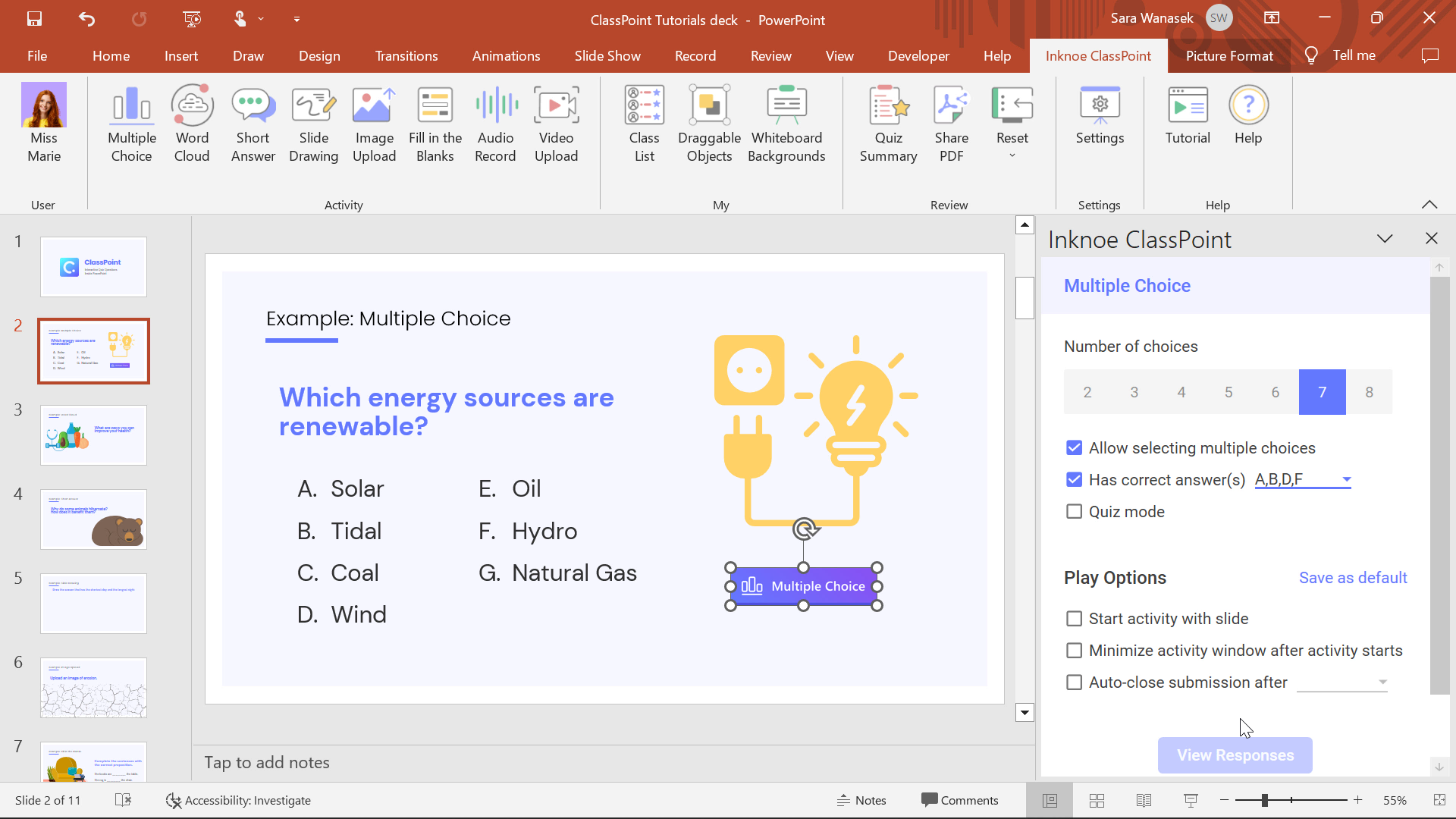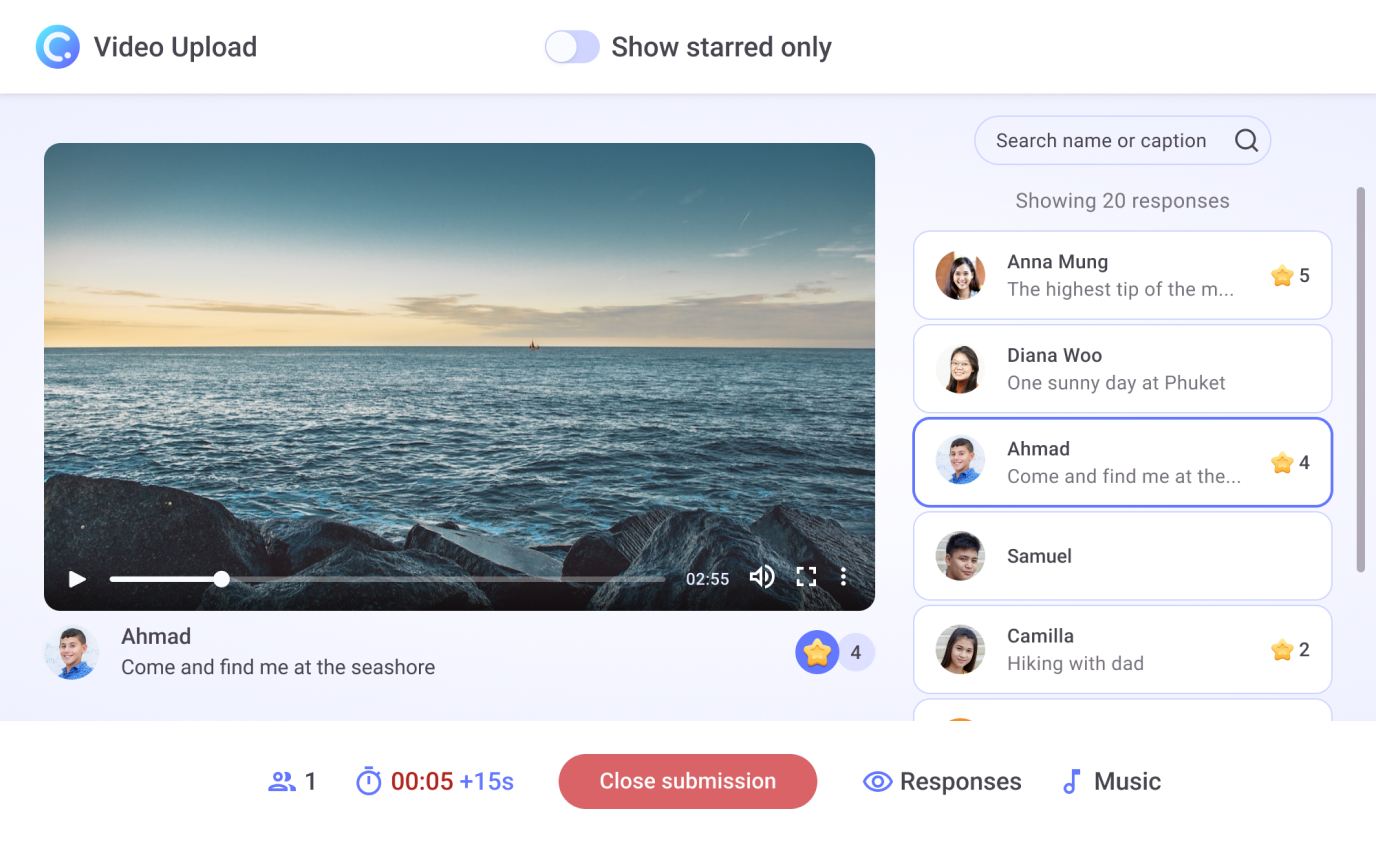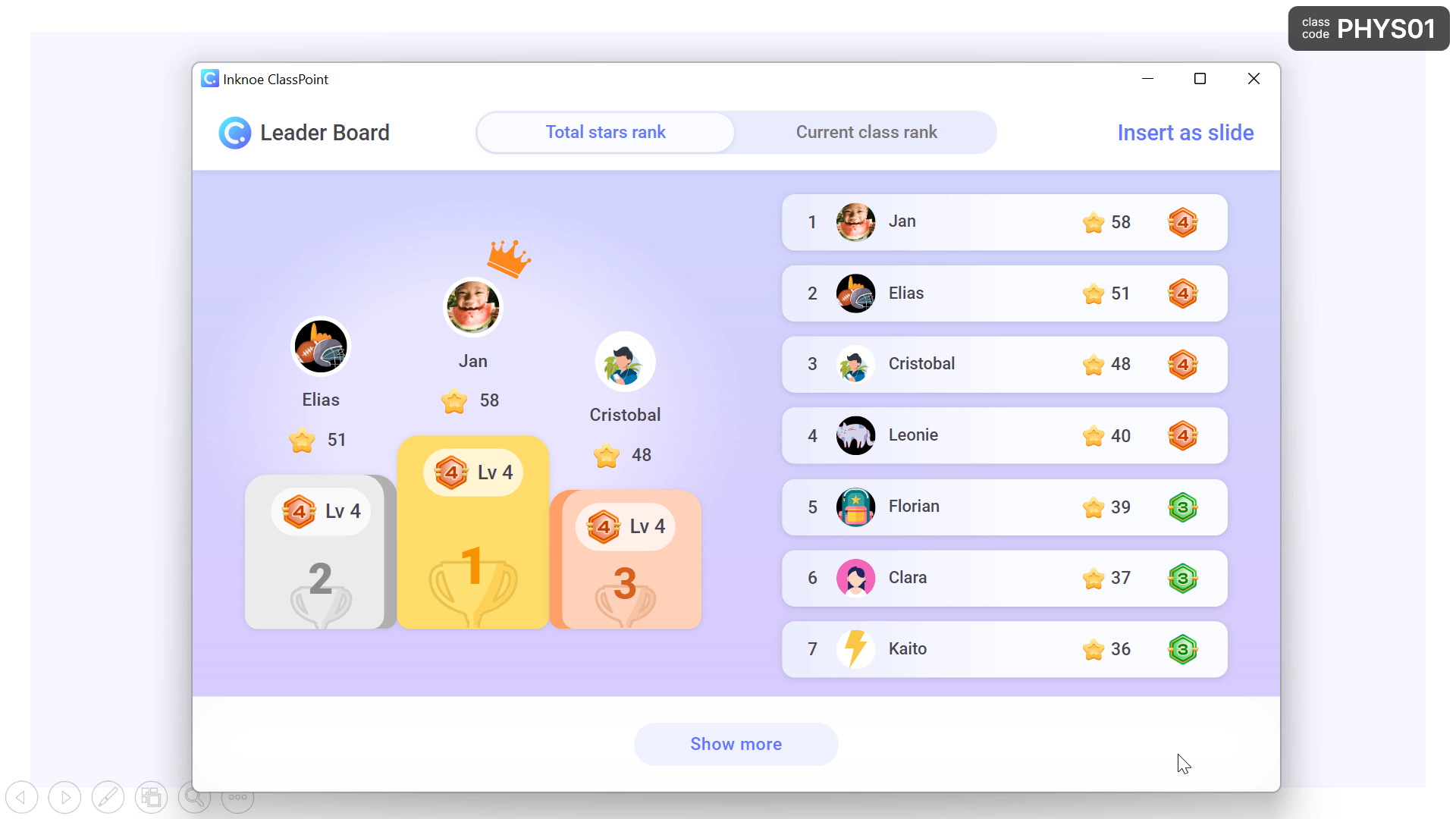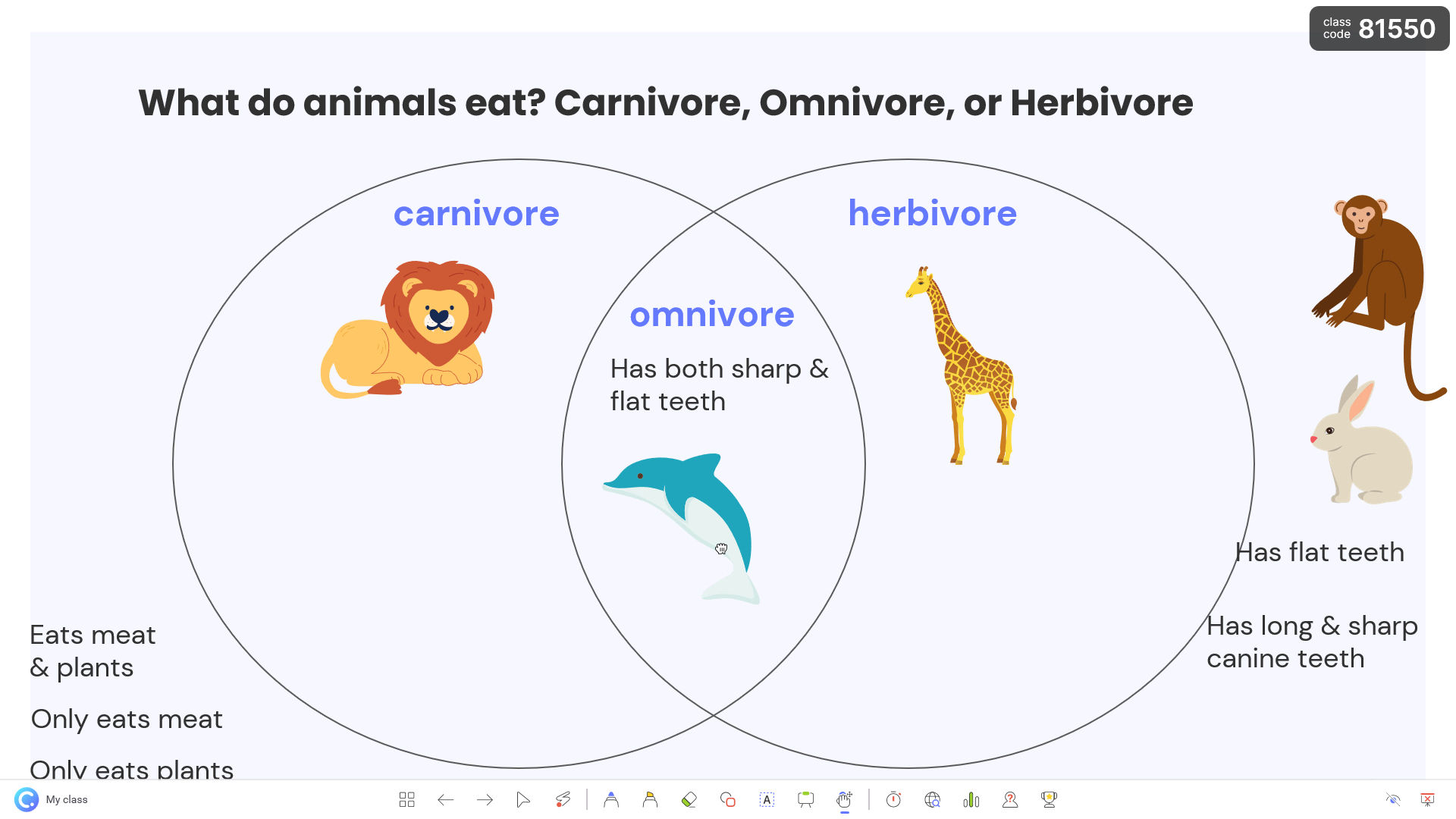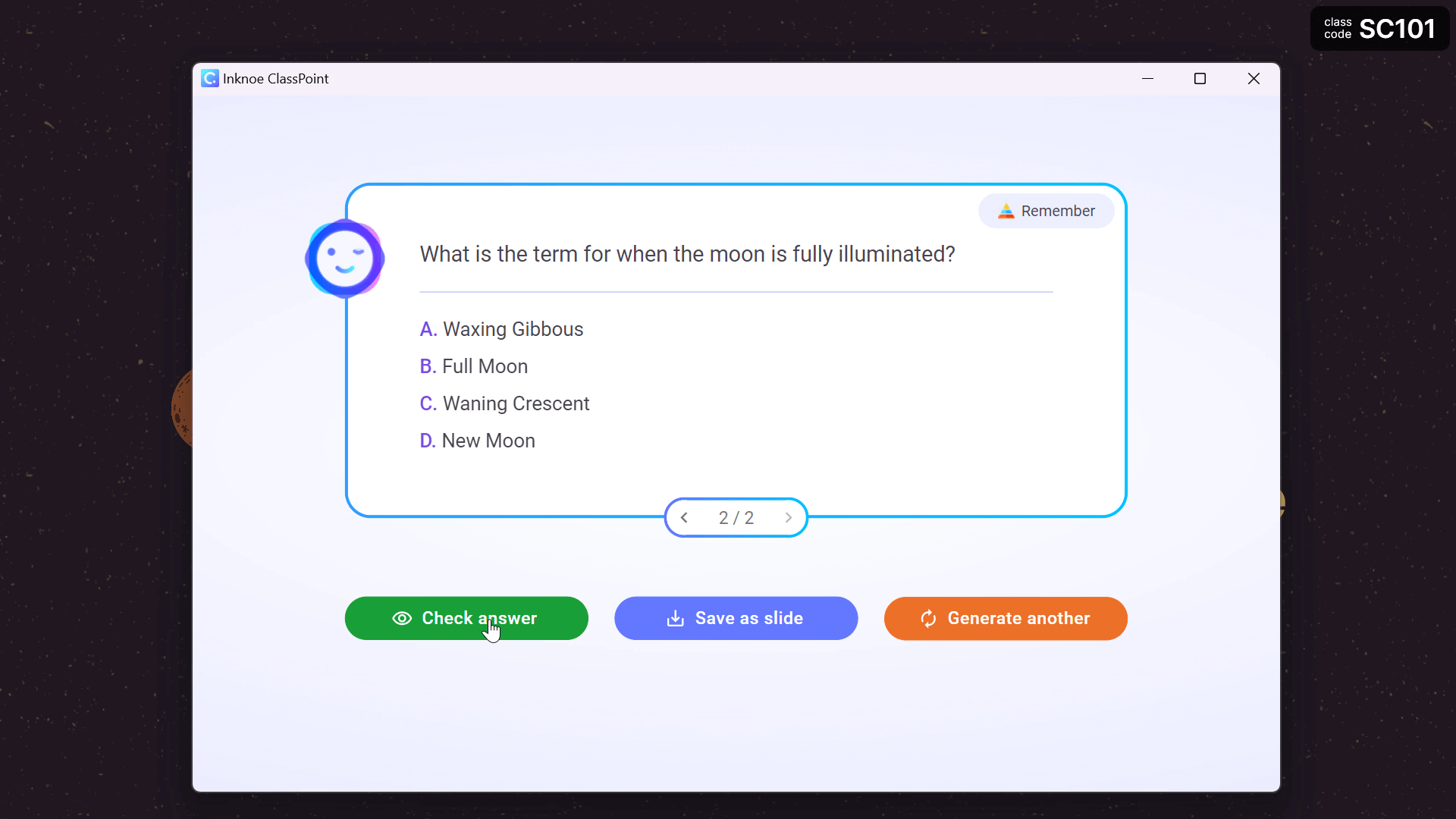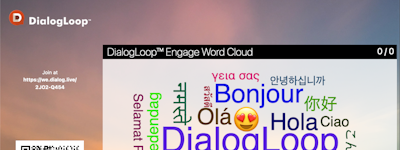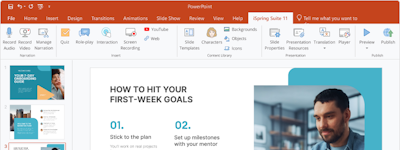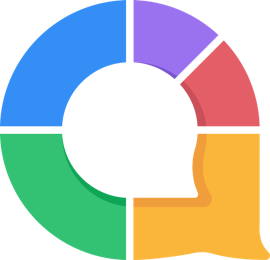기업의 더 효율적인 소프트웨어
선택을 위한 17년 지원 경험
ClassPoint
ClassPoint은(는) 무엇인가요?
ClassPoint는 PowerPoint를 사용하는 모든 교육자를 위해 설계된 통합형 대화식 교육 및 강의실 퀴즈 도구입니다. 교사가 PPT 슬라이드를 빠르게 대화식 퀴즈로 전환하고, 학생들과 함께 퀴즈를 실행하고, 실시간으로 학생 응답을 수집하고, 채점하고 데이터를 저장할 수 있습니다. 또한 교육자가 PowerPoint 내에서 편리하게 사용할 수 있는 주석 도구 및 디지털 화이트보드도 제공됩니다. ClassPoint는 교육자가 다른 애플리케이션으로 전환할 필요 없이 PowerPoint 내에서 이 모든 목적을 달성할 수 있게 도와줍니다.
ClassPoint은(는) 누가 사용하나요?
여러 애플리케이션을 사용할 필요 없이 더 많은 학생 참여 기능을 강의실에 추가하길 원하는 교육자를 위한 제품입니다. PowerPoint 내에서만 학생들에게 질문하고, 실시간 응답을 받는 등의 작업을 수행할 수 있습니다.
ClassPoint에 대해 확실하지 않으세요?
인기 있는 대안 제품과 비교

ClassPoint
ClassPoint 리뷰

ClassPoint is a life-saviour!
장점:
The variety of features to heighten student's engagement at tertiary level especially the image upload feature.
단점:
It would be great if I can download the leaderboard for future reference.
Inknoe 응답
3년 전
Hi Sofia! Thank you for taking the time to write a great review of ClassPoint. So happy to hear that your students have become more engaged. In the top right corner of the Leaderboards, you are able to insert them as a slide. From there, you can download from the PowerPoint edit mode!
ClassPoint for Delivering lectures
주석: I would say it was great to use classpoint app integrated within my powerpoint slides, very convenient to use.
장점:
the inbuilt feature of class point app is really useful while delivering lectures. I also liked the additional tools for annotate the lectures and a white board page where i could draw models to explain further, thumbs up
단점:
the extra free tools could have been added or made available (may be for short term) to get the hang of full software. The another thing i didn't like is that the app sign out frequently so I have to manually log in back again, which is bit of a hectic.
Inknoe 응답
지난달
Thank you Usman for the great review of ClassPoint!
Wish it functioned cleaner
장점:
Great for classroom engagement. Great that I can integrate directly into PowerPoint. Short answers and multiple choice quizzes are perfect to gauge learning.
단점:
It often slows the PowerPoint app down while using to build lectures or present them. The first version 1.0 caused several crashes of my system requiring PowerPoint reboot and deleting of old PowerPoint files. If the bugs get fixed this would be an amazing product.
Inknoe 응답
2년 전
Thank you for the review, Kwaku! We are happy to hear it helps with classroom engagement even though you are experiencing some bugs. Please email support@inknoe.com to help get this sorted and find the root of the issue!
ClassPoint is a Game Changer
주석: I found this tool in an effort to find an internet browser for PPT. When I discovered everything ClassPoint has to offer, I immediately started the process to get it approved throughout my organizations. After a year of pestering IT people, I have finally gotten it installed on all the right computers and have begun training staff on how to use it. My hope is that we will upgrade our accounts soon because we have so many using it in their training sessions!
장점:
I love being able to add interactivity to PowerPoints I already created without having to go to an outside tool like Quizizz. I also really love the browser!
단점:
I want the students to be able to interact with the whiteboard and the draggable objects.
Inknoe 응답
지난달
Thank you, Renee, for the great feedback of ClassPoint. Your feature requests have been sent to the team!
Good class tool, still missing a few things to be the only tool to use though
주석: I generally like it a lot and use it often.
장점:
I love the annotation tools, especially how easy it is to change from one to another. In addition, the polls that can be given during the presentation is awesome. Also, being able to share the slides with students live, it really helpful.
단점:
I really wish the students would be able to see the annotated on the slides they see.
Inknoe 응답
지난달
Thank you for the feedback, great to hear the annotation tools have been working in your classroom.
ClassPoint - Making Interactive Online Education a Breeze
주석: Overall, I really enjoy using ClassPoint! It's an easy method to engage learners online without interrupting the flow of my educational session. And it's free! Thank you so much for the service.
장점:
I like the ease of use! I don't have to click out of my slidedeck or into another platform or website to take polls, ask short answer questions, and get all the benefits of interaction in the online teaching space. It makes it so much easier and fun to ask students to engage online quickly and creatively, while avoiding the dreaded "silence" in an online session and prompting thoughtful discussion.
단점:
There are two things I would like to see improved with ClassPoint. First, I want to see increased seamlessness between showing the slidedeck through Teams or Zoom with their incorporated presentation app from PowerPoint. ClassPoint doesn't seem to work well with those two apps, as opposed to the basic share screen function. The other thing that could be improved is to make it so that you can create a class code ahead of time for your session. I use the QR code pretty seemlessly, but for adult learners, some of them like to use the web browser version and enter the code, so if I could have that planned and ready to share from my slidedeck, it would be much better for those users.
Inknoe 응답
지난달
Thank you for the review, Stacy! To get a class code before your session, you can use our Saved Classes - this way you have a code ready to use for each class. Reach out to our support team at support@inknoe.com to learn more!
Great product to up level powerpoints
주석: It has been excellent and really engaged my classes - the pupils are excited to use it and love the star system. With the introduction of iPads to our school, it has made it so useful to use them to enhance teaching and learning
장점:
Engages the class Rewards are instant Good form of formative assessment Up levels powerpoints
단점:
Limit to the number a blanks that can be filled in Sometimes freezes (although that might be the system in my school)
Inknoe 응답
지난달
Joanna, thank you for the review of ClassPoint. We love hearing about how excited the students are to use it.
Great tool for any educator
주석: Overall I highly recommend this product. It works so great for teaching any level. There are so many different tools within the program. It is great!
장점:
The leader board is an amazing function of ClassPoint. I teach adults and they can be so competitive. They always want to see the leaderboard. What is great about this board specifically is that it is so easy to add and SUBTRACT starts.
단점:
There was a slight learning curve about the class names - I have to remember to "unlock" the class to allow guests.
Inknoe 응답
지난달
Great to hear both you are your students are loving ClassPoint Ruth! Glad you were able to move forward with the Saved Classes to track their progress.
Nothing but positives!
주석: I've enjoyed it, and I've enjoyed recommending it to others. Students love interacting with it!
장점:
Polls, interactions with students, learning to see how creative they can be with their answers!
단점:
My students don't carry devices with them all the time. So it does take a few minutes to get ClassPoint up and running. Not any fault of CP though.
Inknoe 응답
지난달
Thank you Nate for the positive review of ClassPoint!
Classpoint the tool to make your lessons engaging
주석: Students love it and the pro version with AI is a time saver
장점:
Add on to PowerPoint so I can share my resources and spruce up existing ones easily
단점:
Cost and as an Australian school teacher I paid for it myself as finance would t do a credit card payment nor a foreign currency bank deposit
Inknoe 응답
지난달
Thank you Nicola for using ClassPoint and leaving a great review. We are happy to read both you are your students have been enjoying it.
MyClasspointMyHero
주석: Since pandemic it is very useful to my teaching and now we are back to in person classes I can still manage to use it to mke my discussions more interesting and engaging
장점:
I've been using almost all the features of Classpoint and it made my teaching more interactive especially that I'm not that modern in terms of strategies
단점:
Maybe the draggable objects, I'm still on the process of learning it
Inknoe 응답
2년 전
Thank you for the review Marigrace. Happy to see that you were able to bring ClassPoint back to the in-person classroom setting! For help with draggable objects, check out this guide: https://blog.classpoint.io/how-to-drag-and-drop-in-powerpoint/
What I Love About ClassPoint
주석: As far as I have used this app, it makes learning fun to my learners, especially that a number of them are really techy already and always seem to focus once gadgets are employed in the learning process.
장점:
What made me excited in using ClassPoint was that every time I use this, my learners also get excited!Almost all features are likable, even lovable. I love the word cloud because it allows my learners to send their little ideas from the big idea that I give them. Although, I must say that their responses should be limited. I also like Multiple Choice because aside from the fact that I can collect answers in a short span of time, it can also test the alertness and speed of my students. Finally, I also love the Short Answer, since there are lessons that really need the learners' varied responses.Admittedly, I still need to explore other features, but for now, it is just the app that I've been looking---user-friendly and engaging.
단점:
In my simple point of view, I really don't know what else is to be improved with ClassPoint. I just thought it's great for both teachers and learners. For difficulties? I will just view the Tutorial feature and voila! I have an instant guide to the very cool and nice features.I just noticed one thing, once I used the Power Point slides for ClassPoint in my first class, I have to do over the features to make it work for my next class. Other than this, ClassPoint is just so great!
Inknoe 응답
2년 전
Thank you for this review, Lusiane Rosette! It is so wonderful to read how much you and your students are enjoying ClassPoint and the benefits it is bringing you. When setting up a Word Cloud question, you can limit the responses students can submit from the Side Panel that opens on the right of your screen. In addition, in between classes, click the Reset button in the ClassPoint tab and select to reset your responses. This will easily prepare you for the next session.
Great tool for interactive lessons
주석: Activation the students in class to be more involved.
장점:
I started with the free version to get more interaction from all students in class during instruction. I sometimes used LessonUp for this purpose, but to make a lesson in this app takes much more time and effort. Besides, I have Powerpoint presentations ready, which I use for instruction. ClassPoint appeared easy to install and use in my presentations. It activates students to be more involved, as they can all respond to the interactive quizzes and polls. They even make screenshots of important slides. Since I started with the free trial of the Pro version I discover more helpful features, which I want to apply.
단점:
I have had som crashes, which may be caused by automatic updates not working. I use one Powerpoint in multiple classes, which means I have to start making a new class code each time. Also when I start a quiz, I have to erase the old responses, while they already show on the screen.
Inknoe 응답
2년 전
Thank you for taking the time to write this review Gert! It is encouraging to read how easy it was for you to integrate ClassPoint into your lessons! In between class sessions, click the Reset button in the ClassPoint tab and select Reset all Responses to be prepped for the next session!
User Friendly ClassPoint
주석: My over all experience with ClassPoint is greatI am engage with my students I am the School Coach in my work. Great feedbacks from my colleagues as well.
장점:
The giving of rewards, drag and drop and the offline features are most impactful.
단점:
Most of the features are useful i just hope that it could be used further by the people hard if hearing and hard of reading like the dyslexic.
Inknoe 응답
2년 전
Great suggestions and comments Vivian. Thank you for taking the time to write a review! We are happy to hear that you and your colleagues have benefited from ClassPoint in your teachings.
Classpoint: New Horizon in Teaching
주석: Overall experience in classpoint, a great helper both teacher and students.. Indeed a great helper for teaching process.
장점:
Definitely, I loved evedything in class point... It helped my everyday teaching in both ways, offline and online mode.
단점:
Nothing to discuss on this matter coz i really appreciate the features of classpoint
Inknoe 응답
2년 전
We are happy that ClassPoint is able to help you in both online and offline learning May Antonette. Thank you for the review.
SMART & INTERACTIVE APP
주석: ClassPoint is a Technology Product that can be used by all educators to present interactive learning in virtual classrooms. Educators can optimize ClassPoint as a tool for developing materials learning is more interesting, creative and innovative. Excellent piece of software, great online help and videos. Excellent support from company staff, they can't do enough for you. the ClassPoint ease my teaching as well as make my lessons more interactive and active. My students were so happy to use it.
장점:
AMAZING,, the first impression I get when using the App ClassPoint. Application that integrates with PowerPoint so no need learn a lot to use it, a number of features in it make learning materials more interactive, fun and interesting.The add-in makes learning seamless and easier. I don't have to open a new tab, etc. I like all the features of the ClassPoint because it helps a lot on my online teaching. This helps us start interesting activities with the class participants. CLASSPOINT, Thanks for being a part of my distance learning with my students.
단점:
Compared to the advantages it has, the disadvantages that exist in the Application are considered very minimal, namely overall student participation cannot be downloaded separately in a pdf file.
Inknoe 응답
3년 전
Thank you Eka, for leaving such a positive review of ClassPoint. Downloadable student data has been a highly requested feature, and we are working on developing more options and plan to implement this in future ClassPoint upgrades.
The Most Engaging Teaching Tool
주석: Using ClassPoint increases my students' engagement, whether they are using gadgets or not.
장점:
What I like best about Classpoint is the draggable objects; kids enjoy manipulating them and this allows them to master the lessons.
단점:
I'm hoping ClassPoint will add more features, such as resources with ready-made interactive lessons.
Inknoe 응답
2년 전
Love that you enjoy using Draggable Objects to engage learners Gerlie! Thank you for taking the time to write such a great review.
Classpoint.io review
주석: The second edition of the product is great.
장점:
The interactivity combined with the powerpoint integration allows me to direct student's attention while sticking to a format (powerpoints) that has a lot of pre-made material.
단점:
On Microsofts end, if your smartboard or promethean is android based, you can't run classpoint on it. To get around this, I screenshare from my laptop.
Inknoe 응답
2년 전
Thank you for the review, Sean. Great to read the ClassPoint was able to help you transform your pre-made teaching material easily!
On point always with ClassPoint
주석: ClassPoint is a game changer when it comes to keeping a class engaging and maintaining the attentiveness of the students with its gamification centered features.
장점:
I do like its wide range of assessment tools and interactive content.
단점:
Inability to download the final leaderboard result.
Inknoe 응답
2년 전
Thank you for the review Divina! Great to hear you are loving the gamification features to keep your students engaged and actively participating! You feedback on the leaderboard is noted, but in the meantime, try inserting the results as a slide and saving the slide!
ClassPoint in New Age
장점:
I like the interactive and much gamified reward system.
단점:
Least the feature of dragables since the player sides cannot do it in their mobile.
Inknoe 응답
2년 전
Thanks for the review Marivic! Draggable Objects for the students is s highly requested feature so we will keep everyone updated if and when it becomes available
A very useful helpful engaging application.
주석: It is really amazing & useful for me to change my ppt to an interactive one within a blink of the eye👍
장점:
It involves my students in an enjoyable way inside tha classroom. It is also easy for them to join my class without the need to sign in. There is a variety of activities to do. My students really enjoy using it and the first thing they ask me when they join my class: Miss,where is the code😉
단점:
I recommend allowing more activities for the free version. I also recommend using it on ios devices. For the short answer type of questions, it is better to allow more than one answer.
Inknoe 응답
3년 전
Amani, thank you for for sharing your experience. We are so happy to hear that you and your students are enjoying ClassPoint, and that they ask for it! Thanks for your feedback as we are continuing to improve ClassPoint to serve as the best tool for easy interactive presentations.
ClassPoint in the Classroom
주석: Overall, ClassPoint has a great impact in the teaching-learning process of the students.
장점:
I love Classpoint because it is fun and engaging. Teachers xan immediately assess if the students learn in the lessons. Students become participative through out the class discussions.
단점:
There was a time I could not use draggable object. But it's good that somebody in the classpoint addresses my problem in draggable object. Also, there was a time when my presentation stopped working. I am not sure if it is because of the use of classpoint or because of my laptop.
Inknoe 응답
2년 전
Love that you are able to assess your students in the moment Maricel. Great to hear the support team was able to help you with draggable objects, reach out again if you experience your PowerPoint not working! Thank you for the nice review.
My class point, my class help
주석: I am so amazed with class point and it helps me a lot
장점:
I like most the questions and answers management as well as the the dragging features of the apps...
단점:
There is none unimportant in this app. Every feature is very useful and important for me as a teacher
Inknoe 응답
2년 전
Thank you for the review, Vicky! Glad to see you have found many different ways to use ClassPoint in your classroom.
Classpoint review
주석: It easy to use also powerful and helos my students to engage with my activities but it's price a little expensive
장점:
It easy to use also you cand do various of activities without go out your presentation
단점:
The idea of do a lot of activities without going out your presentation
Inknoe 응답
3년 전
Thank you for your review! We do offer discounts for groups of teachers along with a school-wide plan if the free version is not enough for you. Please be in touch if you are interested.
Amazing App
주석: I love ClassPoint eversinced I used it because its an all in one app. No need for us to search other apps. Classpoint has it all. Very helpful, innovative and so creative that I got highest ratings whenever I used ClassPoint in my Classroom Observations.
장점:
I used ClassPoint during my Classroom Observations, it gave me higher ratings because its a different way of assessing our learners which caters all their needs. This is also an integration of ICT to our lessons taught. Live interactions and feedbacks from learners makes our assessments easier, convenient, and manageable.
단점:
It is good if ClassPoint can be used even without internet like a normal PowerPoint Presentation. Slow internet connections may affect the quality of the product.
Inknoe 응답
2년 전
Thank you for the kind words Derson! It is great to see that ClassPoint has helped you engage and interact with your students. Thank you for sharing!