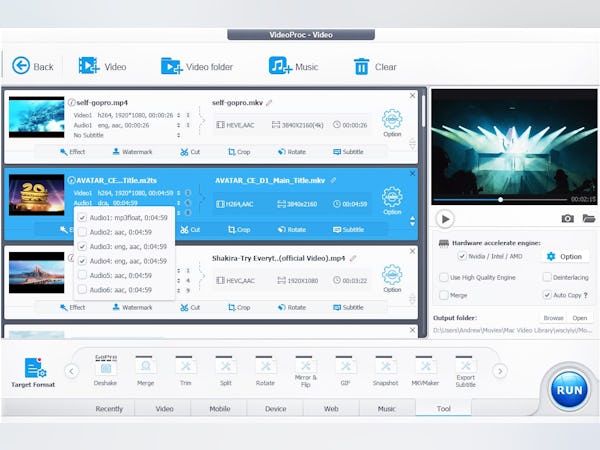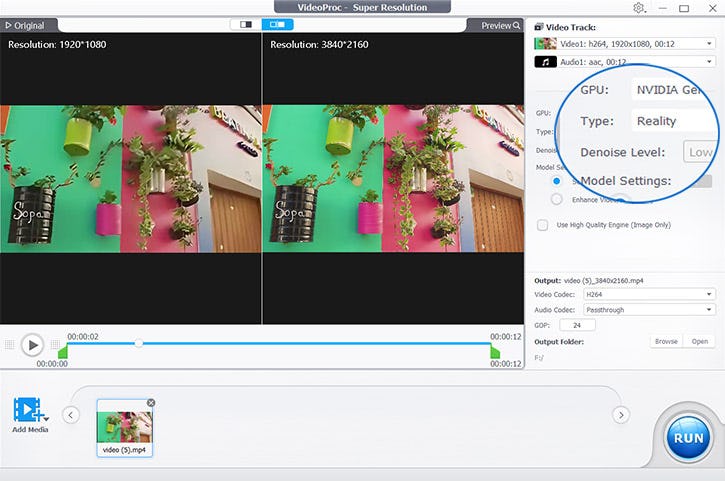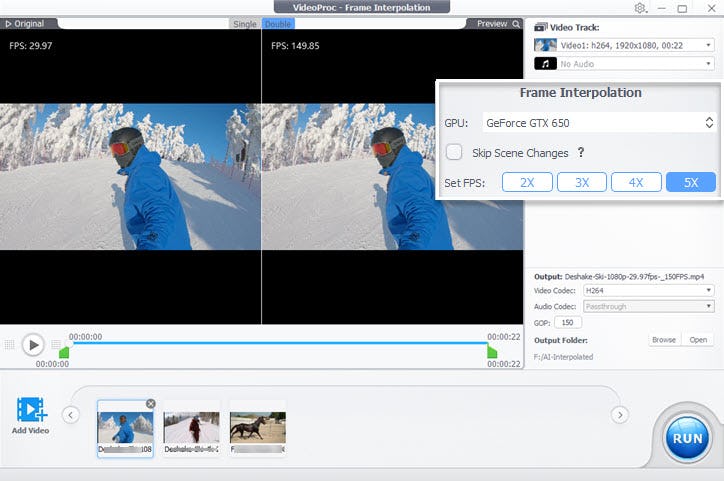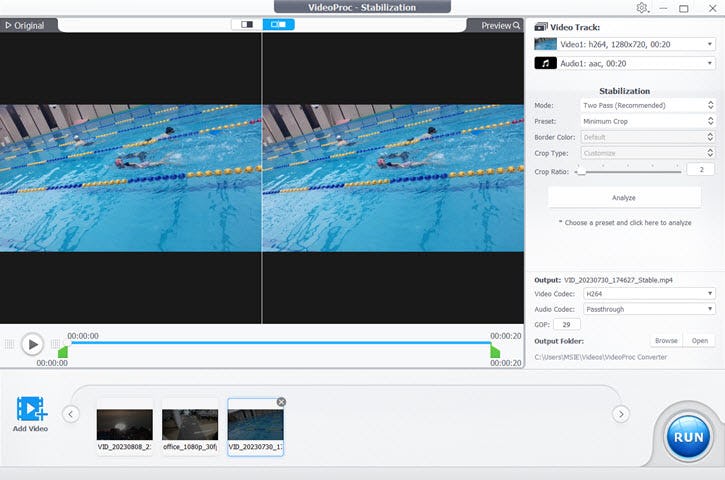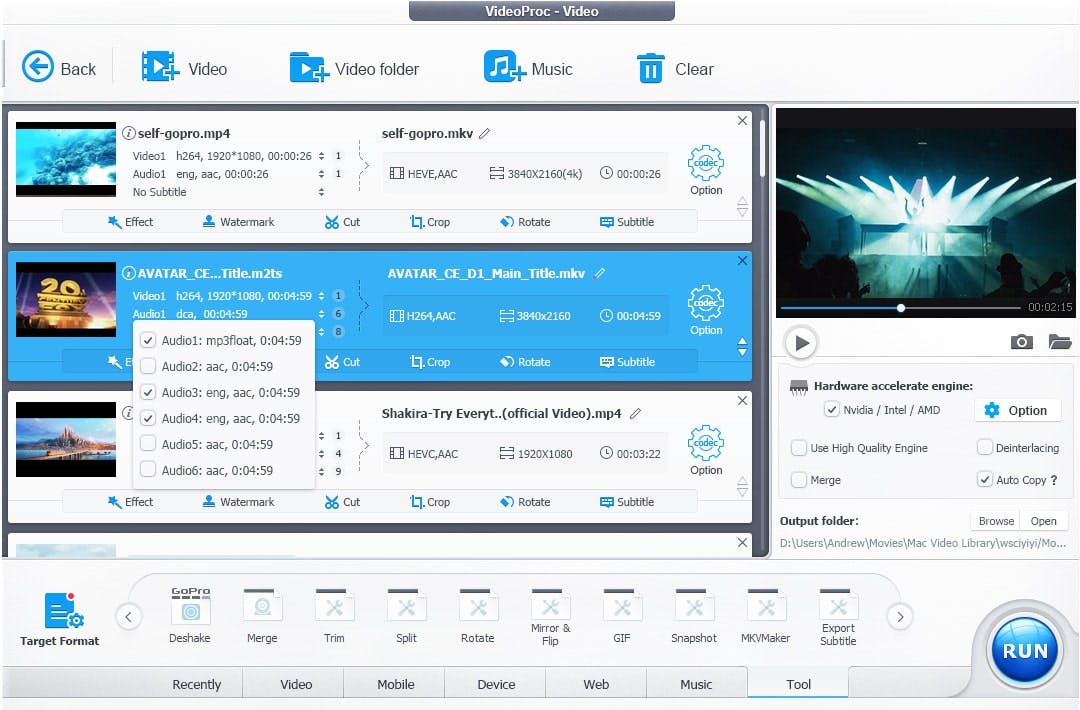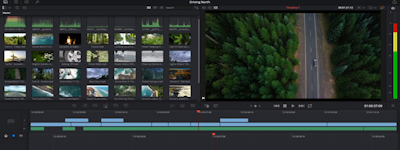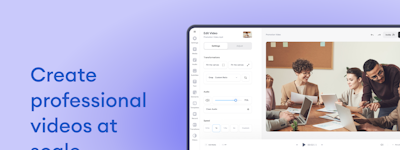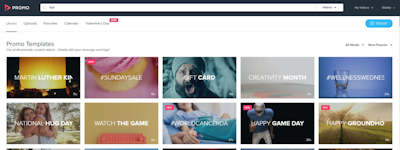기업의 더 효율적인 소프트웨어
선택을 위한 17년 지원 경험
VideoProc Converter AI
VideoProc Converter AI은(는) 무엇인가요?
레벨 3 GPU 가속화 기술로 동영상 편집, 변환, 크기 조정 및 향상을 지원하는 원스톱 4K 동영상 처리 도구입니다.
VideoProc Converter AI은(는) 누가 사용하나요?
2006년 설립된 Digiarty Software, Inc.는 혁신적이고 사용하기 쉬운 동영상 처리 솔루션 제공에 전념하고 있는 최고의 멀티미디어 소프트웨어 회사입니다.
VideoProc Converter AI에 대해 확실하지 않으세요?
인기 있는 대안 제품과 비교

VideoProc Converter AI
VideoProc Converter AI 리뷰

Perfect software with lots of features
주석: VideoProc lets me edit my videos with much ease. I have been using this software for one year almost and haven't experienced many troubles. It lets me use my system while editing and rendering videos and doesn't interrupt my workflow. Overall I would recommend everyone to use this software if you want to try it from scratch.
장점:
Overall: I have a very nice experience using VideoProc. It's the most compact and simple software with a highly user-friendly interface. It also provides value for its money. I would totally recommend it to every new user. Pros: 1. Very simple to use and understand interface. 2. Output speeds are tremendously good with 4k quality 3. it can be used for very simple editing and as well as for other video effects, watermarks, etc. 4. Also comes with great templates already. 5. Does not load your pc with unnecessary programs running at the backend. 6. user-friendly tools all in one place, from screen recording to downloading videos and then editing them. 7. Even low-end devices can run this software with ease.
단점:
Cons: 1. Lacks tutorial which makes it time-consuming for new users. 2. Download speeds drop down sometimes and fluctuate very often. 3. While rendering video. causes minor lag within the software. 4. Lacks new features and additional features which are relevant these days
The gift that keeps on giving
주석: I wish I could give them all the stars in the world! I just love this one!
장점:
Well, what can I say? I was already enamored by the original product, a feature-rich video software that made my life so much easier, I no longer had to worry about my videos, but then came a major upgrade! The integration of AI features made an already good product perfect, now I can enhance my videos beyond what I thought possible, and it only gets better! I can't wait to see what they come up with next!
단점:
Nothing! I have nothing but praise for this one!
Not worth the time
주석: Not woth the time and effort. Customer service is terrible, the product does not do what it says. I even tried using the other functions available and it simply made the video worse. I've since used the video stablization within premier and it works great.
장점:
It is priced fairly well if it worked, however it did not.
단점:
It did not do what it stated. It was purchased to stablize the video, however it distorted the video so much it was absolutely unusable. It ruined my clients video files. Dealing with customer support was not successful. I requested a refund but have been given poor excuses. They state 30 day refund on their website. When you purchased you are provided with a terms and conditions page which when clicked, does not exist. When you ask for a refund they say it only happens if their product is faulty, which it is. They do not honour their stated warranty. Do not risk your money on them, I am filing a disputed transaction and leaving reviews.
Perfect for my video productions needs
주석: As a freelancer, I am creating video for advertising purposes for my client’s products and online shop.
장점:
Amazing templates and effects. very user friendly and easy to use.
단점:
Sometimes it causes minor lag and drop rate on my computer especially when rendering. I'm sure its not the applications' fault.

VideoProc Converter Review: An Easy-to-Use Video Editing and Converting Tool
주석: Using VideoProc Converter made it easy for me to turn videos from various places into files I could use on my computer. I could even use it with old DVDs! It was also affordable, which is great because I didn't have to spend much money. Overall, VideoProc Converter was an excellent choice for me, and I would recommend it to anyone who wants to make cool videos easily.
장점:
VideoProc Converter is a fantastic tool that can grab videos from many different places, like YouTube and old DVDs, and turn them into a format you can use. It's like magic - you can take videos from all over and make them work together! With VideoProc Converter, you can easily convert any video you want into a format that works for you.
단점:
VideoProc Converter is not a cloud-based application, but that's okay because it uses your computer's power to make downloads and conversions faster. Some people might prefer cloud-based apps, but VideoProc Converter still works well on my laptop.
More than just Video conversion
장점:
1. It has PC screen recorder, video downloader, Video converter and video editor in one package.2. The application is easy to use and install.
단점:
I have not found anything to dislike in the application till now.
Best video editing software I’ve found
주석:
I am a standup comedian and having high quality videos is very important; with VideoProc I get just that.
It’s so easy to use that it took me no time at all after installing before I was editing my first video. Unlike other programs, it has amazing 4K quality output at the fastest speed I’ve seen.
In the past I’ve had to find and download a separate video downloader in order to grab videos from the web but VideoProc has one built in, which is incredibly helpful.
Whether you’re using it for professional videos or just to create content for fun, VideoProc is a must have.
장점:
All of the options. From simple editing to adding watermarks, music and captions to the fact that it offers 4 toolboxes; Video, Recorder, DVD and Downloader. This is hands down my new favorite video editing software.
단점:
I honestly have no complaints. I can’t think of anything I would change.
Easy, Simple,Less Time consuming
주석: I think it's a good software for me to edit my youtube videos faster within short period of time which helps me to regulate my daily routine much better.
장점:
This software is best for those who are looking for easy, simple, and quality video editing. It is also quick enough to consume less time and overall I can use it to edit any high definition videos that I record on my Android and video camera. It does have a watermark but overall I would say it's one of the most family-friendly and quality full video software.
단점:
I think some users do find it hard to navigate how to add a landscape, Portrait, or Night Mode properly, which I think can be fixed if there is built-in a tutorial in the software.
Simple Video Formatter
장점:
This software is very convenient and easy to use for editing and formatting high resolution videos .
단점:
The software is slightly limited on the amount of editing it is able to preform.
VideoProc for Video editing
주석: It is really easy. Simple.
장점:
It is really easy to install and use. I have used this software to cut a video. I followed a YouTube video tutorial and It was really easy.
단점:
You are given very limited access for free trial. You are required to purchase this software if you need to edit larger video files.
Excellent logiciel qui nous donne pleine satisfaction
주석:
J'ai rapidement été séduit par ce logiciel tout simplement parce qu'il répond parfaitement à mes besoins d'une façon simple et efficace.
En outre, il propose tellement de possibilités qu'il m'a donné quelques idées supplémentaires quant à l'utilisation que je pouvais faire de mes vidéos.
Par exemple j'utilise fréquemment la possibilité d'extraire la musique ou la bande sonore de mes vidéos.
장점:
L'ergonomie. L'utilisation très intuitive permet de l'utiliser immédiatement. La richesse des formats vidéo reconnus. La boîte à outils qui offre une foule de possibilités de toutes sortes.
단점:
Il n'y a strictement rien à dire de négatif !
Not as advertised
주석: The software seemingly worked in its trial version. Once purchased, the deshake function did not work on any videos. Error logs, hardware logs and general logs sent to these people together with the video has not resulted in any solutions. Waiting for them to confirm a refund is being processed via their "30 day guarantee" although they balk at returning your money. I would avoid this product and this company. Customer service is terrible.
장점:
Compact, simple - must use other apps first and then use this one
단점:
Doesn't work as advertised - customer support is non-existent
Limited & disappointing
주석: Big disappointment. Seemed so promising. Would not recommend.
장점:
It offers a good range of features & you can edit videos in multiple ways in one go - i.e. cut, resize, adjust colour & add watermark. Customer service are responsive.
단점:
You can only cut to a whole second, not milliseconds. There is no transition to blend cuts. Often the soundtrack gets out of sync & right now they have a bug where even realigning the sound doesn't work, so I have non working software.
Best tool for downloading and video/audio and screen recording in HD
주석: I am able to create tutorials and to preserve what I create,without using too much hard disk space(as it happens with more advanced software).
장점:
Very simple and no nonsense to use.Tested it for long screen recordings of 4-5 hours with no problem(audio and video got recorded perfectly).Excellent for downloading video and audio,in various formats.
단점:
As a downloading/recording tool,it's excellent.As a video editing tool,it's basic,good,and probably enough for basic editing.For advanced video creating,I use other software.

video proc a great alternative
주석: I have the benefit of getting my videos online.you do not have to go live to produce quality videos.
장점:
My web cam went out,but when I found video proc I no longer use my webcam.i can video all my speeches,and recordings,and save them on my computer for future activities. even if you do have a webcam it is good to have for a get by
단점:
the downloads are a little slow,but I take my time with my videos,and while it dowloads I can prepare another video aftewards

VideoProc can do it all
주석: I primarily record audio and video with my phone, and sometimes the file isn't compatible with some of the things I need to use it for. VideoProc solves that and more. I also love the download feature, as well as the ability to record my screen and share it with others. Highly recommend!
장점:
There are so many features to this free video software! From converting video and audio files from one format to another, to screen recording, to downloading online video files, this program has about everything you need. Plus, it's really user-friendly.
단점:
I initially thought that you could edit audio and video files with this program, but it's mainly a conversion/download/screen recorder.
Swiss Army knife of video / audio processors
주석:
I use video processing daily. I have several different programs but this one is by far the best. multiple functions that I used to use different programs for are now done all in one. Every function works perfectly.
video conversion (AVI or MP4 to MKV). takes minutes not hours.
장점:
lots of functions fast. fast fast ease of use

Nice video program
주석: Recording my screen for youtube videos
장점:
I use for recording my screen while I give a tutorial. So that I like the most, also the program is cheap.
단점:
not many possibilities for editing afterwards, you should use Adobe premiere or after effects then....
Buon convertitore video
장점:
Buon convertitore video. Molti formati disponibili è la conversione è molto veloce
단점:
Non ho nulla da segnalare se non alcuni bug durante il processo di conversione

VideoProc
주석: I was processing utility videos that needed to be sent to my customers.
장점:
A very easy to use software for video processing, useful when you need video output at some standards.
단점:
It doesn't work on Linux. I've been tried few versions now, but I was forced to let it down and use another software.