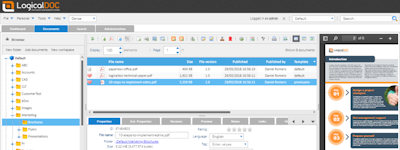기업의 더 효율적인 소프트웨어
선택을 위한 17년 지원 경험
MuPDF
MuPDF은(는) 무엇인가요?
MuPDF는 빠르고 가벼운 고품질의 PDF 렌더러입니다. 유연하고 사용자 지정 가능한 기능을 갖춘 MuPDF는 광범위한 앱에서 렌더러, 뷰어 또는 PDF 툴킷으로 사용할 수 있습니다. 대화형 기능에는 주석, 양식 채우기, 디지털 서명 및 편집이 포함됩니다. MuPDF는 다양한 코딩 환경과 운영 체제를 지원하며 각 플랫폼에 최적화되어 있습니다. Java, C++, Python 및 Web Viewer에 대한 언어 바인딩을 사용할 수 있습니다.
MuPDF은(는) 누가 사용하나요?
융통성이 뛰어난 MuPDF의 SDK는 임베디드, 호스트 기반, 모바일, SaaS, 클라우드, 웹 및 모바일 애플리케이션을 포함한 다양한 구현에 사용되고 있습니다.
MuPDF에 대해 확실하지 않으세요?
인기 있는 대안 제품과 비교

MuPDF
MuPDF 리뷰

A multitaskable pdf viewer
주석:
As a graduated Engineer , I have been experienced this pdf reader is a good pdf reader among lots of them. I daily use this for my business and social activities . Convert a document type to another type is the most favorite function that i have been seen from this MuPDF reader.
I happily guarante this for any kind of work that connects with pdf.
장점:
This has included high quality graphics. It available for many formats such as PDF , CBZ , XPS. It can use for edit and also convert various formats such as HTML , PDF. Better speed compare to other pdf readers. It has a search engine that can find word easily.
단점:
When opening more pdf's at same time some laging can be seen. Some difficulties have been occurred during edit a pdf. Overall this is a perfect pdf reader compare to others.

Very fast, lightweight and reliable PDF viewer
주석: As engineering undergraduate i daily use pdf readers. For that i use MuPDF PDF reader. Its very lightweight application. Previously i used WPS Office as my mobile pdf reader. But i think Mupdf reader is much faster. I think it is the best PDF reader for android.
장점:
Lightweight Cross-platform support Open source Solid text-reflow option Support PDFs, XPS, CBZ files etc.
단점:
Need to improve zooming function. Lag (littlebit) when huge documents were open. But overall, those cons are negligible.
The pdf reader for novice an minimalistic users
장점:
Mupdf suits low ram computers and novice users, it has great file conversion features and it is free. It has useful features such as text annotation, electronic signatures. The user experience is great if your demands are quite standard, the UI is neat and the installation process is very simple. Inexperienced users can fidn themselves confortable with this software.
단점:
Installation in MacOS and Linux can be more complex, some features require using the command line. The software might be too simplified, according to your needs.
Como abrir los pdf de forma rápida y con funciones interesantes
장점:
Es muy rápido de hacerle con él, es práctico y cómodo. Su interfaz es muy amigable
단점:
Echo en falta características que tienen otro lectores de pdf. Eso sí, es básico comparado con otros pero cumple con su cometido
The simplest PDF Viewer
주석: MuPDF is a very simple E-book viewer. It supports so many document formats. such as PDF, XPS, CBZ, EPUB, and Open XPS. It is very simple to control and MuPDF is offered a lot of Keyboard shortcuts. So, Finding a word, Rotate left, and right, Zooming in zooming out, quit from the reader is very simple
장점:
This software is very easy to install on a PC. Just download and play with it. This software is not asking for any other access control on our PC. So we can trust MuPDF and Highly recommend it.Also, MuPDF is not consumed lots of memory on my PC. Though Acrobat Reader, Microsoft Edge, and Google Chrome take up a lot of memory on my PC Ram, MuPdf is running smoothly on my PC without stuck.
단점:
If Annotated PDF comes with a mobile app, but it doesn't come with the desktop application yet. So, We are waiting for it. Because I teach some of my colleagues through my lecture notes.