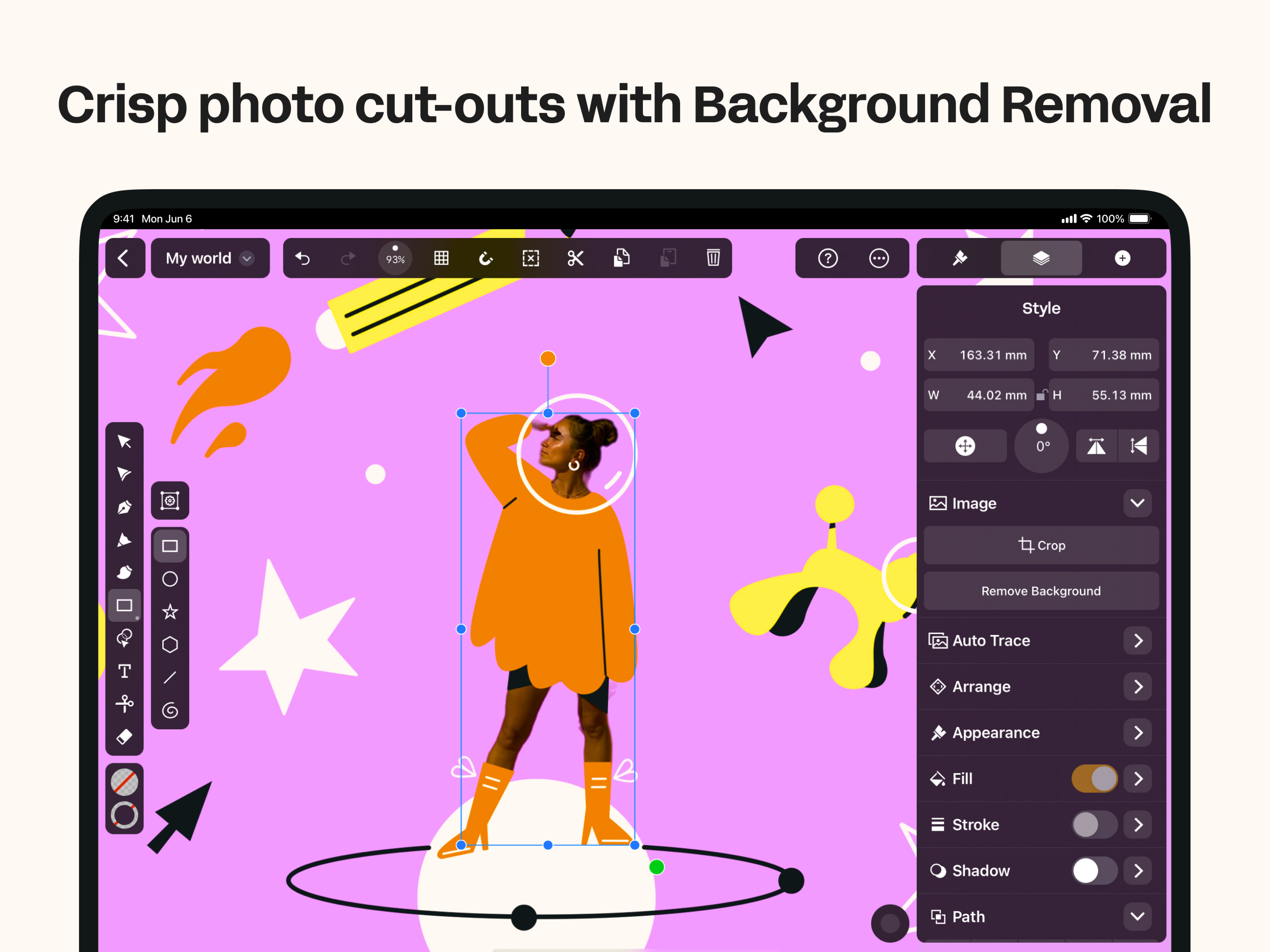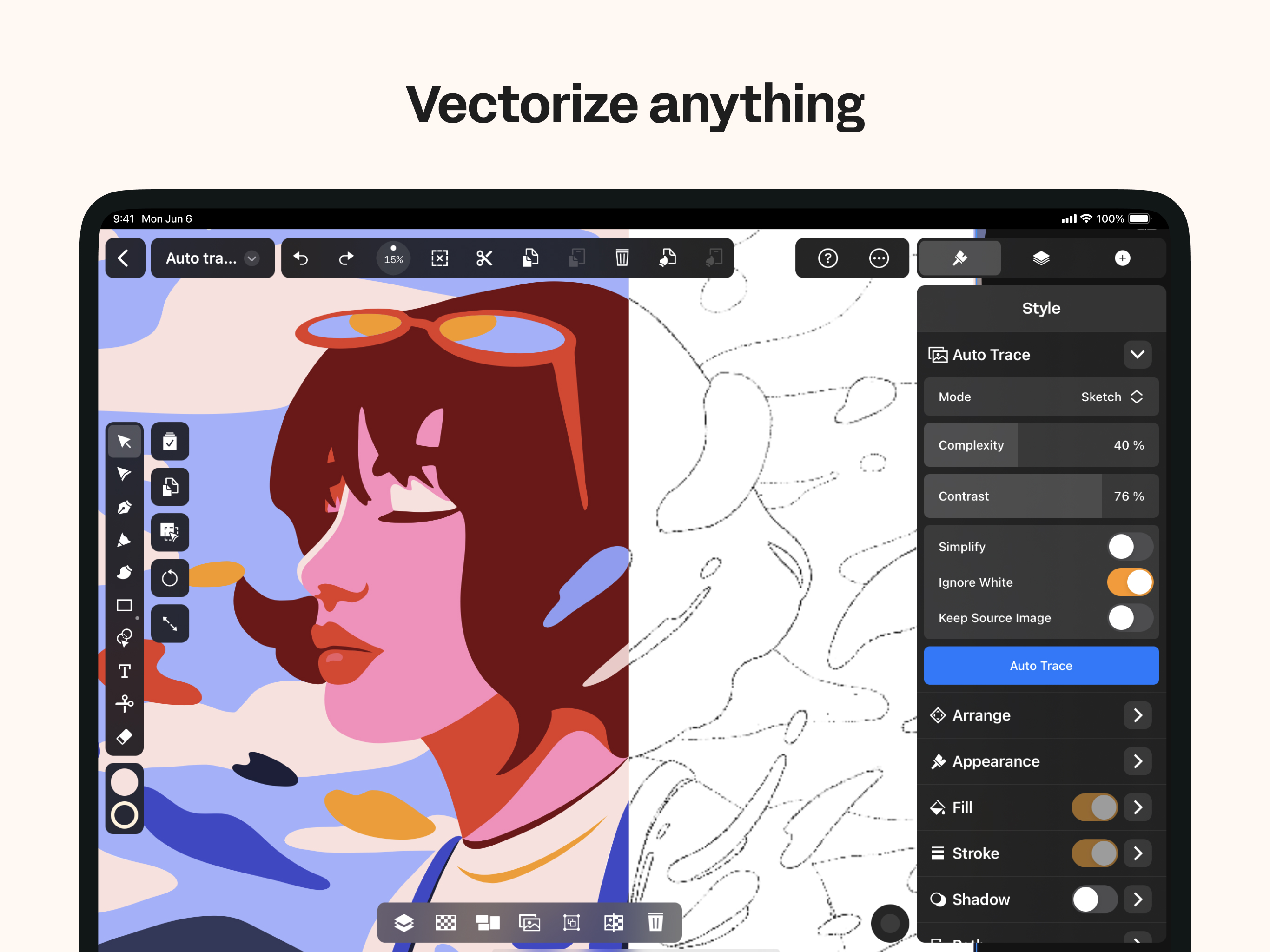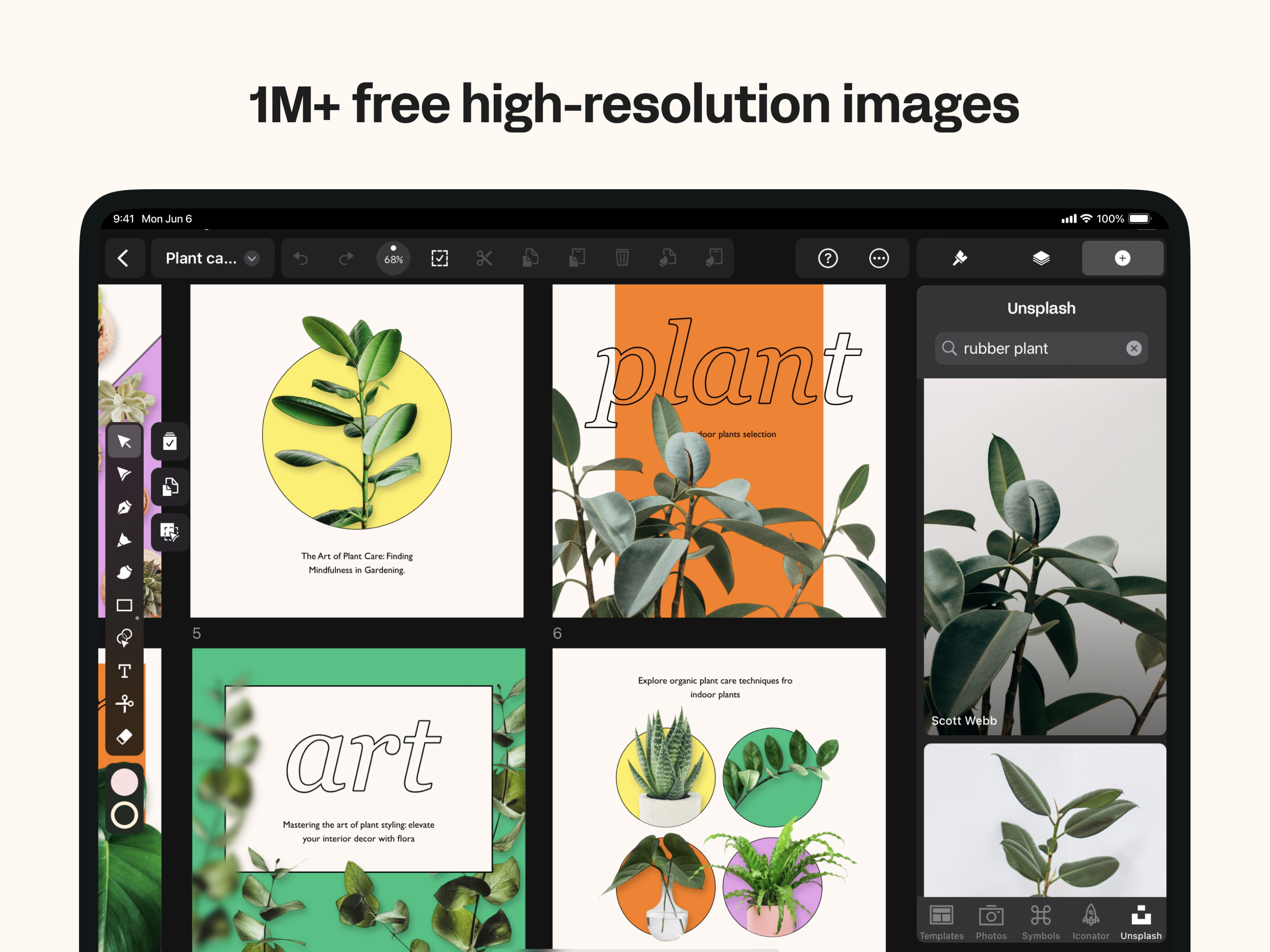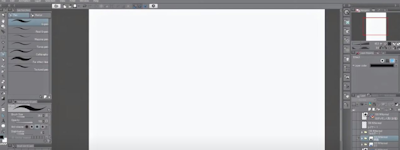기업의 더 효율적인 소프트웨어
선택을 위한 17년 지원 경험
Linearity Curve
Linearity Curve은(는) 무엇인가요?
Vectornator Pro는 Mac을 위한 올인원 벡터 그래픽 디자인 제품입니다.
직관적인 사용자 인터페이스와 고성능을 갖춘 벡터 도구와 필요한 고급 기능이 모두 결합된 Vectornator는 모든 그래픽 설계 작업을 위한 공간입니다. 브랜딩, 일러스트레이션, 인터페이스, 웹 사이트, 타이포그래피부터 상상할 수 있는 모든 것까지 지원합니다.
Linearity Curve은(는) 누가 사용하나요?
전문 디자이너, UI 디자이너, 일러스트레이터, 예술가, 브랜딩 디자이너, 로고 디자이너를 대상으로 합니다.
Linearity Curve에 대해 확실하지 않으세요?
인기 있는 대안 제품과 비교

Linearity Curve
Linearity Curve 리뷰

An amazing alternative to Illustrator
주석: It has been a bit difficult to be as fast with it as I am with Illustrator on my PC but this is because I have years of work on Illustrator and I am very used to it. Nevertheless, it is an excellent alternative for getting freehand illustrations in vector format very quickly and with beautiful results. I have used it especially for illustration and it has come in handy for various projects that just don't work with a mouse. I really like it and the cost is incomparable.
장점:
It is a very good software that can be used on my tablet allowing me to draw directly on the screen without much hassle. The tools are somewhat basic but as a professional illustrator, I have found that it really does all the basic work I need without having to switch to the alternative. The learning curve is difficult if you come from an Adobe background because I am used to call all my commands via keyboard (which I also did when using a graphic tablet) but eventually you get use to it and the work gets faster. It is pretty intuitive and there is no need to learn to use the program from scratch as everything in it feels familiar.
단점:
The image tracing is not very good but I assume this will be improved soon. I would love to get a sister version for the PC which I assume will be developed eventually.
Vectornator Pro is a great tool for the non-technical user
주석: My overall experience with Vectornator Pro is a positive one. I needed a vector graphics program for designing graphic images for crochet charts. I was able to convert fonts to vector graphics easily and then use this graphics for my charts.
장점:
I found that Vectornator Pro has an easy learning curve if you a familiar with other graphic editing software. It was easy to learn and use for someone with no experience with a vector program.
단점:
Cannot think of any cons about the product.
A polished vector design app for everyone
장점:
Vectornator has a beautiful, easy to navigate interface, and it isn't difficult to design with it. It is much nicer and better performing that Gravit Designer and is free, unlike Sketch and Illustrator. There are even full apps for iOS/iPadOS with the same functionality as on desktop.
단점:
I have experienced calculation issues, the snapping is iffy, and the guides can't be precisely positioned. The iOS/iPadOS interface has a learning curve as well; could be more intuitive.
Great tool for illustration
장점:
This tool is inexpensive and is competing with the best classic illustration tools. I like this more than procreate and others as I can use this on mac.
단점:
The app is limited to illustrations. I would like something for photo and image manipulation too.

Great Vector Art app
주석: It's a great app with a clean UI and a great set of tools for making vectors
장점:
It's easy to use and it's feature set makes creating vector art really easy
단점:
It's not available on windows. It's only available on the Apple ecosystem
Great free product with limitations.
주석: I have been using it for a couple of weeks as I begin to create cartoons. I find it pretty easy to use. Obviously as with any software it takes some time to learn its limitations.
장점:
This product is a really great value considering it is free and offers a lot of the same features that Illustrator offers. I also like that it is available for both iPad and MacOS. That is super helpful. It offers lots of menu options. Layers are super helpful.
단점:
I wish it could do image tracing to the same quality as Adobe products.
Review
주석: it is good. its just like illustrator.
장점:
it is cool . The user interface is good and simple
단점:
nothing for now. i do not have anything to say for now
Great App for making simple vector art
주석: Wonderful and extremely exciting
장점:
A lot of features for simple vector creation, easy and faster
단점:
I did not have any issue with my experience with the App, actually your features are very great and it's cool for amateurs.

Great app
주석: Pretty awesome
장점:
It was easy to use and the UI was user friendly. The features are similar to Adobe illustrator and it's easy to use on your mobile device too
단점:
The dark mode is not truly black which is kind of a bummer
Impressive and effective application
주석: A great application I must admit
장점:
Very good image tracing feature for a an app that runs on mobile
단점:
The overall experience is great I don’t really have an issue
Vectornator Pro: It’s Almost Perfect
주석: Quite positive
장점:
I liked its simple UI, the tools it offers - and the fact that it integrates across my Apple devices such as my iPad and Mac.
단점:
There isnt much I dislike, although it would be nice if there were a PC version as well. Although I understand that isnt simple to do from a development perspective.

Making graphics is pretty easy
장점:
I like the software because it makes the high quality graphics that I need. I only recently started using it but it has been a great resource.
단점:
It takes a little bit to get used to how the tools work.
Great app, great UI!
장점:
The UI and ease of use is really amazing! It blends in to the Apple design language, and is very easy to just pick up and use
단점:
There hasn't been much that I dislike, it's really well built and works great!