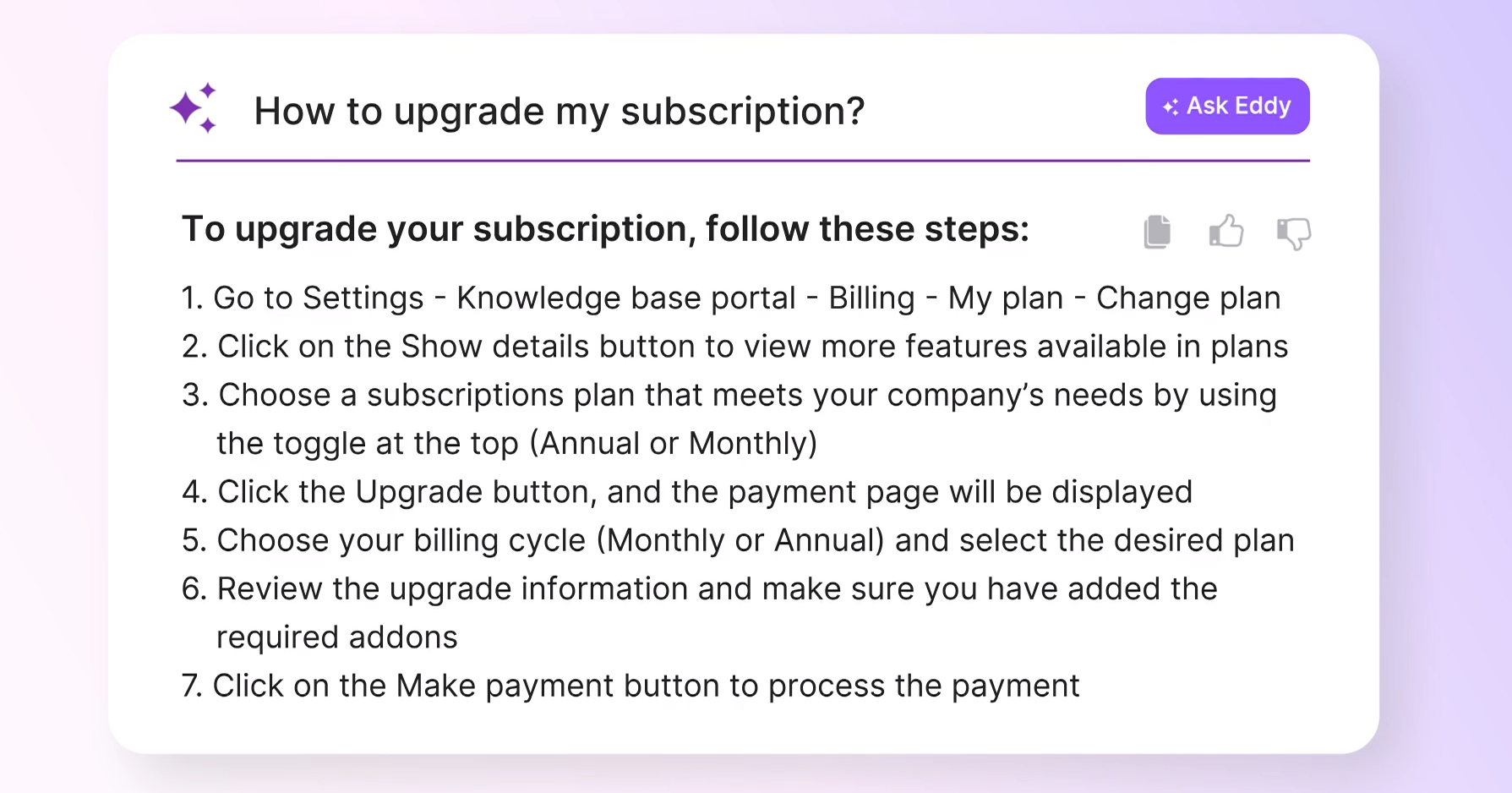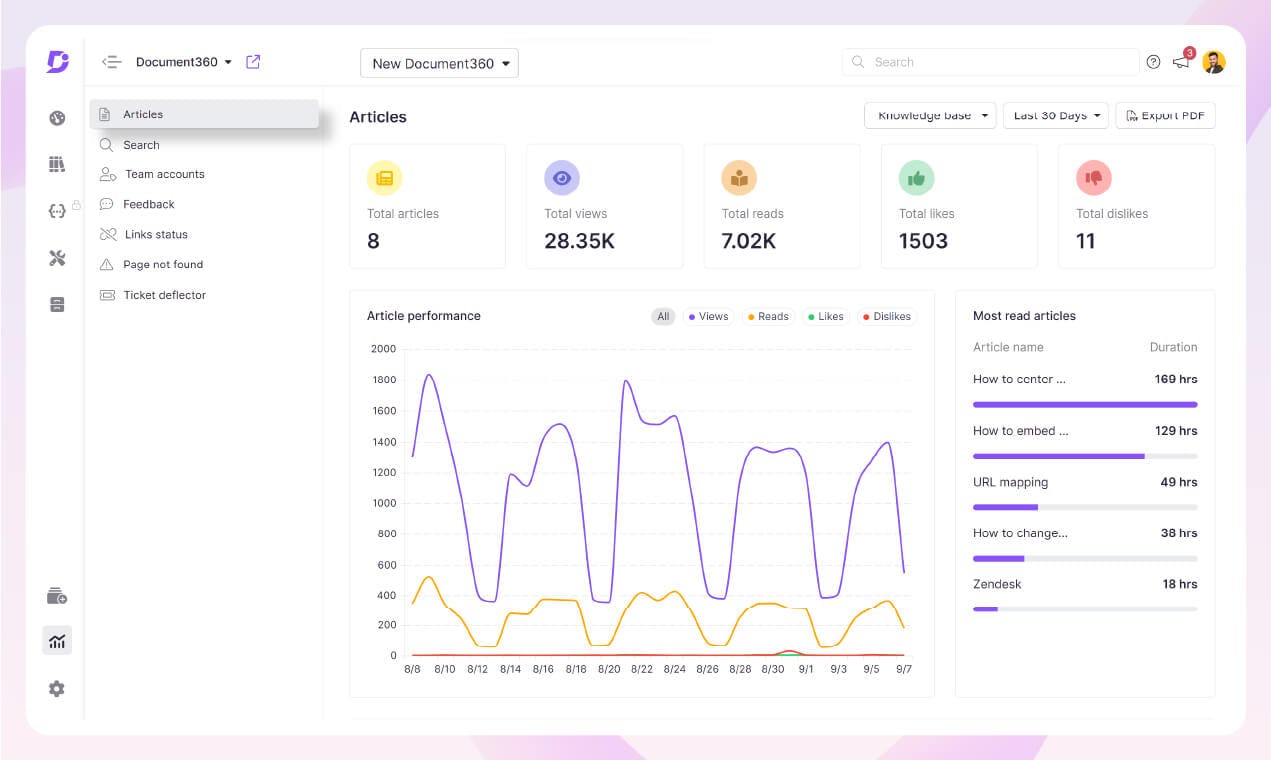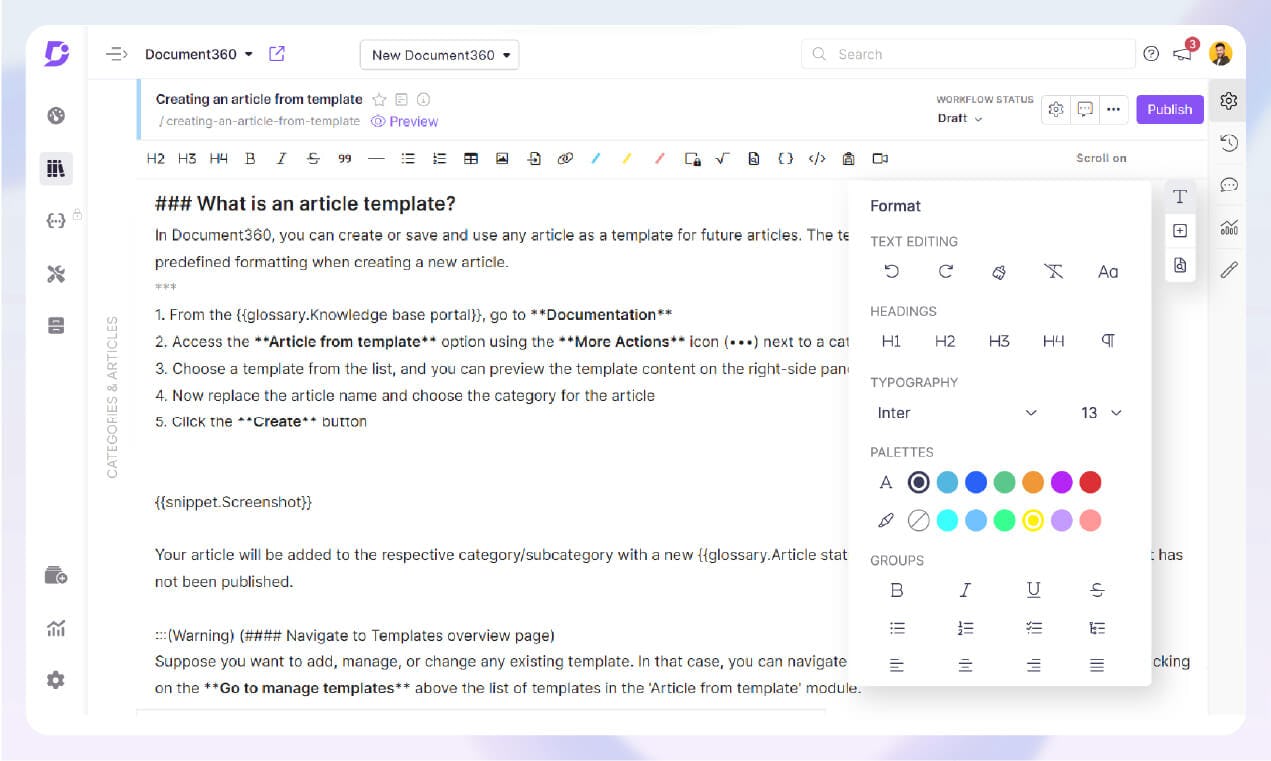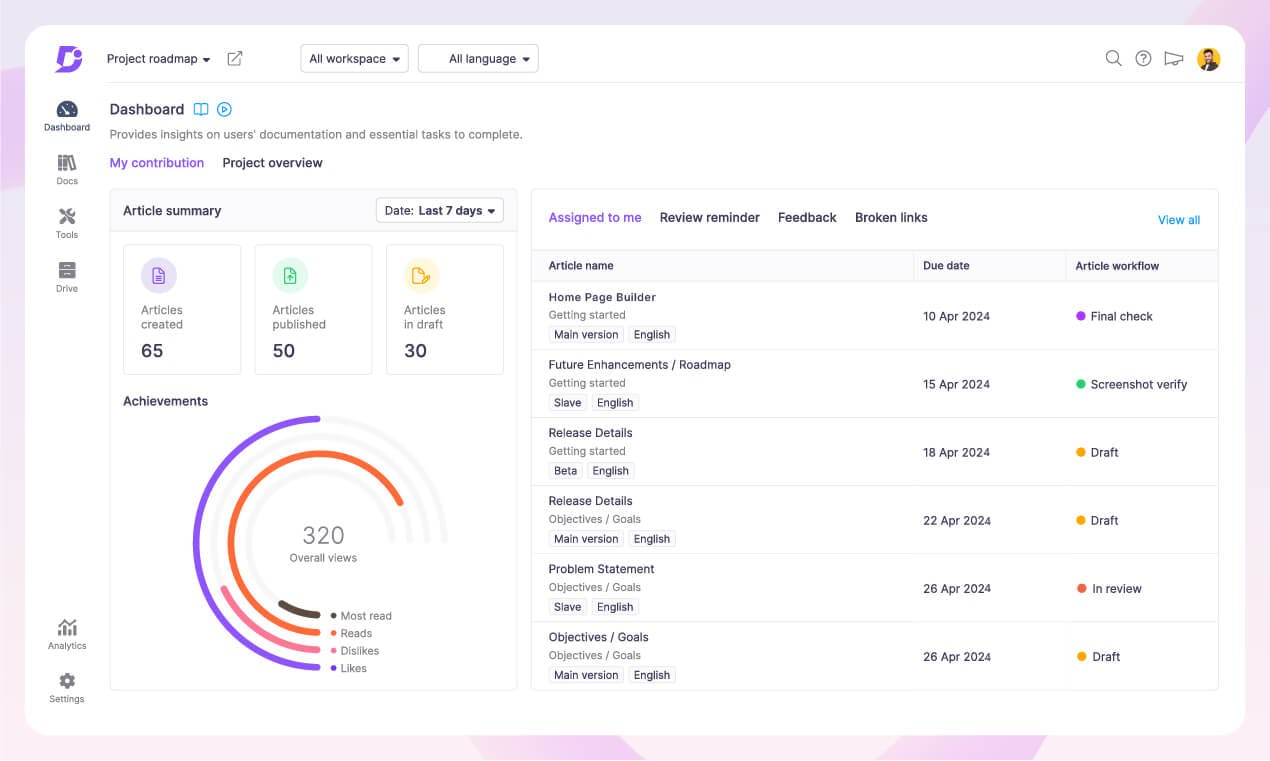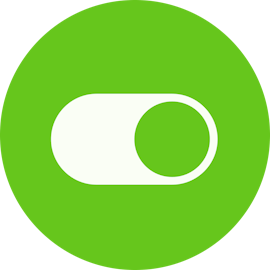기업의 더 효율적인 소프트웨어
선택을 위한 17년 지원 경험
Document360
Document360은(는) 무엇인가요?
Document360은 조직 내에서 정보를 생성, 구성 및 공유하는 과정을 간소화하기 위해 설계된 포괄적인 지식 관리 플랫폼입니다. 비공개 또는 공개 기술 자료는 물론 혼합 기술 자료도 생성할 수 있습니다. 지식 관리 전문가, 팀 및 기업을 위해 맞춤화된 Document360은 강력한 기능들과 결합된 사용자에게 친숙한 인터페이스를 제공하여 지식 관리 경험을 개선할 수 있게 도와줍니다. 기술 자료, 위키, 매뉴얼, API 문서, 소프트웨어 문서를 규모에 맞게 생성할 수 있습니다. 지금 시작하거나 데모를 예약하여 Document360이 비즈니스에 어떻게 도움을 줄 수 있는지 알아보시기 바랍니다.
Document360은(는) 누가 사용하나요?
Document360은 IT, SaaS, 재무, 교육, 의료, 법률 등 모든 산업 부문과 모든 규모의 조직에 적합한 도구입니다. 전 세계 10만 이상의 사용자가 이용하고 있습니다.
Document360에 대해 확실하지 않으세요?
인기 있는 대안 제품과 비교

Document360
Document360 리뷰

고려된 대안:
The obvious choice for effortless knowledge base design and management
주석: After extensive research for a knowledge base to support our software product, we unanimously landed on Document360. I spent over two months predominately testing Paligo, MadCap Flare, and Document360. Even though the learning curve isn't steep, the product is robust enough to cover more than just content design and management. The Document350 team tirelessly supports their product in a professional and friendly manner. They are always available to help with even the smallest issue.
장점:
These features are most impactful; 1. Ease of use; 2. Translation; 3. Workflows; 4. Version control; 5. Categorization; 6. Content reuse; 7. Help widget; 8. Technical support; 9. Cost; 10. File base management for PDFs, Word docs, video tutorials, etc. Also, seamless integration with our software.
단점:
We discovered an API security key issue with the Knowlege Base Assistant, but the issue we had is being resolved.

고려된 대안:
Great Tool Amazing Customer Support
장점:
1. The software is very user-friendly and easy to learn2. Straightforward Setup. It takes little effort to spin up a new KB3. Lots of extensions (Slack, Chrome, Salesforce, embeddable widget, etc.) allow your users to access the KB wherever needed.4. Amazing support team. They are very responsive both in support calls and issues that require development.5. Great API Support
단점:
1. The editor could use some key improvements (though I understand this is currently being worked on). For instance, there are no inline comments.2. Zapier integration is very limited. No ability to update articles (new versions) based on actions in other tools like Confluence.3. Interface can be slow at times.4. UI is not bad but could use some quality-of-life improvements.
Good Software, Very Good Support
장점:
The availability of the customer support and the help of them was very useful.
단점:
Some Features are missing that we found were essential in some cases. Like Custom Icons or likely more. More No-Code Customisation in the Homepage-Builder could help us also.
Awesome Functionaties
주석: The experience is awesome until now. The support team is always on to help, and the time to answer is great.
장점:
It's really easy to set up, has a lot of integrations and the support team is always ready to help.
단점:
The price is expansive, but with all these features it makes worth it.
Business Saving Product
주석: Doc360 has been a pivotal product to our business success. The layout, functionality, and features, provides unparalleled efficiency in workflow and training for us. It has made sharing documents, manuals, and content easy and accessible.
장점:
The best thing about this software is how easy it is to use and deploy. From a user and administrator perspective. The easiest way to describe it is that it just works and it works the way you want it to. Everything is so obvious and functional.
단점:
Doc360 could use a native mobile app to help with the deployment of time-sensitive and impactful information that could help speed up the deployment of business-critical information.
First implementation of Document 360
주석: Very useful and easy to use. Good support.
장점:
Ease of setup - easy to search for functionality and easy to upload and edit documents.
단점:
I would like more analytics that shows analytics over all users and all documents. At the moment it focuses on a particular user or a particular document. There is a quite a low maximum size of document. Had to split up a document into smaller ones to upload.
Document360 - Premier Documentation Tool
주석: Excellent product and customer experience. This is the premier tool to help manage customer and internal documentation. The tool is rich in features and their support team is very responsive.
장점:
Document360 is a powerful and versatile knowledge base solution with its user-friendly interface, rich feature set, and strong integration capabilities. Its strengths lie in its ability to facilitate efficient documentation management and enhance team collaboration.
단점:
The only minor issue we had was that our CSRs were switched several times but this did not take away from the quality of the support we received from Document369.

Better Knowledge base for all
장점:
Document360 made it easy to upload all of our documents into the new knowledge base. The features allow us to make it "our own"! The layout and the easy of accessing documents via Document360 or MS Teams is another feature I really do enjoy. The move to Document360 has been nothing but a positive experience for US Cloud.
단점:
The only feature I least like was the API Team integration. I did not like the fact that it was 1:1 API for access. I told my concern to the Document360 team and was informed that next quarter this will be fixed where 1 API will allow all of our MS Team members to use Teams to search documents in Document360.

Happy with the product
장점:
Very good management of content Good and customised layout. Very good feedback from our readers.
단점:
Authors and admin portal are lacking featues such as tracking changes, and commenting is not comfortable.
Good software for building your knowledge base
주석: Really solid. I came in not knowing anything about the program but was easily able to navigate and start managing our knowledge base from the jump.
장점:
Love the support, they are responsive and proactive. I wish they had a live chat support but they are responsive via email.
단점:
Bug fixes take a few weeks to be released but I haven't encountered that many bugs
Excellent Software, Great Value for Money, Superb Service
주석: Document360 is a wonderful product that answers a need in the market. I used it at a previous job and brought it into this one. I would recommend it for most use-cases, especially for those who want a fully SaaS, no-install, fun authoring experience for serious writing teams.
장점:
Document360 is an excellent KB that includes a large number of features for a very reasonable price. New and updated features are rolled out all the time. We use it in our documentation team and everyone found it easy to learn and easy to use. You can author in Markdown or WYSIWYG - both of which are intuitive. There are a tonne of settings that you can configure to make your KB your own, or just roll with the defaults. The support team is extremely responsive and very knowledgeable. They are polite and easy to work with. It's actually a pleasure to interact with Document360 support because they're always willing to help and go the extra mile to solve your issues.
단점:
There's currently no support for Swagger/Open API files. This is in development and will be great when it rolls out. Also, there's no native support for Auth0.
Document360 is Super Easy to setup and use
주석: Document360 gives my company and team an easy spot for documentation about our product to our customers and provides a repository for our teams to help customers in the future. It saves us hours of time when dealing with customers as they can access the information they need to learn about our software.
장점:
What I like best about Document360 is its easy use and easy-to-navigate and create pages. My team can easily create articles and link them to other articles in the system for our team and customers to use.
단점:
Although the search function is mighty, sometimes, the search puts things in a strange order when searching for articles. It could be a user input error that could be causing the results to not come up as expected.
Document360 makes knowledge base management simple
주석: Overall, the experience with Document360 thus far has been great.
장점:
Document360 was able to meet and exceed all of our requirements. Ease of management, simple and intuitive navigation and the ability to customize the design have all been great.
단점:
The initial onboarding taking longer than anticipated has been the only thing i wasn't happy about.
Best in class Knowledge Management platform
주석: I had a great experience with them at a previous company - so i recommended them when I moved to my current company. The strongest indicator of a great product is when your customers come back. I'm happy to recommend them to whomever asks for knowledge base software.
장점:
Knowledge Management is the new frontier for customer education and help desk deflection. Document 360 gives you a no/low code solution to quickly get a footing in the space so you can connect your customers with what they need. We use it for both external and internal knowledge management. Sophisticated permissions allow you to tailor views so individuals see what they need. Rich text editing allows you to produce beautiful articles with multimedia embedded (videos, animated GIFs etc) to engage your reader and hopefully keep their attention throughout the article. I also like how it automatically generates a table of contents to make navigation easy for readers.
단점:
Honestly, D360 is the best vendor I've found for knowledge base software. A lot of help desks have a super basic knowledge base incorporated (*cough, *cough, Zendesk *cough) but D360 runs circles around other platforms with their intuitive architecture and easy-to-use admin interface. Multilingual support....tech support chat....lots to love. They also let admins contribute ideas to their product roadmap - not that they all get chosen but it feels like they listen to their users when planning the future of the product.
Overall very nice knowledge base tool with great customer service
장점:
We have been using Document360 for some time to communicate all important information about our software ELAINE to our customers. ELAINE is the rapidly deployable and extremely flexible realtime marketing automation platform that empowers corporate marketing teams to create valuable customer relationships through highly customised and automated emails and mobile messages. In addition, we also offer a variety of other features and services, so we were looking for a knowledge base platform that would support large amounts of content. Docs360 makes it easy to structure large amounts of content into folders and pages while offering options to differentiate between multiple reader types that have different access rights. The knowledge base can also be private, public or a mix of both to suit all internal and external access requirements. The article editor covers all basic functions you need for editing in the UI. With the new editor, a lot of previous issues with formatting have been improved and become more intuitive. Source code editing is also supported, however we do not use this much. Multi language knowledge bases are available. Different types of status can be assigned to articles. In addition to new, draft, published you can also add if a translation is needed or has been done. The same goes for reviews of articles. All user accounts can set up reminders to review articles to keep everything up to date. Readers can give feedback for every article which can be managed through the feedback manager. When using one shared reader login for multiple people, it can be difficult to distinguish who the feedback came from and to communicate updates back to them but this would be an option if every reader has their own credentials. Overall, Docs360 has a big variety of features to cover pretty much anything you may need for a knowledge base. There are some minor issues here and there, but the support team is always very open for feedback and can help out with any arising issues.
단점:
Editing is still a bit buggy sometimes. Review reminders have to be set in the content tools section to assign them to a specific user. It is not possible to do this directly in the article. The automatic translation feature often has issues and does not translate the article.
Happy and satisfied customer
주석:
It has been very positive. One of the things I like the most and I consider Critical is the support. It is just amazing how fast support team answer our questions. I like that the post-sales activities, our vendor checks regularly on our side if there are issues, or questions. This is very valuable.
I also like that there is a platform where customers can write for new developments, new features, or any improvement that one might suggest to the application. I am very happy with this support and I hope it will continue like this. It is really extraordinary.
장점:
I am happy to work with the whole package Document360 offers. It is not only the simplicity when creating and organizing articles but also the storing of images and videos one use in them. Also the checking and contributing among a writing team, is very easy to use. We contribute in the discussions about things related to a specific article. And is very practical to check the written article already in the "View site" option, meaning exactly what our customers will find.
단점:
Sometimes, but only sometimes the applications hangs, and it is necessary to close it and open it again. This is not really a problem because and I said, it happens time to time.
The art of professional writing
주석: It is an excellent program, it makes the task of editing professional articles easy, I highly recommend it to everyone who wants to write professional articles, the options for embedding tables and images are excellent, customer support is excellent
장점:
The features of the program are many, what impressed me the most is:- It can be accessed from all operating systems- Rich database and advanced search features- backups
단점:
A more than distinguished program that contains a large number of services for a reasonable price.- Sometimes the API feature is impractical to include links to other programs.
Great software for writing documentation
주석: Documentation is very easily accessible to the readers and colleagues who are working on the documentation can collaborate all the time, before making it public.
장점:
User friendly software with a very nice article’s display including Table of Contents and Related Articles. I am happy with the team/customer service, they offer support and react very fast to my suggestions and requests which can be very easily documented in their support system. I am impressed by the frequent/monthly releases that include many new features, enhancements, and improvements.
단점:
So far I have no cons, before I had one but this is already fixed/enabled (I was not able to write in categories, they were considered as folders. Now I have the option to select the type for the category and page allows me to write content).
Easy to use, yet powerful, and the readers love it!
주석: I enjoy creating documentation with Document360. Even more so, I enjoy to see how the readers enjoy using it - we have had so my compliments from readers, since we started using Document360!
장점:
Document360 is very easy to use - the editing options are easy, yet very powerful (think clever tables, video embedding, etc.). I love the fact that you can import word documents and that it can automatically split it up into smaller articles. It is also fantastic that we can have multiple KB versions (to align with all our software versions). The organization of the articles is also really important for us and it is much better than most other products that we evaluated: With document360 you can create structures and go very deep in terms of layers. The readers are, in turn, especially happy with the search functionality, as well as the automatically generated table of content, which tracks where in the article you are.
단점:
Although SSO is possible, it cannot be implemented for multiple domains. This is something we still miss.
Simplicity - they name is Document 360!
주석: It's been great dealing with the team. They helped us migrate our content and get started with using the product.
장점:
Their User interface is pretty Intuitive. Most people just know what to do where - without the need for training, etc. It also offers an easy to configure and minimalistic landing page.
단점:
No single sourcing and content reuse. Hopefully round the corner.
Really a 360-degree platform for Product Documentation
주석: Doc360 is now our centralized documentation library serving our product users. Earlier, we were providing pdf docs to our users, which was very difficult to manage. With Doc360, we have published our documentation on the portals.
장점:
Doc 360 is a game changer in the product documentation space. A very simple yet powerful tool to serve best. Below are the points I like most: - Setting up a custom domain for your documentation portal. - Smart Glossary - Editor is the best in class, giving you a lot of flexibility - Ability to create and use reusable content has made life easier - Ability to make your document publically available with SEO enables as well as locking them from private use with a single click. - Smart bars made it easy for us to add any announcements.
단점:
I really don't have any dislike, but here are certain things that can be improved: - User experience while using the tables. - Sharing private documents with unique secured links
It's everything we needed
장점:
The amount of control we have over our content structure, appearance, SEO, and accessibility helps us to present exactly what we want to each of our audiences. Our dedicated Customer Success Specialist has been a great resource to answer our questions about product capabilities and connect us with other specialists, when needed. The reliability, responsiveness, and uptime of the knowledge portal itself is excellent.
단점:
I would like to see their AI tools included in the base price with unlimited use.
A good workspace for content creation
주석: We are using D360 as a Knowledge base, and it has allowed us to create and store ∼5500 contents and to communicate to coordinate the whole writing and editing process.
장점:
What I like the most about D360 is that it allows keeping track of every part of the writing and editing process (new article, needs review, draft, published) and it has the option to create fork and control versions of the same content. It also has a "discussion" option. These two features allow writers to communicate and understand what is it exactly that is being changed in their writing and why.
단점:
There are some bugs that still need to be fixed. For example, changing the folders icons is difficult because it does not always work, and you need to refresh, delete cookies and cache or just wait. We were also having some compatibility issues because some of our contributors were not able to access to the platform (it was solved by telling them to use chrome or firefox).
Document360 is a great product
주석: Easy to use, great support and awesome search capabilities. This is a great product
장점:
Search capability is unmatched by most search engines used for this type of thing
단점:
I would say cost out of everything. Although I still believe it is worth it
Alternative for DITA for small to mid tier organizations
주석: As I'm moving to a new org, I'm seeing what I can do to take Document360 along with me.
장점:
Document360 has been a breath of fresh air for me after seeing organizations taking it too far with DITA. I will applaud the tool for its simple UI-just MS Word-like and very easy to use! Its powerful Search funtionality is itself enough to make you an instant fan of the platform. Not sure about their backend SEO, but I make use of the slug, short description, and H2 & H3 headings and keywords to optimize my content.
단점:
Experience with Tables can be improved, but I'm told by their Customer Servicing team that some enhancements are on the way.