기업의 더 효율적인 소프트웨어
선택을 위한 17년 지원 경험
Zoho Invoice은(는) 무엇인가요?
Zoho Invoice는 프리랜서 및 중소기업(SME)을 위해 100% 무료로 제공되는 온라인 송장 발행 소프트웨어입니다. 핵심 기능에는 프로젝트 청구, 시간 추적, 보고, 맞춤설정 가능한 템플릿 및 클라이언트 포털이 포함되어 있습니다. Zoho Invoice를 사용하면 예측값을 추적하고, 이를 송장으로 전환하고, 미결 결제를 완료할 수 있도록 고객에게 미리 알림을 전송할 수 있습니다. 또한 사용자가 작업을 생성하고, 프로젝트에 대한 선결제 금액을 수집하고, 송장 내역을 추적할 수 있습니다.
Zoho Invoice은(는) 누가 사용하나요?
Zoho Invoice는 프리랜서 및 소상공인을 위한 완벽한 송장 발행 도구입니다. 특히 소규모 업체를 포함하여 모든 규모의 기업 요구를 해결할 수 있습니다.
Zoho Invoice은(는) 어디에 배포할 수 있나요?
Zoho Invoice 가격
시작 가격:
- 무료 체험판 없음
- 예, 무료 버전이 있습니다.
Zoho Invoice은(는) 무료 버전이 있고 무료 체험판을 제공하지 않습니다.
가격 요금제Zoho Invoice 동영상 및 이미지
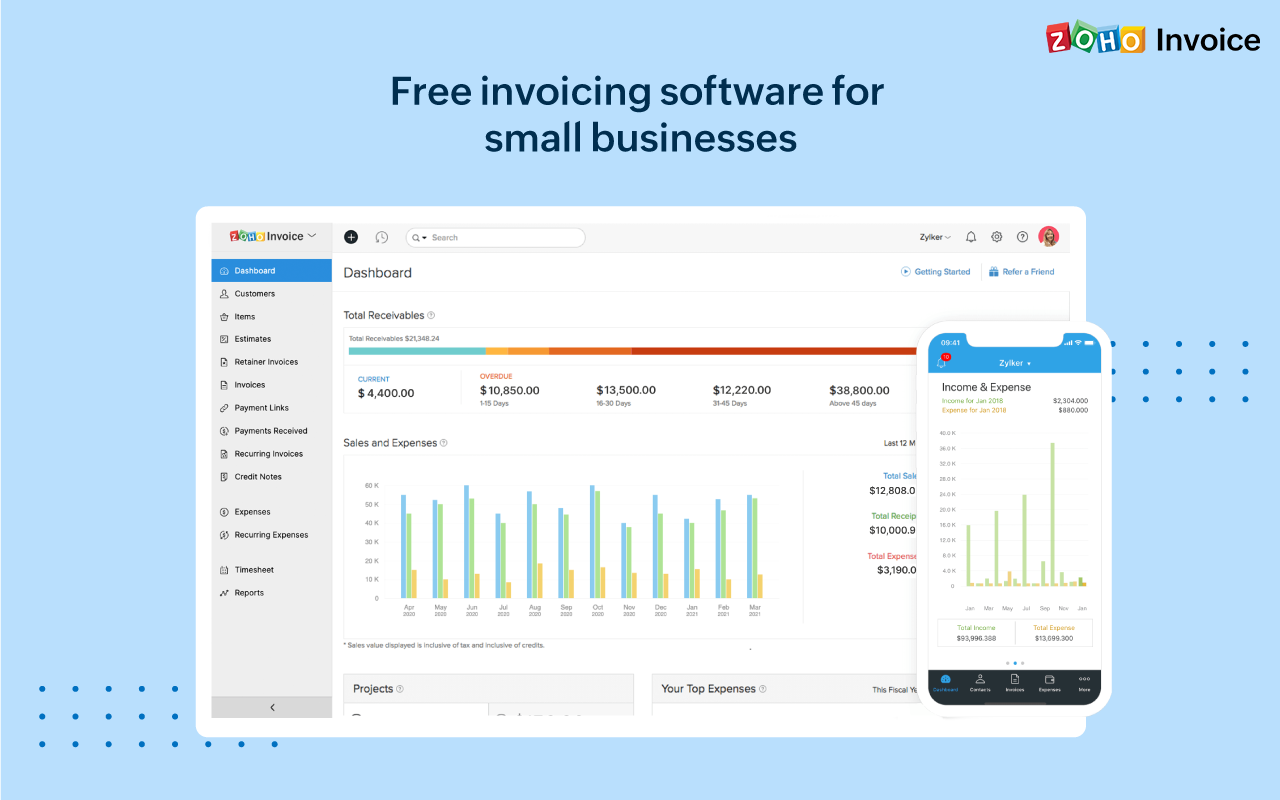
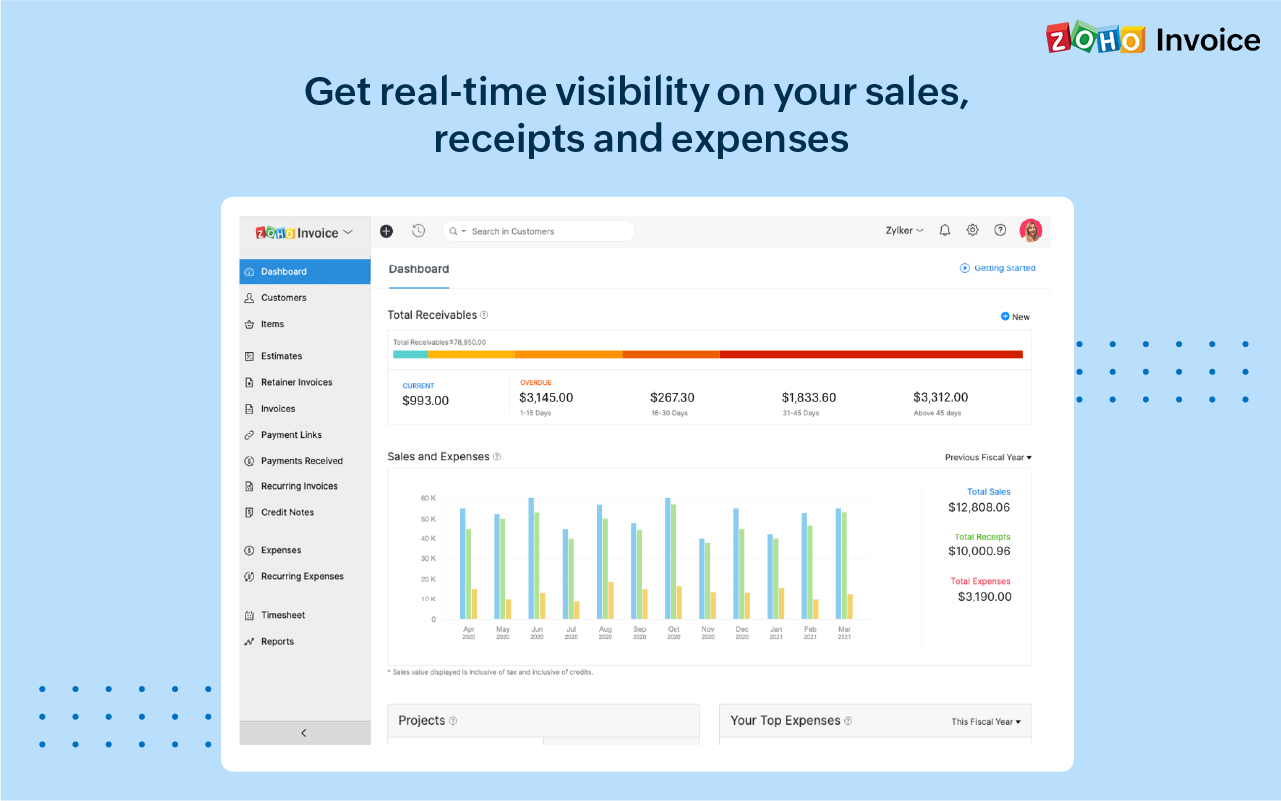
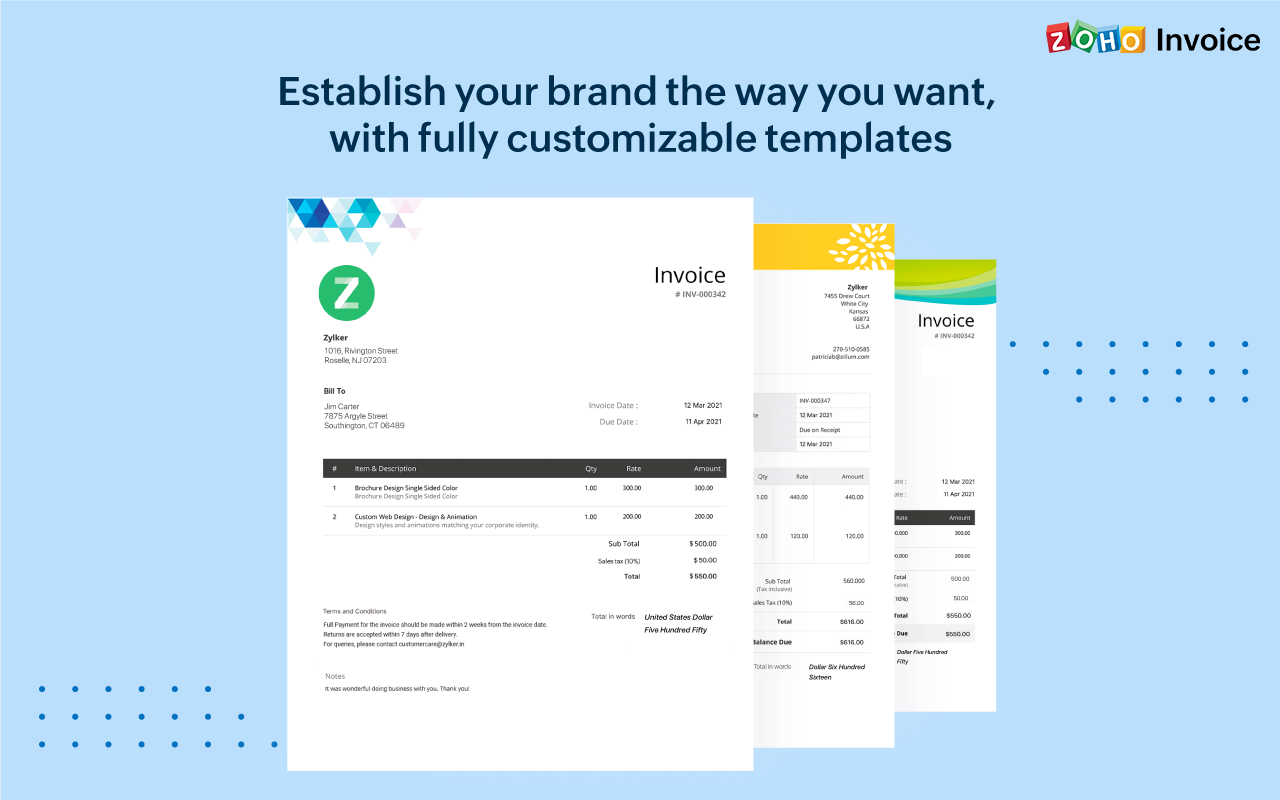
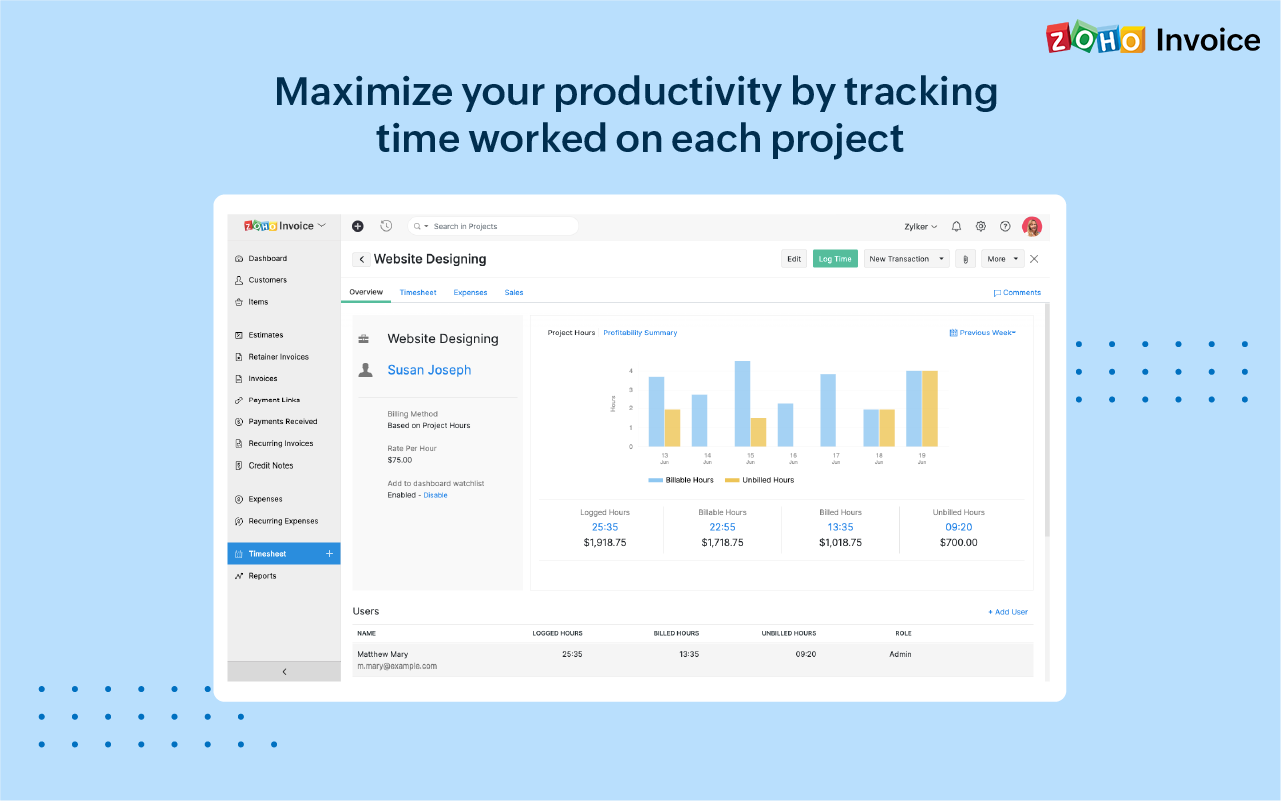
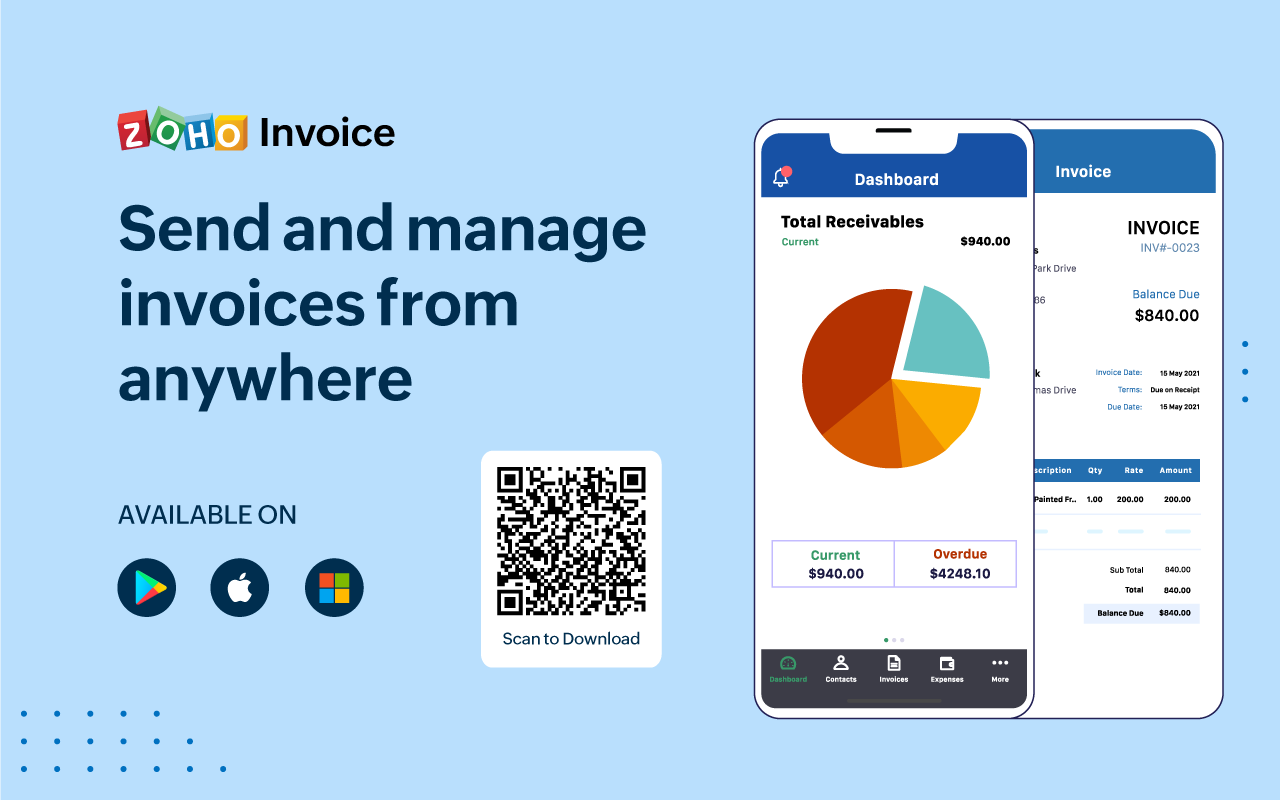

Zoho Invoice 특징
Zoho Invoice 리뷰

Zoho Invoice is the perfect invoicing solution for freelancers
주석: My experience with Zoho Invoice has been great. I used to use Wave to invoice clients for years. But then they changed to only be available for US and Canadian customers. After that I then tried a number of other invoicing software and settled on Zoho Invoice. For freelancers and small businesses it is the perfect option, and completely free! It makes it quick and easy to add new customers, invoice them, and also keep track of outstanding payments.
장점:
I love that Zoho Invoice software is free to use, and also integrates Stripe to allow me to take credit and debit card payments. As a freelancer, I work with a small number of clients, and only send a few invoices per month, so paying for other freelancing software doesn't seem like good value. I like that the invoice can be customized to suit my branding, as well as adding custom fields such as an ABN. It is also minimalist and looks professional. Another great thing is that there are also no restrictions on the number of clients I can add, which is perfect because I do a lot of one off projects.
단점:
I don't like the way that the card payments via Stripe appear on the invoice. It is just a small icon of a card under the 'Payment Options' section, but it doesn't seem as clear or trustworthy as other invoicing software. I manually added text about clicking the icon to make a payment by debit or credit card via Stripe. However, I noticed that the number of clients who do so is significantly less than when I used to accept card payments via Wave. It can also be confusing to find certain menu items when configuring invoices - especially related to custom fields.

Very powerful for a free invoicing platform
주석: Zoho Invoice makes the tracking of expenses and invoicing so much easier since you can do everything in one place.
장점:
I am so impressed with Zoho Invoice.The Customer Portal is great to send invoices, timesheets and bills in real-time, and payment can be made directly from the porta. This is a great way for customers to stay informed of project progress and makes your life easy as well.Invoice templates can be customised and assigned per customer, which makes them great for branding or distinction between clients.Everything related to billing, invoicing, sending estimates and customer management can be done directly in your dashboard. Integrate with Zoho Mail, Zoho CRM or Zoho Expenses for an even more powerful suite to support your business.
단점:
Invoice templates are standard and basic, and customization features are limited to a few fonts and colours. Payment gateway integration options are limited to Stripe, Paypal and a few others. As a South African, I can only use PayPal, which is limiting.
Zoho is a Go!
장점:
Zoho invoice has many different features. Zoho has awesome features including different payment gateways to receive credit card payments. I also like the convenience of sending payment links. This allows customers to make payments without creating an account.
단점:
So far, Zoho has been great for my business. I do not have any complaints.
Wish it had more features
장점:
It was fantastic for the price. You have a full suite of features for a fraction of what something like Freshbooks or Quickbooks cost. While it had significant limitations, the features are far and above what you would expect for the monthly fee
단점:
My review my be a little outdated as I have switched over to Quickbooks paired with an industry specific invoicing system. The main issue I had was that it was missing a strong estimation software that they had implemented in their CRM module. That baffled me as the CRM had a more customizable and robust system than their actual invoicing system did. What's more, it didn't translate over as cleanly as I would have wanted. This might have been fixed by now but the disparity between their different modules can be problematic.
It's free, and it does everything I need
장점:
It's free, easy, and keeps track of all my invoicing.
단점:
Difficult to handle invoicing in more than one currency in this free version.
Zoho review
주석: Just great, easy to work, convenient, etc.
장점:
Easy to use, free, can add 3 companies for free.
단점:
I don't find anythyng inconvenient about this app.
Great service and program
주석: Have used this free service for years. Easy to use, great features like clone invoice to copy old information
장점:
Easy to use. Can copy previous invoices and just make slight adjustments. Easy to use
단점:
None, interface is great and intuitive. Don't like that it will erase your account if not used in 6 months. I understand the reason
Compliment
주석: Im enjoying it. Just wondering if there is a way to import all your items on to Zoho, and not add then one by one
장점:
Its simply and easy to use. No issue by sending invoices
단점:
I am unable to delete or credit an invoice where the payment has been allocated.
Great for small business
주석: Great, it helps with my small business a lot, fast and reliable
장점:
User friendly, costume design, simple installation for non technology users like me
단점:
To send an invoice I have to add too much information, sometimes I don’t need to do so
A good solution for SME
주석: It good and convenient, so far no problem
장점:
Its simplicity and friendly user interface
단점:
nothing at all, but I would recommend to add some features on bulk information uploading feature

That's my choice for invoice software
주석: The software is awesome. No complains. I really like the UI and the templating system is the best I've used. I've tried many similar software but none had all those options that lets you customise in depth your invoice layout, fields and overall appearance. Try it out.. the base plan is free!
장점:
I tried many invoicing systems but none had the ease and depth needed to customise and translate all the fields needed to be compliant to my country tax and formal rules. The templating system is awesome, the way u can set automatic invoicing will save you a lot of time. This is just the best invoice software I've used and I'm still sticking with it.
단점:
The only drawback is that you can't delete customers if you have an invoice regarding them. This can limit your free trial or your free plan. If you always work with the same customers it's fine.. if you always have new and many customers this is something to think about first.
Invoicing couldn't be simpler!
주석: Had an issue with scrolling the address entry page due to me using a tablet rather than a mouse... ZOHO support responded by adding back the scroll bar which had previously been removed. 10/10 for service!
장점:
It does exactly what I need, no nonsense invoicing.
단점:
All my customer payments are on-line, so I would like the payment choice menu to be customisable.At the moment, on-line payments are at the bottom, necessitating an extra page scroll.
고려된 대안: Xero
Zoho Invoice 선택 이유: I use my accountants portal for tax calculations etc. meaning a lot of Quickbooks features were redundant.
Zoho Invoice 전환 이유: Price and functionality
Excellent Invoicing and Expense Tracking Tool
주석: Excellent experience. For invoicing and expense tracking, this is a great product.
장점:
Hands down, the feature I liked best about Zoho Invoice was its ease of use. I place a lot of emphasis on this aspect of software. If software is difficult to learn, or it is not pleasing to use, then why bother. With Zoho Invoice, I was up and running in less than an hour. Like all of Zoho's software, the user interface is pleasant and makes sense. The product is also stable. No glitches, hiccups, or bugs.
단점:
Not so much a "dislike" as I simply needed software that did more than just invoicing and expense tracking, which is what Zoho Invoice does really well.
Zoho 응답
4년 전
Hi Eric, Thank you so much for leaving us a terrific review! We are humbled :) Ease of use has always been at the heart of everything we do at Zoho Invoice, and we're glad to know you like it! Feel free to share your feedback to support[at]zohoinvoice[dot]com anytime. Cheers, Harikrishna The Zoho Invoice Team
Invoicing through Zoho
주석: Very easy to use a good product, looks very professional once set up.
장점:
Very easy to use and set up customised templates, that look very professional. Easy to track and follow invoice payments, and easy to duplicate invoices.
단점:
Not so easy to add payments that require tax held back, such as in Asia. Once you get used to it it is possible but takes time to learn.

Most User Friendly and Cost effective Billing Software
주석: This is truly the best online billing tool available for SMEs and Startups. I have scaled from a few invoices per month to hundreds of invoices. Also, we keep getting constant updates from the Zoho team. The recent theme update is simply awesome. I can use my brand color for my invoice tool.
장점:
I personally love the template feature for invoices. Being an enterprise software we have several demands of getting Invoices in a specific formats. It is easy to have multiple formats for multiple customers. The Approval mechanism ensures we are sending correct invoices.
단점:
Billing for Projects is only on per hourly basis. It would be better if it supports per month, per day conventions also.
Zoho Invoices: Just when I thought things couldn't be better or easier.
주석: Efficient way to track my time and create an invoice for each client. Time (and therefore money) does not fall through the cracks.
장점:
Logging my time and being able to send my clients a detailed invoice (that I can customize) is critical to me. The fact that my client can opt to have a portal to see invoices, payments, etc. is icing on the cake!
단점:
Because invoicing is my business Achilles Heel, I would like it even better if I could create a recurring (monthly) invoice for my clients so I don't have to remember to do it. It is just there. Recurring billing right now is only for a fixed amount and I cannot add billable hours to it. However, the PROS definitely outweigh the CONS.
Why Zoho is the best way to go?
주석: My overall experience using Zoho is great.
장점:
I love that I can create an invoice for also anything. I can create one for different projects and track my sales. With online invoicing, my customers can get their estimates and access them on their end. They are also able to see what's happening. I also have the Zoho app whereby I can use anywhere at any time. I love that the payment process can be done online in the conform of my one or anywhere.
단점:
I like all the features that come with Zoho.

Zoho Is A Great Option, At Least From A One Man Band Perspective
주석: Really good; I needed something to automate time tracking to billing and invoicing in a robust manner. Zoho will be the tech stack utilized to process out other needs as well, for myself and my marketing clients.
장점:
It was easy to set up, and when I ran into particular setup difficulties between Zoho Projects (time tracking) and Zoho Invoice, the support that was given was exceptional.The support knew exactly what was needed between both portals to get me back on track.
단점:
A checklist being more prominent to guide the full top down setup would be appreciated, but this isn't a real issue with how good support was. The knowledge articles are prominent thought.
고려된 대안: Xero
Zoho Invoice 선택 이유: Loved both Tracking Time and Todoist, but I needed something more specific to the task, and porting over from one technology to another works, but I gravitate towards heavily integrated products.
Zoho Invoice 전환 이유: Project Management directly into and automatically calculated into straight line integration under one roof. Hard to pull off, but Zoho has incrementally become good and better over time to do so.
My Go For Invoicing platform
주석: It was hilarious at first, i was searching for an app to generate invoice when i am outside i came across zoho invoice gave it a try first try was funny as the functions didn't made any sense at first but soon after an hour so it felt like this application is really thought through when crafting, i quickly set it as my next go-to invoicing app on desktop and mobile and on the cloud, thanks you zoho for this wonderful service.
장점:
Everything from custom payment gateway integration to single click invoice genration, the best feature would be the inventory mangement and product catalogue making it easier to create invoice by typing the product name only everything will be fetched from the catalogue even the discounts and taxes are perfectly fine tuned with the invoice template. Started using as an On-The-Go invoice genrator and fell in love after generating first invoice.
단점:
The mail customizability the mail sent to payee is non-customizable(atleast for me) i want it to reflect offline payment instructions as well for some customers having no mode online payments that's the only drawback i found while using zoho invoice apart from this everything works perfectly fine.
Zoho 응답
4년 전
Hi there, Thank you so much for leaving such a wonderful review for Zoho Invoice! We're glad to learn your journey with us so far, and we hope to serve you more in the coming years. With regards to the email that goes to your customers, you do have the option to customize it completely to match your brand. If you need any help setting it up, just drop an email to support[at]zohoinvoice[dot]com Regards, Harikrishna

I just switched from the "improved" FreshBooks to Zoho Invoice.
주석: It meets most of my invoicing and time tracking needs, and at an over 50% reduction in monthly costs.
장점:
My small consulting firm has used Freshbooks for a couple of years. Recently they "upgraded" their product and I lost very basic functionality that I relied on day-to-day. While not perfect, Zoho Invoice provides most of that functionality and at an over 50% drop in price. I really like the previous FreshBooks solution, and would have eagerly embraced the new, but you cannot release a new version that supports so much less functionality that the last. OK, off that soap box. Zoho Invoice so far seems easy to use, with a few caveats I will spell out in the next section. The customization is great (almost, but not quite, to a fault). Some of what I consider basic functions for a consulting environment are available. Including the expense receipt images on the PDF invoice (HELLO FRESHBOOKS!!!) are very simple.
단점:
Three things. But keep in mind that even with these three things I find Zoho Invoice better suited to my needs over my current solution; Provide the option to include the expense date on the invoice!!!!! This is very basic and very needed. I see from reviews that people have been asking for this for several years. Provide a field for expense vendor. Sure I can setup a custom field, but when you get to the invoice you cannot access custom fields at the detail level. Provider the option to include the expense author on the invoice. I usually have two to three of us on an engagement all entering expenses for travel, lodging, meals, etc. By including the author, the client can easily see from whom the expense is coming from. To get around these shortcomings, I have my group enter expenses in a very specific way that includes these information in the notes field. Not optimal, but still works.

I love Zoho Invoice!
주석: As an independent communications consultant & freelancer, Zoho Invoice has been perfect for my needs.
장점:
When I started consulting/freelancing, I used to track my time in Excel and create invoices in Microsoft Word. It was so time-consuming and didn't look professional at all! I was thrilled to find Zoho Invoice's free version and have been using it for the past couple of years now. It saves me so much time, has built-in time tracking connected to your client/customer projects and tasks which then automatically populate invoices for you, and creates really nice, professional-looking invoices. While getting the software setup initially, I did need to ask customer service for help a few times, and while it sometimes took a day or two for them to respond, that is pretty typical even for some paid software and they were always able to help solve my issue!
단점:
For a free product, I truly can't complain about anything!
Zoho invoice makes estimates & invoices easy
주석: My overall experience with Zoho Invoice has been great.
장점:
I like how you can setup the templates and integrate a variety of payment options. The online portal makes it easy for the client end to manage payments and stay informed on what is going on.
단점:
I wish it would integrate with quickbooks easier. Also it would be easier of it had some sort of e-sign option for clients to sign the terms page on invoices.
Zoho 응답
5년 전
Hi Alex, Thank you so much for reviewing us! We are thrilled to hear your feedback :) We are sorry that we don't have a direct integration with QB as of now. However, you can take a look at Zoho Books if you are interested. Regarding e-signing, it's currently available for estimates (your clients can sign your estimate to accept it) but not for invoices. If you'd like to know more about this, feel free to reach out to support@zohoinvoice.com Regards, Harikrishna The Zoho Invoice Team

Easy and helpful invoicing system for any business big and small
주석: Great experence
장점:
Since I migrated to Zoho, I am able to generate quotes and invoices. Some of the service I supply are per month while others are per year. With Zoho I can setup an invoice to generate once a year for annual customers on an ongoing setup, therefore no need for me to remember to send the annual invoices, but Zoho does that for me.
단점:
The inability to generate payslips. As a business looking to scale up, it would be a great thing to be able to generate payslips for employees and myself within the same system, that way it will be easy to manage all admin things of the business on one platform
The Best Invoicing Software, Anywhere!!!!
주석: It saves me a ton of money and time. Most invoicing apps are complicated and confusing. With Zoho they just showed the world how easy invoicing can be. All you need is 5 minutes and you are an invoicing and accounting expert.
장점:
Its easy. Its not confusing. It keeps everything organized. It cuts down on paperwork. It keeps you out of the office and in the field.
단점:
What is there not to like about it. It almost does the work for you.
Freelancers will fall in love!
주석: Wonderful! Can't say enough about Zoho Invoicing component!
장점:
After having tried to find solutions that are cloud-based, available on multiple devices and is easy to use, this is absolutely the best economic solution! I am a part-time design freelancer with many clients to balance jobs/AP/AR, needless to say, I needed an easy to use solution that I can quickly find, send, follow-up or expense items. This is by far the best option for that type of invoicing! -Customizable -Detailed reports & dashboards -Estimates -Terms & conditions -Easy entries by client -Sortable -Can use on desktop & mobile -Timesheets (although I don't utilize this function)
단점:
Honestly, I have yet to find a flaw for my needs. This is such a wonderful solution for small to midsize businesses and perhaps nonprofits. Not sure how well it would fare for larger organizations.