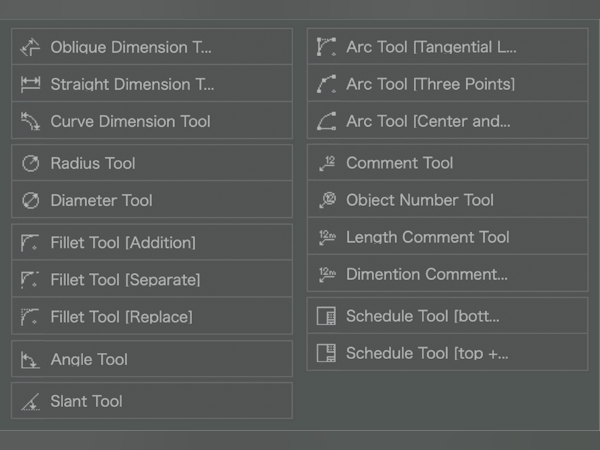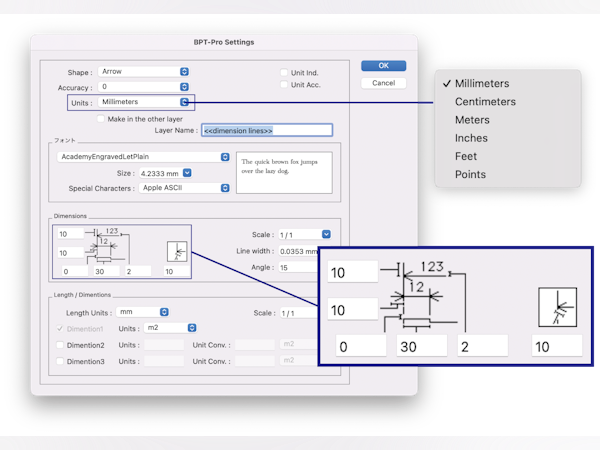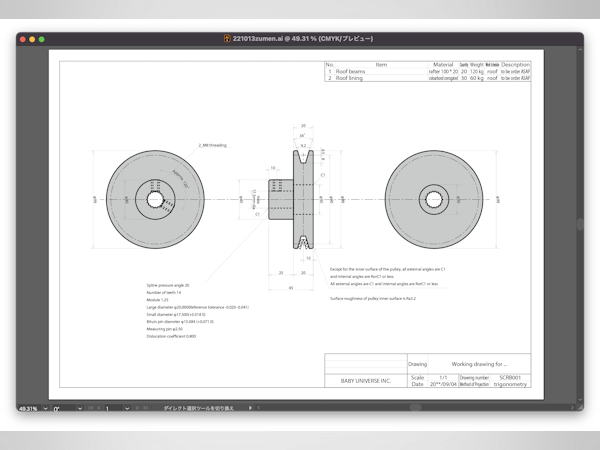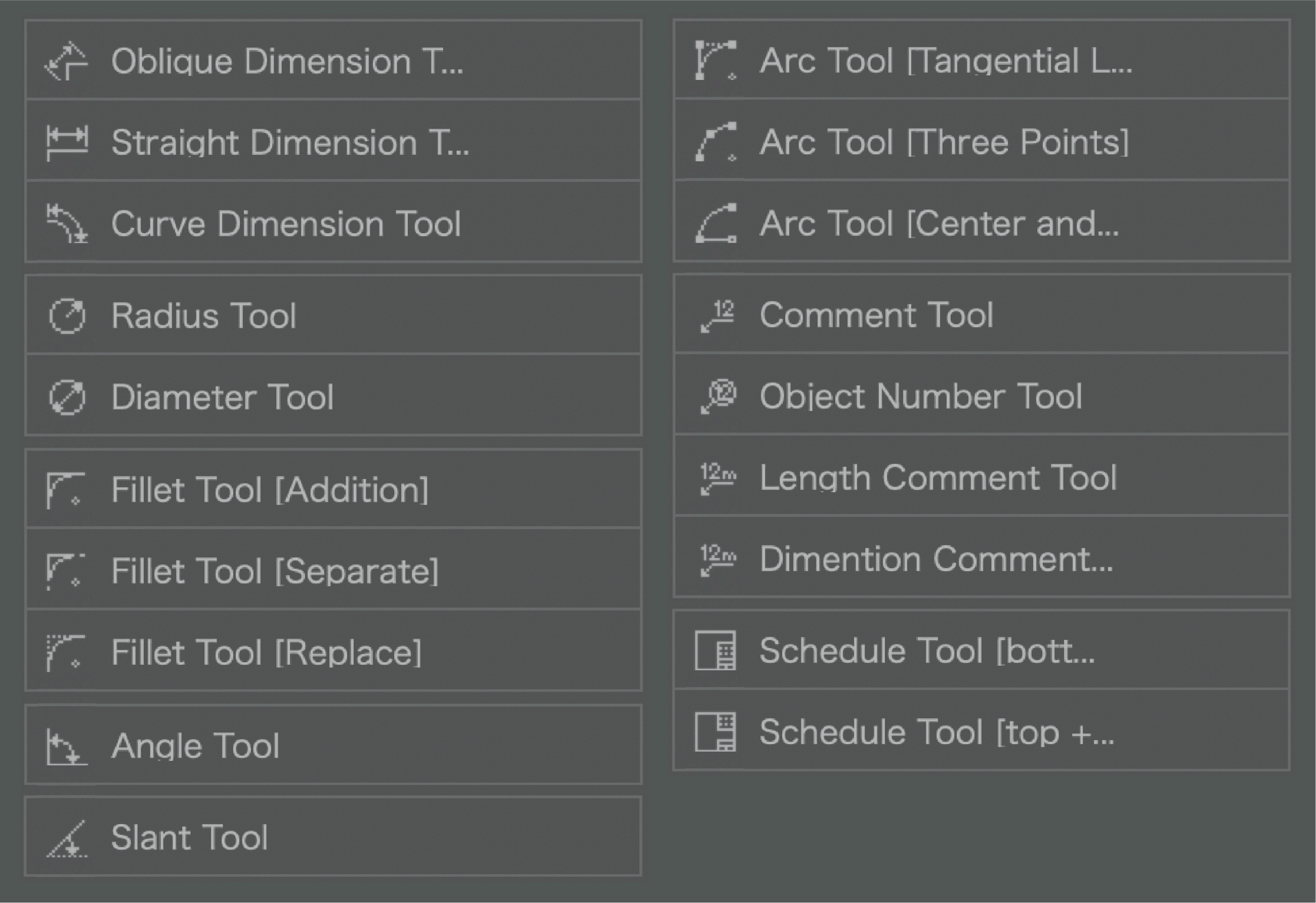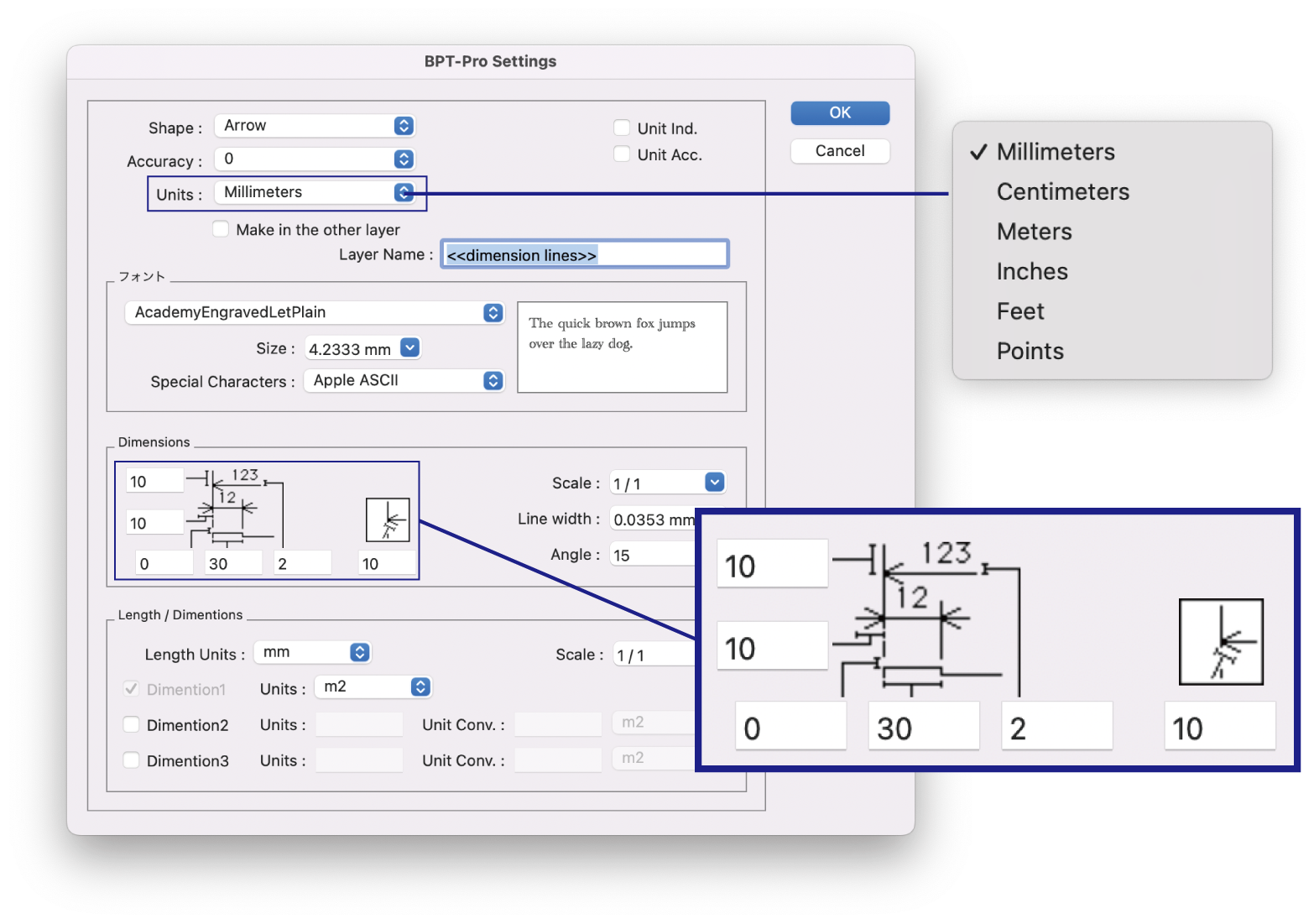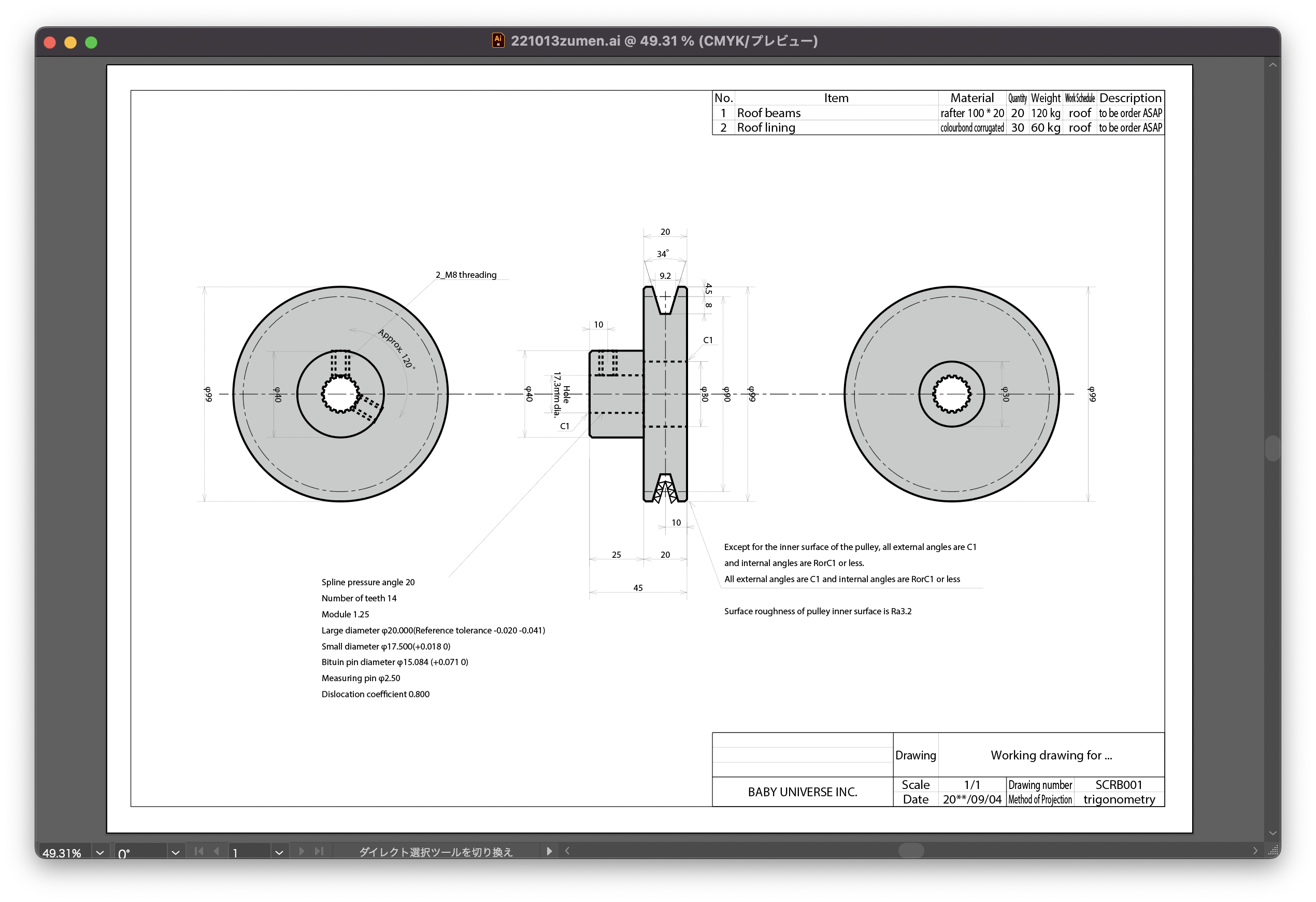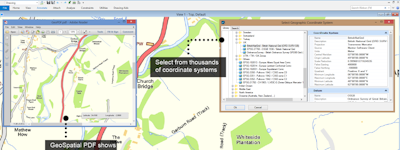기업의 더 효율적인 소프트웨어
선택을 위한 17년 지원 경험
BPT-Pro
BPT-Pro은(는) 무엇인가요?
BPT-Pro는 치수, 크기 조정, 각도 및 주석을 포함한 다양한 CAD 기능을 Adobe Illustrator 도구 상자에 추가합니다. 이를 통해 사용자는 높은 정확도로 물체를 측정할 수 있습니다. 이중 언어 소프트웨어는 수직, 수평, 사선 및 자유 곡선과 같은 모든 모양 또는 세그먼트의 측정을 나타냅니다. 물체 좌표, 너비와 높이, 길이와 치수 등 여러 정보를 실시간으로 표시하는 정보 팔레트가 특징입니다. 무료 평가판(30회)을 사용할 수 있습니다. 평가판 사용 시 등록이 필요하지 않습니다.
BPT-Pro은(는) 누가 사용하나요?
BPT-Pro는 건축을 포함한 여러 산업 분야의 도면 및 설계 전문가에게 서비스를 제공합니다. 소규모에서 대규모로 운영되는 기업을 대상으로 합니다.
BPT-Pro에 대해 확실하지 않으세요?
인기 있는 대안 제품과 비교

BPT-Pro
BPT-Pro 리뷰
평균 점수
회사 규모(직원 수)별 리뷰
- <50
- 51-200
- 201-1,000
- >1,001
점수별 리뷰 찾기
Great Product / Ok-ish Support
주석: The above issues outweighed the benefits in the end, it went from a daily used software to one I just open from time to time ... I don't have the time or patience to keep old versions of Illustrator for such a niche use case.
장점:
I love how easily BPT pro integrated into Illustrator and was able to instantly start generating dimensions and callouts to my files with very little learning curve. I work with a CAD dept in my company, and this allowed me to do the basic functions of CAD in my files to output accurate and thorough proofs without needing to lean on that dept. to do those portions for me. It had more features that I technically needed, but from time to time I would dive into some of the other features.
단점:
The most frustrating part of BPT-Pro is that their speed to update the software to keep up with Illustrator updates was abysmal. It would literally be a month+ later after an Illustrator update we would finally get an update for BPT that made it compatible. One time, I waited so long for an update, that Illustrator literally updated twice in the time span it took them to update. When you reach out to their support, the replies were always "we are working on it", "there is no eta", etc. and all they would suggest is to have multiple versions of Illustrator installed, so you could go into an old version in order to keep using their software.
Perfect tool for our work
주석: Great help for documenting important vector work and preparation for 3rd parties.
장점:
Easy functionality, no bugs, great support
단점:
Could improve in easy to reach preferences for the actual design of the arrows, fonts, etc. and with function to save different prerequisite to choose from for different jobs.