기업의 더 효율적인 소프트웨어
선택을 위한 17년 지원 경험
oculavis SHARE은(는) 무엇인가요?
오큘라비스는 작업자가 기계, 장비 및 기타 기업 자산과 상호 작용하는 방식을 재정의하고 있습니다. 이 스마트 서비스 플랫폼은 서비스, 유지보수 및 품질 프로세스를 위한 효율적이고 혁신적인 솔루션을 만드는 데 앞장서고 있습니다. 이 기술을 통해 고객은 전 세계 기술자의 수천 번의 출장을 피할 수 있어 출장 비용을 절감하고 기계 가용성을 높일 수 있습니다. 원격으로 전문 기술 지식에 액세스할 수 있게 함으로써 정교한 제품을 생산하는 제조업체에게 무한한 가능성을 열어줍니다. 이러한 접근 방식은 작업 현장의 운영을 간소화할 뿐만 아니라 디지털 비즈니스 모델과 새로운 수익 기회를 위한 길을 열어줍니다.
oculavis SHARE은(는) 누가 사용하나요?
기계 및 플랜트 제조업체, 제조 산업, 에너지, 화학, 제약 산업, 석유 및 가스, 산업 서비스 제공업체
oculavis SHARE은(는) 어디에 배포할 수 있나요?
oculavis SHARE 가격
시작 가격:
- 예, 무료 체험판이 있습니다.
- 무료 버전 없음
oculavis SHARE은(는) 무료 버전이 없지만 무료 체험판을 제공합니다. oculavis SHARE 유료 버전 시작 가격: €1,200.00/년.
가격 요금제oculavis SHARE 동영상 및 이미지


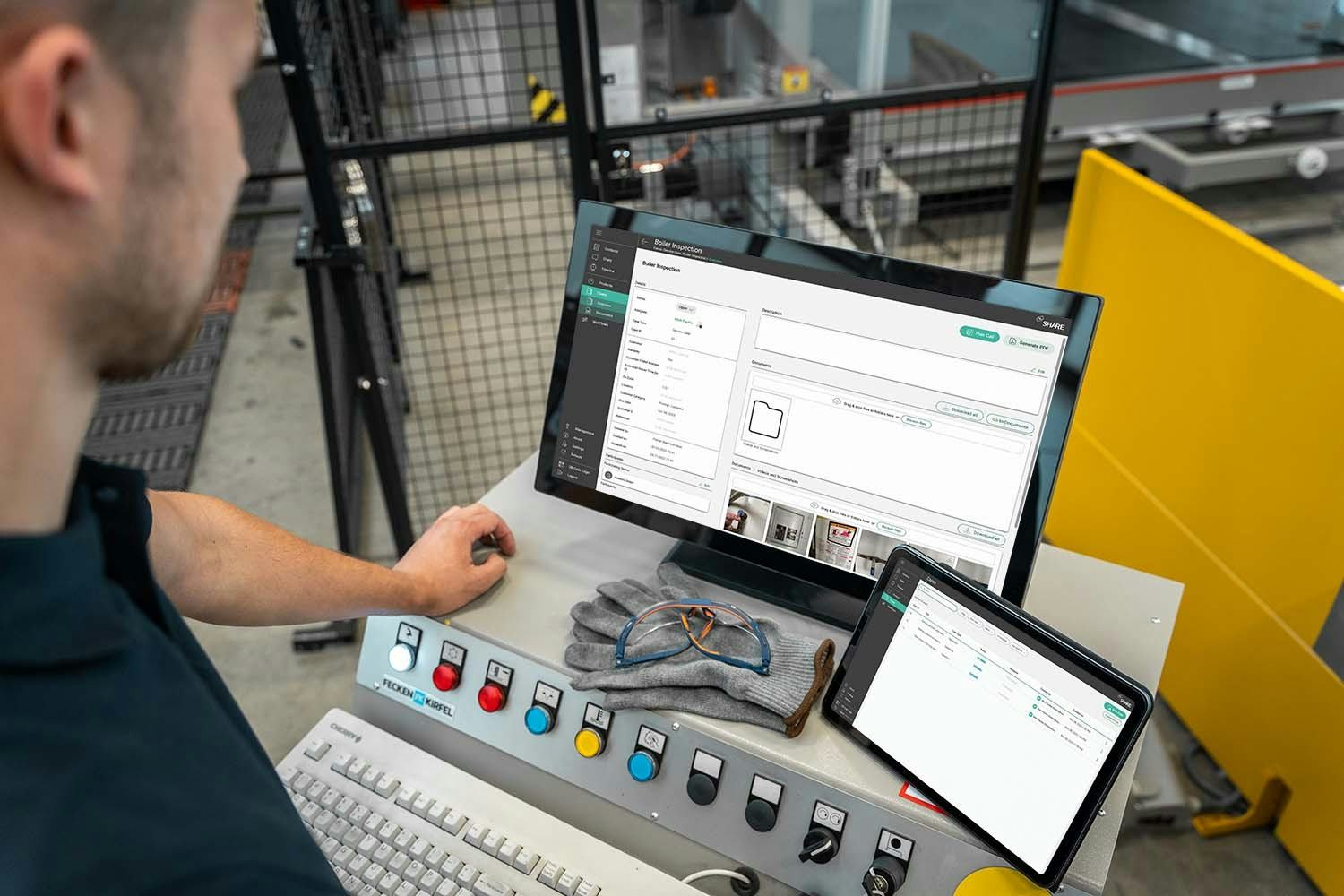



oculavis SHARE 특징
oculavis SHARE 리뷰

Must have for machinery and plant manufacturers
장점:
All necessary features for remote service applications included!
단점:
The AR functionality can be improved - next version will bring massive improvements.
oculavis 응답
3년 전
Hi Julian, we are working on the AR functionality and are sure that the next major release will include the improvements you are looking for.
Remote Support Made Easy
주석: Working with Oculavis has allowed us to help our customers repair their machines and save field service missions. We love when our customers tell us that remote support was a wonderful experience for them.
장점:
Intuitive options for guiding the end user through a procedure. Great development team to work with. Customer service is very responsive. We are able to white label the application. They always have new use case ideas and are pushing themselves to deliver a future-proof product.
단점:
At first, we were unable to integrate it with our internal ticketing system.
oculavis 응답
3년 전
Thank you, Jay, for your great review. We have the topic "integration" on our plan and are working on it.
Most mature Remote Support application at the moment
장점:
The diversity of features with a knowledge database due to the case-ticketing approach. Good and fast support from oculavis
단점:
Limitation to only 4 users on one call. Will be changed by end of 2021 Generating a report with a huge file size due to high resolution images taken during session
oculavis 응답
3년 전
Dear Rafael, Thank you for your review. We are happy to hear that you are satisfied with our support. Regarding the multi-user video call, we are working intensively on the topic. Best regards, your oculavis team
Reliability is key
주석: We realized a remote comissioning for a turbomachinery train based on Oculavis. This was done first time in the whole world of turbomachinery.
장점:
Along all relevant features what are included, the personal and binding comitment of all employees I was in contact with is key for a sustainable software and permanent development.
단점:
THe software has to be "opened" for more than 4 participants per call.
Usage of Oculavis SHARE
주석: We are very satisfied with the product, perform many remote services and are always happy to receive updates with new capabilities.
장점:
The fast usability, the good service, the connection quality and the applications.
단점:
Maybe the usability for the administrators.
oculavis 응답
3년 전
Hello Jennifer, we are pleased to hear that you are satisfied with oculavis SHARE and that remote service is an integral part of your business.
Good choice for my use cases
장점:
Great usability of the overall platform that offers different modules like visual assistance for remote expert guidance and step-by-step-workflows and the AR viewer for self guidance. Very flexible roles and persmissions covered all my use cases so far.
단점:
Missing mobile browser call in release 6.0 but this will be available in the upcoming release 7.0 of oculavis SHARE
oculavis 응답
4년 전
Thanks for your recommendation, Christine! We wish you continued success with the solution!
simplifies on-site operations
주석:
no more travelling. Have a video call with people on site instead.
Call your supplier if you are a customer and get help immediately.
Support your workforce on site & on work with expert knowledge from everywhere.
장점:
AR collaboration features during live video call. Navigation mode, pointer, screenshots and other documentation options. Multi-language text messages. Easy onboarding and invitation
단점:
Improvements can be made while navigating the "service cases"
oculavis 응답
3년 전
Thank you very much, Jens.

Visual Support to improve technical troubleshooting
주석: Overall Ocualvis Share is a great tool for Service Providers and Maintenance People to help clients and connect workers in the field with Visual Support.
장점:
Easy to setup - Easy to use - Easy to troubleshoot
단점:
too many clicks when setting up a call in Share
Oculavis Share Review
장점:
Cases - the "Case" feature is very beneficial. It allows users to attach photos / videos from a previous call or even uploaded via phone or PC to a targeted cloud source. This allows us to effectively document equipment and machine topics so we can quickly refer back to the Case for instances in which those topics arise again. Another quite useful aspect of Oculavis is the ease in which external users can be created and added - this adds no additional stress to the platform and allows the external user to easily connect with no additional costs or trouble.
단점:
Workflows - it would be of great use if a user could upload a continuous video and use this feature to then chop up the video to provide an effective work instruction.
oculavis 응답
3년 전
Hey Ryan, Thanks for your review.
Great software to conquer shopfloor problems
장점:
Software is very intuitive to use, no traning required whatsoever when using the software. Features, especially annotations are helping to communicate in loud shopfloor souroundings
단점:
Only 4 user can videoconference at a time; Smartglasses, e.g. HMT-1 (not directly related to Oculavis) are not easy to use, especially if you have never used smartglasses before.
oculavis 응답
3년 전
Dear Lorenz, Thank you for your feedback. You are right, depending on the use case, 4 participants are not enough. Therefore, we are currently working intensively to increase the number of participants in the call without losing the video quality.
Just simple & valuable
주석: This tool is helping is alot for bridging expert distances without (expensive and long) travels between our wold-wide plants network.
장점:
It is very intuitive - training mainly done in 10 minutes
단점:
Integration to company AD would be nice - less user management and password handling
oculavis 응답
3년 전
Hey Felix, thanks for your nice review and your good experience for more than 2 years :-)
oculavis SHARE
장점:
- Stability - Operability - Many good functions - Overall quality
단점:
- No HoloLens Version (atm) - Some functions are still missing
oculavis 응답
3년 전
Dear Robert, thank you for your review. We are constantly working to improve our platform and take into account the wishes and needs of our customers. We wish you continued success with oculavis SHARE.
Accelerate training and service requests
장점:
The workflow manager is a powerful tool, to enable service employees and customers on technically complex use cases. Additionally, 3D models can be displayed using AR.
단점:
The ability to manage products and components. Also, an interface between oculavis and a management system (ERP, PDM) would be great.
oculavis 응답
3년 전
Dear Johannes, we are happy to have you as a strong partner at our side.
Remote-Service für größere Ressourceneffizienz und höhere Kundenzufriedenheit
장점:
- UI - einfache Handhabung - unkomplizierte User-Verwaltung
단점:
Wir haben bereits 3D-Animationen und haben an der Stelle schon viel Zeit investiert. Die Implementierung in den AR-Editor ist bisher noch nicht klar geregelt.
oculavis 응답
3년 전
Dear Philipp, thank you for your feedback regarding the AR Viewer. The next release will include some major improvements. We are happy to hear that you particularly emphasise the UI and user management.
Improved the way we work
주석: I feel that I am in good hands, my questions are answered quickly.
장점:
Easy to use, intuitive. A lot of "play around" functionalities
단점:
Connection to Salesforce, Duplicate user (same customer, same rights, etc.) 'Teams' in the overall manual --> So that it would be easier to assign different cases to different (customer) teams and have it all together, instead of creating several cases An overall search function --> Search internal and external users at the same time without switching the pages.
oculavis 응답
3년 전
Dear Anna, thank you for your feedback, which we take very seriously, just as we always answer your questions quickly.
Excellent remote support tool
장점:
Organising all information around cases is great for knowledge management
단점:
Additional features for data analysis would be great
oculavis 응답
3년 전
Dear Ina, thank you very much for your review. We will work on that topic.
Wonderful system
주석: We are still implementing the software. We are using it for service contacts and installation supervison into the US.
장점:
It´s easy to use and our customer likes this system.
단점:
To schedule regular maintenance works would be nice. Step by step descriptions which has to be confirmed.
oculavis 응답
3년 전
Hi Peter, you can always contact us if you need support for the successful implementation in your service organisation. Thanks for having you as our client.