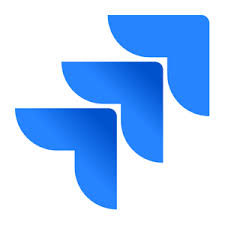기업의 더 효율적인 소프트웨어
선택을 위한 17년 지원 경험
airfocus 정보
정보에 입각해서 의사 결정을 내리고 회사 목표에 맞게 팀을 조정할 수 있는 현대적인 플랫폼입니다. 원하는 방식으로 검색, 학습, 계획 및 제공할 수 있습니다.
Talking with the support team is easy and productive. New features are released frequently improving the overall experience.
The one major thing I noticed, is that it's hard to close / archive a full month (column) in the Board view. You are only allowed to delete it, and then you have to archive all the cards.
리뷰 필터(121)

Makes Product Management non-overwhelming
장점:
Loving Airfocus. I love the simplicity of the tool and it is helping me do some focused product planning without worrying about too many bells and whistles. It is simple but still is flexible enough for me to add my own custom fields and play around with the scoring formula. I also love how the standard template setup is still good enough to get started and the backlog flows smoothly into the roadmap and the roadmap into the release plan. The integration with JIRA also makes this so end-to-end because now I can turn my roadmaps into action items for engineering easily and have reverse visibility in JIRA as well.
단점:
I would have loved to share our roadmap publicly with our customers and get their feedback and feature requests here. Right now, this feature is missing.
Good product to involve multiple stakeholders
주석:
I am very happy for having selected that product, which changed completely the prioritization approach in my company.
I work with 20 countries (international product) and I was looking for a nice & intuitive tool that would help me collect the business value input from all of them.
I can very easily build the "Roadmap" using the priority score calculated in the system, which makes it transparent to everyone.
장점:
- Priority poker are easy to use and very powerful to make people involved in the priorization process - Item mngt is intuitive (with a very nice filtering capability, thanks for that!) - talking with the support team is easy and productive - new features are released frequently improving the overall experience
단점:
- Paying a full "contributor" fee for inviting my local product users to organize one priority poker every 3 months is expensive...
Gets the job done
장점:
It is easy and straight forward to use. It will allow you to quickly create a board or roadmap without too many clicks.
단점:
When is time to jump into details or dependencies, splitting task and follow all the details in the same board/roadmap it gets complicated.
Such a complete product
장점:
The design is really user-friendly. Even if there are lots of features and information, we can easily find what we're looking for. I also really appreciated the chart view (which is my preferred feature) and the priority poker.
단점:
I cannot manage to find a notification system, as we have the ability to comment and interact with people. Moreover, it would be great to have more dependencies options between tasks. Currently we just have the choice between "This item blocks..." and "This item is blocked by...". Could be cool to have dependencies like "Duplicates...", "Caused by...", "Fixes..." etc. Finally, I think that the scoring set-up is a little bit complex, because too complete. According to me, there are too many options. And the ability to set up the importance and weight of every notation would only be a powerful point if properly configured (which can be complicated at a first glance).
Good tool
장점:
I like it very customizable, so I can choose a template that I need and adjust it. I used a project management roadmap template, really like the way it's set up with tasks list, kanban board and timeline, 3 key views I need. Overall I like kanban board the most because it's quite clear for the team to know what's done, and what's in progress.
단점:
It's relatively quite expensive comparing to other tools. I'm using it for project management with several workstreams and departments, so not that interested in the prioritization, because things are planned beforehand. But seems that feature has to be there and can't get rid of the scoring when I don't need it. And also I can't trace history version or activities, so if someone did something wrong in my team, we need to manually fix it.
Fresh breeze for prioritization
주석: Using air.focus mainly for keeping users and stakeholders in touch with our Software development process. Its chart view and timeline are easy to read and interpretate. Screenshots from air.focus can be used for quaterly presentations in Front of the stakeholders on the management level.
장점:
can be used as a power-up for Trello, good seamless integration with Trello, synchronization works well between the two, motivates users of our software products to contribute and clarify their requests for features, high learning curve for editors (Team internal) and contributers (external), clear message with regard to the commitment point (which features will be implemented by the Team)
단점:
adding a criteria leads to losing scoring for all items, value axis of a criteria cannot be scaled after its definition
Great for high level planning
주석: We use it weekly for pipeline planning and for some roadmaps
장점:
It provides a good high-level planning tool with some good visualisation to look at your pipeline in different ways.
단점:
Editor accounts are expensive. So your whole team can't fully collaborate on it.

Great partner for product managers
주석: Great experience, we use it weekly for all the products of our platform
장점:
The customization of the prioritization formula. Easy to learn and use. Capability to work with different views and different workspaces.
단점:
Great product, waiting for more features to come
Quick to setup, however needs additional functionality
주석: Very positive, however I am interested in what kind of customisations that can be done for our organizations needs
장점:
Very easy to setup the roadmapping tool, and in particular, I like the ability to create dependencies with the drag and drop functionality
단점:
I wish that you could manually enter in the dates for items on the timeline, it can be difficult and time consuming to have to next arrow to many years down the line

Amazing and beautiful project management and roadmapping tool
주석: We do our complete marketing planning with airfocus. It's very easy and time efficient.
장점:
I really love the visualized priority charts. Haven't seen something like this before. airfocus is easy to use and makes our planning simple.
단점:
I have nothing bad to say. It could be a bit less time consuming to copy manually added items to another workspace. But I guess that is an edge case.
airfocus review
주석: I think rep was very helpful, which made the whole trial experience much nicer for us.
장점:
It's easy to use, which makes it great for when you need to onboard new team members - the other tools were too complicated to use for what we needed at the moment The Board view is exactly what we needed for our roadmap The timeline feature is also very useful for our Hardware teams Aesthetics was also a very big reason why we decided to use this tool I also like that we can customize the value indicators
단점:
The one major thing I noticed, is that it's hard to close / archive a full month (column) in the Board view. You are only allowed to delete it, and then you have to archive all the cards. I think there are some key features missing: * I wish we could see links for all the previous share views set up, not just the API key, this doesn't help * I wish we could edit the settings we had for all previous share views * I wish we could link workspaces so that I could make smaller workspaces but still see an overview of all workspaces * I wish there was a way to save the custom colors and assign color to JIRA integrations so that I don't have to re-color everything everytime I have new items coming in
airfocus 응답
5년 전
Hi Jennifer, Thanks so much for your helpful feedback. I created feature requests from your feedback and hope to get most of it done soonish. All points make complete sense. Please find them on our public roadmap: http://bit.ly/airfocus-roadmap. Please also get in touch via chat, whenever you have questions or feedback.
Airfocus is a completely customizable product with great customer support
주석: Overwhelmed in the beginning because of the many different options and opportunities but received great support 24/7 with really skilled CSM. Also got our specific hierarchy problem solved which no other vendor could offer.
장점:
You can build so many individual workflows and customize it according to your needs
단점:
Limitations of the mirror app, that you can not integrate if, then options for customized fields and that you can not customize the rules and calculation within one factor for the priority score.
Product is maturing well
주석: Positive experience, I would recommend to anyone for managing complex roadmaps/product strategies
장점:
It allows you to create different pre-set views of your roadmap and to create customised formulas for prioritisation. It allows you to create custom fields in order to categorise your roadmap. It also integrates natively with jira.
단점:
Struggled to use the outcome based roadmap - but this is most likely a user error.
1 month in review
주석: Pretty happy, AirFocus helped us reduce the time we have to invest in planning and grooming our roadmap. We're still deploying workspaces for Marketing and IT Operations, so will challenge the overall experience we had in creating the workspace for Product.
장점:
How easy it was to integrate to Jira and Trello and other existing tools. The priority poker feature to simplify scoring and prioritization. And the timeline management section.
단점:
Can't have an item with two integrations (i.e. a Jira ticket and a Trello card) JQL queries don't work exactly as JIRA's. Most templates change in the values used for scoring, but not in suggesting structures or organizations. Can't filter or search by colors.
Product Roadmapping with AirFocus
주석: Overall we have really taken to AirFocus as a company and are using it across our organization's functions. The ease of use, nice UI, and ability to rank features is what makes it most impactful for us.
장점:
I like how this software is simple to use for Product Roadmapping - my main use case as Chief Product Officer. One feature that really stands out for me with AirFocus is the ability to define a weighting scale and weight your features. The view that shows you most important to least important features is very helpful in making decisions on what to prioritize on your roadmap.
단점:
I'd like to see more fine grained user controls (along with more user tracking of who makes what changes on the roadmap). There have been a few instances where other users changed my roadmap (we also use it for business/tech roadmapping) and it wasn't easy to tell what was changed.
airfocus 응답
6년 전
Thanks for the inspiring and helpful review. We're already working on a granular item history/change log. 100% understood that this is needed. All the best.
Intuitive Product Roadmapping
주석: Excellent.
장점:
Airfocus is so easy to get stared with, the software is simple to use and the setup guides are really good. I really love the roadmapping capabilities of Airfocus, the ability to build powerful portfolio views and align initiatives to my strategy is so important.
단점:
Integrations are limited (unless you use Zapier, but then you're building in external dependencies). MS Teams native integration would be good to see. Slack is there already but if you're a Microsoft centric business you'll find it less simple.
Great product for streamlining project management
주석: It's very easy to learn, covers all of our company's needs, and was easy to integrate with Trello. The prioritization element has been really helpful in aligning what senior leadership thinks is important with what individual teams are conveying is important. It's also been great to demonstrate the amount of time projects make, especially to people who don't have knowledge of marketing processes and procedures.
장점:
The prioritization element and the ability to integrate with Trello.
단점:
It's a bit pricey to have multiple editors - would be great if the package levels increased the number of editors not just contributors.
Lightweight tool that does the job
장점:
Easy to setup to mirror our current manual / ad hoc process, but provides a lot of time saving functionality. Does not feel bloated like some other product planning software that tries to do everything.
단점:
We have 20-30 features in progress at any point in time. It can be difficult to see this on the roadmap or the timeline view. Needs a "dense display" or the ability to "zoom out' to see the overall progress.
Overall good software
주석: Was good to be able to communicate with staff/help via the chat, where I gave feedback on new features - that was good. Overall the software seems reliable and easy to use. Could do with more robust feature set. But what it does, it does well and simply.
장점:
Easy to use and understand. Interface and UI is simple.
단점:
Could have more features. Sometimes doesn't quite work as I want/thought it would.
Great software for roadmap management
주석: Of all the solutions for managing the RoadMap Airfocus has been the best and at a very affordable cost.
장점:
- Easy to use - The prioritization module is excellent - The visibility I can give to the team and the board of directors - The customization of the views and fields
단점:
- Sometimes it gets slow I have no other product cons
Beautifully designed and perfect for sharing with stakeholders
주석: I'm very satisfied with airfocus - It helps a lot with being able to share my thought process and prioritization efforts and help align the team around the priorities.
장점:
The UI is very slick and easy to use. It's very visual and creates very impactful roadmaps. I love that I'm able to share with stakeholders and the team in a format that is not a spreadsheet or a static presentation. The clubhouse integration has been very helpful.
단점:
The one thing that I feel it could be improved is importing external data from a file (for example CSV) - I found it was not very intuitive to be on integrations as it's technically an upload, not an integration. Most of all I feel it would be helpful to be able to create bulk items more easily.
Review of airfocus
주석: I use airfocus to strategize and prioritize both daily tasks and long term goals. It's a fabulous tool.
장점:
Airfocus helps me prioritize both my daily tasks and my long term projects & goals. It's easy to customize based on the impacts to my particular business and industry. Before airfocus, I did routine strategizing (especially for daily tasks) in my head...I'm shocked to the extent airfocus' algorithm actually mirrors my intuition (ie airfocus always correctly sorts) but now I don't have to think about every little detail. This saves me a ton of time and mental focus.
단점:
Too expensive and need a better iphone app
Great for product road mapping
주석: Airfocus has been really helpful in helping us prioritize what we build and promoted better product management practices in our business.
장점:
My product team uses airfocus to scope potential features. It's slick and works really well. We particularly like the chart that demonstrates because it gives a quick overview of which features we should be directing our energy to and which ones we should cut. this also promotes the right behaviours among the team when considering features.
단점:
Can take a bit of getting used to, and one of the team had to invest a lot of time into setting it up. Using it a Jira separately can be a bit of a chore, but maybe the Jira integration can help with this?

I have used airfocus since beta launch
장점:
The results are very well in line with what I think is relevant for a successful roadmap. It also uses well know blueprints, which makes it really easy to understand for people with business backgrounds.
단점:
Its a little hard in the beginning and you have to dig in at least 15 minutes to get some valid results.

Airfocus has helped us improve our focus!
주석: We've been very happy with AirFocus and especially their support. The team has always been willing to answer any questions and point us in the right direction for any conundrums we encountered.
장점:
Airfocus is a clean, clear and concise way for us to prioritize our feature requests and backlog. It has helped to create more visibility within the organization on what the team is working on and have more direct say in what they want to have implemented.
단점:
We had a few issues initially with fitting our process into the software and had hoped for one or two more customizations around ranking, but overall that didn't negatively affect our experience.