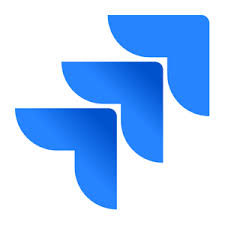기업의 더 효율적인 소프트웨어
선택을 위한 17년 지원 경험
Assembla 정보
Subversion, Perforce 및 Git 저장소를 위한 클라우드 호스팅을 제공하는 보안 버전 제어 및 프로젝트 협업 플랫폼입니다.
Kanban board is one of the most advanced features from the market, it's quite clear and nicely designed.
There is a cost for each user, which limited the number the roles that were provided access to this tool.
리뷰 필터(103)
Assembla Review: A Versatile Project Management and Version Control Platform
주석: Overall, Assembla is a versatile platform that provides a range of project management and version control tools for businesses and development teams. While it may not be suitable for everyone due to its complexity and learning curve, its advanced security features, integrations, and customization options make it a valuable asset for businesses and organizations that require robust project management and version control capabilities.
장점:
Offers a range of project management and version control tools, including issue tracking, time tracking, code reviews, and more.Provides cloud-based hosting for Git and Subversion repositories.Offers advanced security features, such as two-factor authentication and SSL encryption, to protect sensitive data.Provides integrations with a variety of other tools and platforms, including JIRA, Slack, and AWS.Offers customizable workspaces and workflows to meet the specific needs of different teams and projects.Provides a free trial period for users to test the platform before committing.
단점:
May be too complex or feature-rich for small teams or individual developers.Steep learning curve for users who are new to version control or project management.Limited customer support options, with no phone or chat support available.Some features, such as the code review process, may be time-consuming and cumbersome.
When GitHub issues just don't work
주석: Overall our experience with Assembla has been positive and it is indispensable to our workflow. While it would be possible to replace it with another product, it would not be without the pain of changing how we work to accommodate the tool.
장점:
Ticketing is critical to our process for managing software project. Assembla has a great list view that allow us to have custom fields for each project. This allows us to create views into projects that sort and filter tickets by criteria meaningful to our stakeholders. Additionally tickets have good support for relationships and some hierarchy. This is in contrast to GitHub or GitLab issues, which offer limited support for sorting and filtering and require a tedious management of tags for everything not provided by default (which isn't much) A project with any serious complexity should consider using Assembla for ticket management.
단점:
The wiki syntax for tickets is non-standard and clunky. Developers use Markdown for every other tool that requires them to write prose. The lack of support for Markdown seems like a fairly large oversight. This becomes especially egregious when developers refuse to learn yet another syntax and just paste markdown into tickets despite the lack of support. Who can blame them. A more minor point is that the various features lack a coherent design language and level of quality. The UI/UX can be fairly different between modules, almost like they were written by different teams or at different eras of web development history. Also the level of quality varies wildly. You will find that some modules are rife with bugs and interface quirks while others operate bug free using modern interface idioms. Overall this makes the product seem lower quality than something more polished like GitHub, despite having a solid core of features needed for real project management.
Slow and inconvenient
주석: It has been not as good, the tool is slow and more like an old management tool. Also, the customer service is not very good. We had to report all manager for a whole week the same problem to get a follow up for the problem. For a whole week, all of our teams couldn't see the missing info on tickets, it was a waste of our time and resources.
장점:
The Kaban and list view are convenient. Being able to add options to tickets are also good for management, and the prioritization set is good too. The way the tickets keep track of the dates and hours of every change in the ticket is really good. And the relationships you can build between tickets is good too.
단점:
A don't like many things about this software, the main thing is that Is too hard to plan long-term using it. Also is hard to have access to quantitative reports. To keep all my information accurate and easy to access I use Airtable to organize the information I have on Assembla. Because Assembla is too slow and too hard to get reports from it. Everyone at my office does the same thing of using another tool to interpret and organize the info we have on Assembla. I think a Gantt view would help and a view more likely to excel in which you could add and edit tickets faster. It would be great if you could build features for the admins to build their own statistics and reports. And features to automate some actions on tickets.
Great collaboration tool
주석: Good.
장점:
It's very easy to create repositories and start to work with your colleagues.
단점:
I had no difficulties. I met assembla in 2012 and have recommended it to others. Collaborative work has made it much easier for me. I only have one problem but it isn't specifically related to Assembla, but with Tortoise Subversion. On files that weight around or more than 25 mb or for a large set of assets, it's very common to fail (more than 90% of times). I have to upload separetely all the files and directories. I know it isn't assembla issue, but maybe you can tweek something or have a conversation with Tortoise SVN support to find the reason. This always happens, since I started to use the tool. Related to this issue, is that if you fail with tortoise, they dont have an automatic try upload or to save the assets it could done from all the bunch, because you have to try again and again and again, unselecting some of them until you have a success upload. This take time and its frustrating. Maybe you can recommend to fix this or to let us know about how to solve or how to use another tool whitout having inconveniences when exporting or migrating. Thanks.

고려된 대안:
Managing & Controlling the Code is So Easy with Assembla
주석: It's one of the application which we use for our work has no downtime. Any query raised, is answered in kind of no time.
장점:
Easy to use. Application has very intuitive interface. Fast Speed Reasonable Price Awesome Support
단점:
1. Though, the User Interface is interactive, but, if some change reports are introduced, should be helpful.
This is just a horrible experience
주석: Way too many bugs and missing features. It is like a counterfeit of successful products - it looks like there's everything you need, but you have to bend your workflow to make it work. If you are used to quality, you won't find it here. The customer support is quick to respond via chat, but reported issues take weeks to fix and if it is something critical for you, you are just out of luck! It looks like this product does not innovate and if yes, it's in the most basic/cosmetic way.
장점:
Well it does the job, somehow. The integration of all tools under one roof is a good idea.
단점:
Merge requests are useless, since you don't have proper code highlighting. Also, cross-referencing tickets from code is not working well. The ticket management is very poor. The cardwall is difficult to filter and navigate through. User management is sometimes buggy (you invite user and it sends invitation to wrong address, etc.). External tool integration is limited and does not work very well. Exporting data from Assembla is mostly impossible, so you are locked in until you are really fed up with it :).
Great Project Management tool for Software Development
주석: Very positive on Assembla. We have used Assembla for 5+ years. The new enhancements are great. Really appreciate how Assembla listens to their clients feedback and takes action(s) on their recommendations.
장점:
We like Assembla for it's collaboration amongst our team members spread all over the world. It provides real time metrics for our developers. We have had several other firms attempt to lure us away from Assembla.
단점:
The development team likes the ability to set up quick Sprints, allocate team members to specific tasks, and have all documents contained in one centralized system.

Excelent Platform
주석: Assembla is a great platform that helps me on software development. I reached Assembla when I was looking for a reliable SVN server. Besides that, Assembla provides lots of tools that turns easier manage our software projects. My team is very happy using Assembla
장점:
Easy to use.
IDERA 응답
7년 전
Hi José Paulo, Thank you for your review! We're glad Assembla was able to help you with your team. We'd love to send you a shirt! Email support@assembla.com with your address and size and we'll send one over. Thanks again! The Assembla Team

Simple, Intuitive, and Collaborative
주석: An incredible tool for our software development. Simple to use and a great collaborative tool. I highly recommend this as a great PM tool.
장점:
Simple to use and a great collaborative tool for our global employees.
단점:
Nothing
IDERA 응답
7년 전
Hi Guy, Thank you for your review! We're glad Assembla was able to help you with your team. We'd love to send you a shirt! Email support@assembla.com with your address and size and we'll send one over. Thanks again! The Assembla Team
Good tool for project management
주석: This is a good tool for smaller teams, but I would like if they didn't raise their prices so much.
장점:
I like how you get all your tasks and your code repo in one place. Also, Assemble makes it easy to communicate with your team members with in-built mentions and there ability to reference other tasks or code commits. I also really like preview option before you post your comment.
단점:
I don't like that they've changed their pricing model. We needed to add 1 additional team member, and we needed to switch to much more expensive model.
Rally
주석: Pretty good.
장점:
Performance is great. ---------------------------
단점:
Web Navigation could have some tips and tricks.
Overall Awesome Product
주석:
We use Assembla for all our source control needs for multiple projects
The markdown syntax for the WIKI is super useful
Love the File storage interface
Overall this its a well thought of product with good support and really good up time.
장점:
Good SVN Support for Source Code Clean Interface WIKI File Storage Up Time
단점:
Not faced any recently, so NONE!
IDERA 응답
7년 전
Hi Aaron, Thank you for your review! We're glad Assembla was able to help you with your team. We'd love to send you a shirt! Email support@assembla.com with your address and size and we'll send one over. Thanks again! The Assembla Team
Nice and smooth running product
장점:
It is important for us to track cardwall on each milestone that we aim. In that regard, viewing/drag&drop on the cardwall is the most used part in this product.
단점:
I miss the ticket templates in this product as I prefer to have the option to create a ticket template and don't have to write the same stuff over and over again. Our colleague sent a request I assume 2 years ago but still that feature is not there to use.
Would recommend to anyone that works on more than 1 tasks
주석: I love assembla. It helps me keeps track of what tasks are more important. Lets me know what needs to be done and when it needs to be done at a moments glance.
장점:
I like that I can see everything that is going on from the stream view without having to spend too much time.
단점:
The only cons about assembla is when you have a ticket open and if someone updates it, it constantly flashes, can get distracting.
IDERA 응답
7년 전
Hi Billy, Thank you for your review! We're glad Assembla was able to help you with your team. We'd love to send you a shirt! Email support@assembla.com with your address and size and we'll send one over. Thanks again! The Assembla Team
Much better than other Project management tools
주석: The Best ticketing system that I have ever used. Sleek design, easy to understand. Assignments and priority are easy to adjust. Drag and drop cardwall
장점:
Awesome tool that helps me communicate with developers.
IDERA 응답
7년 전
Hi James, Thank you for your review! We're glad Assembla was able to help you with your team. We'd love to send you a shirt! Email support@assembla.com with your address and size and we'll send one over. Thanks again! The Assembla Team
Easy to use
주석: In my experience, Assembla is a very easy application to use. I like how you can organize your ticket view to however you want to experience the app. I usually filter it so it only shows tickets assigned to myself so I don't get lost in other people's information. Overall, I would definitely recommend Assembla to someone looking for a productivity tool for the workplace.
장점:
Organization of ticket view, ability to share information with colleagues, and ease of use.
단점:
I wish it had a multiple image upload rather than having to drag the image into the comment box.
IDERA 응답
7년 전
Hi Ash, Thank you for your review! We're glad Assembla was able to help you with your team. We'd love to send you a shirt! Email support@assembla.com with your address and size and we'll send one over. Thanks again! The Assembla Team
Much more expensive than Github
장점:
It works well and originally the price was great
단점:
The company raised the price on my account multiple times without ever communicating with me. At the end they were charging me 7 times the price of github. I can get the same features from tithing for over a year for the price of two months at Assembla. :(
Good product, but a little pricey
주석: Overall, we've been happy with Assembla, other than the pricing. It is easy to link from one area of a project to another and user management is a breeze.
장점:
The integration of wikis, git repos, and a ticketing system all in one product offering is pretty convenient; and user management is straightforward. Our new employees have been able to jump right in without a lot of training.
단점:
The pricing is a little high compared to other product offerings.
A great online source control for projects
주석: A great software to use for source control on your projects.
장점:
Assembla is great at managing large digital projects, not only within an office, but also when working with people remotely. Assembla's source control functionality is what you expect, but I also really like their ticket system when projects can be defined in a very goal oriented way and then tracked through their life.
단점:
The price is good for small teams, but once the team starts to get bigger, or you add people who won't be permanent, but you need them added for a short time, it can start to get pricey.
Feels Kind of Old
주석: It's a simple tool that is overly complex to use.
장점:
Task management in the application is simple and effective.
단점:
The UI is bizarre and very old-fashioned. The software feels like it was designed in 2011. There is no tight integration with Github, which is a clear deficiency of Assembla. It is also VERY chatty and seems to send email about everything.
Awesome......
장점:
I am a using Assembla for more than 6 years. Everything is awesome except cost and support. ;)
단점:
Support. Cost is huge but we get a discount. :)
I Only Use it for Hosting SVN Repos
주석: Basically I use it like the SVN version of Github, but more lonely. It works, and I like that it works.
장점:
I only use this to host my SVN repositories, because there's nothing like Github out there for SVN. It gets the job done well, so no complaints from me. 👍
단점:
Besides my unresolved support ticket related to a specific device that I use, the most annoying thing is the reliance on an environment variable (REPO_NAME) to distinguish between multiple repositories when connecting by command line to svn.assembla.com, instead of relying on URL like any sane API. I have four repositories that I want to access from the same device, so setting this variable globally on my device configuration isn't an option. It seems like Assembla engineers assumed users could just set this globally on their device, which was a false assumption.
My toes curl when I have to use Assembla
주석: I want to have a way to organize messages that everyone can see and follow up with which is the point of Assembla for my team, but messages get constantly lost or forgotten about. I look forward to never using Assembla again.
장점:
My favorite part of Assembla is people in my company are moving away from using it lately.
단점:
It's clearly written by programmers for programmers and I am not a programmer. Menus are unintuitive, it's impossible to find anything I'm looking for. The interface is ugly and complicated while simultaneously delivering too much information and nothing I need to see. And I get either hourly, daily, or no emails? What about weekly? You have due date AND deadline? Why are these different? I only use Assembla when I have to and it's always painful.
Simple and Great Defect Management tool but lacks some features
장점:
I have used many defect management tools in the past but this one is undoubtedly the best defect management tool. It is easy to use and simple. The defects can be tracked easily.
단점:
There should be some options to manage the requirements as well. It would be very helpful.
Gets the job done
주석: Our company has a large number of ongoing projects with even more milestones in progress at the same time split by teams. Assembla has been helping us have a smooth and uniform process.
장점:
As a developer, the main functions I interacted with are the repository and ticket management. Both are intuitive and easy to use. Particularly the ticket management function which has a very practical layout. You can easily see where each ticket is in the pipeline and the overall status of that particular milestone.
단점:
In the ticket management function, the quick add module view could be slightly wider but this is a personal preference. It's fine as it is now.