기업의 더 효율적인 소프트웨어
선택을 위한 17년 지원 경험
Digital Business Transformation Suite은(는) 무엇인가요?
Enterprise Process Center®의 핵심에는 사용자 친화적이고 직관적인 환경 내에서 프로세스 및 관련 데이터를 저장하고 관리하는 중앙 집중식 저장소가 있습니다. 목표, 프로세스, 절차, 직원, 부서, 고객, 공급업체, 시스템, 정책, 문서, 규칙, 위험, 제어, 기능 및 KPI와 같은 기업의 복잡한 아티팩트를 하나로 연결함으로써 조직 아키텍처의 360도 청사진을 구성하는 퍼즐 조각을 맞출 수 있습니다.
Digital Business Transformation Suite은(는) 누가 사용하나요?
은행 및 자본 시장, 제약, 메디테크, 설비, 금융 서비스, 제조, 컨설팅, 미디어 및 원격통신, 교육, 정부 및 군사, 엔지니어링 및 건설
Digital Business Transformation Suite은(는) 어디에 배포할 수 있나요?
공급업체 정보
- Interfacing
- 설립 연도: 1983
Digital Business Transformation Suite 지원
- 전화 지원
- 24/7(실시간 담당자)
- 채팅
언어
스페인어, 아랍어, 영어, 중국어, 프랑스어
Digital Business Transformation Suite 가격
시작 가격:
- 예, 무료 체험판이 있습니다.
- 예, 무료 버전이 있습니다.
Digital Business Transformation Suite은(는) 무료 버전이 있고 무료 체험판을 제공합니다.
무료 체험판 얻기공급업체 정보
- Interfacing
- 설립 연도: 1983
Digital Business Transformation Suite 지원
- 전화 지원
- 24/7(실시간 담당자)
- 채팅
언어
스페인어, 아랍어, 영어, 중국어, 프랑스어
Digital Business Transformation Suite 동영상 및 이미지
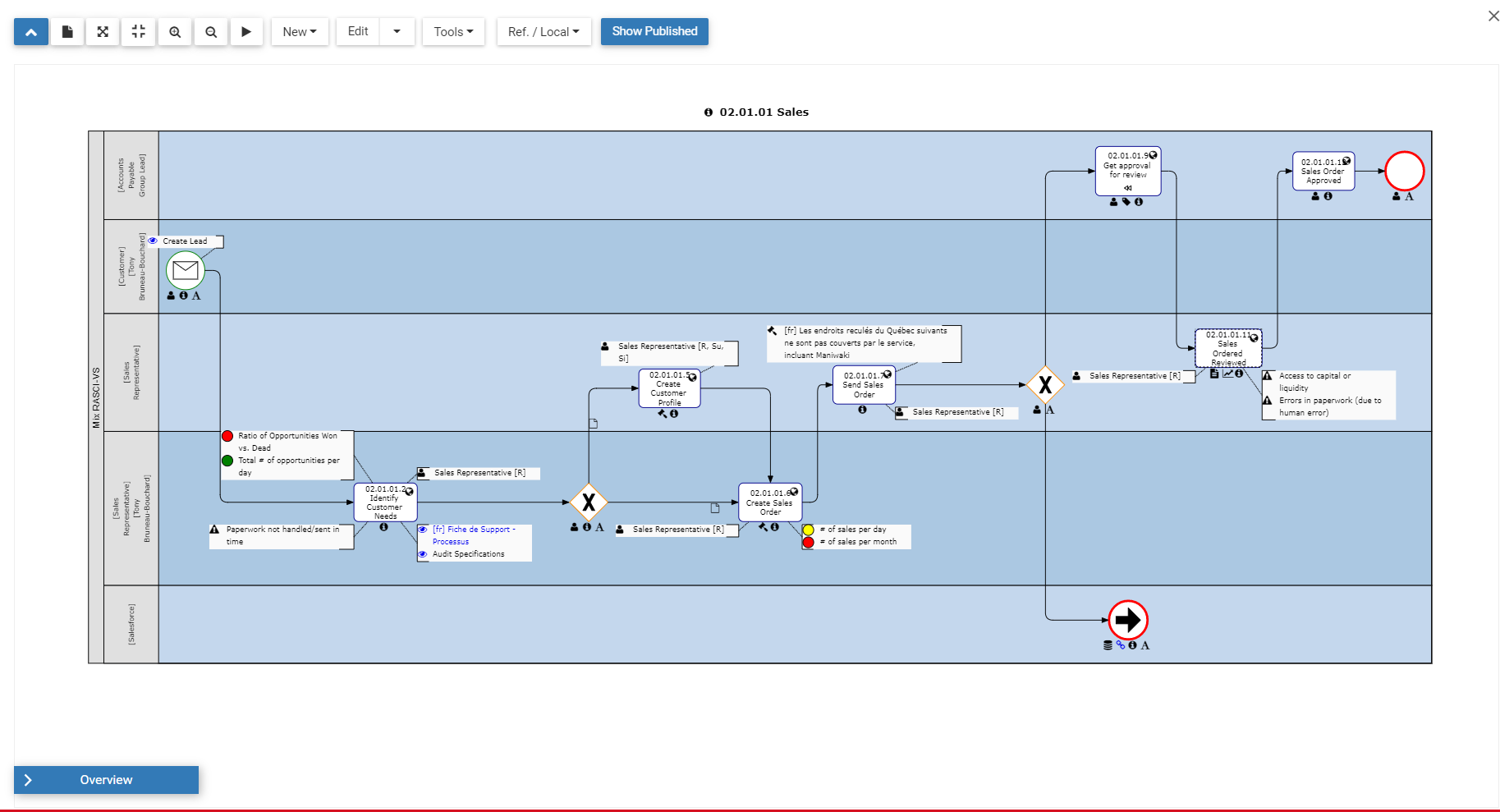
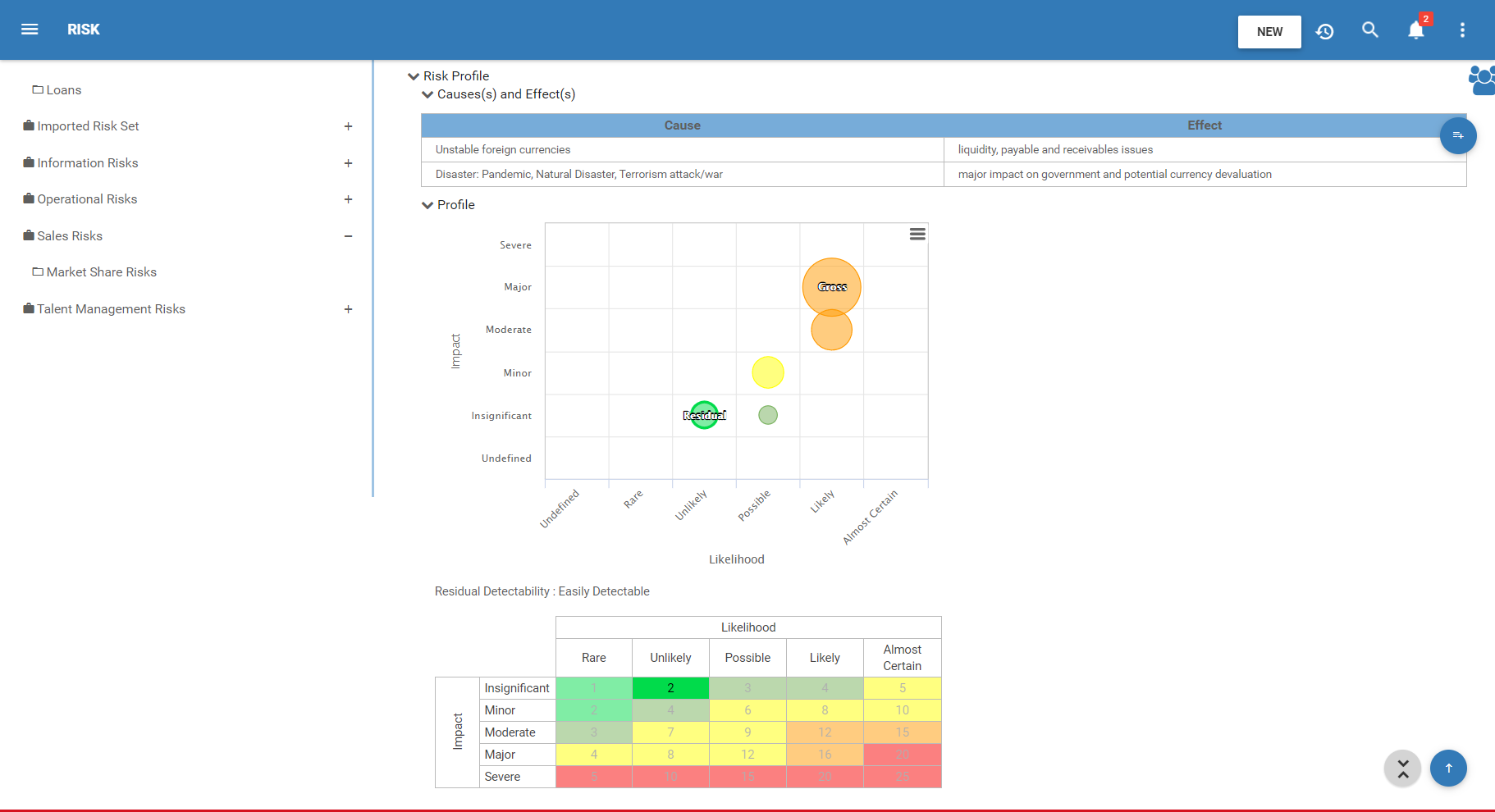
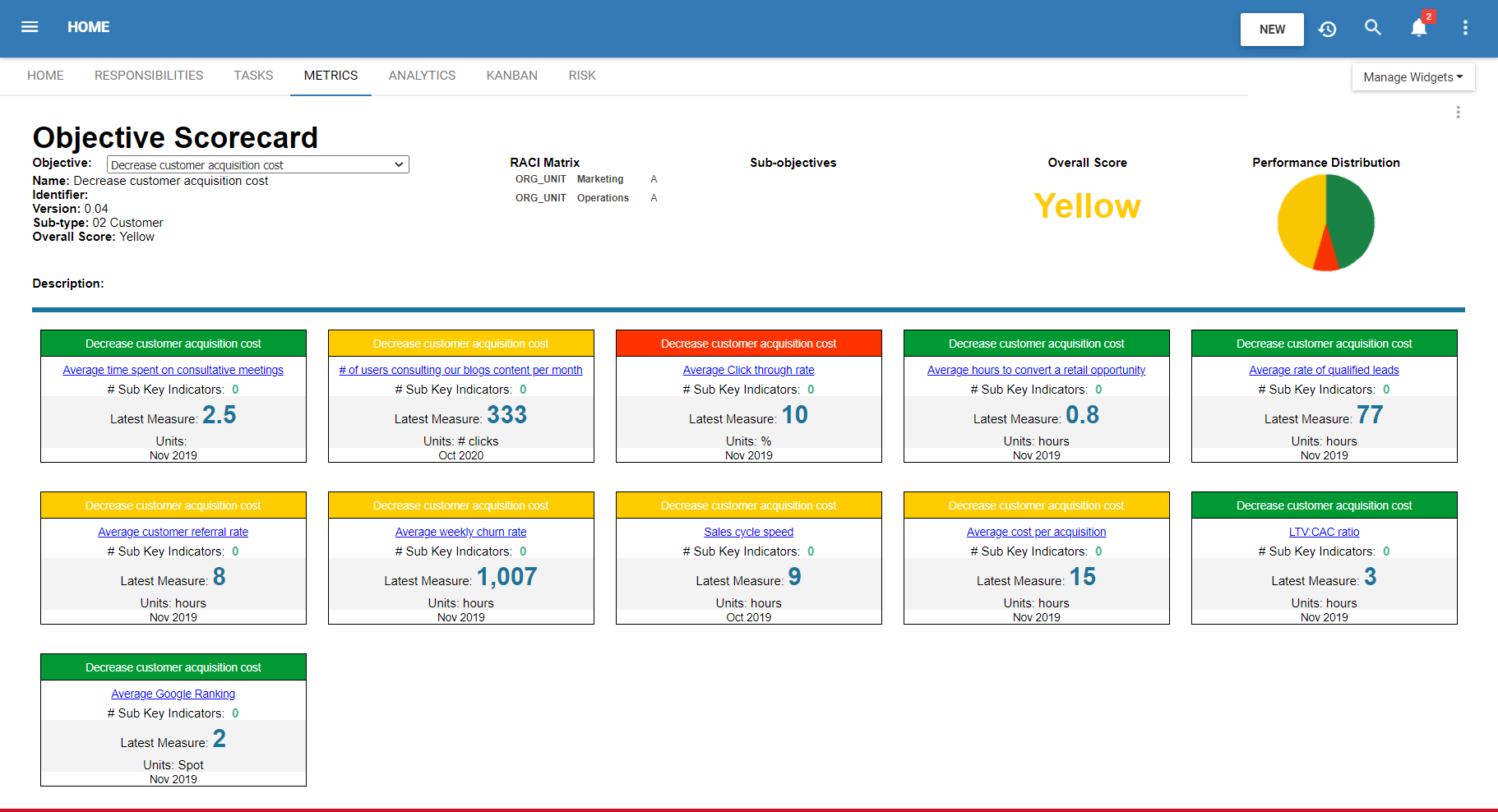
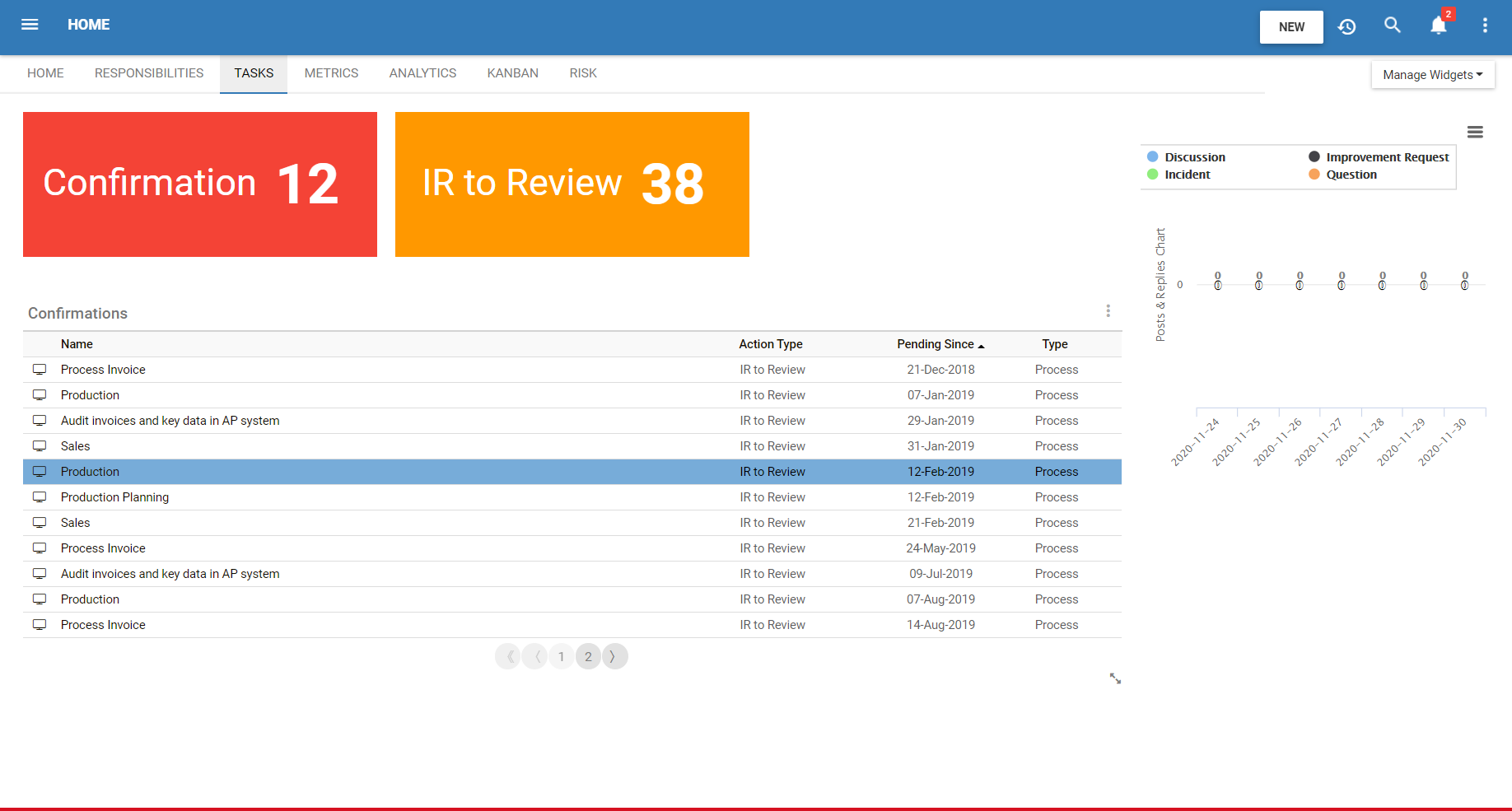


Digital Business Transformation Suite 특징
Digital Business Transformation Suite 리뷰

Excellent Process Management Solution
주석: We were able to migrate from a functional based document system to a process based integrated information system by implementing EPC. EPC met all of our identified business needs and Interfacing were integral from the design phase through to Go Live.
장점:
The ability to integrate objects and information is very good and meets all requirements from a business users perspective whilst being compliant to standards. The search function is comprehensive and intuitive. The ongoing support we receive from Interfacing is always swift, thorough and helpful. Enterprise Process Centre (EPC) has functionality for things that we hadn't considered originally which is enabling us to reevaluate how to mature processes and related information across the company.
단점:
The need to use Modeler (on previous versions) to update information was time consuming and manual. However, this has been resolved in version 11 with the improved Web Edit functionality.
Great product for implementing BPM, with capabilities that go beyond the traditional BPM platform
주석: While it was still early days, Interfacing's Digital Business Transformation Suite platform provided us with the flexibility to allow us to implement BPMN 2.0 without being too rigid. We also found that we had available additional capabilities, such as master data management and document management, which were also going to be extremely useful to bring new capabilities to the organization and replace legacy capabilities (already flagged for replacement) as our implementation program and rollout proceeded.
장점:
The integrated manner in which all the capabilities of the Enterprise Process Center platform work together and make it easier to complete the documentation of processes. The platform is also highly configurable and customizable, although it is clear that you should learn to "walk before you try to run". In other words, starting with the out-of-the-box implementation still provides a very feature rich environment that can be improved even further as your usage matures.
단점:
There is nothing that I dislike. But there is a need to understand the capabilities you have at your disposal before launching off on a path you may find later is not optimal.
Doesn't work as advertised and sold
주석:
So far we haven't realized any ROI with this solution. we thought it would help us streamline process improvement, but in reality it doesn't. It's simply designed for documentation and all other collaborative and management features are, in reality, useless.
The PM working on our project didn't understand our needs, talks and works hard well but without any essence nor solving anything.
장점:
Web based solution Can generate a document based on data Multi lingual data of same process
단점:
Not easy to use and unattractive UI Most of the features are incomplete or don't work Too many bugs Weak support Not a true SaaS Deployment
A game changer
주석: Interfacing's EPC suite has been a true game changer for our business. We had started off by implementing it as our global process management solution. After the business had realized the massive benefits of EPC's one-stop-shop efficiency, as compared to its existing mingle-mangle of tools, methods, and local legacy solutions, we are now transferring the quality management systems to EPC as well. Just recently, the new EPC-based QMS has supported an ISO9001 re-certification where everybody involved (auditors, quality managers, functional leaders, etc.) has been deeply impressed how this digital business transformation suite has improved the way how we run our business.
장점:
Technically very mature system, incredibly powerful, good scalability, excellent support.
단점:
If using it to its full extend, the suite is comprehensive and complex, hence requiring a significant training effort.

Outstanding BPM features at affordable price
주석: We've been using it since more than 10 years...and it keeps getting better every year.
장점:
Ease-of-use, powerful tool, comprehensive modules & features, simple navigation, multilingual support, KPI and dashboard integration, LEAN analysis, fast cloud application, in depth Risks & Controls, great collaboration features, easy learning.
단점:
The software is really user friendly, and more and more features are getting incorporated, such as the workflow capability.
Better understanding of organizations
주석:
I was fully satisfied to use the software during a long program for modernisation of institutional organization.
The tool allows me to ask the right questions and make very easy all the deliverables to be produced after the analysis phase of the work.
장점:
Tool allows to capture and share all pertinent informations on the organizations in a very easy way. All the main objects can be documented with precision and sustainability within the tool thanks to the libraries. All the support you need is easily accessible in case of emergency or planified need. Very smart and demonstrative tool to improve the common understanding within the company or even with business partners.
단점:
We needed Java versions back in the days that were sometimes complicated to install in the right version on the computers.
TOP
주석: I take care of EDM, so I use it every day.
장점:
These features, its visual, the support service
단점:
How to explain: the fact of having set up the project in 4 months without knowing how the software worked, I think we should have done it differently.
Digital Business Processes Enablement
주석: Realizing the optimal use of software assets in the enterprise for e-enabling all business functions has been the key focus using the Digital Business Transformation Suite. This has been an overwhelming success in achieving same.
장점:
Very intuitive, easy to learn, modern and very flexible across the enterprise
단점:
N/A - Any and all challenges with the software since I have been using it have been well addressed with version releases and changes

Promoting continuous process improvement in the organization.
장점:
The following answer is arranged based on significance: 1) Ease of use; 2) Completeness and comprehensiveness of the solution to support BPM practice in any organization or industry; 3) Very good maintenance support; 4) Competitively priced vis-a-vis other BPMS applications
단점:
1) The latest version of the web view of the system needs improvement; the UI is a bit "bland" at this time.

The best
주석: We saved so much time, everything is at the same place !
장점:
EPC is very easy to learn and use. The customer service is always here if we have questions. I recommend EPC for every business who wants to regroup everything in one and unique plattform.
단점:
I can't think of anything at the moment.
Unlocking the Potential of Digital Business Transformation with the Digital Business Transformation
주석: Overall, I'm incredibly pleased with the Digital Business Transformation Suite. After the initial setup, the software has been incredibly easy to use and has allowed me to quickly and easily develop an effective digital strategy for my business.
장점:
The Digital Business Transformation Suite provides incredible flexibility and scalability, making it perfect for businesses of all sizes. With its advanced features, I was able to develop a digital strategy that was tailored to my business's unique needs.
단점:
Although the Digital Business Transformation Suite has been incredibly useful in helping my business transition to a digital environment, the cost of the software can be prohibitive for some businesses.
Très content de vous recommander cette solution
장점:
Excellente plateforme pour la gestion des processus intégrées.
단점:
Je dois dire que je ne vois pas beaucoup de limitations. J'ai apporté quelques suggestions d'améliorations, qui ont été pris en compte.
Comprehensive software solution for enterprise management solutions
주석: Good management tool. Have every possible option to work from remote locations due to the advanced software and internet calling with videos. I did finished my meeting and hope to see more progress.
장점:
It is the most suitable software for a growing business and the Return on investment is worthy. Not only the software aspect but also cyber security aspects are taken into consideration.
단점:
Always internet data is needed that the problem. No offline version. Need high-quality tutorial to learn this beautiful app.
EPC
장점:
This software is an enabler for managing the life cycle of our busienss process.Busienss process life cycle has become quiet convenient with this software.
단점:
User navigation and Report Writing.
Intuitive and Simple navigation
장점:
Easy to use, intuitive, friendly front-end, very simple to navigate in, the multilingual support is very accurate and on time, comprehensive modules and features.
단점:
The reporting tool is kind simple, with simple and plane reports, some of them could be improved.
Best software for digital transformation
장점:
Very easy to use, user friendly for all types of employees throughout the company
단점:
No significant cons to mention at this time
Great software, AMAZING support team!
장점:
Ease of use. Very intuitive front end. SaaS model is so much easier now than the on premise versions I've used in the past.
단점:
There is nothing I don't like about EPC.
Excellent solution
주석: Better business understanding across the organization
장점:
So rich in functionalities and still so easy to use
단점:
Hard to say, it overcame our expectations
My review
주석: Will help standardized the business process of a growing business. For to be processes.
장점:
it follows the best practices its navigation is standardized all business information can be centralized in the software
단점:
To be optimal in the use of EPC, you need to set your business architecture prior to modeling and it takes time. It is not well understood in the majority of organizations.
A worthy investment..
주석: It was pivotal in our drive to really implement an organizational tool to develop and monitor key business strategies for our service operations.
장점:
I believe this was not just a tactical investment for the company but also a strategic acquisition in our desire to create a high performance, agile business environment.
단점:
UI can still be improved. This affects usability and adaption.

Amazing !
주석: Ease to use !
장점:
powerful tool, simple navigation, multilingual support
단점:
Nothing, It's realy simple. Every compagnie must have it.