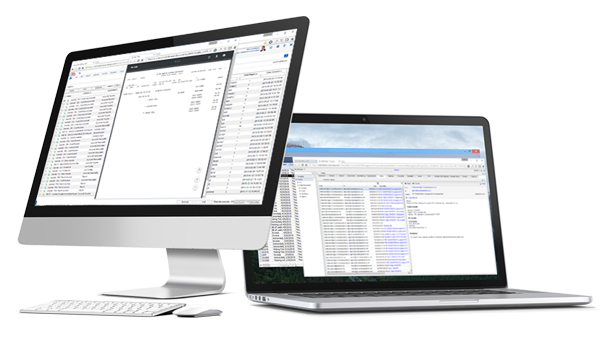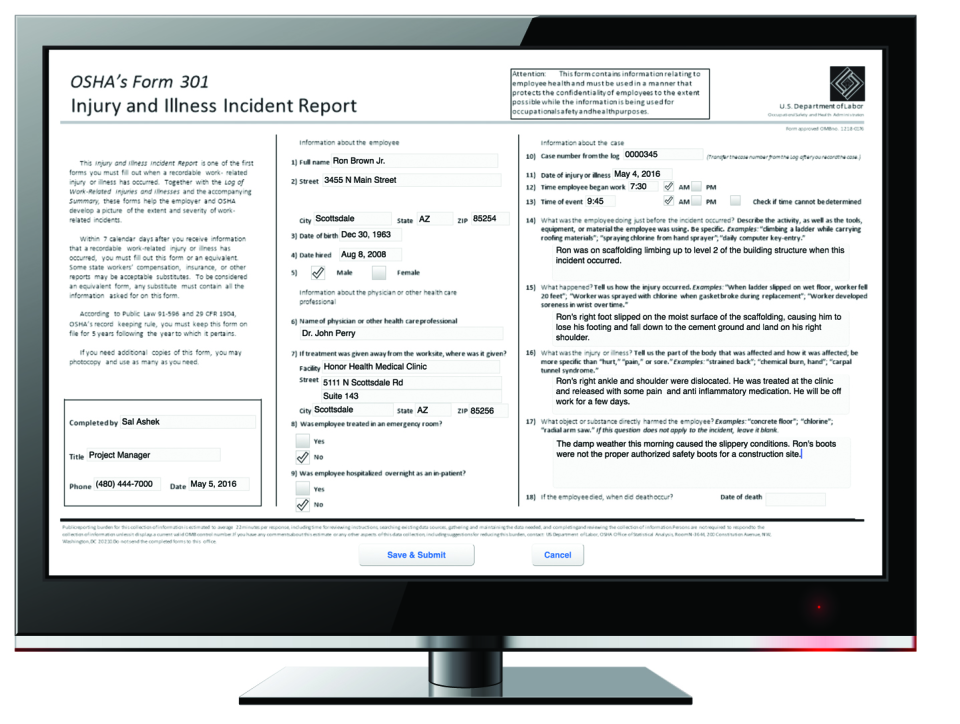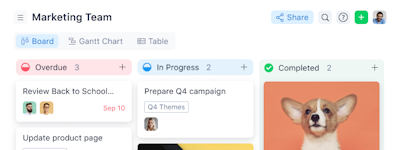기업의 더 효율적인 소프트웨어
선택을 위한 17년 지원 경험
eCMS
eCMS은(는) 무엇인가요?
Computer Guidance는 상용 건설 회사를 위해 재무 회계, 작업 비용, 급여, HR, 장비, 프로젝트 관리, 서비스 등 브라우저 기반의 직관적인 애플리케이션 제품군이 포함된 eCMS 클라우드 건설 관리 소프트웨어를 제공합니다.
eCMS는 신뢰성, 유연성 및 확장성이 뛰어난 클라우드 웹 기반 기술 플랫폼, 비즈니스 인텔리전스, 콘텐츠 관리, 모바일 모듈 덕분에 북미 상업 계약 업체를 위한 최고의 솔루션으로 인식되고 있습니다.
eCMS은(는) 누가 사용하나요?
규모와 크기, 다중/단일 위치에 관계없이 북미 지역에서 선호되는 상업 계약 업체를 위한 제품입니다.
eCMS에 대해 확실하지 않으세요?
인기 있는 대안 제품과 비교
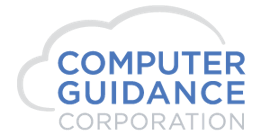
eCMS
eCMS 리뷰
eCMS Construction ERP Review
장점:
For me the best feature about the software is the Reporting. Every construction ERP that we reviewed did not have a powerful Biz Intelligence reporting writing tool. Most had in-house developed report writing software. If you needed a customized report you would have to request one from the vendor. With both Cognos and Web/Biz Intelligence were not dependent on the vendor to develop the report. We have written 100's of reports in-house successfully. Another great feature is the ability to use the ODBC functionality in ecms. We have created several in-house databases that read the tables inside ecms. This reduces data redundancy and provides data validation. Use of the ODBC functionality allowed us to use IBM Planning & Workspace Analytics (formerly known as TM1) for financial reporting on the web. With the ODBC connection, users can access any of the views created in TM1 with a web browser and do not need any connection to eCMS. IBM Planning & Workspace Analytics (formerly known as TM1) allows users to export, pivot the data, manipulate the data and use "sandboxes" for what-if functionality. It would not be possible without the ODBC connection.
단점:
Would like more work done on the existing programs. For example, many of the screens still need updating. Also, would like done to some existing screens. For example, the Job Cost inquiry screen is wonderful but it is basically the same screen as it was 10 years ago. Add more information to the screen
Success Cycle
주석:
eCMS Construction ERP keeps all departments informed and up-to-date on all aspects of construction from my Estimating, Field Operations, Equipment shop, Accounting, Payroll & HR.
All of our Job Costing data flows back into the Estimating Department to continue the cycle of successful project bidding.
장점:
Cloud based Construction ERP system integrates all of my operations. All modules share the same data eliminating duplicate entries. New Interactive Data Inquiry tools make it easier to access data for all users, where they can create or modify reports and export data to spreadsheets if they wish. New Dashboards allow users to setup interactive Tiles of summarized data that can refreshed and drilled down deeper into the detail. Excellent for Project Managers and Department heads!!
단점:
I would say the software has come a long way and progressively more user friendly over the past 23 years. Computer browser restrictions has limited some functionality over the years but is soon going away in the new anticipated release.
Review
주석: Overall, the system has been extremely beneficial to our daily reports, accounting reports and managing construction projects. Wish it was faster though.
장점:
Easy to navigate. Has many options for reporting and customizing reports and functions.
단점:
The program is extremely slow and frustrating. EspeciallyReports are not running properly. Program is extremely slow and not efficient. Some of the reports do not work properly. Wish there was a way we could view the invoices in Invoice query rather than imaging. around 3:00
Best Value ERP integrating operations and accounting
주석: Our company reviewed every best in class software package before deciding on eCMS by Computer Guidance Corp. Integration in one product across departments was a very important part of our decision. We went from living in 3 different software platforms in addition to all the excel spreadsheets to just one package doing the same work. Access to data across departments increased alleviating the need for review and reconciliation steps for many processes. After 4 years live on the system i would still go back and make the same decision again. There is always a new product to market that may do something a little better but from an overall value standpoint eCMS has not let us down.
장점:
Full integration between operations and change management to accounting/financial reporting. Value compared to competition that required substantial money and customization just to get going. Robust functionality across Operations, Human Resources, Payroll, Accounting right out the box. Custom Form editing logical and easy. Custom report writing through IBM Cognos is valuable and logical way to analyze data across the ERP. Support for critical items is addressed with the appropriate level of urgency. Ownership at JDM has exhibited a commitment to innovation and development as they bring in features from their other AEC vertical products. we have seen features come online in the few years that they have owned the company which addressed our desire for updates and improvements.
단점:
Customization/Support at times can have lengthy lead times when not critical to daily operations. Based on IBM iSeries so IT staff used to a Windows only environment have some training to do. (we have gone to their cloud based SAAS model to alleviate these concerns)
Computer Gudiance CMS / eCMS user for over 20 years
주석: Computer Guidance has worked well for us for over 20 years. They have helped us through some very difficult times including hardware failure, which never happens on the iSeries. Computer Guidance worked directly with IBM. Computer Guidance restored our data while IBM experts worked on the hardware.
장점:
Integration feature works very well for us, from uploading payroll to journal entries. Handles large payroll uploads as well as huge job cost journals for WIP entries by job. Easy to setup without the help of a programmer. Multiple ways of extracting data for analysis or writing reports. including: IDI, CONGOS and Business Objects. We are a union contractor and we cannot afford any downtime. eCMS is very reliable and is easily accessible to our remote job sites. Remote site can perform any function we need them to including time entry and printing checks. Computer Guidance has worked hard over the years to get the ever changing union reporting correct. We currently have about 100 different unions setup and without this reporting package it would be a nightmare. eCMS Time Material package is very powerful for us. It saves us a great deal of time producing the level of detail our customers require.
단점:
eCMS works well for us. Things that may not work the way we wanted we have developed work arounds.
CGC delivers results with eCMS
주석: Having used this ERP for many years now, I can say my personal experience is very positive. CGC's commitment to constant improvement, as well as it's customer's needs, has yielded a product that continues to evolve. CGC administrative staff and support personnel have always been very professional, and quick to respond when the need arises. eCMS is a stable and capable platform that can robustly meet the needs of clients in the Construction Industry.
장점:
Each module within eCMS is very seamless and intuitive to use. Menus are organized and laid out logically. 2 of the stronger aspects of the software, that I personally like, are the data import suite and a newer re-imagined Content Management module that has been instrumental in helping achieve our goal of becoming as paperless as possible.
단점:
I have been using eCMS for over a decade now. I will say that back in the day, when it was time to apply a patch, fix-pack, version update, or similar - something else always seem to "break" as a result of those types of loads. However, in the last several years, I believe Computer Guidance has put a heavy emphasis on quality assurance, they these types of incidents rarely happen anymore.
Computer Guidance Strong Performance
장점:
We are very happy with the integration of the accounting and project management sides of the software. Integration is key for our efficiency.
단점:
At times I wish it were easier to make small modifications to things instead of having to start from scratch with reporting.
eCMS is Reliable and Accurate
주석: I've been using eCMS for over 8 years and it works well with our GC company and accounting set up. I like that it's online, so no down time due to a local server not syncing.
장점:
The user interface is easy to navigate and set up some favorite items for easy accessibility. The reports are also pretty straightforward with what information you can pull. There are a lot of different reports and features, so narrowing this down to just the ones you use most often is a nice touch.
단점:
There are so many menu choices it can be a little overwhelming trying to find the exact report or information you are looking for. Sometimes you have to run a few reports before you find the right one.
eCMS Accounting
주석: As we know all ERP's have positives and negatives. However, what makes eCMS standout is their customer service. Each and every time I reach out to CGC the response is almost immediate. I have never has to wait to get a problem solved or a question answered. In addition there are various user groups that provide opportunities for collaboration between users. It's like a big family.
장점:
Being from the accounting side of the business I'm going to highlight an accounting function. Payroll is the most impact-full from my viewpoint. We are a union contractor and eCMS can handle processing of multiple unions along with the weekly/monthly reporting requirements. It definitely makes our job easier.
단점:
At times the product may not be the most intuitive, but the support staff at CGC are able to walk me through the most complex problems and provide me with the best solutions.
Long time eCMS customer
주석: Overall, eCMS has been an affordable ERP for our company for many years. With the recent updates and improvements, CGC has brought a lot of needed improvements to the software and allowed us to increase productivity in many areas throughout the company. Their customer support is always great and gets us answers and help quickly. With even more new features coming soon, it will only make our investment in eCMS even more valuable.
장점:
The financial and job cost functionality in eCMS is second to none. Payroll processing and flexibility has been able to handle almost everything that we have required. New functionality added recently (IDIs, etc) has been great for users to take control of their own data.
단점:
AR invoicing options and flexibility is still minimal. It would be good to have more options to invoice on the AR side.
Computer Guidance CMS / eCMS users for 10+ years
장점:
eCMS is an excellent out of the box solution that doesn't take a handful of programmers to develop and setup. There are multiple ways users can quickly grab their own data for data analysis using IDI and Cognos. We utilize CGC's hosted cloud option for eCMS. They manage all the hardware, backups, and upgrades allowing us time to operate our business and devote time to other areas. This also provides an easy way for all of our office locations to access eCMS seamlessly. If there is ever an issue, CGC's support staff are very knowledgeable and are there to quickly assist with any issues.
단점:
The Forecasting interface in Job Cost could use some improvements. It feels a little dated. Some of the built-in reports that are provided with the system need to be given an appearance upgrade.
General Contractor and Specialty Contractor
주석: The reliability and structure provided by eCMS are critical to decision making and day to day management of our company.
장점:
The Purchase order, Accounts Payable and Workflow solutions work well for our needs. Visibility and accessibility of actual Job Cost is straight forward and easy to use for project management and accounting staff. We upgraded to eCMS4.1 in October 2018. The transition was seamless and the implementation support provided by CGC was excellent. We also switched to CGC's Hosted service which has resulted in little to no system down time and "peace of mind".
단점:
Would like to see a more user friendly job cost reporting / forecasting solution.
CGC - eCMS Software
주석: Overall very satisfied.
장점:
eCMS is updating the software constantly to provide the customer with the best product. The menu options are very organized, giving you the ability to navigate quickly and efficiently. Navigating through Job Cost and Accounting is always seamless process, with the help of the imaging software. Having the ability to customize reports and letters, as well as track data and due dates, is so beneficial. The CGC staff is certainly worth commenting on. They are very knowledgeable, always on top of every issue that may arise, and quick to find a solution.
단점:
There are no downsides to this software.
Reliable and Flexible
장점:
We have been in the construction industry for almost 70 years and a customer of CGC for over 30 years. We have been using eCMS on the cloud version for almost 10 years. The reliability and flexibility of eCMS is excellent. But their best feature is their staff. They have a broad range of knowledge to help you plan and problem solve no matter what the issue is.
단점:
Sometimes the software is just TOO flexible. because it can be all things to all people that makes it difficult to determine the best way to use it. Initial set up of a new function or application can be confusing for that reason. But you can certainly tailor it to your specific needs.
Computer Guidance (CGC) ERP Customer Review
주석: We have several integrations that tie into eCMS. Having the ability to do this saves a lot of data entry and makes for quicker processing.
장점:
We use almost all of the ERP applications made available to us within eCMS, from our primary accounting functions such as payables, receivables, general ledger and payroll, to industry-specific functions like job costing and plant sales. CGC also offers electronic forms and content management to all of it's customers which integrate seamlessly. Being able to use a web-based product like eCMS makes upgrading and installations go quickly and smoothly.
단점:
I do not have anything negative to say about CGC or their products.
Satisfied user 10+ years. Robust functionality. Excellent data imaging. Good support.
주석: Solid ERP system with excellent data imaging capability and customer support.
장점:
Converted to eCMS initially for data imaging ability, which is well integrated with all modules but especially AP. Its ability to handle imaging smoothly and effortlessly is still what sets it apart from the competition. Second, its ability to integrate data from other sources (ie HCSS, etc.) enable us to pull timecards in from the field and streamline PR entry. Finally, two years ago we went hosted (cloud) and it was one of the best decisions we've made.
단점:
Because eCMS is so detailed and provides so many options to collect/enter data, setting up can be a challenge.
Great Construction Accounting Software
주석: Good overall experience, the AP system is very user-friendly and easy to use. With the addition of content management, our keying time was significantly reduced.
장점:
I most enjoy the IDIs (interactive data inquiries) that are available. They are easy to customize and pull the data that you want to see without requiring a SQL background or working with crystal reports. This allows me to build my own views and pull in the data I want to see and filter on it and export it to an Excel file.
단점:
I would like to see field size increased in some areas but we are able to make it work.
eCMS
주석: Having worked in the system for 3 1/2 years I found it very easy to learn, maneuver through and have the ability to continue learning more as my position expands.
장점:
It is a user-friendly and easy to learn. The cross over/feeding of information from one section, (i.e., Project Collaborator to Job-Cost, etc.) makes it a very efficient system. The ability to copy job set up steps helping to move through this process more efficiently.
단점:
I wouldn't say there are elements missing; but instead elements that we have yet to explore within the system.
Highly Recommend CGC for Cloud Based/Hosted solution
주석: We are able to manage our projects and financials with ease and with a thoughtful platform. Being a hosted customer is amazing, because they offer the support of software management, updates, etc which takes a lot off my plate and I don't have to worry about scheduling that piece.
장점:
I love the cloud based/hosted solution. When we experienced a fire, we were able to access our information from anywhere will full support. We never missed a beat. Their customer support is amazing. So knowledgeable, helpful and kind.
단점:
I don't dislike anything. Amazing company.
User Friendly, Comprehensive ERP Construction Software
주석: I have to manage our projects through a variety of stages in order to be successful and this ERP allows me to do that with ease. As a long-time user, I've watched CGC make a lot of much needed improvement's that have helped me do my job more efficiently too.
장점:
It checks all the boxes. Custom reports, Imaging, Integration with our other software. The "Favorites" shortcut tool is the best, it's a huge time saver for me.
단점:
Support is responsive, but at times it can take awhile to get answers and issues resolved.
Computer Guidance has been a great ERP system for us for many years.
주석: Our AP invoice routing system with CGC is saving weeks of processing time. It's been a great solution for us.
장점:
We have had this software for over 20 years. The customer support has remained strong. CGC modules we like best are Accounts Payable, Document Imaging and Workflow routing, IBM software maintenance program, General Ledger, Data Inquiry
단점:
We have gone a different route with Payroll and have an industry customized AR program.
Implemented the software in 1996 and have grown with it ever since
주석: Complete financial and job management system. Very scalable to meet our growth.
장점:
Configurable to meet many different needs. It has the best payroll module I can imagine. It is very easy to extract data for reporting. It is specially tailored for the construction business in both accounting and job cost. It runs on an IBM iseries and thus is virus proof.
단점:
Inventory module is not very robust. Software updates are complex and require the vendors support to install them.
Stable, scalable, Intuitive, fully integrated and a true cloud-based ERP system
주석: CGC blends the latest technologies from IBM and Microsoft to ensure a stable, yet open, SQL platform which yields the industry’s highest system uptime, most scalable, most secure and most compatible solution available. CGC’s data centers and their managed hosting services are both Sarbanes Oxley compliant and have been for years with an annual audit. The Avnet data centers are not only state-of-the-art when it comes to security, system, app and software monitoring, but they offer full redundancy and a variety of hosting options for your specific needs and they are backed by IBM.
장점:
It is browser based. No need to install software on users' computers. Fully integrated accounting and project management software. Easy to navigate. Clean easy on the eye screens. Our system is a true cloud based system that is secure and scalable to grow with our business. Always on the leading edge of technology providing us as the end-users with great experiences.
eCMS
장점:
User Friendly. Content Management. Adding backup after initial entry.
단점:
Invoices getting hung up in a batch and having to release.
Solid ERP Solution
주석: We have been using eCMS since it was CMS, we are fairly familiar with the system. introduction browser as interface did add and open more windows and we are happy with it.
장점:
Available options (Payroll, HR, etc..) Can add any custom module to accomplish custom task. Secure and backup system integrated.
단점:
not easy to setup. The system need a custom installation and very difficult to try to understand.