기업의 더 효율적인 소프트웨어
선택을 위한 17년 지원 경험
Email Manager for Microsoft 365은(는) 무엇인가요?
Colligo Email Manager for Microsoft 365는 규제 또는 정책 준수 요건이 있는 업계에서 SharePoint Online을 사용하는 중견 기업 또는 대기업에 이상적입니다. 이러한 SharePoint 추가 기능을 통해 Outlook에서 SharePoint 및 Teams로 바로 이메일 및 첨부 파일을 캡처하고 자동으로 분류할 수 있습니다. 이 제품은 메타데이터를 자동으로 추출하고, 원활한 협업 및 콘텐츠 공유를 지원하고, 사용자가 원하는 정보를 빠르게 찾을 수 있게 해줍니다.
Email Manager for Microsoft 365은(는) 누가 사용하나요?
SharePoint를 포함하여 Microsoft 365를 사용하는 기업을 대상으로 합니다. Colligo는 규제, 산업, 법률 및 정책 준수 요건이 있는 업계에서 대기업 고객 및 일부 중견 기업과 협력하고 있습니다.
Email Manager for Microsoft 365은(는) 어디에 배포할 수 있나요?
공급업체 정보
- Colligo Networks
Email Manager for Microsoft 365 지원
- 전화 지원
- 채팅
언어
영어
공급업체 정보
- Colligo Networks
Email Manager for Microsoft 365 지원
- 전화 지원
- 채팅
언어
영어
Email Manager for Microsoft 365 동영상 및 이미지
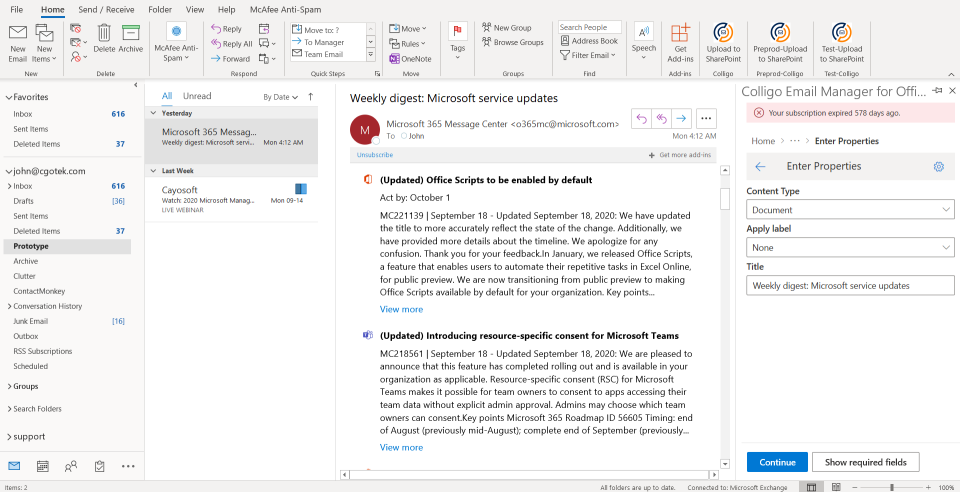
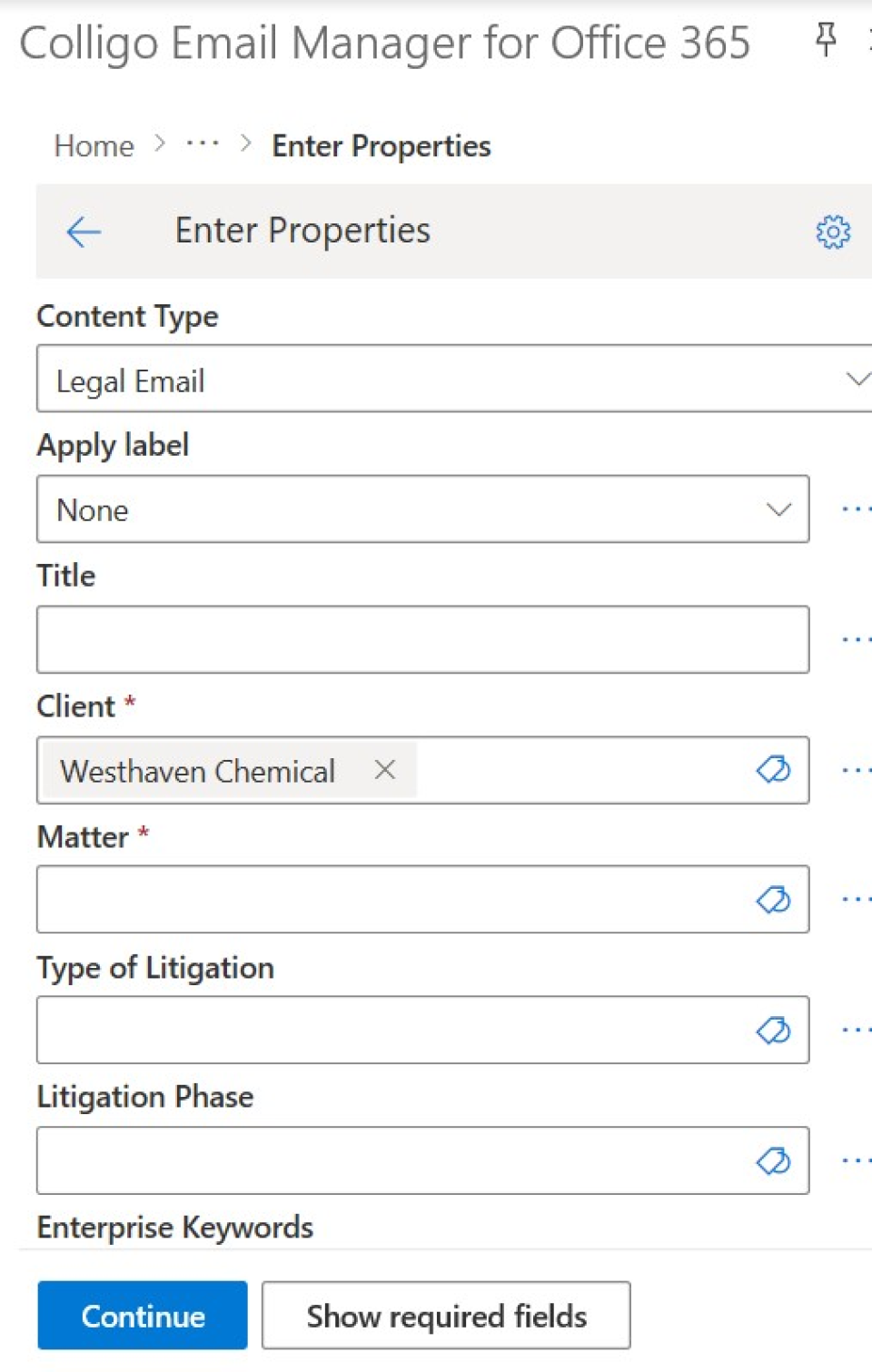
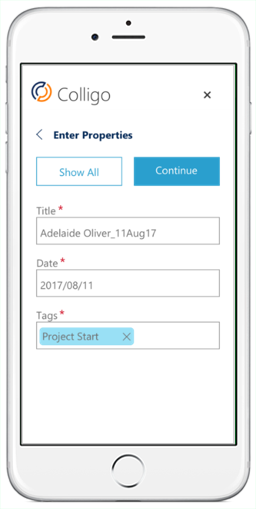

Email Manager for Microsoft 365 특징
Email Manager for Microsoft 365 리뷰

Microsoft 365
장점:
It is very easy to use. I'm ready to show different clients without any problem. it incorporates well and is viable with different programming software's.
단점:
I can't consider anything I disdain about the product right now. I have utilized it at more than 1 work environment without issue.
Colligo Networks 응답
4년 전
Thank you! Great you find it so easy to use!
Perfect choice for work emails
주석: My overall experience with Email Manager for Microsoft 365 is positive. I like that the program is congruent with other Microsoft programs.
장점:
Email Manager for Microsoft 365 is like many email softwares. It sorts your emails into sections like "focused" or "spam" and has a pretty useful search tool to help you sift through your inbox. I highly enjoy the linked calendar. This calendar can be shared with other people, such as coworkers or family members, which is immensely helpful when it comes to scheduling and knowing other people's schedules. Another aspect of this product that I enjoy is the continuity between Email Manager for Microsoft 365 and the rest of the Microsoft products. For example, the bar across the top of both this program and programs like Word and Excel are almost identical.
단점:
I have had some difficulty sharing my calendar with other people, but I have not reached out to support to try and understand the issue.
Microsoft 365 email
주석: Keep getting to be best work better looks and more features
장점:
Staying on top of the changes and upgrades, good customer support and easy to implement and transfer
단점:
You have to get ready to different looks of the email templates and functions added to the upgraded version
ms 365
장점:
Cloud based is very easy to access from anywhere that is more important for us.
단점:
Need to improve the server capacity which can handle more traffic.
Microsoft 365 Email Manager
주석:
My overall experience with Email Manger Microsoft 365 is best, because its features is awesome. Its easy to creates new users, mailbox, shared mailbox, groups, on prem migration, archiving. This is secure with all the features and email gateway security.
And main benefit is for this product is cost effective.
장점:
This is one of the best email management system which is easy to deployed and manage users and mailbox over the Microsoft Cloud.
단점:
Microsoft O365 is fully compatible with on prem environment to migrate on prem users/mailbox to Office 365 online exchange using hybrid cloud model. I have migrated 2000 mailboxes from on prem Exchange server 2016 to Microsoft O365 using hybrid cloud setup and the migration is very smooth and successful without any downtime.
Very happy with it!
주석: It allows us to easily transfer emails to sharepoint from any device and platform.
장점:
I love how it integrates with our Outlook client and how easy it processes emails. It integrates with the Outlook client, web and mobile.
단점:
I really don't have anything negative to say about it.
Colligo Networks 응답
4년 전
Thank you! Great to hear how well it integrates with Outlook!
Quick and easy file search and sharing
장점:
This is a very useful and inexpensive tool for all Outlook users, saves a lot of time and improves collaboration. We can find and share all the necessary files in no time.
단점:
No downsides were noted, a great tool overall.
Colligo Networks 응답
4년 전
Thank you! Very glad to hear it's saving time and improving collaboration!
Freedom
주석: It solves businesses in the construction, urban planning, project management and property in keeping tracks of the record. It reminds you of your meetings until you attend to the or dismiss the page.
장점:
1. You can easily put your work signature and it automatically saves for your for future use. The software updates on its own every time I open It, I do not have to manually update it myself.
단점:
It does not save my signature when software is opened using a web browser. So that is frustrating as I need to copy and paste my signature manually all the time.
365 - A great product
주석: the product works well once it is set up properly.
장점:
Easy of use - I manage my emails, integrate them with my CRM and and marketing software. One-stop shopping for technology
단점:
It was not easy to move from 365 personal to 365 business and get my emails ported over - but the customer service was good
Email manager
주석: I like that the program is compatible with the other apps And it is easy to use.
장점:
Its easy to use and you can share files very fast
단점:
At the moment I don't have any trouble /problem with it.
Easy & efficient solution for filing emails
주석: Sales and trial experience were excellent, they gave us enough time to really test and troubleshoot the product. Support is top-notch, very quick response time and working directly with users eases the burden on internal IT support staff. The licensing is very affordable and as a non-profit that is very important to us.
장점:
Adding new users and deploying the app is very straightforward; previous solutions required IT to remote install for users which was a logistical nightmare.
단점:
Some enhancements I'd like to see down the line, for example when saving emails and attachments into a SharePoint library it would be nice OOTB to see relationships between these things within the libraries.
Colligo Networks 응답
4년 전
Thank you! Great to hear that adding new users and deploying the app was easier!

Excellent tool for our office, home, business, university
장점:
This application has effectively helped us with sending and receiving email, all attached documents can be downloaded and archived easily and quickly, sharing appointments, links and projects with our collaborators and partners is agile, optimizing time for our business.
단점:
It would be interesting to have integrated taskbars for applications such as Microsoft Teams
Really good to manage your emails
주석: In general, it is a very well-crafted tool with great potential.
장점:
I think it is a very good tool to classify and manage my work emails, it has helped me a lot.
단점:
So far, everything is going very well, I don't have any problems.
A must to have
주석: This software benifetted every user because it make the work easy and effiecient..it is more productive to have this tool as it handles a large data and it works well at office businesses. it is great as a tool to use
장점:
It is must to have this software especially in offices since they handle a lot of data works and microsoft is a very good tool to use in word processing, spreadsheets and excel.it helps the user to do their work faster.
단점:
There is an issue of routing the user in cloud now and then that it will use up some time of the user
Email Manager for Microsoft 365 is a tool designed to help organizations manage their emails.
주석: Microsoft 365's sets of tools, can improve their overall productivity, security, and compliance posture of the organizations .
장점:
Security and compliance is best part of this tool
단점:
Reliance on internet connectivity disappoint sometimes.