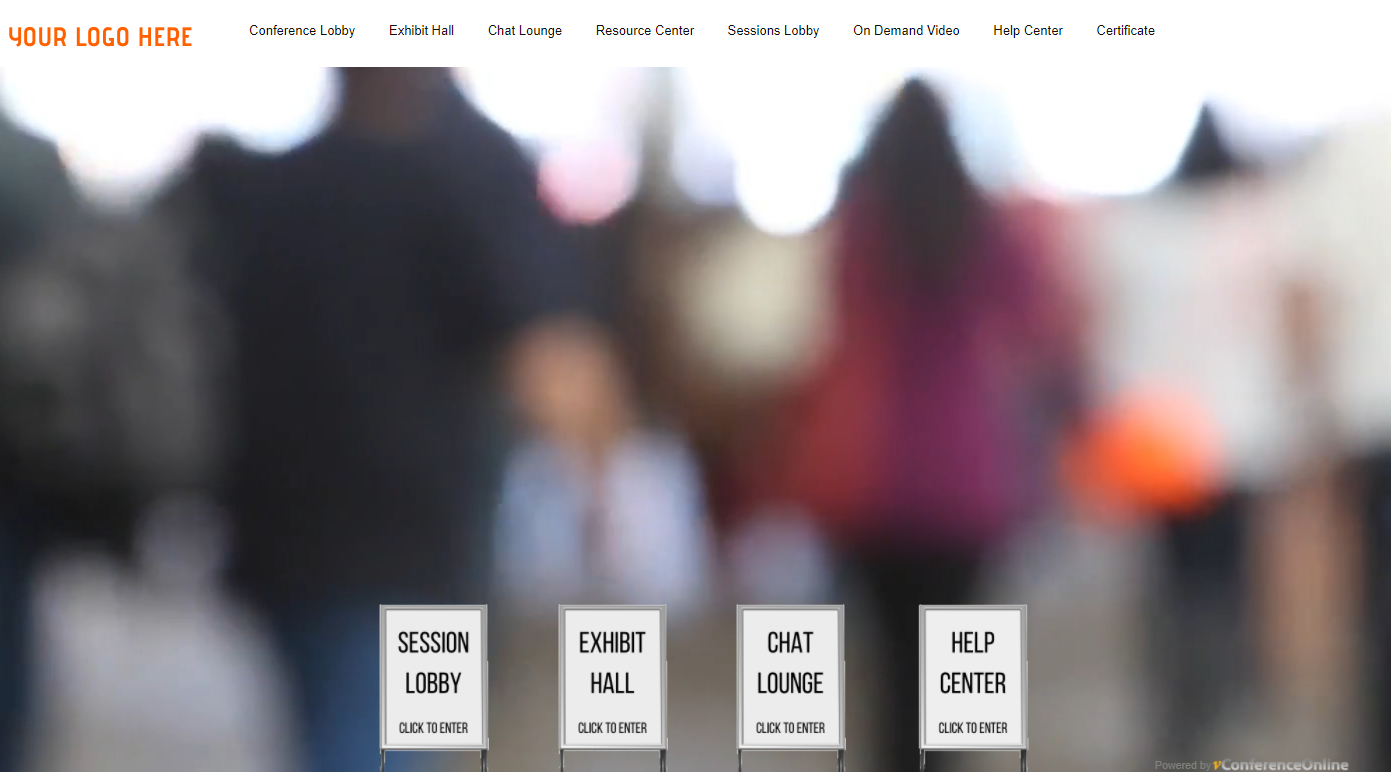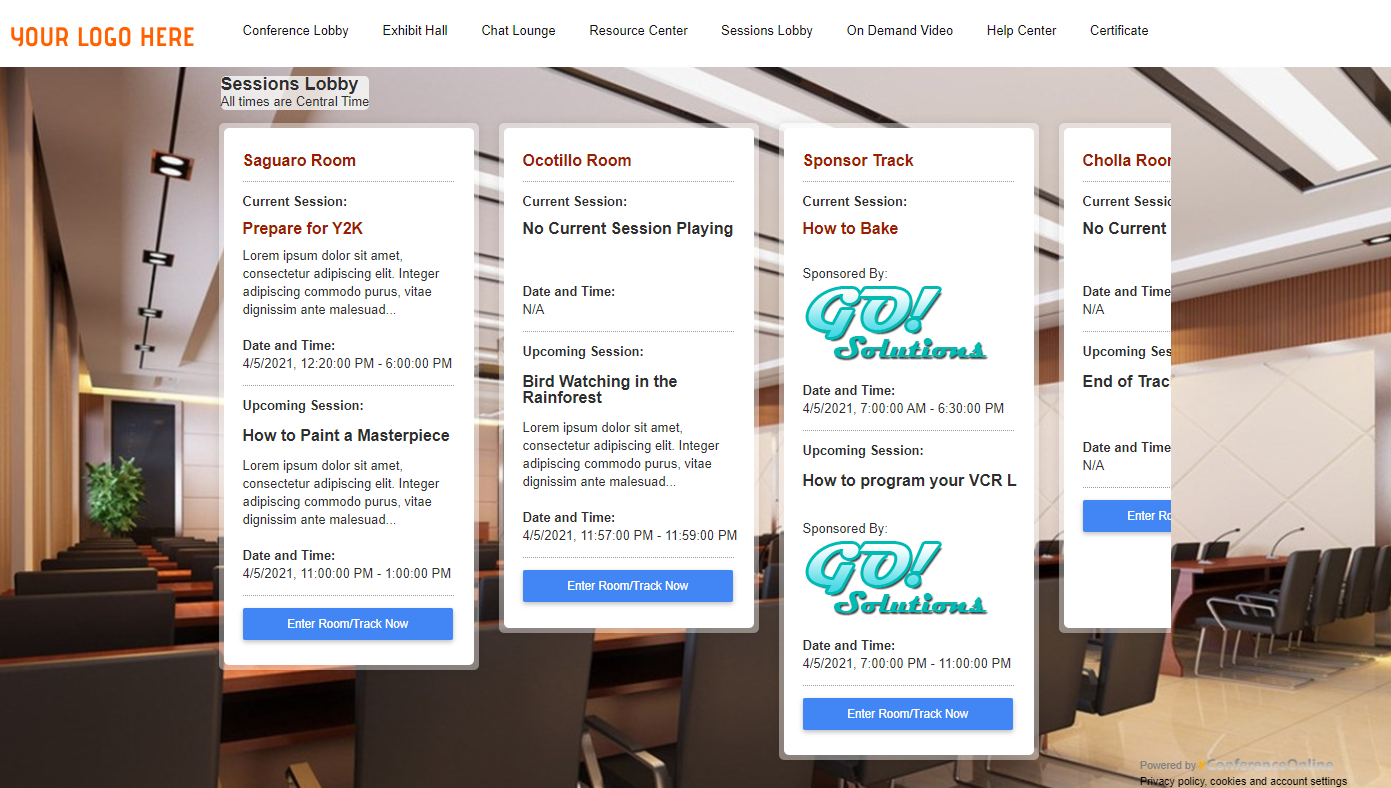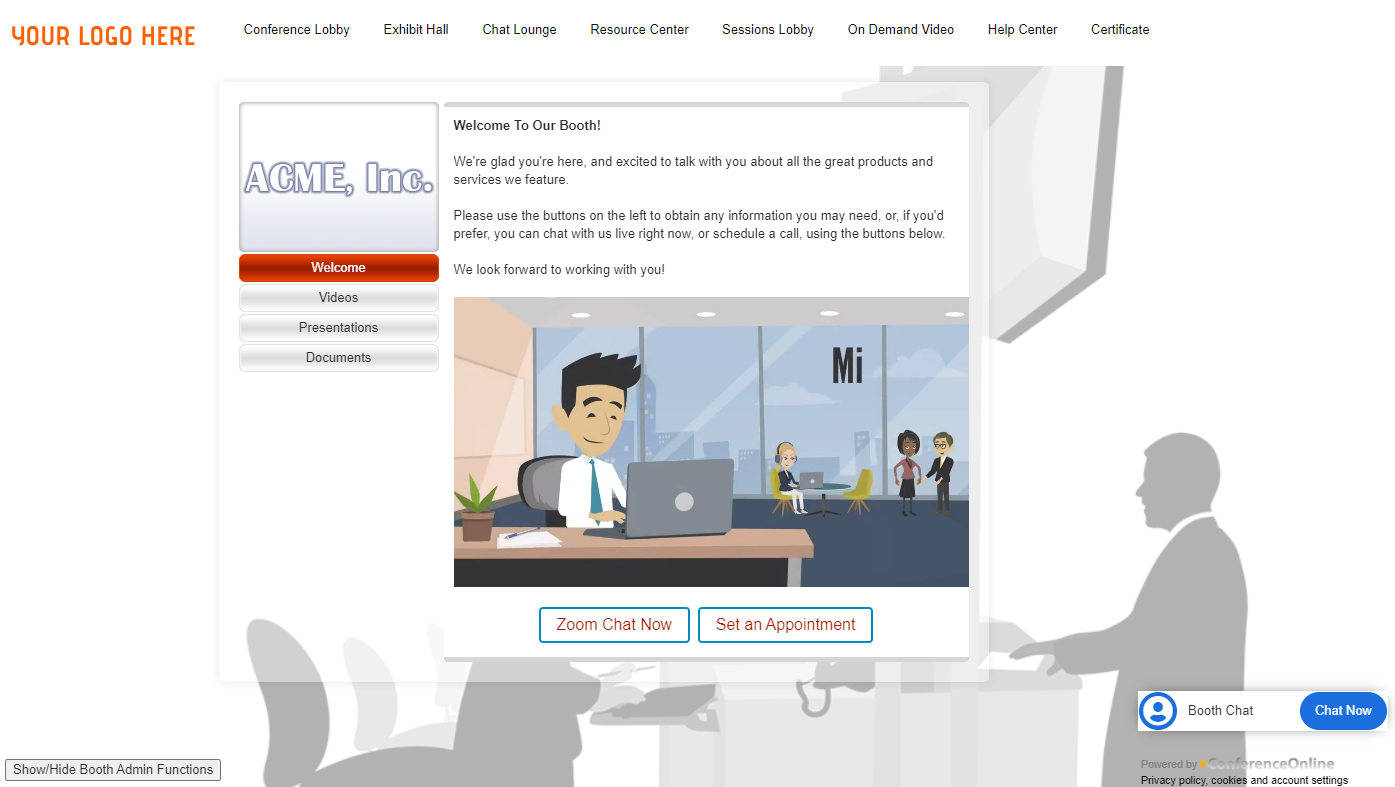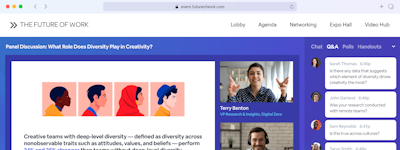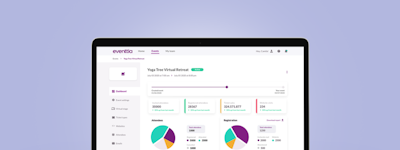기업의 더 효율적인 소프트웨어
선택을 위한 17년 지원 경험
vConferenceOnline
vConferenceOnline은(는) 무엇인가요?
실시간 및 시뮬레이션된 실시간 세션, 주문형 세션, 전시자 부스, 대화형 채팅 옵션 및 게임화를 포함하는 하이브리드 및 독립 실행형 가상 이벤트를 지원합니다. 참석자 및 쇼 주최자를 위한 완전한 지원이 포함되어 있습니다. 참석자 유료 및 무료 이벤트를 지원하고 프리미엄(Freemium) 이벤트를 위한 옵션도 포함되어 있습니다. 이벤트 수익화를 도와주는 업계 고유의 후원 옵션이 포함되어 있습니다. 단일 및 다중 이벤트 패키지를 사용할 수 있습니다. 확장 가능하고 안전한 고유한 맞춤화 옵션
vConferenceOnline은(는) 누가 사용하나요?
전 세계 이벤트 기획자, 소규모, 중간 규모 및 대규모 이벤트, 실시간 및 시뮬레이션된 실시간 세션, 지속적인 교육(인증서 및 퀴즈/출석 추적 포함)을 지원합니다.
vConferenceOnline에 대해 확실하지 않으세요?
인기 있는 대안 제품과 비교

vConferenceOnline
vConferenceOnline 리뷰
Excellent product, get the Customer Success Professional
주석: Overall, we had an excellent experience with vConference Online. It took more work than I anticipated to set up, but there weren't any hiccups that couldn't be resolved, and the attendees consistently had smooth and positive experiences. Customer service was excellent, integration with Zoom and Stripe kept things simple and familiar, and everything worked as expected. I recommend signing up for the support of a Customer Success Professional, but that's the only choice I would make differently if I was starting all over again. After collecting quotes and doing demos from at least 20 companies in my research, vConference Online offers top quality features at a price point that can't be beat.
장점:
There was a lot that I loved about this software, but here are my top 5: 1. Integrated Continuing Education functionality 2. Free flowing social space 3. Simple layout 4. Options to provide live, simu-live, and pre-recorded sessions 5. CUSTOMER SERVICE! CE credits were one of the biggest incentives for attending our mental health conference, and accounted for the majority of people hours to administer when we tried being Zoom only in 2021. Once we got it set up accurately, it took very little oversight to administer. The newly implemented "Conversation Hall" offered free flowing social interaction. Large and small groups could get together and have their own conversations, while also being aware of the movements of the larger group. The layout was visually appealing, while also being straightforward for more technologically challenged attendees. No one was overwhelmed by trying to navigate an overly complicated 3D space. You clicked where you wanted to go, that was that. Being able to set up a library of pre-recorded, "On Demand" content with spread out live sessions allowed us to balance content with managing screen fatigue. The customer service is AMAZING! I got the help I needed every time I reached out and the expected wait times in the help chat were accurate. Every person came across as being genuinely interested in being helpful - before, during, and after our event. Can't overstate how great they were.
단점:
It's tough to set up on your own. The setup information is spread out between a few different places that were not obvious, and some of the submenus to customize the platform are small hyperlinks in the midst of a lot of information (like to customize background images). As I mentioned above, the customer service is great, so I highly recommend having a Customer Success Professional to help get you set up and make sure everything is functioning effectively. On a nit-picky level, I would have liked the Conversation Hall to have a more inviting link within the chat lounge, or a direct link from the main menu.
Bits on the Wire 응답
3년 전
Thanks so much for your review, Brian - it means a lot and it was really great of you to write such a detailed review! We're proud of our teams, too, and we appreciate the feedback. We look forward to working with you again!
Excellent Tool to Pivot our National Conference
주석: We successfully transitioned our national conference and regional symposium to virtual events using the vConferenceOnline software. It allowed us to distribute an event that received very positive ratings, and to meet our revenue goals. Our project manager was excellent, and easy to reach, and quick to respond.
장점:
I was very pleased with the administrative portal, and the control that we had to create the many aspects of the event. It was great to be able to see changes happen immediately, rather than submitting change requests, and waiting for these to be done for us. Also, nothing about the system was overcomplicated. The participants found navigating the event system very easy.
단점:
At the time of our event, the chat feature was a bit clunky for our membership. They were eager to network with each other, and at that time the chat window was refreshing with every post, and making it difficult to find and scan posts.
Bits on the Wire 응답
4년 전
Thank you for the great thoughts - appreciate hearing about your experience! We do have a major update (and new features) coming that we're excited to share very soon with chat. We'll be providing some great new features and updates. Thank you again!
Please, PLEASE avoid at all costs
장점:
It gave us a sense of the minimum features we needed in a virtual conference platform.
단점:
Janky back-end, very poor QA process, absolutely terrible customer service. We paid in excess of $20,000 for 6 conferences, and the back-end platform got *worse* with each event, as new "features" were rolled out. Buyer beware -vConferenceOnline is absolutely *TERRIBLE*.
NWCA 2020 Convention - Review of VConference
주석: We loved VConference. Overall, our experience was phenomenal. We plan to work with VConference on future events.
장점:
We had 2 months to put our Convention together last year, and VConference's staff always made time for us, no matter how busy they were. The software was great for uploading videos and gave our exhibitors much ease.
단점:
The tracks system gave our attendees a little trouble. Since we had so many tracks, attendees had to be constantly sliding over to find their correct track. It would have been great if the tracks rotated as the session came up instead of always being in the same spot.
Bits on the Wire 응답
4년 전
Thank you so much for your feedback and review! Great feedback on the large number of tracks and navigating them; we're adding a new option shortly to help address this by showing even more tracks on screen in the session lobby. Thanks again!
Virtual event review
장점:
It was easy to set-up an event and upload all files.
단점:
When uploading attendee files into the system, the instructions said you can upload the file in two formats, but in regality it only worked in one . Also, it will be great to have ability to delete double records ourselves versus relaying on your team.
Bits on the Wire 응답
3년 전
Thanks so much for your thoughts and feedback on import and de-duplication from imports; we'll check on that immediately! Thank you again!
MASTERFUL COLLABORATION
주석: Facing lingering impacts and uncertainties of COVID-19, our college division needed a solution to canceled or postponed on-campus events which are critical to getting students ready for graduation. Even more impressive than their impressively adaptable and user-friendly technology, [SENSITIVE CONTENT HIDDEN] and the team at vConference were ESSENTIAL in helping us develop a virtual experience that instilled confidence in both our internal team and our college partners. Truly collaborative, creative, flexible, and a joy to work with. Can't say enough about the vConference team and their shared commitment to making our virtual campus events the huge successes they were.
장점:
customization, ease of administration, ability to use motion graphics as backgrounds
단점:
Sorry I don't have anything to cite as least.
Bits on the Wire 응답
4년 전
Thanks so much for the great feedback! We enjoy working in challenging and unique environments and the team there is excellent to work with as well!