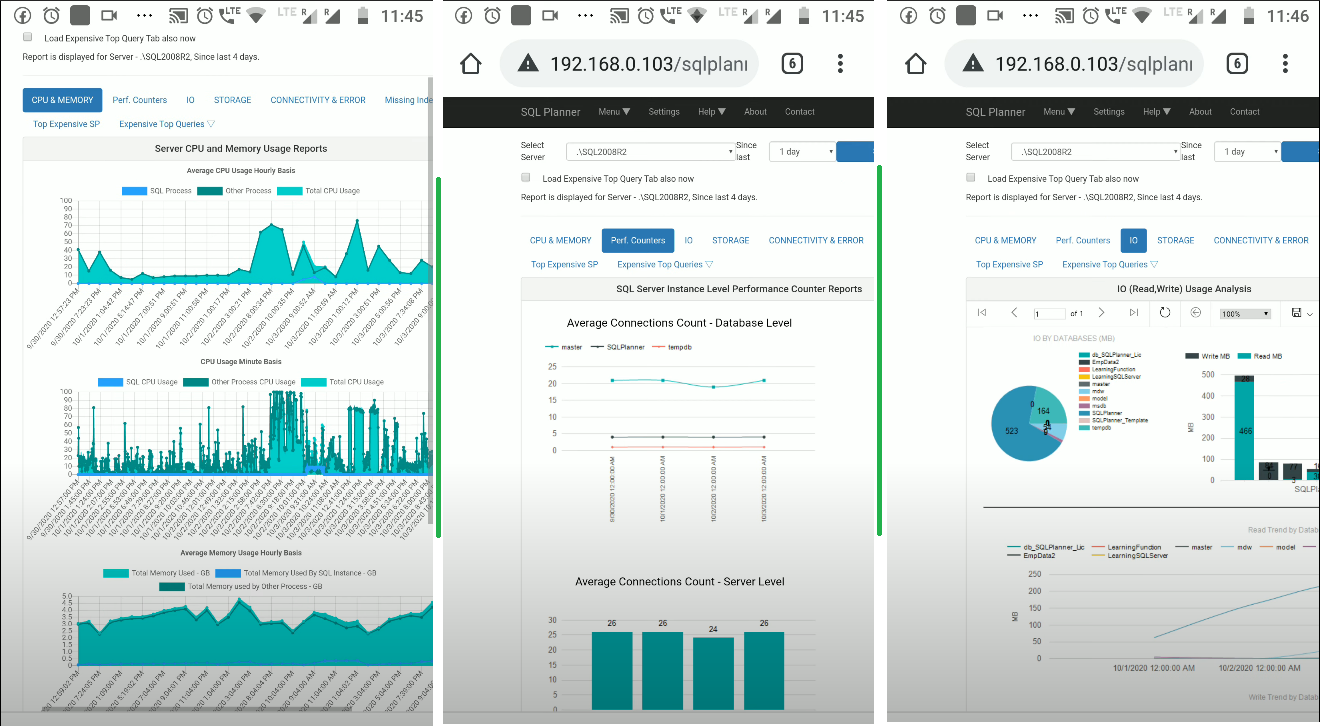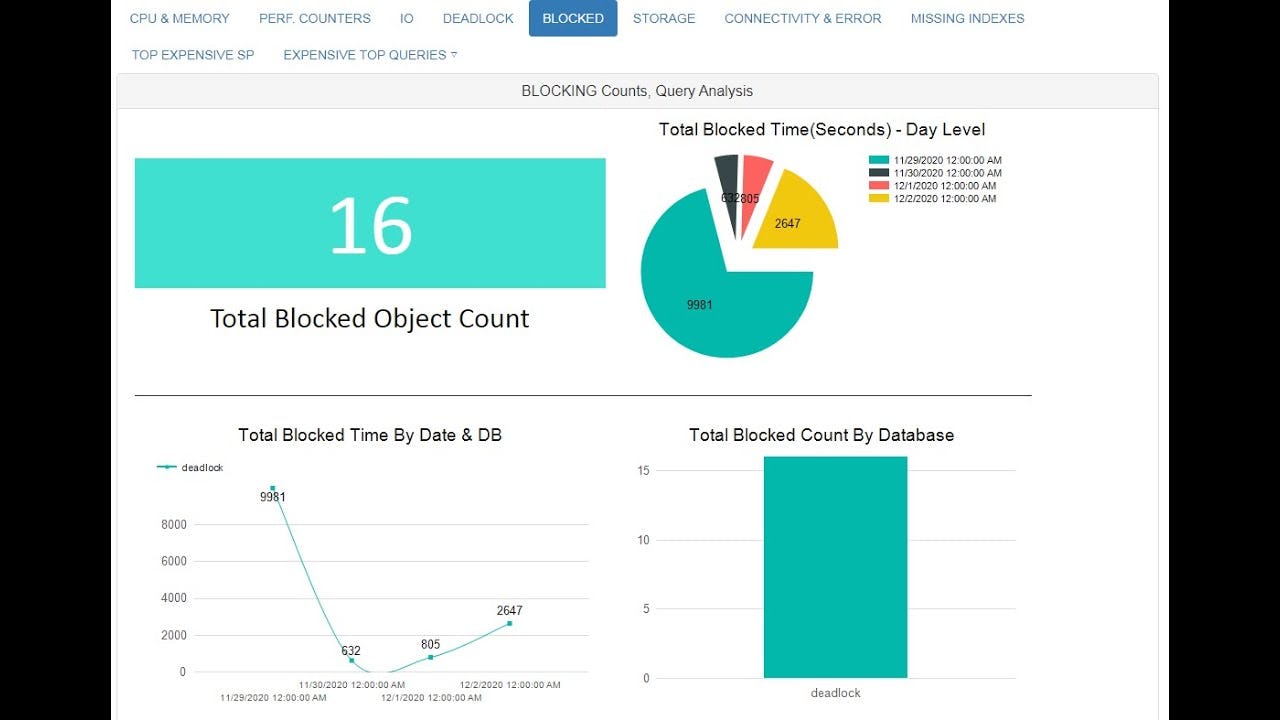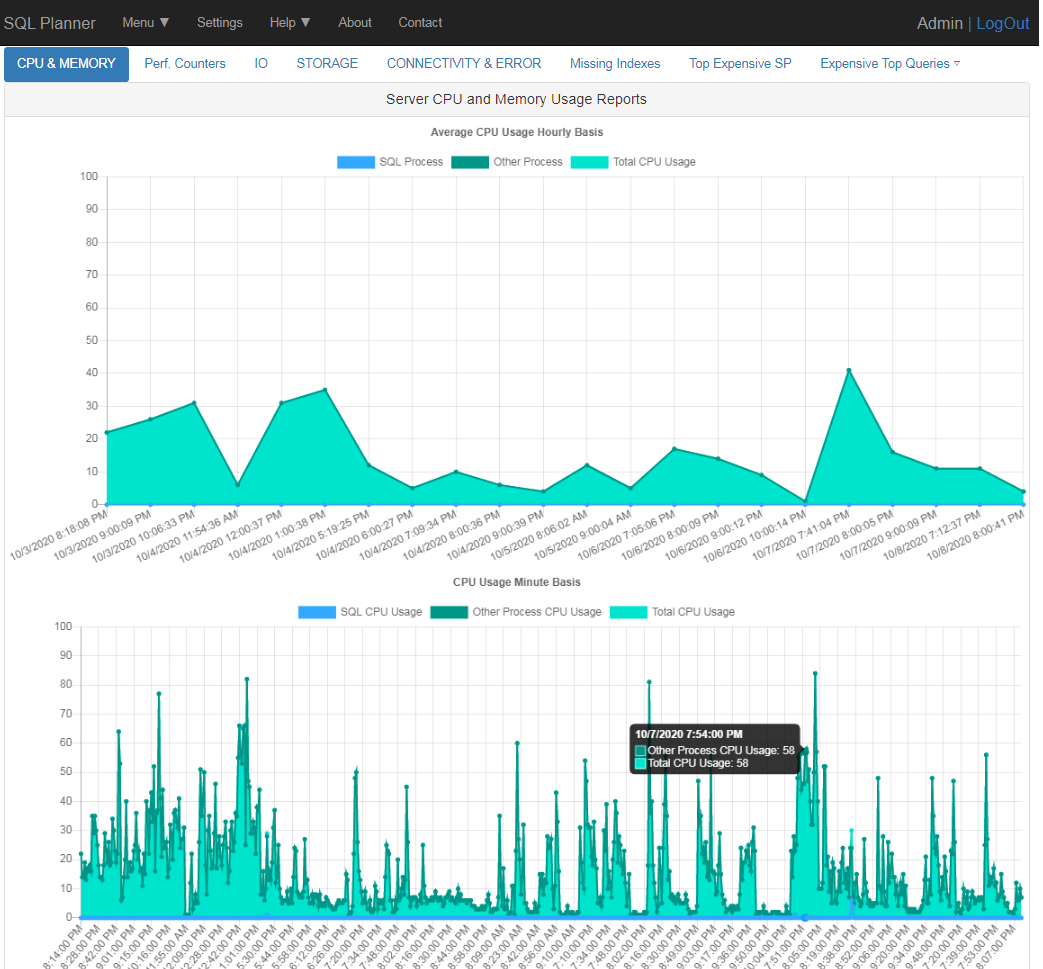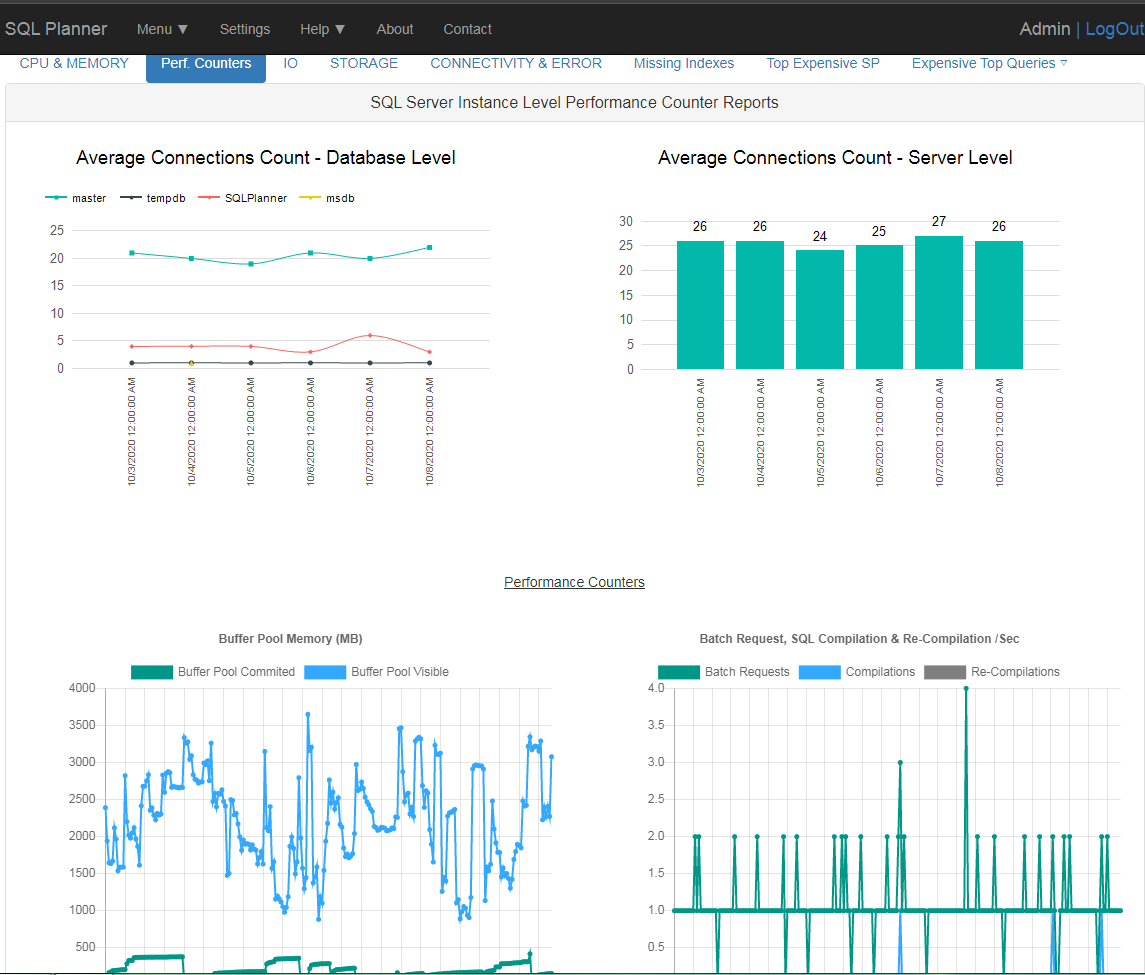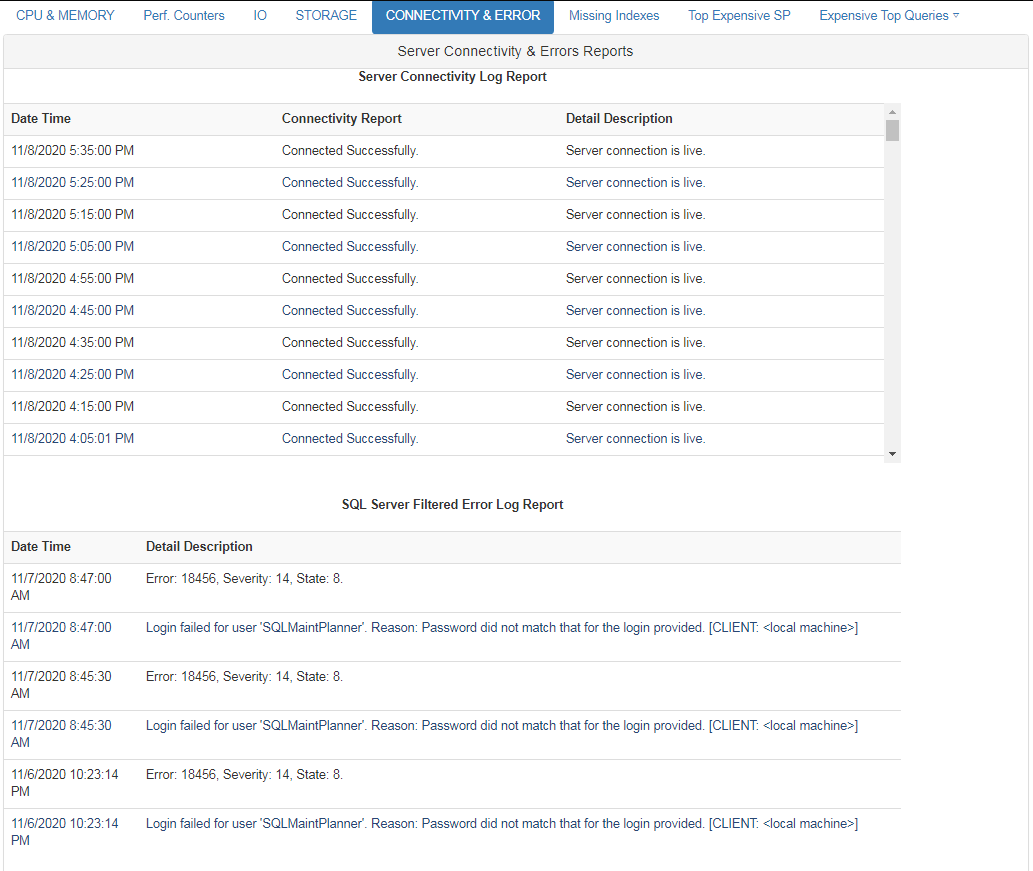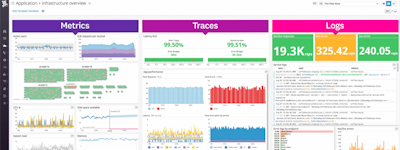기업의 더 효율적인 소프트웨어
선택을 위한 17년 지원 경험
SQL Planner
SQL Planner은(는) 무엇인가요?
SQL Planner는 조직이 데이터베이스 관리 활동 중에 수백만 달러를 절약하고, 빠르고 심층적인 분석 보고서를 통해 서버 성능, 상태, 문제 및 근본 원인을 즉시 파악할 수 있도록 도와주는 웹 브라우저 기반의 Microsoft SQL Server 종합 모니터링, 경보 및 분석 도구입니다.
SQL Planner Monitoring 도구는 다음과 같은 보완 기능과 함께 제공됩니다.
- 데이터베이스 백업 도구
- 스크립팅
- 인덱스 조각 보고서
- 인수인계 노트 관리
- 서버 감사
SQL Planner은(는) 누가 사용하나요?
온프레미스, 클라우드, PaaS, IaaS, Linux 환경에서 SQL Server를 사용하는 소프트웨어 기업을 대상으로 합니다.
SQL Planner에 대해 확실하지 않으세요?
인기 있는 대안 제품과 비교

SQL Planner
SQL Planner 리뷰

Best tool for the data base management
주석: Helped the overall laboratory data base management in our cold backups and hot backups in a timely manner and archival procedure is awesome
장점:
It is a very good best database tool for our day in and day outs in our laboratory as well as our data backups and data retrievals. I'm looking like this it's a best server manager. The time programming helping us to save many work hours. Highlights for the excursions is help us to do odd man out.
단점:
It requires little more efforts to learn and execute to programs, I am looking for the more detailed manner in the SQL so that an intro can also handle a big database. Internal chat boat for instance answers
WebSQL Technology 응답
2년 전
Thank you for writing Review at Capterra. We are glad to know SQL Planner helped in many areas. We can share more ways to save time and cost for your organization by automating several SQL server task. Kindly write to support@mssqlplanner.com for more clarity.
Best SQL planner
주석: SQL has an overall very good impact on our business functions considering the data backups and server managements
장점:
The automatic backup feature is very good and in our organization, we are mostly using SQL for our daily generated data backup. Its escalations and mailing function is very best compared to other software.
단점:
can add more report templates and modifications for better understanding. UI can be even better with colorful graphical representation
WebSQL Technology 응답
2년 전
Thank you for writing Review at Capterra. We have redesigned Professional edition tool with premium look and improved functionality Kindly write to support@mssqlplanner.com for more clarity and upgrade.
Quick review and planer
주석: Overall good experience and very east to use software.
장점:
It has good backup and restore features. SQL planner can be operated any location
단점:
High cpu usage ,not efficient with large volume of data.
WebSQL Technology 응답
2년 전
Thank you for writing Review at Capterra. As SQL Planner provide advance level of monitoring using xEvent an efficient and fast way to monitor , you can customize what to monitor and what not to monitor. Monitoring all may lead to CPU usage of 0.2 to 2% on average. Please ensure not to install SQL Planner on Production Server. Kindly write to support@mssqlplanner.com for more clarity.
SQL- best to manage data for organization
주석: We have very good experience with this. We are using daily for data management, data back up etc. Real time analytics is also very good tool.
장점:
Our most favourite tool is automated data backup. This tool is very efficient and best compared to other softwares.
단점:
Although tools are designed very efficient and good but I would like to add that report can be improved. This can be done by adding some pre developed templets. Also graphical presentation can be improved in report.
WebSQL Technology 응답
2년 전
Thank you for writing Review at Capterra. We have redesigned our SQL Planner Professional Edition for better experience, hope you would like it Kindly write to support@mssqlplanner.com for more clarity.

Good SQL Monitor Tool
주석: SQL Planner is a great tools which when combined with SQL Server has great importance. We can recommend this to anyone.
장점:
SQL Planner provides an easy way to schedules any Database related jobs overnight or on Weekends. We are able to store Database Objects more effectively and efficiently.
단점:
The response of the Custome care team is very slow and needs to improve a lot.
WebSQL Technology 응답
2년 전
Thank you for writing Review at Capterra. Kindly write to support@mssqlplanner.com for quick support and more clarity.
Pro and cons of SQL planner
주석: It user friendly to use and can save lot of money
장점:
The language is very simple not as complex code,Automatic performance analysis, speed of operation
단점:
Pricing of premium packages and concern of security
WebSQL Technology 응답
2년 전
Thank you for writing Review at Capterra. We are certified and tool is highly secured as it resides in your own network and your firewall. For discount, Kindly write to support@mssqlplanner.com
Attractive & Smart
주석: As I have mentioned it's attractive and easy to use
장점:
Monitoring and real time reporting is really good feature but server monitoring I like the most
단점:
Cost side it's little expensive but overall it's a good application
It is a very nice tool to monitor tool
장점:
It is a very nice tool to monitor all SQL Server in a single dashboard with the inbuilt backup tool Single-step job alert configuration Nice backup and restore automation tool we can monitor all the servers disk size reports in a single dashboard we can monitor all the servers failed JOB reports in a single dashboard
단점:
We are expecting good GUI They need to implement UI part with multiple clours and attractive mode
WebSQL Technology 응답
3년 전
Thank you for reviewing. We will work on your valuable feedback.
All in One toll system
장점:
User friendly, ease of excess features is the demanding one which attracts the new users towards it
단점:
Sometime it is going slow while performing its function
All for one, one for all
장점:
Good software to handle large database, easy to use, user friendly interface
단점:
Slight sluggish sometimes. Otherwise not found any cons
WebSQL Technology 응답
작년
Greetings I saw you were interested in knowing ways to troubleshooting performance issue, security, monitoring related . Sqlplanner is a one stop solution more details is here https://mssqlplanner.com/monitor-sql-server-and-analyze-ms-sql-server-health-from-any-device/ You can download Free version software from Download center https://mssqlplanner.com/download-product/ please let me know if any other information needed by writing to support@mssqlplanner.com
SQL is a great software for managing bulky database
장점:
Integration with existing software was a breeze. Timely alert helps in mitigating errors.
단점:
The software is expensive. It could be made cost effective
WebSQL Technology 응답
2년 전
Hello Ruhi Thanks for feedback. SQL Planner costs only $65 per month per server and should be ok for your organization as it is not a big cost. Please write to support@mssqlplanner.com for further discount for bulk. Thanks
SQL Review
주석: Done task effectively
장점:
Efficient and flawless operations easy to handle.
단점:
Sometimes software hangs when used for multitasking.
SQL for Database Management
주석: Overall experience with SQL is very good as it is a one stop solution.
장점:
The ease of handling this software is very good. The most important part I feel about this software is stability. It is important for a software to crash less and provide faster activity which is observed in SQL.
단점:
My company being a bigger organization can afford the software. But the cost is high and might impact the companies with lower budget. Cost effectiveness will boost the sale of SQL.
WebSQL Technology 응답
2년 전
Hello Ankit Thanks for your feedback. Our product professional edition cost only 65$ per month per server and is less in price , please write to support@mssqlplanner.com for further discounts. Thanks
New Generation Database Management tool.
주석: Overall experience is good, as simplicity in execution with maximum rewards.
장점:
This new generation database management tool is perfectly user friendly as well as affordable. Having worth of investigating the resources in terms of money, time etc.
단점:
The program show bit delaying in execution while handling the larger size database. Further more options can be available for report templates. But overall its is very flexible ti work with SQL planner.
WebSQL Technology 응답
2년 전
Thank you for writing Review at Capterra. For High Speed Need to make Rebuild/ Reorg index job for SQL Planner database. Kindly write to support@mssqlplanner.com for more clarity.
Data Review
주석: Very good experience and very like and easy to work with this product
장점:
I like to use this product because data was very easy to capture and Review the data
단점:
There was connection error found in some time that was least like
Hd review
주석: I have overall better experience wigh the sql planner
장점:
Capacity and resource planning, real time monitoring, predictive analytics. Flexibility and ease of use.
단점:
Integration with the other tools availble in the market.
WebSQL Technology 응답
2년 전
Thank you for writing Review at Capterra. SQL Planner has its own GUI to provide customized reports and workflow to automate dba task. Kindly write to support@mssqlplanner.com for more clarity.
SQL planner review
주석: Used SQL planner for RDMS and relational data storage, manipulation and monitoring...it was pleasant experience and quite a useful Avenue for simple RDMS jobs
장점:
Easy to use, cost effective and available with multiple tools which are effective and user-friendly
단점:
The fear res may include larger cloud integration and a few modern features may be included
WebSQL Technology 응답
2년 전
Hello Mr. Aditya Thank you for writing your awesome feedback. Kindly write to support@mssqlplanner.com for any feature that you may like to have in SQL Planner. Regards
Habeebmirza@DBA
장점:
We can get the email alerts for blocking and deadlock easily no need to monitor continuing database
단점:
Very good options are there in this software it is not like other applications it has many options at one place like drive space , cpu, ram and etc options
WebSQL Technology 응답
3년 전
Thanks for reviewing SQL Planner.
SQL planner in data base monitoring
주석: Very good and easy to use
장점:
It is very cost effective and easy to use
단점:
SQL planner doesn't provide quick facility for data base server monitoring
WebSQL Technology 응답
2년 전
Thank you for writing Review at Capterra. SQL Planner monitor at every 1 minute of frequency and lag by 1 minute max. for some metrics which is not critical, it monitor those every 10 minute, however if you need those reports too, you have an option to hit and pull data now too. Kindly write to support@mssqlplanner.com for more clarity.

Awesome SQL Server Management
주석: We are running tool as DBMS.
장점:
We are able to see SQL Execution Scripts to perform performance tuning. We are able to run and schedule SQL jobs.
단점:
The UI of the application needs to be improved
Best
주석: Easy to use ....
장점:
Backup, security performance disk space
WebSQL Technology 응답
2년 전
Thank you for writing Review at Capterra. Kindly write to support@mssqlplanner.com for more clarity.
Dhaivat's review
주석: It's fantastic
장점:
It's very useful for database management
단점:
There nothing that i can say least likeing
SQL planner for data server
주석: Over all good experience
장점:
Good for data management and planning . Helpfull to plan activity and execute ur planned activity
단점:
Till now didn't find any such issue. Cost is slightly on higher side
Review of Data
주석: Very nice very easy to work and user friendly
장점:
I like this very much as my work is very easy with this system
단점:
Feature are good but some time connection problem i face that might be correct
SQL Planner
주석: If we talk about its overall performance it is good but at some points it can be improved.
장점:
Backup and real time monitoring is good.
단점:
Sometimes it shows time lag between switching the tabs.
WebSQL Technology 응답
2년 전
Thank you for writing Review at Capterra. Speed depends on report's data volume and host machine and network speed. Kindly write to support@mssqlplanner.com for more clarity.