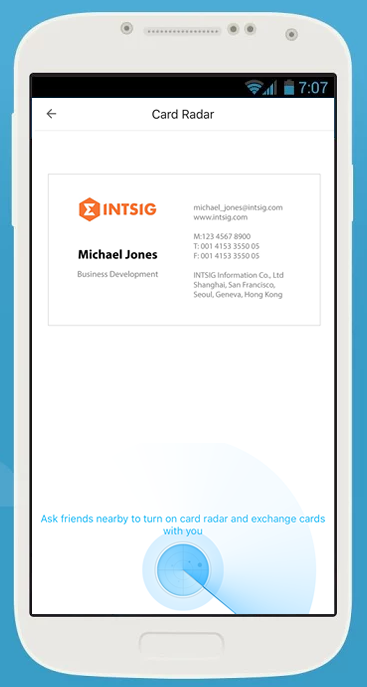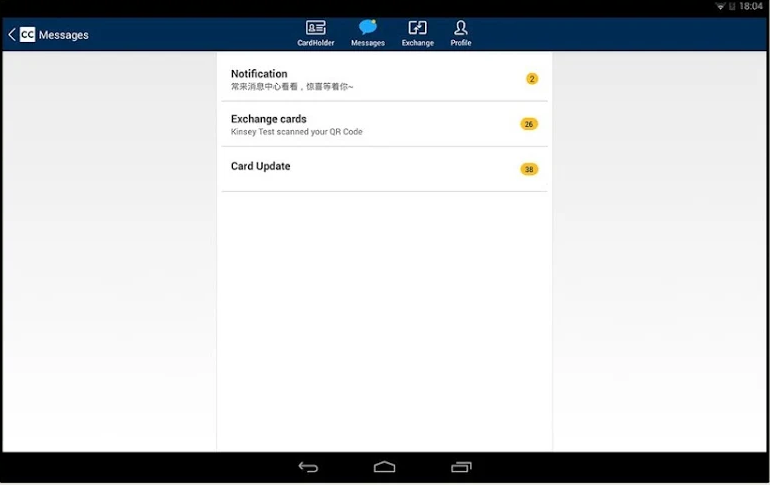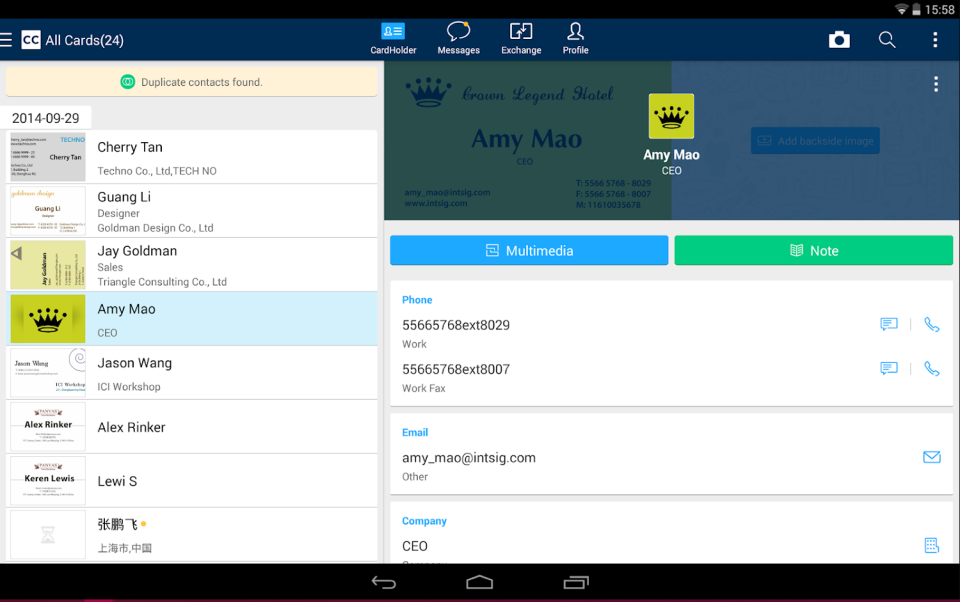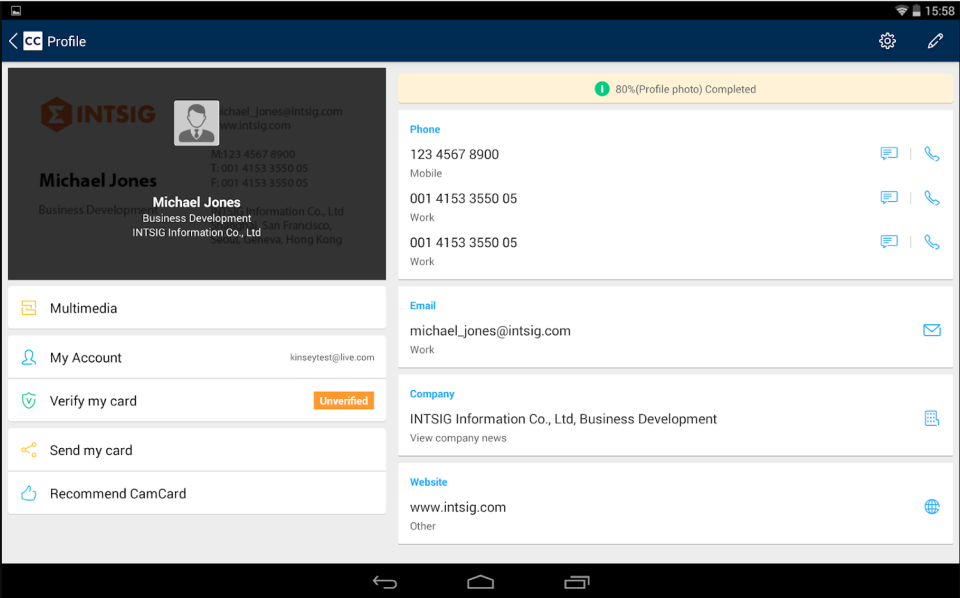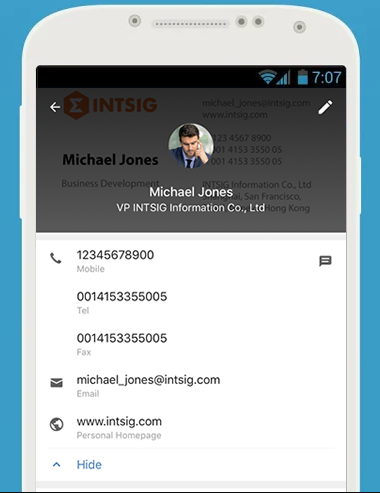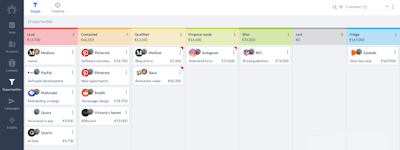기업의 더 효율적인 소프트웨어
선택을 위한 17년 지원 경험
CamCard
CamCard은(는) 무엇인가요?
전자 명함, 데이터 캡처, 빠른 검색 등의 기능을 통해 연락처 관리를 지원하는 클라우드 기반 솔루션입니다.
CamCard은(는) 누가 사용하나요?
모든 규모의 기업을 위해 일괄 스캔, 알림, 전자 카드, 회의록 등의 기능을 지원하는 명함 플랫폼입니다.
CamCard에 대해 확실하지 않으세요?
인기 있는 대안 제품과 비교

CamCard
CamCard 리뷰

Great tool
주석: I use this app all the time when I am out or even at home. I love being able to scan a business card and it automatically is added to my contacts and synced. I also utilize the AR business card. It’s great.
장점:
I love this software. When a business contact gives me or I take a business card, I can instantly scan it with the app. Not only does it crop it automatically but it adds the information to my contacts and automatically syncs so I have access to the information on my desktop.
단점:
Sometimes the information needs a little help by me to input the correct information to contacts but it’s mostly spot on. It also can use some tweaks to integrate with other software.
Never Lose a Great Business
주석: Overall, I believe this is a great tool to thrive in your business contacts. If you never want to lose a million or a billion-dollar business you must install this in your company either at the reception desk or with your assistant. Various personalities in the business world want to personally meet and discuss great business deals; however, their business cards eventually get lost or misplaced due to numerous reasons; therefore this software helps you not to happen this disaster to your company. Return of Investment would be enormous if you found the right guy through this software.
장점:
1. Help not to miss vital contacts/business card holders that approached your company for business matters. 2. Software’s Directory support user to sort the ideal contacts based on many criteria. Ex: - If you need to find any sales managers who reached you, you can find by using the designations or position. 3. Quite easy to use because you can install the software on your mobile phone and link it to PCs. 4. Enable to access the directory from anywhere in the world because as soon as authorized users update a new contact/business card, you can easily view it. 5. Allow bridging this software to your desired software. For example - You can change the settings to view the final output in an Excel file.
단점:
1. Users need to have a solid internet connection to get a quick update whenever a new business card is updated in the software. Indeed it is not a big issue with the software. 2. If the business card is having unusual fonts or has certain fields that are not used in the modern standard business world's cards, you will face difficulty to find some information when you are searching for specific details about people. 3. Automatically captured data from the business card sometimes consist of unnecessary information. But this is not a severe issue to resolve
Respectable business card scanner
주석: It's better than average and easy to use
장점:
Syncs well across devices, easy to use and ready to retrieve business card data
단점:
The text recognition needed adjusting on several cards
New generation of business cards
주석: It is a really hassle free way to manage business cards
장점:
Traditional business cards are hard to update and share. And also during the pandemic it is not a very good way to give sb smt. And you can collect the others' card but they always lost. CamCard enables us to create a virtual card and share it easly. Also collect the others' business cards, and you can easily access them whatever you want.
단점:
Image recognition feature should be improved. Turkish characters are not be recognized and it might be a problem with some local cards.

with Cam Card you no longer stress about losing credit cards
주석: it really saves time and it works really well besides its perks it is a good soft ware that is value for money
장점:
the scanning of the business card and it syncs to your contacts is amazing. it promotes productivity. the information you share is secured it is organized because it displays stuff in alphabetical order it scan cards and crops them automatically
단점:
it does not scan documents it does not accommodate some foreign characters and some languages the design need abit of upgrade to appeal to younger audiences
Great app
주석: Overall, I have used this app for several years and I love it.
장점:
It is always a pain to enter info on a new contact. Camcard makes it easy. Just take a picture using the app and then decide where to put the info. It is that easy.
단점:
Occasionally I find it is a bit of a problem getting the info where I need it. This is not a major problem.
Turn business cards into digital files
장점:
The fact that you just take a picture of the card and it gathers and organizes the information. So much easier than manually doing each card. It's an easy to use program and is compatible with any phone.
단점:
The automation is not always on point. Info will show up in the wrong place or it will misread some of the information. However, the info is still there so it's easier to move the info than having to manually input it.

Practical
주석: Very helpful tool, help me enter contact real fast without typing a lot
장점:
There’s no need to keep business card anymore. A simple picture will keep that info for you and sync with your phone book!
단점:
There is some type of character that the apps have hard time to understand. You need to verify before you save
Easy to use and quite handy
주석: It helps me organise all my business and name cards but need to double check the information before saving just to make sure
장점:
It's easy to use and keeps all of your contacts and business cards in one place. It helps save paper by not needing to take a card every time that you will just end up throwing away. It keeps things organised and cards dont get lost anymore
단점:
The scanning function doesnt always recognise different formats and you need to manually edit some information and phone numbers
cam card
주석: over all I have scanned all business cards and no longer use had cards
장점:
easy to scan cards and find what you are looking for by tags
단점:
sometimes it is hard to get a good picture it is blury turned.
Perfect App to save Business cards
주석: Good to have if ur into Public relations or meeting with multiple clients
장점:
Physical cards are always difficult to store & find. This app made life easy. I don’t really need to keep or worry where I kept someone’s card. Even if I forget the name I can locate the person easily. Also it has language recognition which is good.
단점:
Bcoz it’s an image that is being saved it’s taking up a lot of space. Although saving the image is optional as it uses OCR to save the text from the card.

CamCard is a Fantastic Service!
장점:
This software is very simple to use. It literally combines all of your personal cards and keeps them all in one place. You will never lose a card again! Keeping track of everything is simple and the features are extremely useful. Especially like sharing and editing cards. The most great thing about this is that you don’t have to be at a desktop or laptop to be able to use this service. The downloadable application is the best thing so you can take of everything you need to while your on the go!
단점:
I have no complaints about CamCard. I thought the application and service was nice and had a lot to offer.
Great to organize and manage your contacts
주석: Despite of the scan errors it is very useful and speed up the task fo managing contacts.
장점:
CamCard scans your visit cards very fast and extracts all datas. It also syncs with could and with your address book so you do not need to access the app itself to see the contacts, you can see all contact straight in the agenda but you can also see in the app you prefer.
단점:
Price could be cheaper. App design could be more modern. Very often the scans results in inaccurate information so you are also required to check scan and adjust errors.

Snap and save your card
장점:
Easy to Save contact. it's a few second works snap the card and import the card to contact. When need we can also see the card picture. Shear the card information with a card picture. The receiver person also saves the card without typing anything.
단점:
Camcard is a great business tool. It is more effective if it will like that " A sales team in the office all the Member Easy to get all the card if need".
Manage your business cards with ease!
주석: My overall experience with CamCard has been exceptional. I truly feel far more productive as a business owner and entrepreneur since being introduced to CamCard.
장점:
When I first heard about CamCard I couldn't believe a software like it actually existed! I had been saying for years how great it would be for someone to invite a software program like CamCard, but the whole time the software did actually exist I just wasn't looking hard enough for it. I truly do enjoy CamCard and has helped improve my productivity as a business owner and entrepreneur. I met so many people at networks and while I am out and about, and CamCard has just been a tremendous resource to help me manage and store all of my business cards.
단점:
There's nothing that I dislike about CamCard.
CamCard is a bad option if just want to scan documents
장점:
I don1t liked it much, but I get to scan what I wanted after all, so is not completely bad.
단점:
It is not intuitive at all, too much burocracy to send a scan to an email.