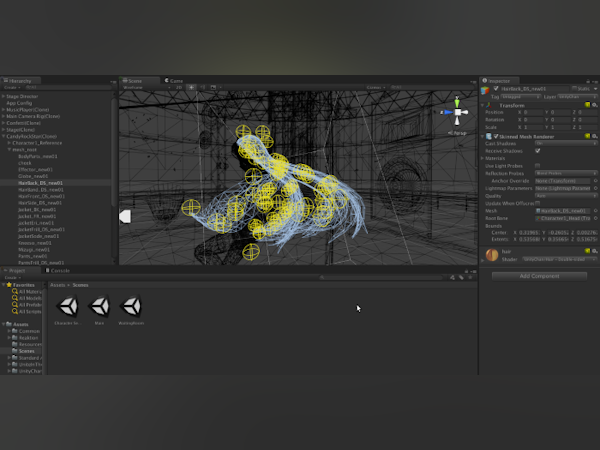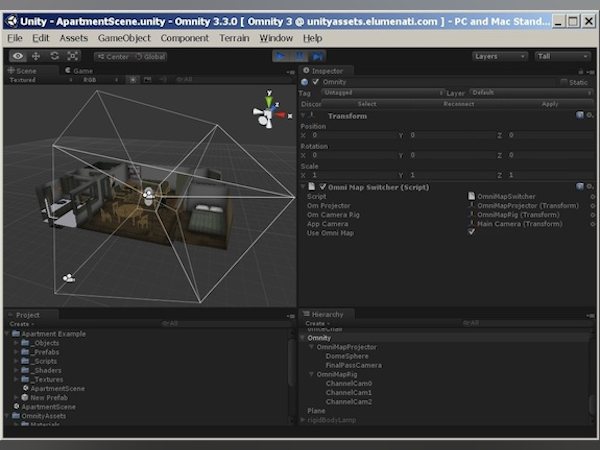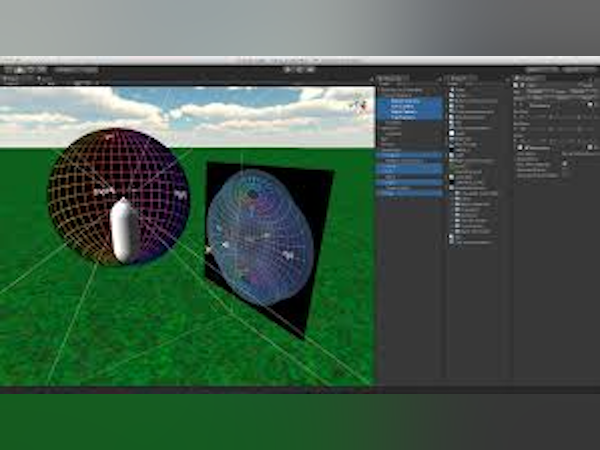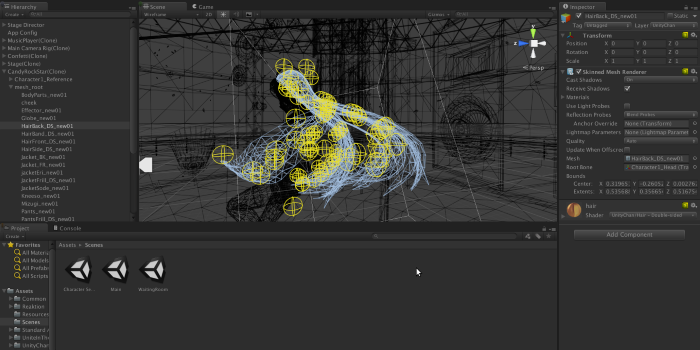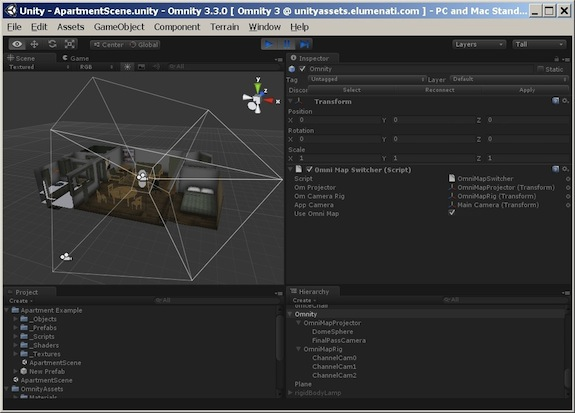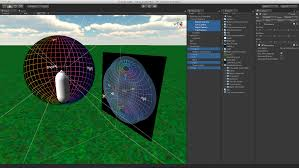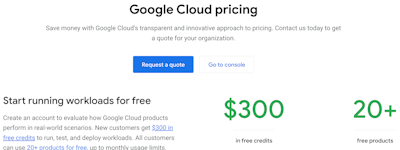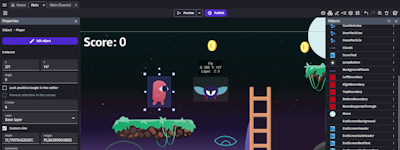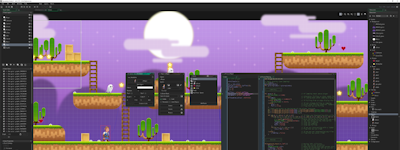기업의 더 효율적인 소프트웨어
선택을 위한 17년 지원 경험
Unity
Unity은(는) 무엇인가요?
대화형 콘텐츠를 만드는 데 사용되는 도구 및 서비스로 구동되는 실시간 게임 및 콘텐츠의 개발자를 위한 소프트웨어 솔루션입니다. 이 앱의 올인원 편집기는 Windows, Mac 및 Linux와 호환됩니다. 이 솔루션은 다양한 사용자 지정 도구를 사용하여 2D 및 3D 콘텐츠를 모두 지원할 수 있습니다.
Unity은(는) 누가 사용하나요?
자동차, 운송, 영화, 건축 및 기타 산업을 위해 설계된 이 게임 엔진은 HMI(Human Machine Interface) 생성, 시작 화면 사용자 지정, AR 시뮬레이션 구축 등을 지원할 수 있습니다.
Unity에 대해 확실하지 않으세요?
인기 있는 대안 제품과 비교

Unity
Unity 리뷰

Unity's for you!
주석: I love it and use it daily to work on my own game. I have been with Unity for 4 years now and it's an amazing engine and getting better by the day. It's so easy a lot of people flip game/apps with how easy to use. I don't endorse that but it gives you an idea of how easy anyone can pick it up and build something.
장점:
Unity is one of the most easiest engines to use if you're starting with game development. Also if you previously have a C# background, it will be a breeze. The UI is simple but that can also be one it's downfalls. It's a lot inspector/tabs based but it's full-fledged. It's light and it's not as complex to work with like other engines. You can easily follow tutorials online to build games for it, and also Unity it's one of the best engines to build mobiles games if that's one of your desires. Compared to other engines like Unreal Engine, it's easy with Unity to find online support or groups of people that work with the engine and have tutorials. You can look for people on Youtube like Brackeys that can help you get started on your journey of game dev. Unity is free and has some paid tiers that offer a bit more flexibilities in some features, so look at them and take what you need.
단점:
I wish the paid tiers were a little cheaper and the subscription model could be month-to-month and can be canceled any time. One of the main reasons why I haven't got Unity Pro/Plus it's because my life cna be abrupt a lot of the times and I might need to cancel or pause the subscription, but they don't allow you to do that. Becuase if you're an indy dev, you have to do a lot of expenses and keep track of things. I really wish they did that. Also for full 3D games and really complex ones, Unreal engine is more powerful due to it's C++ nature.

Develop amazing, immersive and interactive 3D games
주석: Unity is the leading game development engine that allows game development for major operating systems.
장점:
Games built on Unity can be exported for Windows, Linux, OSx, iOS, Android, Playstation, Xbox, Nintendo Switch, and popular AR and VR devices. Comes with a real-time 3D rendering capability and supports programing on C#. There is a free version for individuals and students making it more accessible to the starters.
단점:
Features like render textures and stencil buffer support are expensive. Difficult to optimize large games for performance. The longer learning curve with an old-fashioned user interface.
It really was good, but that was years ago
주석: Beginning to use Unity for our largest game to date at first seemed like a good decision but in the end turned out to be a tremendously damaging mistake. The version control systems broke entire project folders multiple times. The conversion formats were never transferable. It's not out of the question that Unity's lackadaisical attitude towards Nintendo's Wii U editor prevented hundreds of titles from releasing on that platform (they ended up two years behind schedule of making a functional version for Wii U development). When Windows 10 started force-installing, Unity did not have functional support for Windows 10 for far too long. When trying to use Unity again (of course outside of commercial games, because it's too unstable in my opinion for those) in game jams, it's routinely been put to shame because of being unusable even by experienced Unity developers.
장점:
When I first began using Unity, it was during Unity 4 and I considered it a wonderful editor to make 3D games. I greatly preferred the Unity approach at the time relative to Unreal. I initially learned how to use Unity by making a horror game for a 48-hour game jam over New Year's.
단점:
Unity these days is plagued by bugs and I haven't considered Unity "stable" in several years. The company routinely has glaring issues reported by users for years in a row without addressing them, instead opting to add new features, despite the underlying tech not working in the first place. Unity at this point is over-engineered, deeply unstable, and not even optimal in terms of features and usability compared to competitors.
Unity Game Engine for AAA Developers and Indy Developers
주석: Overall Unity is A Great Game Engine and Deserves a place in the Game Industry. Were Unreal Engine stands and Many top notch Game Engines also Stand. To Be honest it is a Great Tool for AAA Game Developers as long as you know C# and It is a Great AAA Game Developer Tool for Making Complex Game Like Warcraft. Also Good for the Film. Industry.
장점:
Unity is a great Program for AAA Developers and People who want to make Professional Games and Online Games also Big Games. Like Warcraft and Many others.Dots is also Great.
단점:
I have found no problems with unity that I have Noted in the Game Engine. But the Game Engine is not designed for Amateurs. You have got to have knowledge in the C# Programing Language and Object Oriented Programing

Perfect Game Engine
장점:
The collaboration tool offered by unity is the best thing about it we can easily collaborate with other developers on the same project with the pro version of it. The Unity asset store is another amazing thing about unity we and get the free and paid assets from there both 2D & 3D. It supports various types of tracing for AR and a Web AR and AR experience could be built using unity.
단점:
The errors are difficult to handle some times specifically regarding he memory issue. The issues regarding the os are more complex to understand wen working on a XR experience. The Assets panel is the most difficult thing to understand for a beginner.

Easy game development
주석: It is really easy to learn and has a great assetstore where you can buy extentions to make the software even more powerful. You get several types of compiling in the main package so you would not have to pay extra just to compile a android app. So the open structure of the software makes it easy to get in and run the learning material and get going. I have been stuck to Unity since i tried it and love the asset system.
장점:
It is easy to work with, easy to learn and has a free entrypoint from where you can get into the software and learn. You only need a pro licence if you realease and earn.
단점:
The way they have split the versions in render pipelines. Sometimes i need to buy several asset types if i need to compile in several render pipelines.

고려된 대안:
The game dev software I have been searching for
주석: I have been able to create the games I have drafted on paper and it has also taken my coding skills to the next level learning coding techniques popular in game dev that were totally new to me. Their asset store has tons of free assets to get you going and building a prototype for a game very quickly if you have the coding skills to do so.
장점:
Writing code in C# and integration with Visual Studio or Visual Studio Code and the ability to run the game code with debugging turned on and setting break points to troubleshoot the code.
단점:
It takes patience to learn this software, but that was expected as this is a serious game dev product and not some drag-and-drop game creator. It was worth the effort and there are tons of resources online to help learn.

Best game creation engine I know
주석: So far Unity is exceeding my expectations in every process.
장점:
Creating a game with Unity is quite easy and exciting because you don't need to be an expert in game development. The tutorials and walkthroughs show very clearly each step of the process. Creating integrations with other tools is also a task that doesn't take much of your time.
단점:
I didn't delve too deeply into the process of developing complex games, so I haven't felt any lack or difficulty in using the engine. So far the tool is great for me.

Unity - Way of the Future
주석: The graphics are mind blowing. Compared to other game creating platforms. Unity gives me the most variety to do just about anything i want to do in creation. When I am stuck on a problem, the forms come in handy to talk to other unity Developers and Creators to see how they solved there problems and help with mine at times. Overall, I am having a blast with this company
장점:
Using 3D Graphics, Simplicity, Do not have to only use C++ coding, Button and Control layout is easy to understand.
단점:
The extent of what you can do is overwhelming. Customer Support is not active 24 hours a day, 7 days a week. Updates, depending on what you have used from unity can break your game and a new technique must be used.

You can't Go wrong with Unity, a lot of resources and a good starter if you are new to game making
주석: Over all I love it, Everything you need is in there, plus it has a huge community to learn alot of different skills on it from free to paid courses and tutorials ! You can't Go wrong
장점:
Definitely a steal, this engine is so powerful and it has a very large community, everything you need is in it, plus it has frequent updates
단점:
Unity Academy is behind a paywall IDK if it is still the case but it was a turn off like I understand you want to have cash flow but still If I want to use your Engine I need to learn it. The fact that so many files only works under a certain version of Unity, Working like me with different Devs. I filled my SSD with different Unity versions to be able to manipulate the different games the company is working on.
Unity is a great alternative to Unreal
주석: Its been great. I don't have a finished product that is to be published yet, but Unity has given me all the tools necessary to do so!
장점:
Being able to create games is an amazing ability. and Unity makes it a possibility. - The graphics are amazing - The amount of tutorials on the internet allow you to become very familiar with the product in very little time. - The possibilities are only limited by your own imagination and or computing power lol - The licensing deals when you actually get around to publishing your game are very reasonable.
단점:
Like most high-end game creation software, the demand for a computer with great processing power and expensive video cards is a must. If your machine isn't up to the task, creation using Unity can be troublesome. Unreal engine has more in-depth tutorials online and their node system is very easy to learn but Unity does a good job making a name for it's self against the giant that is EPIC Games.
A great engine for small to mid-range project
주석: We had a great time working on Unity, we pushed the engine to its limit at the time and this allowed us to be featured in many show at Unity's booth. However, as we switched to Unreal3D for the following project, we found a better fit for our needs in that engine. Unity would still be perfect if we had to go work on a less demanding project, less demanding platform and/or 2D projects.
장점:
Unity3D is an easy to understand engine, with an intuitive organisation that allow any new developer to get a grip quickly on a new project. Things are getting more complicated as you progress, but support from the community of users makes it easier. The architecture of the folders is simple and allow raw assets to get along easily with integrated ones. This engine is perfect for 2D project and coming up with a prototype in a quick and efficient manner. Starting a 3D project will require more time and optimizations, but the latest versions of the engine are getting better at this.
단점:
The main challenge we encountered with our project on Unity was, at the time, the port of the game to consoles. It was very demanding and a lot of updates on the engine were breaking TRC/XR, meaning that we had to wait for fixes before being able to send the builds to console manufacturers and get them certified. On top of that, the engine is trying to compete with other advanced 3D engines, but lack the optimization and "game oriented" architecture that you can find in the heart of other known engines available on the market. This is a great engine for small/mid-ranged project but should be avoided for bigger project that would involve advanced 3D rendering.

THE Game engine for videogames
주석:
I worked on several simulators on unity and we managed our goas thaks to this tool.
We animated our models inside, programed the logic of a multiiplayer game on it and handled the assets via our .net code.
Also we programed some devices out side thks to the blue tooth port by the .net port api.
Some plug in on the asset store made our life easier like the scene transcitions one.
장점:
Really easy to use (if you know what a game means on terms of codification) Reallystic physc Collition handlling Ambien oclusion Paralex compatibility with material editors like sublime. Integrated animator. Export on several plataforms and devices Web port(beta) Several plans for prices (student , small team) Compatible with control version Compatibility with visual studio Compatibility with 3D like oculus ,etc. Unity asste store allows you to buy code that solve features you nee dto do Can create projectts that out put to computer ports. Compatibility with .net 2.0 And other sevral things that made unity one of the best video games engines.
단점:
Small curve of learing at the beging. The web build suck they are heavy and slow to charge but is a beta feature. The Vr plug in is expensive. The not compatibility from newer version to olders.
One of the best engines for game development
주석: It is brilliant. And since it is free so I believe that any newcomer to the game Industry can take advantage of the game engine and move ahead
장점:
There are many pros to start with. In my opinion,the biggest pro is the number of users using the engine itself. (The maximum games submitted for game jams are made using unity). This has enormous advantages:- if you encounter any issues then probability is high that it's solution will be there on the net itself. Other advantages are :- 1.) the company is a billions dollars industry. So you can be assured of its future 2.) The free version is available which is as powerful as paid one (it costs to remove the unity logo) 3.) Many features are being added (either by developing itself or acquiring from third party) 4.) Bolt,a utility for click and code development is now available for unity at no extra cost, even for free version 5.) Roadmap is very promising 6.) Has been used for many hit games 7.) Most important:- the game size generated is quite small as compared to unreal engine 8.) Uses C#(for some this may be a disadvantage) 9.) Dark version is now available with free version
단점:
Engine is powerful but comes with few cons also 1.) Many face issues with C#(it is not as flexible as C++) 2.) UI in my opinion is quite tricky 3.) They sometimes itself get confused on roadmap of unity itself( they promised visual based code development environment but then suddenly they purchased bolt ) 4.) Access to engine source code is not available easily( but this will be demanded only by a small section of game developers) Otherwise the engine is fine

Building virtual worlds: Game development with Unity
주석: In general, the Unity user experience is very positive for game development. Unity is a very complete tool that allows you to create high-quality games efficiently and with a wide variety of customization options. Also, the user interface is very intuitive and easy to learn, making it easy for beginners and experienced developers to use.
장점:
Unity is a very versatile and powerful game development tool that offers a wide range of features and functionality for creating high-quality games. Here are some of the things that make Unity one of the best game engines:Cross-platform: Unity allows you to create games that run on a wide variety of platforms, including PC, consoles, mobile devices, and virtual reality.Ease of Use: Unity is easy to use and has a wealth of online resources and documentation that make it accessible to developers of all levels.Customization: Unity allows you to customize the engine to meet the specific needs of your project, from creating custom scripts to integrating third-party tools.High-quality graphics: Unity offers a wide variety of tools and effects to create high-quality, realistic graphics.Community: Unity has a large community of developers online who can help you with any issues you encounter and offer tips and resources to improve your games.
단점:
Although Unity is a very powerful and popular game development tool, it also has some limitations and drawbacks that you should be aware of:Learning Curve: Although Unity is easy to use, it can take time to learn all of its advanced features and tools. If you are new to game development, it may take time for you to adjust to the Unity framework.Performance: Although Unity is very powerful, it can have performance issues in complex and highly detailed projects. This may require additional optimization and it is important to take into account the hardware limitations of the target platform.License: Although Unity offers a free version, its features are limited and you need to pay for a license to access more advanced tools and additional features.Incompatibility: Unity is not compatible with all operating systems, which may limit your ability to create games for specific platforms.Third-party dependency: Unity depends on some third-party plugins and resources to deliver certain features, which can lead to compatibility and dependency issues.
An incredibly easy to use piece of kit. A truly expansive and versatile engine.
주석: It encouraged me to learn a new skill while I was a teen, programming. This is incredible useful and I have been using it since to create applications and even prototypes within the Unity engine.
장점:
Where do I start with this incredible software. Firstly, would be the scripting capability within the engine. It uses C# which is a managed language based on the .NET framework. This underlying framework in conjunction with the Unity API introduces a lot of useful features for keeping your code clean and concise while also being highly performant. This also includes the ability to create custom editor windows within the Unity Editor which can be customised to fit a specific need, streamlining your workflow. Secondly would be the newly introduced High Definition and Lightweight pipelines. They are preset way of rendering the screen which can either produce high fidelity graphics if you are targeting high end platforms or can be used for a more simplistic look if you are targeting low end mobile phones and tablets. These are highly expandable and can be adapted on a per-project basis to get just the look that you want. Thirdly would be the massive array of platforms that Unity can export your game to. This includes but is not limited to, PC/Mac/Linux, Android/iOS as well as consoles soon including the Switch among others. This allows you to quickly deploy to different platforms so they can be uploaded to the cloud and downloaded by your players.
단점:
Unfortunately, a piece of kit this large is not without its drawbacks. One of these being that the dark theme can only be accessed by those holding a Unity Plus subscription. This means that those with slightly poorer eye sight may struggle to read the text throughout the user interface. Another con would be that currently, the Unity interface does not currently scale in size when used on high resolution monitors. This leads to an incredibly hard to read user interface and can become very straining on the eyes after just a short session. However this is soon to be fixed in an upcoming Unity version.

The Ultimate Tool for Indie Developers
주석: Unity is like a game guru for me. When it comes to making mobile games, it's the king. With a moderate C# knowledge and my love for creating 3D graphics, Unity opened up a whole new world. I realized that the possibilities are endless, and the room for further improvement is always open. However, the video game development world is super competitive.
장점:
With some C# knowledge and the ability to create my own assets in Blender, the journey is much smoother. The availability of free learning resources and Unity documentation is what makes Unity stand out, also, Unity's community support is crucial for me, offering help whenever I hit a roadblock. The engine's physics simulations is fantastic, and it opened up exciting possibilities. Being able to create games for different platforms is a plus too. Unity's asset store never failed to provide me with a handy starting point for prototyping my projects.
단점:
When I was a beginner with a little coding experience, Unity felt like a complex maze. It took a bit of time and patience to get the hang of it. The interface as well, although powerful, felt overwhelming. Storage management is another consideration, sometimes when working on numerous projects or prototypes, Unity's storage demands made my PC run out of space. Unity frequently releases updates, which is great for improvements but can be challenging when working on a project that requires compatibility with a specific version. Upgrading sometimes caused me issues.

Great Game Engine for Indie and Professional Developers
주석: Unity has a large user community base who can share their knowledge to help out others. From beginners to advanced developers can feel at home and jump right in with Unity. I've worked with my team using Unity Teams cloud feature to allow team workflow without the need of working face-to-face together. Overall Unity has been a reliable fully featured Game Engine which can be used conveniently for cross-platform game development.
장점:
Unity has a wide range of learning materials available for free which can be helpful for both beginners and intermediate/professional users. Indie developers can get into developing and publishing their games even without worrying about budget with the free version of unity and the available free assets. Unity has a wide range of advanced features which can be used to implement any type of creative game idea. Opportunity to import 3d models and assets from 3d creation software (Blender, Maya, etc.) is useful. Various Unity plugins can be used based on requirement.
단점:
Unity is more resource-intensive than some other game engines. Using it in low-end devices might not always be feasible. migrating projects built in older Unity versions to newer versions can lead to compatibility and technical issues in some cases. Also, keeping multiple Unity versions installed locally can take a lot of disk space. Premium features like high-end asset packs, Enterprise license functionalities, Teams Advanced, Server licensing, and Advanced Cloud Diagnostics could've been cheaper.
The best game engine for small and medium teams
주석:
No lies, Unity is really hard to master, but once you get used to it there is no obstacle for You! You can create literally anything with Unity. 2D, 3D, VR, AR ... anything! There is tons and tons of tutorials online. Community is also great. Unity have it's own forum where you can ask anything and you will get answer in short time for sure. Even big companies like Ubisoft and Paradox uses Unity.
So, if you want something that will give you full control of your project and you are willing to learn something new, search no further! Unity is right choice for you!
장점:
-You are totally free to do anything -Unity is constantly improving. More and more features are coming with each update -Tons of tutorials -Great community with tons of answers, tutorials, hints and tips -Free license is more then enough any team -Free collaboration feature -Easy use of monetization (ads) -A lot of built in features -Great Asset store -Can export the game to almost any platform -Great visual graphic
단점:
- It is really hard to learn, but once you master it, there is no obstacle - Isn't good for really big projects. You will have to optimize the game a lot. For small games, you don't have to bother - UI is hard to master and sometimes unresponsive - You will have to buy license in order to have dark mode enabled - Lack of programming languages (only C# supported)

One of the best game development and real-time rendering tools I have used.
주석: I have been using Unity for many years. I have used it mostly to create mobile games. I love the fact that Unity keeps updating regularly and each updates brings great new features. When I was a student I found Unity very useful and as a experienced user I still find it to be one of the great game development tools in the market.
장점:
Unity made game development possible for anyone. You no longer have to be a designer or a programmer to create games. Unity is a user-friendly software with a great deal of unique tools that helps you design any sort of game. However, Unity being simple does not mean that it is only for beginners. As you start learning Unity you will find that it has a large variation of tools for advanced users. Unity also supports PC, console, web and mobile platforms. Unity also provides great learning materials which you can find on their website. You can also be a certified Unity developer by doing the online training and examination.
단점:
I was disappointed that I need to travel to certain countries to face the Unity developer certification exam. I would like if it was an online examination so that anyone can do it. I also do not like the fact that the certification is only valid through a certain period of time.
Powerful tool for beginners and experts
주석: We are using unity as basis for most of our games, so everything we do kind of evolves around Unity and it's tools.
장점:
Unity is a powerful tool both for beginners and for experts, I most like about it that it makes your job as a game developer much easier. You don't have to take care of things that can be very time-consuming like creating builds for several plattforms and creating network connections. The program itself already has a lot of features and tools, but the asset store is what makes it to one of the most pratical ones - thousands of useful assets (models, sounds, tools) can be used for free or bought in the asset store and is imported easily in your project. The price range is pretty good, the free version already has a lot of features and the cheap "plus"-version should be sufficent for most smaller studios.
단점:
Unity can be very memory and also cpu-consuming and tends to crash from time to time, which can result in a significant loss of time. Also problematic are older projects and assets, as unity is updated frequently and backwards-compability, especially for asset-store items, is not always given.
Unity is a must leading engine
주석: My overall experience I would say four out of five. I am satisfied with using this engine and can't wait to see its changes and find new features.
장점:
My experience using Unity dates back a long time ago since I started to gain some knowledge and skills in its area. This contemporary engine is built with passion and dedication in order to demonstrate a high level of capabilities and to open up as many opportunities as developers would wish, both in the path of building games or apps. If I have to pick only one thing that I love about Unity is definitely its clean design.
단점:
From both my experience and my friends who have been using it for years, Unity (read UnityHub) is not something that I will recommend to a beginner, therefore it is quite a complicated system and requires a certain high level of knowledge. The company should be working on this issue.
Game development for beginners to experts.
주석: Good for quick product development when the development cycle is short. Integration with Asset Marketplace is very good allowing for integration of 3rd party resources speeding up product development. 3rd party interest is high with a lot of educational resources available on the web as well as a large quantity of good YouTube tutorials. Building an application for multiple platforms is fairly straight forward unless you need hardware functionality limited to specific platforms.
장점:
Unity is easily accessible for beginners as well as experts. Extensions available allow for no-code development of games and applications for both Mobile and PC/Mac markets. Unity provides a marketplace integrated with the software allowing for purchase and installation of assets from 2d graphics collections ready made for game development to advanced weather simulation software for immersive 3d visualization and game development.
단점:
Large scale changes to code functionality from version to version results in incompatible code and limited reuse of previous development work. C# is used as the core development language for the Unity product, but function format has changed from version to version requiring development projects to standardize on specific Unity versions to prevent rewriting code to new standards. Online documentation is fairly good, but lacks sufficient examples. Tutorials produced by 3rd parties is quickly obsoleted by changes to the software.
Unity is simple yet powerful tool for developing cool VR games
주석: Overall great as it serves my purpose well.
장점:
The learning curve is not very steep. This is the thing I like most about this product. It may not better when compared to Unreal Engine but the USP of Unity is that it is simple to use and yet can help us design cool VR games. I personally use it to design immersive VR engineering experiments for research and it is definitely serving the purpose. Especially with assets that can be just imported, Unity is a very useful and simple tool for everyday development.
단점:
The cons are mostly not enough features as compared to Unreal Engine 5. Even though Unity is immersive, it's details when it comes to Ray tracing and other minute details are no match for Unreal. If Unity can improve its details and immersion, it can seriously compete with Unreal just because it's easier to use.
An indie game devs dreams come true
주석: Changed my professional career.
장점:
I wish Unity would have been around when I was a kid. I had aspirations to make games, I filled notebooks with game design and took programming classes... but I just couldn't pull it together on my own or meet the people that could have done it with me. Ever since Unity came along, all of that has changed. It covers the low level stuff that allows designer/developers like me to focus on the gamebuilding. I can't say that I've been a runaway success, but I've accomplished more as an adult- thanks to Unity, than I thought I ever would once I gave up on my dream in my late teens and focused on becoming a "regular" programmer.
단점:
It certainly isn't perfect. It has quirks and flaws, just like any other real world thing. All of those things are extensively documented across the net, and what is a blocking problem for some people goes unnoticed by others. That being said, the people Unity are working constantly to deliver requested features and make their users happy.