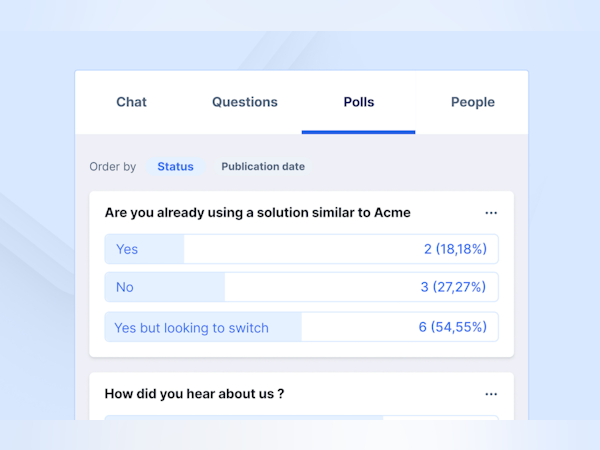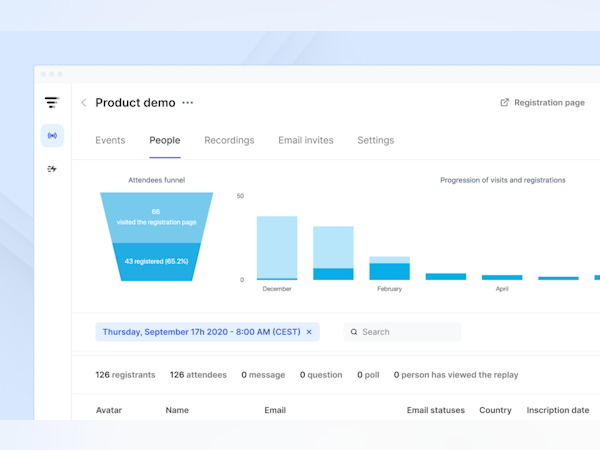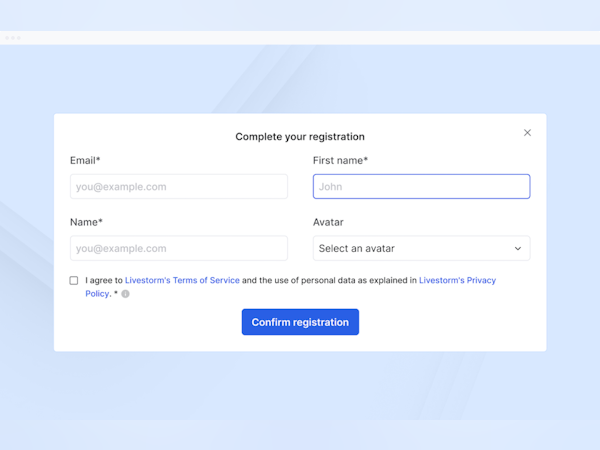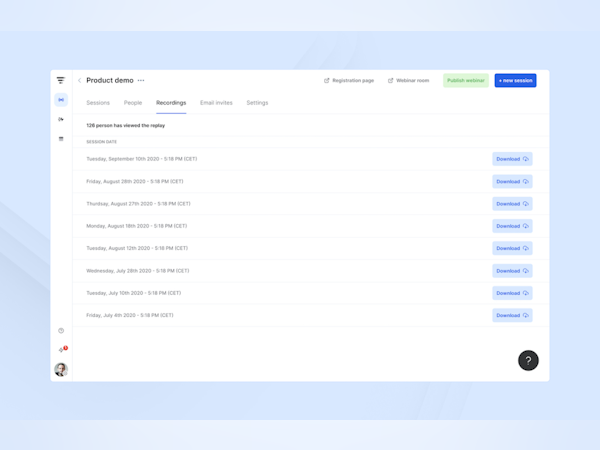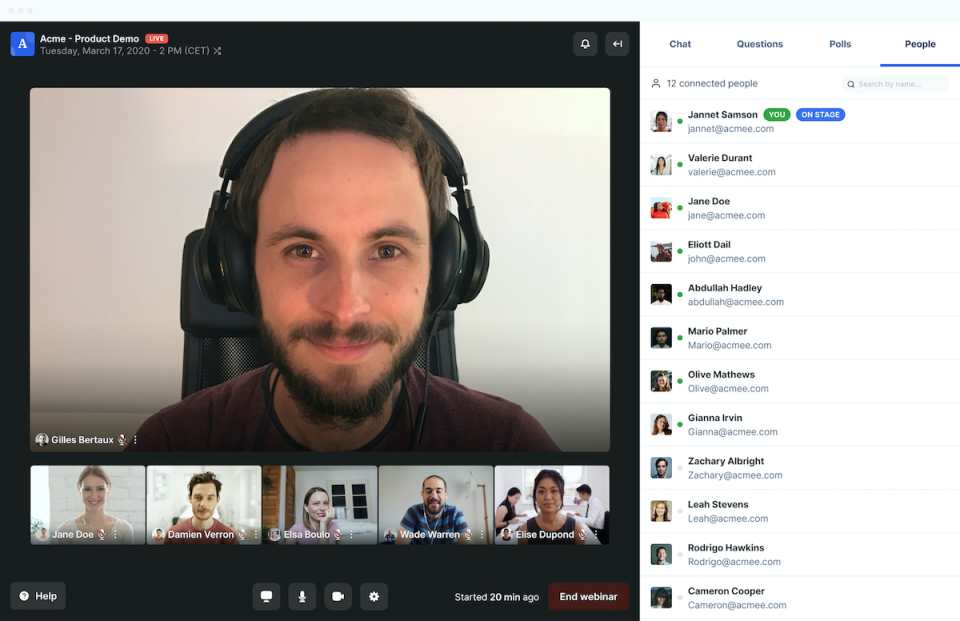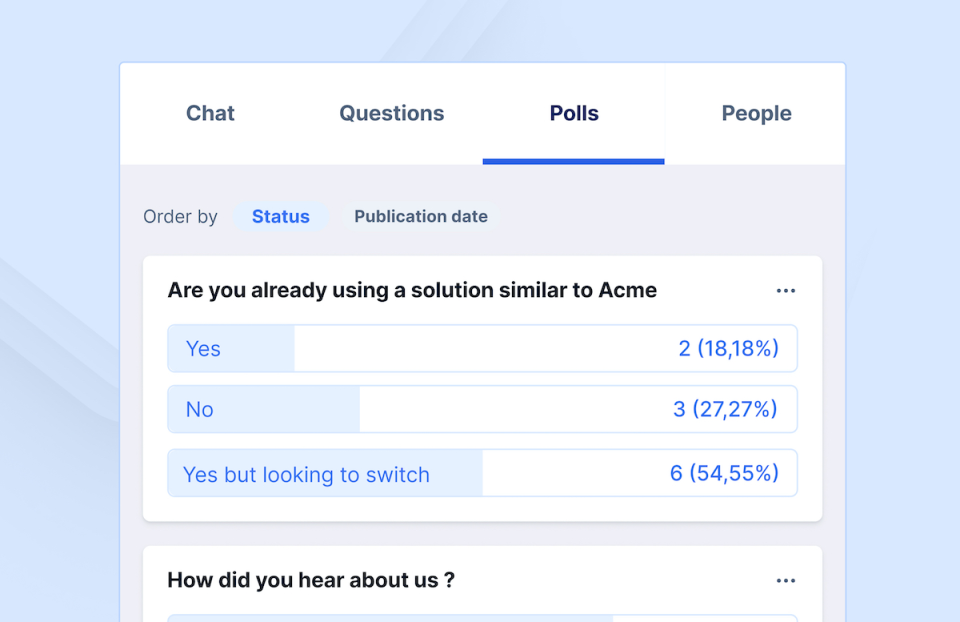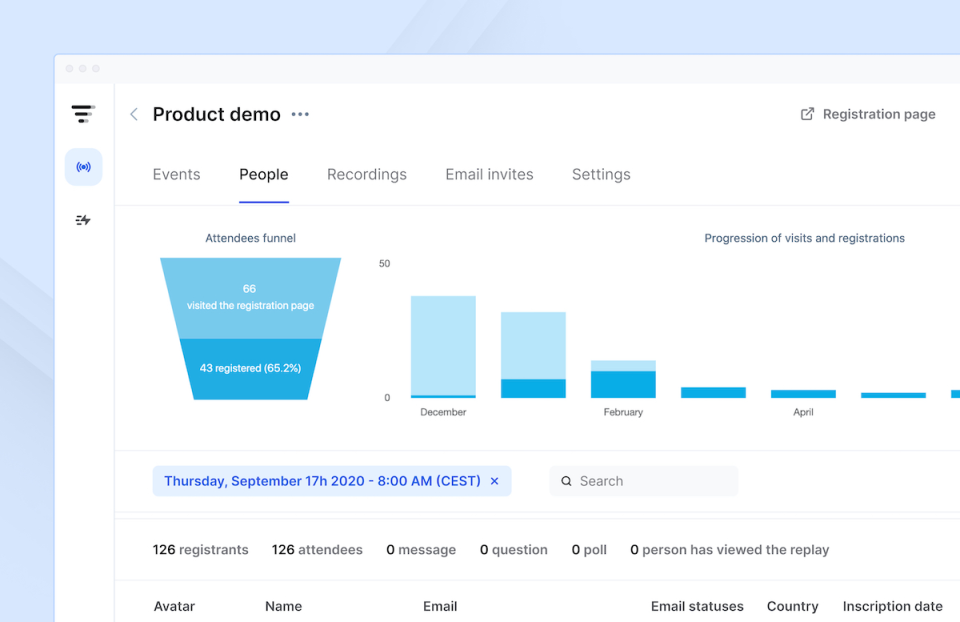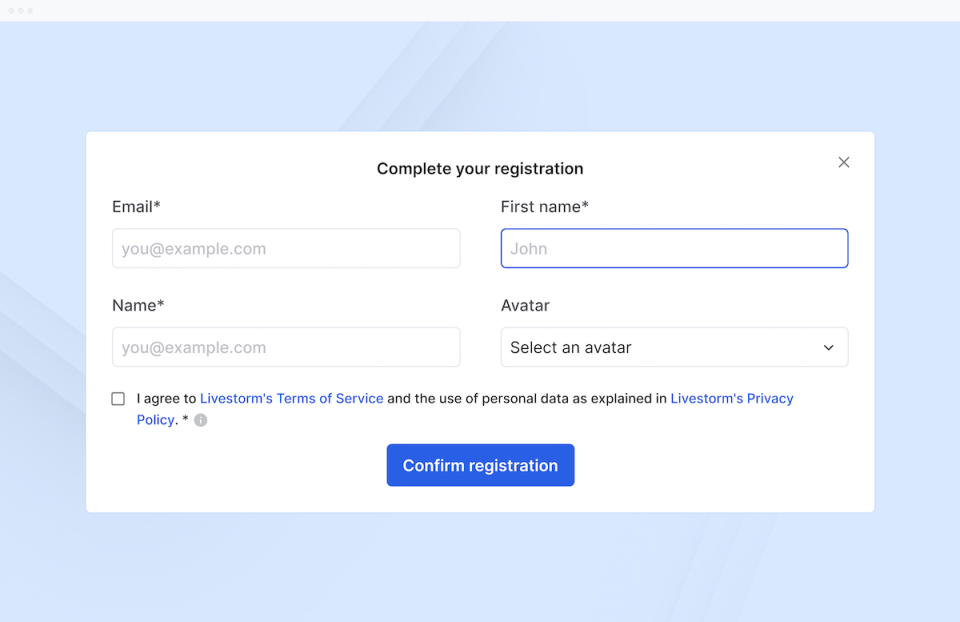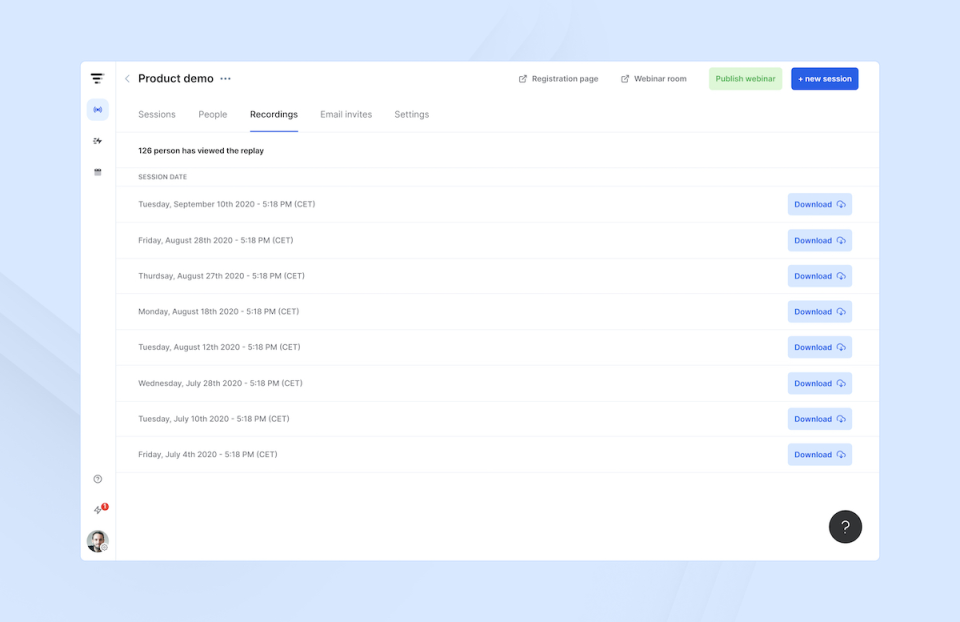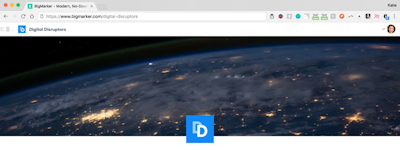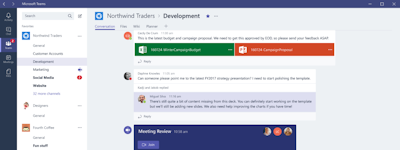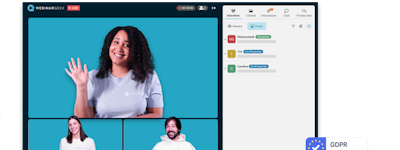기업의 더 효율적인 소프트웨어
선택을 위한 17년 지원 경험
Livestorm
Livestorm은(는) 무엇인가요?
Livestorm은 모든 고객 교육 세션 및 데모를 위한 웨비나 솔루션입니다. 모든 것이 다운로드 없이 브라우저 내에서 실시간으로 이루어집니다. 모든 작업(랜딩 페이지, 분석, 기록, 이메일 자동화 등)이 자동으로 처리되므로 사용자는 더 이상 기술적인 부분에 집중할 필요가 없습니다. 규모에 관계없이 많은 회사가 이미 Livestorm을 사용하여 웨비나를 호스팅하고 있습니다.
Livestorm은(는) 누가 사용하나요?
Livestorm은 사용 편의성을 염두에 두고 만들어졌습니다. 당사는 스타트업부터 Fortune 500대 기업에 이르기까지 모든 규모의 회사에 서비스를 제공합니다.
Livestorm 리뷰

Livestorm this is a good product with excellent connectivity capabilities.
주석: Thanks to this platform, we've been able to include viewers from all around the world in our live broadcasts. Thank you to the Livestorm crew, who I'm sure are doing their best to keep everything up and running during this difficult moment in the globe.
장점:
I appreciate that this application may be used for a variety of meeting formats, including standard video conferences, webinars, virtual events, and even fully automated webinars. With Livestorm, you don't have to juggle several tools. You can perform all of your marketing from a single dashboard, making it easier. There is no clutter in the user interface. It's easy to use and I enjoy it. I also like the opportunity to make meetings and events more engaging by including tools like chat, surveys, guest speakers/presenters, and Q&A. These tools may add a lot of oomph to your event.
단점:
For the hosts/guest speakers of a webinar, it would be excellent to have a private chat tool that allows them to discuss which questions they should respond to live and which they should address off-line.
고려된 대안:
Livestorm for Webinars
장점:
We have used Livestorm for webinars since we were spun out from another company (who use GoToWebinar) and it has been great! We run multiple webinars a month using the platform. We like that no client/downloads are required to view or host webinars and use the "company page" on our website as a way to serve up recorded webinars on-demand and be able to capture viewers details to feed our sales process (which you obviously don't get with Youtube alone). We also like that you can add speaker bios into the platform, there are many other platforms to host these, but none that are integrated with the whole webinar experience. Finally, the whole UI/experience can be branded more deeply than other platforms making for a more seamless experience for attendees
단점:
We recently ran a 16 hour virtual conference which we had wanted to record but were unable to record more than 2 hours with Livestorm. We ended up using Zoom because of this single limitation, which was a real shame as there are many things about the zoom platform that are worse than Livestorm (managing permissions to mention one!)
Glitchy and Problematic from Day 1 - Gave them multiple chances to fix and rectify
주석: We had a screenshare issue with our very first webinar. We were advised by support to use a different browser, told to reset some settings on our devices to let it better perform. Tested this in a test webinar, inquired if we'd need to reset before each webinar, and they said no, but it continued to be problematic. Then we started having audio issues and blurry imagery. We thought that when comparing webinar softwares, the one thing that everyone was doing well was the core of the technology - being able to display screen + video + audio without problem on everyone's devices. We were only really comparing the niceties that come with it (marketing features) but we deeply regret making that assumption. We ended up with 3-4 botched webinars that made a poor impression on potential customers, and support wasn't interested in compensating us for the inconvenience, which is why I'm writing this: to alert other users who might be giving this company too much credit for things to work the way they're supposed to. You shouldn't have to bend over backwards to show your screen, video, and audio without a hitch.
장점:
Nice registration pages. Ability to have multiple moderators assisting with answering Questions & Chats. Email reminders prior to event start. Nice reporting.
단점:
Showing my screen on a Mac was glitchy and inconsistent, and pixelated & blurry at times. Audio issues that made me sound like a frog, despite using multiple different audio inputs. Confusing interface with "Sessions" vs. "Webinars" and peculiar way to modify options for each webinar (or session?). No willingness by support to offer any compensation for multiple botched webinars.
Livestorm 응답
4년 전
Hi Justin, We're sorry to see you've had a disappointing experience with Livestorm. We understand your frustration in light of these difficulties. We are constantly working towards having the best product possible, which means dedicating the majority of our resources to stability and support. Sometimes issues occur that are out of our hands due to our user's specific setups. We do apologize for the poor experience you had, and we'll continue to strive towards improving and perfecting Livestorm. Best, The Livestorm Team
Intuitive, high-quality next-gen webinar platform
장점:
Livestorm is easy to set up. There's loads of functionality for hosts in the back end but fundamentally it's the quality of the videos and the ability for team members/hosts to "direct" a webinar, selecting which speakers to go full screen, when slides should go full screen, sharing video etc.
단점:
There are a few simple things like a post-webinar survey that, while possible, needs a little more technical ability. I haven't really used the automation capabilities but I imagine once I try to we will be able to do things like this easily.
Go for it, cocorico !
주석:
I can really promote my business to a large panel of people, there is no download needed for the users, there is a unique and personal link for acces to the room for each attendee so i'ts safe !
I will also implement my livestorm page to my website with the program of my online meetings, I'ts very practical,
장점:
The fact that with livestorm my compagny LET'S DRINK SAS can reach people whom not attempted beacause they left their contact information during the inscription process, so I can re-schedule.
단점:
sometimes there is beugs, but they fixed it fast
Our Go To Webinar Software
주석: We run a face to face training company. We couldnt train face to face anymore so it enable us continue to provide services in the current new norm. In the future we will be able to use it as an extension to our physical sessions too.
장점:
An abundance of included features over and above the competition, no additional 'add-ons', were not fans of the 'Ryanair' menu type software services we just want it to include stuff. Simple user interface and good analytics integrations and analytics
단점:
The support isn't instantly available if you have on the spot issues, but we have only had a need for this once in 6 months. The Current customization and design to white label are a little limited, as is the ability to shift and size broadcast windows to suit
Livestorm for Live Webinars
주석: We and our users liked a lot, useful and a foundation for us on this situation
장점:
This software fits with the way we wanted to broadcast our courses, easy to use, and great user experience. Clean and intuitive.
단점:
We need private rooms to create the team´s exercises
Great web platform for webinar events!
주석: Running our events through this platform has helped us continue to build our relationship and trust with our clients.
장점:
The software is easy to use and requires no downloads. This is key for our clients who attend our events. With other software platforms, downloads are often necessary for it to function and many of our clients do not have these admin rights on their PCs. As the admin for this software I could not believe how well integrated everything was, Livestorm thought of almost everything you could need to seamlessly and professionally run webinar events. The event analytics are at your fingers tips evaluation.
단점:
As we began to use the software we identified some improvements that could be made. These recommendations were made to Livestorm and implemented in short order. At this time I have no complaints!
Technology that enables the process
주석: Livestorm has been amazing. We are an IT company, who wanted to promote our knowledge via webinars. We had never done webinars before so it was a steep learning curve. We chose Livestorm because it had a modern interface, and because it was easy to learn, and also the technology automated the process of successful webinars - ie creating emails, automated branding.
장점:
Ease of use, automation of process, lots of documentation. No plug ins.
단점:
There really isnt anything we dont like about this software.

Good Promise very appalling Product
주석:
Initial complaint was brushed of as a technical error.
Someone did call us to apologize and offer us a "compensation" only if we subscribed for one year !
Second support ticket was greeted with a message telling us their team was on a skiing holiday...
Last support ticket is still un-answered, whilst they imply that the sound issue was coming from our connectivity issue while the facts show that this is not the case.
This is a beta product, would definitely not recommend this app for a business webinar !
장점:
Ease of use and online web interface is definitely the best feature of this app
단점:
Very low conversion rates on webinar landing page! Very little custom personalization can be done on the subscription page Option to accept only professional emails made us lost subscribers of a listed company !! Listed company that had a domain nothing to do with public webmail domain. Voice quality when presenting a webinar with two users was catastrophic, the cause was not a connectivity issue but a bug with Livestorm that made it impossible to have two presenters have their mics on ! Chat notifications are on by default for the speakers resulting in an inaudible echo...
Livestorm 응답
4년 전
Hi Sam, This is Elif from Livestorm, reaching out to you on behalf of the whole team. Please know that we're sincerely sorry for the bad experience that you had with our platform. We take pride in our customer care and strive to be as reactive as possible. In the case of special circumstances, we proactively notify our users in advance. Two members of our customer care team followed up on the issues that you've submitted on your end. We apologize if you didn't find our responses satisfactory. We've verified the email address in question, and see that there are registrations with that email domain in our system. Regarding the audio issues, please know that live streaming relies heavily on environmental factors like your internet connection. We strive to give the best experience to all our users, so we certainly dropped the ball here! We will keep reviewing what happened and make sure that everything is running smoothly on our end. Thank you for trying us out! Best, Elif
고려된 대안:
Overall Solid Product with Great Connectivity
주석: We started doing webinars to discuss Recession-Proof Marketing. We report on the Return on Marketing Spend (essentially ROI) for our marketing programs, and we needed a platform to discuss how to do that, both for informational purposes and lead gen.
장점:
Livestorm is great platform for webinars. They beat competitors like Demio by allowing you to customize the email notifications - both timeline and templates. Also, their Polling functionality allows for multiple selections; Demio only allows you to select one option at a time. Same functionality holds true for Custom Forms. Their integrations are also great. We have it connected to Pipedrive, where it searches first to avoid duplicates, and webhooks (which everyone should always offer). We've also connected it to Google Analytics - more on that in Cons.
단점:
Unfortunately some of the tracking gets lost on custom emails. Also, the platform can be a bit difficult if you are a user trying to attend a webinar organized within your account (there's a drop down, but I seem to be the only person on my team who can find it). Also, I've had issues with turning off the notification sounds. I can click the button; sometimes they don't stop. One place Demio was better (I vetted about a dozen software options - it came down to Livestorm and Demio) was in onboarding. They have a fantastic walk through when you sign up.
Great for Executive Peer Exchange
주석: I have had a very positive experience with Livestorm and would recommend it. I only have the one issue with the service, which I am hoping they will fix and expect they will. The team is responsive and the product is easy to customize. The deployment is great and the data tracking is better than I have experienced with other solutions.
장점:
Outside of a Chrome browser there is no need for additional software, this is a major plus in my opinion and the ability to add participants to the "Stage" for more interactivity is excellent.
단점:
The "Follow Up Survey" in this software does not exist. The user is forced to an external survey which loses 100% of the user tracking data making the follow up very weak. If the tool is to be used in any way to drive biz dev, this is likely a bad option. It is surprising actually, because the coding and product itself shows that there is talent behind the programming so the additional of a simple survey should be a no-brainer.
Livestorm: Partnerships & progress
주석: We realise that in a proper partnership with Livestorm we will be able together to cross pollinate your product across our vast network of industry and corporate connections.
장점:
The Livestorm software is beneficial for our Council members spread across a huge regional and remote region of Australia, for connecting with national and international First Nation communities.
단점:
The main feature we are seeking is the capacity as an Administrator to, with consent, mute a participants microphone or camera depending on what is happening on their side. We would also really appreciate the capacity to upload documents direct into the Meeting room chat area, not just public facing Dropbox etc.
Great Platform for Webinars
주석: As an organization, we used Google Suites but signed on to Livestorm as Google Meet would not less us share/play a media file easily. Also, access control is non existent in Google Meet.
장점:
Ability to easily share/play a video file without any audio or buffering issues. Ease of sending invites and tracking of who has unsubscribed. Ability to edit emails and the frequency that are sent out.
단점:
Currently, there is no way to copy over the attendees from my previous webinar to my next webinar or even export to excel at least
Easy e smarter webinar
주석: I made 10 webinars in the last 15 days and I am very satisfied
장점:
This is very easy to use, I like the customization and i can integrate it with a lot of app
단점:
I don't like that only 6 people can stay together on the room. I'd like to have at least 10 people together, and i'd like to have the name in the windows of all the contributors as Zoom
Great Webinar software that's easy to use
주석: We really enjoy using the platform and have every intention to continue using it into the future for our upcoming live and on-demand video events.
장점:
I like the interactivity that the platform allows. We use the chat and polls section very successfully and get great interaction from our attendees. The landing page setup and automated emails makes setting up your webinars really easy.
단점:
We integrated the Livestorm platform with our HubSpot CRM and while the setup process is simple and easy using the API, the ability to define the information transferred into HubSpot onto the contact record is limited to one section and only allows the webinar name to be input into HubSpot. The ability to choose the field to be populated and with what information would be helpful.
Livestorm is a comprehensive tool for mimicking social settings
주석: It is a fundamental tool for fostering online collaboration. It has been essential; we brought together and connected teams from all departments. It is functional and has yet to cause any problems between staff members. It's fantastic, and I encourage you to make it your primary mode of communication because of the ease with which you can send messages whenever you want and initiate calls or video conferences with a simple mouse touch.
장점:
One of the reasons I like Livestorm so much is that it makes it easy for me to get in touch with my coworkers and other people quickly. I like how the program is structured generally. It's simple to set up and provides businesses a streamlined procedure for managing and organizing online events. Companies can quickly contact more people, engage with them, and generate more leads with the help of Livestorm. My unique ability to communicate is in high demand.
단점:
One issue I've encountered while trying to contact Livestorm requires quick attention: the connection frequently cuts off or disconnects during the conversation.
Livestorm is essential for continuing the advancement of technology
주석: With Livestorm's platform of helpful tools on the dashboard, we've dramatically enhanced our web-based services, where we engage with clients via webinars. The software has made our communication much more pleasurable. I continuously sing the praises of this program because of how helpful it is in facilitating dialogue with clients and potential ones. I appreciate how useful it is.
장점:
A huge advantage when bidding on services online is familiarity with high-quality online weeklies. Excellent user experience, powerful features, and excellent efficiency make this software perfect for remote conferences. For online impartiality, I rely on video conferencing. This platform has increased our productivity and growth by encouraging collaboration, easing project management, and fortifying client relationships.
단점:
It isn't delightful because Livestorm's support team doesn't always answer my questions or takes days to do so.
It would be great if you...
주석: We have manage to continue with our events, and led us to new options.
장점:
It´s a more complete solution for webinars and online events, analitics. fast respond of help center. friendly to use.
단점:
Lack of : Simultaneous interpretation in a different audio channel within webinar room so that attendees can select which audio to listen, Camera enhancement, background removal, full customization of registration page and email invite, if possible background opacity option, size and position of elements within registration page, more branding options inside the webinar room. Rise of hand to see when somebody typed a question. GC included for underneath labeling. it would be great to share ppts within the webinar room.... and not just pdf and video files...
The perfect definition of what a webinar software is!
주석: We can qualify faster all attendees and define who is already our clients or not. Thanks to that, we can develop digital marketing strategy to nurture them.
장점:
When we decided to launch webinars, we were looking for an easy and fast using solution to attract leads from internet. We start to compare all solutions by selected the one who gather together: cost, free demo version, multi-speakers, screen shared, chat live, and mobile access. Livestorm brings all this tools and other ones we didn't expect as polls, ergonomic software, qualified data export, CRM integration, and repeatability of sessions.
단점:
We do webinars to qualify leads and get data easily. The missing tool for us could be the one shot data export of all attendees. It will help us to export in one time the list of attendees with a duplicate checking.
Why Livestorm
주석:
We are a very small yachting school engaged with the sea. In this pandemic moment we focused on digital webinars with guest speakers to our current and past trainees.
Meaning we reached 922 registrants in one event... almost 1000. In all the sessions everything went OK, no issues, no problems. Lots of questions, immediate replies... Just great! Auto recordings are a must!
장점:
What I liked the most was the ease of configuration and the possibility to have 1000 users connected with a fair price. Auto recording!
단점:
The export function it's not online it's a request to receive an email with an export, that makes me lose some time waiting for the email... other than that... all is great.
Amazing customer service. Dead simple platform that is loved by our customers.
주석: It allows us to create live webcasts that feature experts from our community in a way that connects them with more people and drives real value to both parties.
장점:
It's so easy to setup and is basically on autopilot to the event. I love the landing pages (they convert like crazy), the emails are beautiful, and the reminders are perfect. It's got the right amount of customizations and just about anyone can learn to use it quickly. Our customers have been delighted with the experience - the video is stream is smooth, audio is clear, and chat/polls/questions works perfect. It's also very affordable compared to other products.
단점:
Right now it has a limited capacity of 500 attendees and we'd like to host more. I understand they're working on it, so it's not that big of an issue. At times I wish the emails were a bit more flexible, but we could always build our own to supplement.
Livestorm 응답
6년 전
Hi Adam, Thibaut here from Livestorm. It's been a while since you left your review, but I just wanted to chime in and let you know we've recently upgraded the limitation of 500 live attendees and now support 1,000. We also added on-demand webinars which you may like for your use case (it's a favorite for some of our customers in the education space). Thanks for your brilliant review! Best, Thibaut
Just Works (without downloads!) and has Amazing Support,
주석: With LiveStorm we are able to reach out to hundreds of customers at once and do live training. The live questions and the ability to have multiple admins on a meeting make it a great solution. It is built for the way the internet should work (seamlessly) and it does that job amazingly well.
장점:
There is no need for attendees to download software - it just starts working. Attendees love to be a part of the conversation. The small issues I have had have been responded to quickly and professionally by the support team. There is excellent communication.
단점:
Occasionally a user will have to refresh when video feeds switch so that their feed stays updated.

Livestorm is the only webinar platform I trust. Best experience so far with webinar software.
주석: Peace of mind. Most successful webinar to date. Ease of use. All the features and functions we want.
장점:
The process as a whole is very well rounded. Customer rep does a great job of making sure you're all setup and ready to go for your first webinar, learning the system (which is very simple), making sure to take care of any and all questions promptly. You can tell they care. When we had problems with other webinar software, we wouldn't get a response for days, and then would get a vague response with a link to a FAQ page. Customer rep and the team are very helpful and personal. I love that it's browser based, so neither myself nor attendees need to download anything or run anything. It makes the whole experience much smoother. It's almost like tuning into a podcast. Another thing I like about it is how easy it is to make a great landing page. That was important for us. Another thing is the ease of analytics. We can easily track UTM parameters and track performance of shares with the team, partners, and on different channels. Also, once you're in the webinar room, everything is so simple and easy to use. This is the biggest difference for us. For most platforms, once you get into the webinar room, everything is clunky and unintuitive. The webinar room does exactly what you want, easily, and it's intuitive. It took me about 5 minutes to comfortably do all the different things we needed to.
Very usefull and easy to use.
장점:
This software is quite easy to use both for us who manage events and for users. The interface is clear and all information can be find quickly. Customer support is always ready to help and find solutions. It is very versatile and is suitable for both short and very complex events. The integrations with other different software are really useful
단점:
Maybe some little features are missing (but which software doesn't need some extra features) , but this is very well compensate by the develop team that is always ready to listen to the advices, that as customers, we tell them. Furthermore, there are constant updates that make the platform more and more complete.