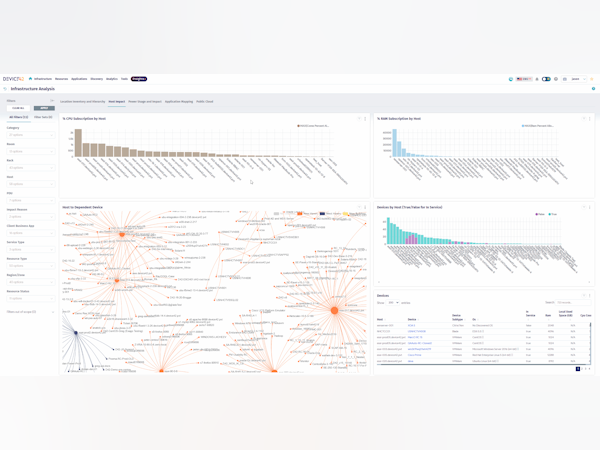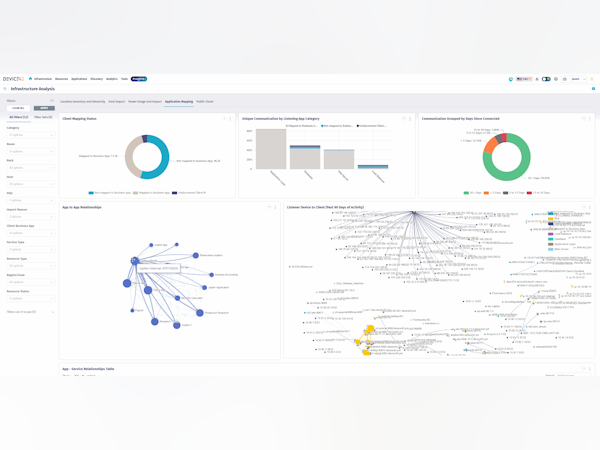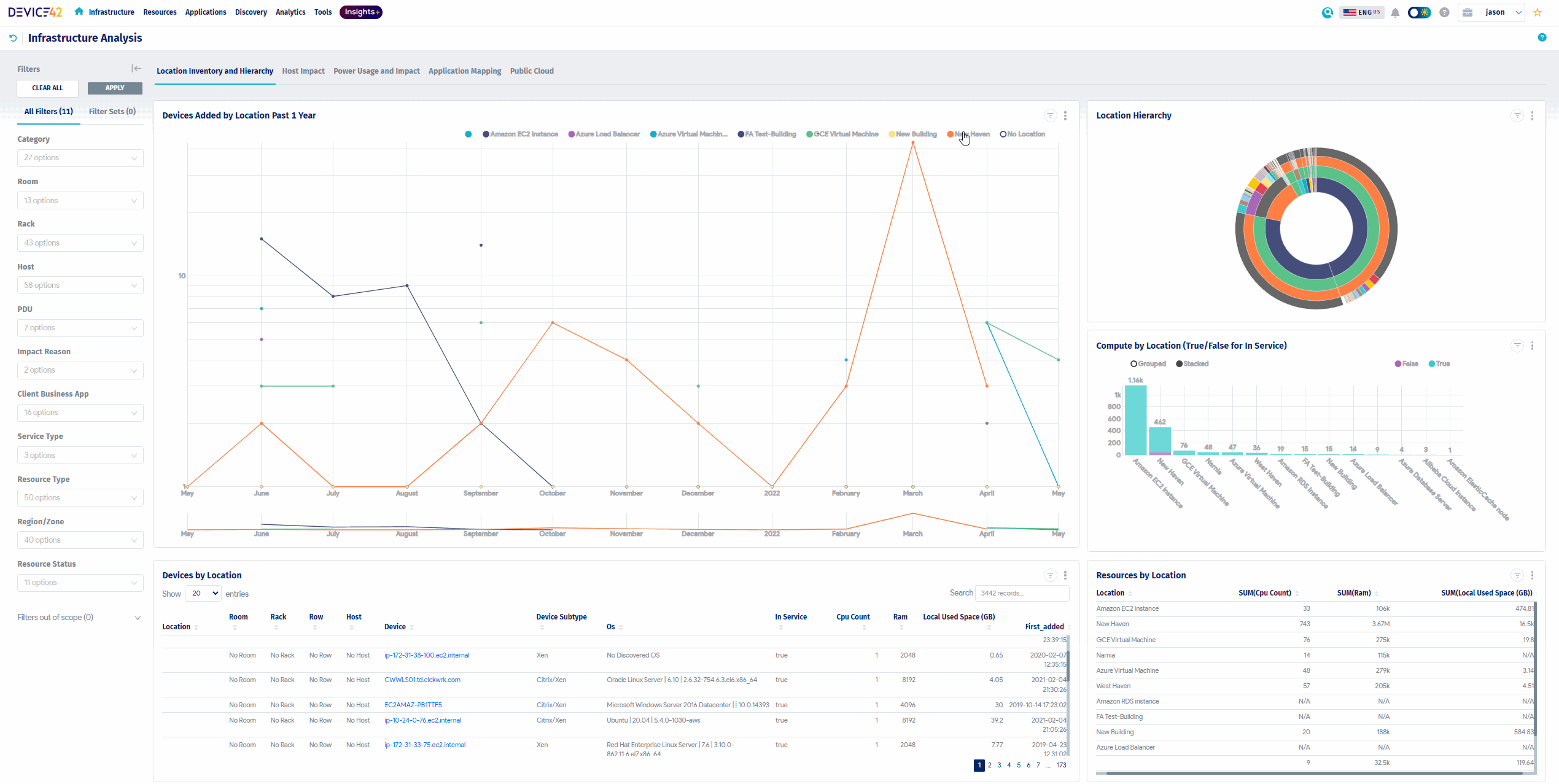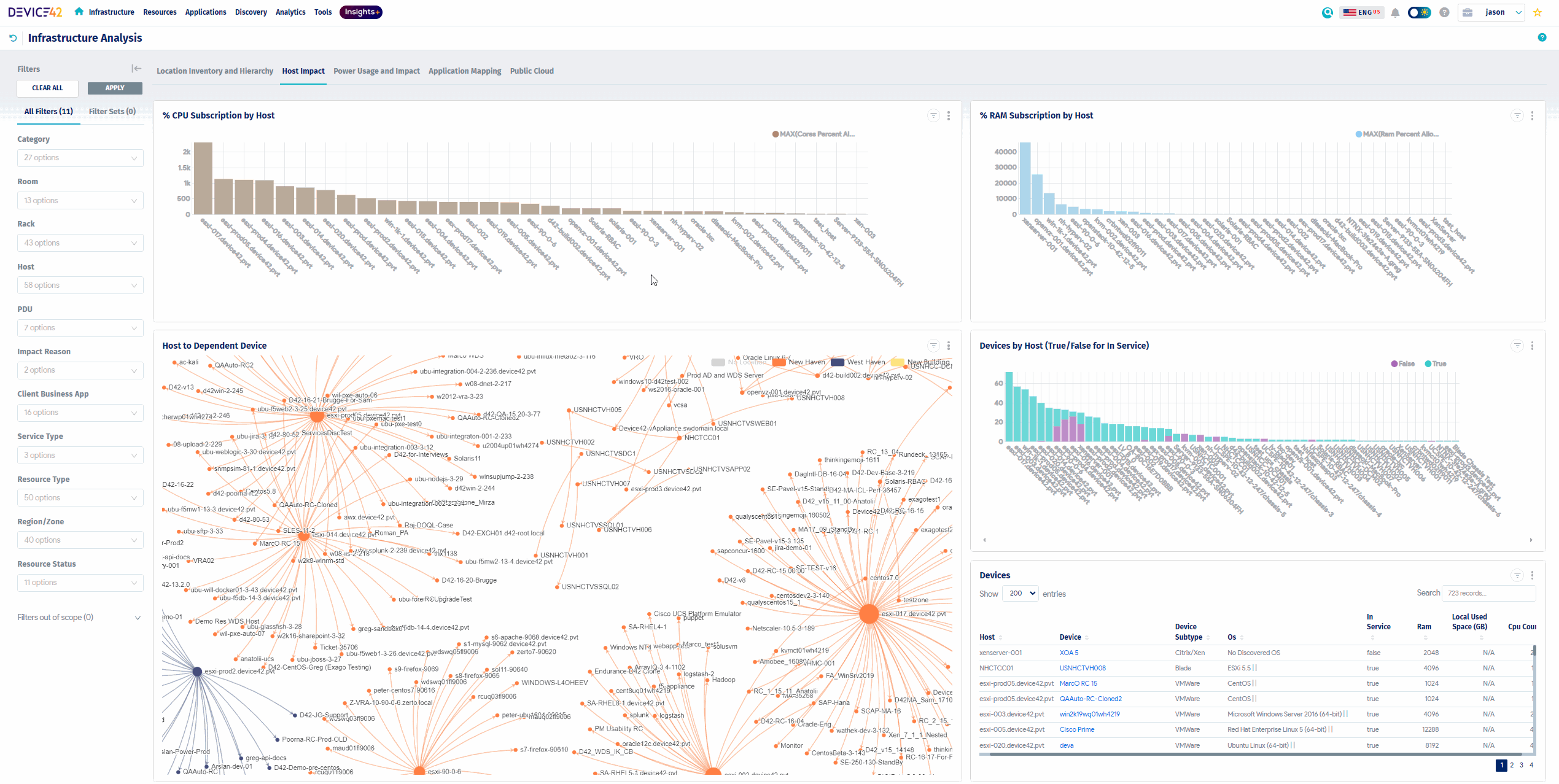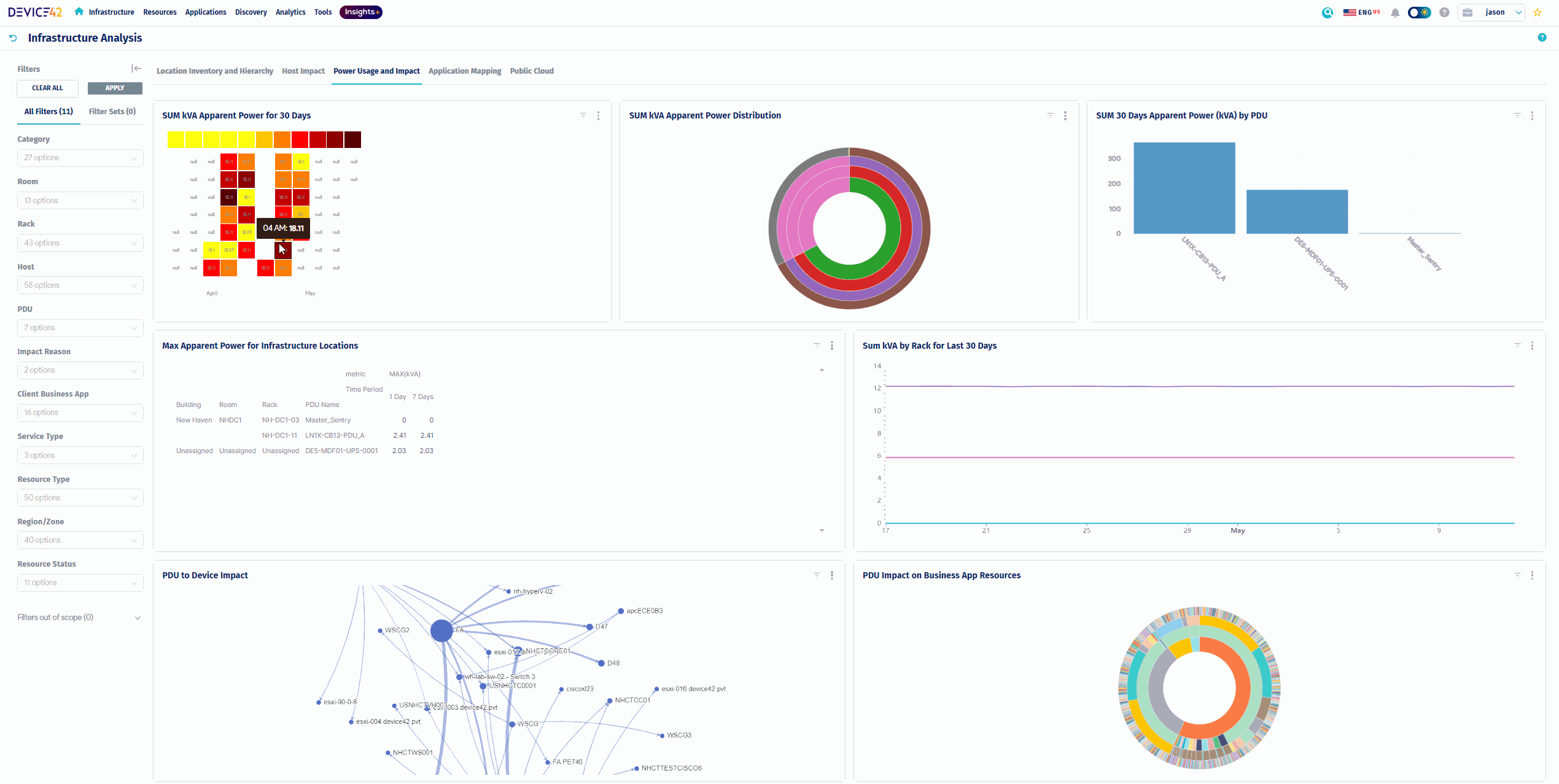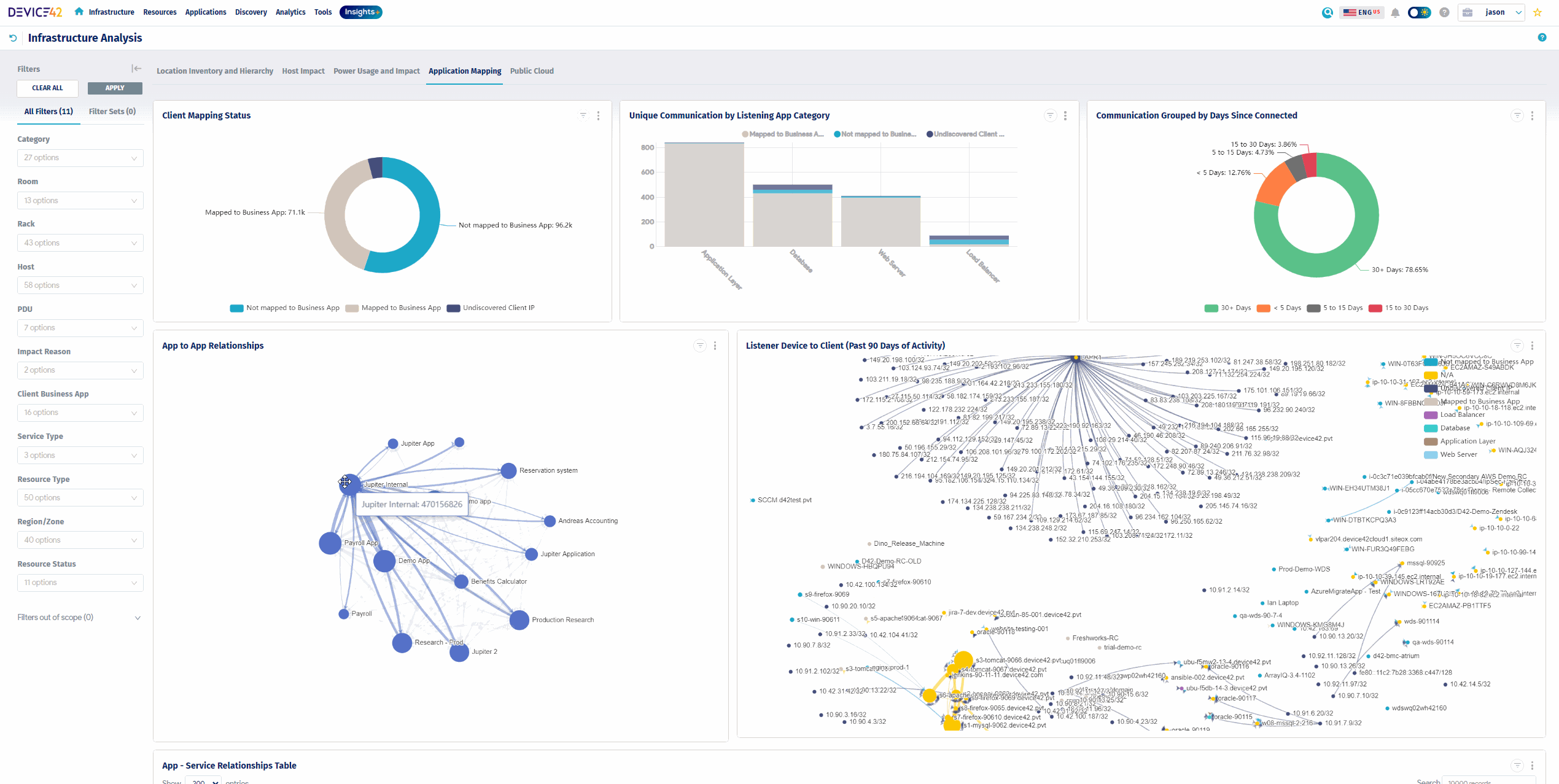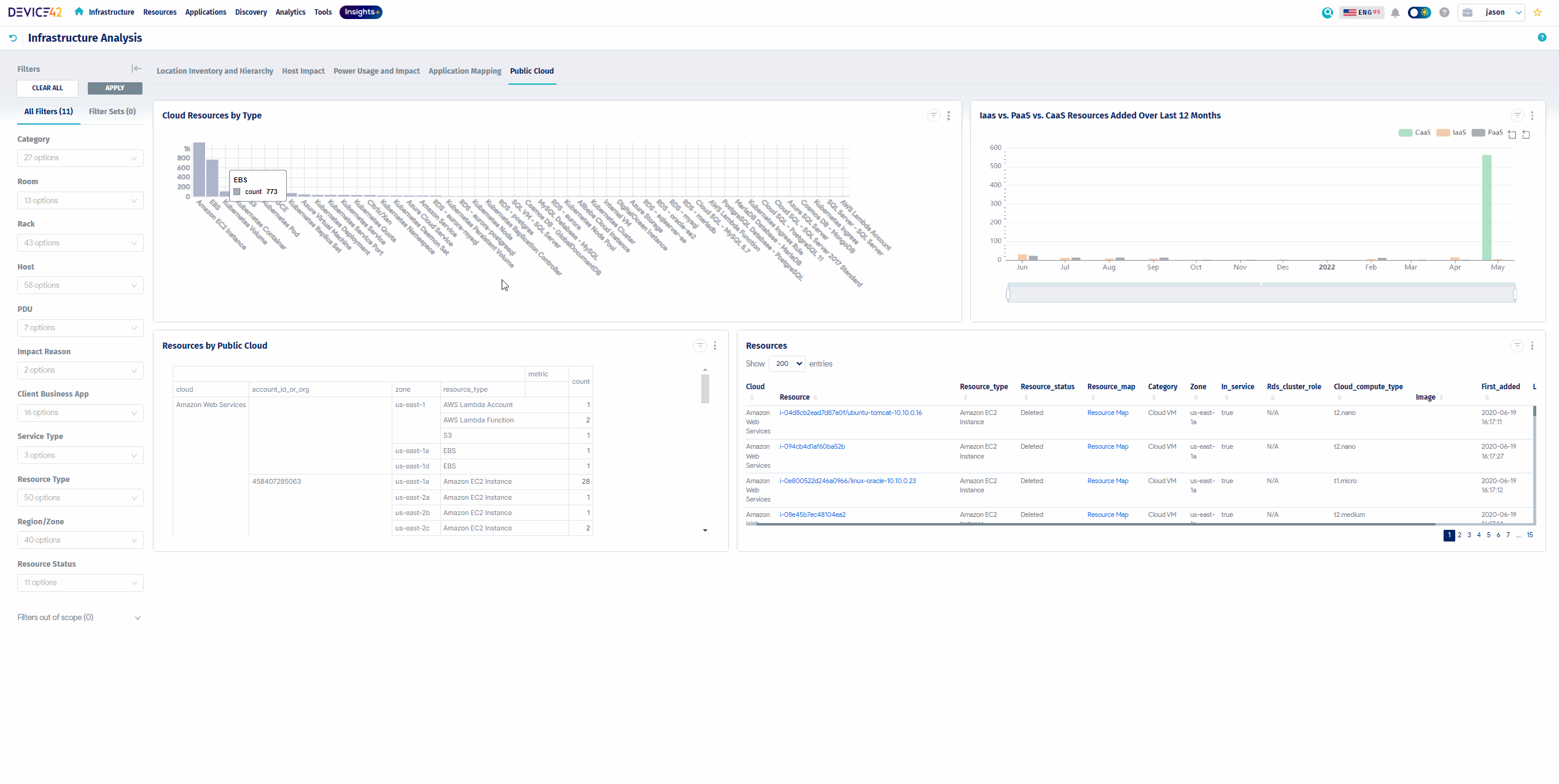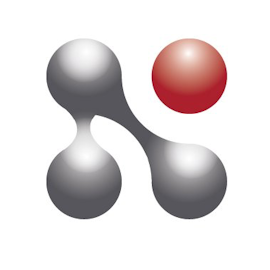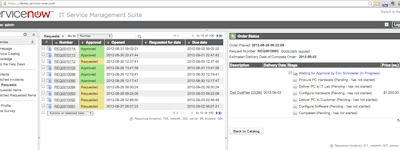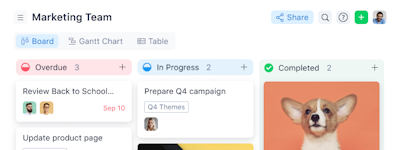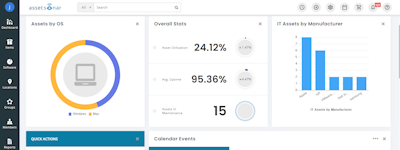기업의 더 효율적인 소프트웨어
선택을 위한 17년 지원 경험
Device42
Device42은(는) 무엇인가요?
Device42는 현재 사용 가능한 하이브리드 IT를 위한 가장 포괄적인 검색 시스템입니다. 데이터 센터 및 클라우드 환경 전체에서 인프라 및 애플리케이션을 지속적으로 검색, 매핑 및 최적화할 수 있습니다. Device42는 검색된 워크로드를 애플리케이션 유사성에 따라 지능적으로 분류해서 이동 그룹을 만드는 데 필요한 노력을 줄이고 모든 커뮤니케이션을 캡처할 수 있습니다. 60개국의 고객들이 자신의 IT 인프라 및 애플리케이션 환경을 관리하고 현대화하기 위해 이러한 기능을 사용하고 있습니다.
Device42은(는) 누가 사용하나요?
Device42의 엔트리급 후보 조건은 데이터 센터 면적 2,000 평방피트 이상과 장치 수 100개 이상입니다. Device42는 수십만 개의 장치로 확장도 가능합니다.
Device42에 대해 확실하지 않으세요?
인기 있는 대안 제품과 비교

Device42
Device42 리뷰

Device42 give you great insights and control over your infrastruccture.
주석: From stale spreadsheet, to scripted google sheets to Device42 was a journey that we took and now we're happy that these days are over. Device42 provide a great deal of visibility and help us in many process throughout the org.
장점:
It's easy to set-up and get up-and-running in days with a close-to-perfect coverage
단점:
It can be overwhelming for some folks, but the customer success team is great in covering that.
D42 is a comprehensive and well developed small market solution
주석: Very positive. We like the product so much that while the enterprise has selected another vendor for CMDB, we continue to use it internally for Server and Network-based CMDB, data center mapping, and rack elevations.
장점:
Easy installation, configuration, and ongoing management.
단점:
modular licensing for various components
Useful, rough and improving
주석: We use it for DCIM and network discovery. Does a good job at both and the value for money is there. Support has been very helpful, development seems overworked - don’t except a quick resolution to the issues that are present. Would definitely recommend the product. As a side note, they are offering cash payouts for five star reviews, so I’d encourage taking any reviews with a grain of salt.
장점:
The feature set is decently well thought out and it does what it says on the tin. We rolled it out to cover 1200 devices (60 or so models) inside if two months, which is a very good clip - most stuff worked out of the box and we managed to work around annoying (but minor) issues to get workflow integration going.
단점:
The UI is the weakest point, both in terms of usage and documentation - a good portion of it is undocumented or under documented. The password vault offering may be useful in some scenarios but is insecure by design, would not store anything actually sensitive in it. If you use bonding/port channels, expect that most of the network visualisation breaks down.
One of the best DCIM platforms out there with an API that allows great possibilities
주석: This has become a tool to nearly everyone in the organization. It has allowed us to keep track of a very dynamic environment and ultimately improved user workflows. These types of benefits improve our quality of work and allow us to save time in many ways for other aspects of our business.
장점:
One of the best things about Device42 is their amazing customer support; they are very quick to address issues and are always implementing feature improvements. Device42 also offers a one-stop-shop for all things DCIM, a robust IPAM, Password management, and additional add-ons such as power monitoring that has ultimately helped improve our workflow and organizational capabilities. Their auto-discovery tools are quite in-depth at pulling information from our devices.
단점:
With all software, there will be bugs and issues to workout, but Device42's willingness to tackle and improve upon their platform constantly is what keeps us coming back. Auto-discovery can be difficult to implement depending on the complexity of the environment but the addition of remote collectors has definitely helped.
Device42 review
주석:
The support is great and helps us when we have both large and small questions. The dependency chart is
appreciated by our change manager.
장점:
Great tool with many features, you can start with one area and populate it and then move on to next area until all is linked together. We started with the IPAM area to get away from our Excel spreadsheets. I realy like the feature that lets me populate something and then export that data into Excel. In Excel I can quickly add more rows of same type of information and then import it back into Device42. We have also started to leverage the welldocumented and powerfull API. The ability to add custom fields helps you to make sure you can add business specific information.
단점:
The autodiscovery features are really powerfull and sometimes picks up unneaded information. An improvment here would be to bbe able to exclude som information and connections.
Best value DCIM with open API. Solid customer support.
장점:
For us, Device42 is really one of the best data center infrastructure management platform out there in terms of flexibility. It’s extensive RESTful API offers wonderful possibilities and has allowed us to integrate into our internal systems as well as a number of other areas in our organization including VMware vRealize Automation It’s a highly accessible inventory and asset management application that offers a lot of functionality with minimal hassle and a reasonable cost. And the best part is it just keeps getting better with every iteration.
단점:
At the moment, bringing up connections on a single device or rack can be done easily without a hitch, but we’d like to see more of it in a much larger scale. Their customer support has been really good though in addressing all other issues and they promised to get back to us if this gets included in development.
Easy to access, easy to use - means network documentation stays up to date.
주석: The software helps us keep track of our off-site colocations. We can track rack information, including what devices are where, power loads, and physical connectivity to each device and through patch panels.
장점:
Having information about our remote rack space documented and easily accessible has been a boon, especially when we need to request 3rd party remote hand to make simple changes for us. I think last month we needed a small change, and I was able to pull out Device42 and follow a set of cables through 2 patch panels in order to provide precise instructions on cable changes I wanted completed by the technician providing the remote hands.
단점:
We are currently primarily using Device42 to track remote sites on how things are situated in racks and how everything is interconnected at the site. One thing I feel they could improve for the future is the extraction of physical connectivity information from their software. I would love to be able to see a full holistic view of the physical interconnections throughout one room, or a building. At the moment its easy to bring up interconnections on a single device, or a single rack, but nothing on a grander scale. I've spoken with support and they said they'll mention this to development to see if this is on the road map.
A Very Good discovery tool with super quick support !
주석: D42 has been helping us for the server migration planning, reports are helping in application assessment and move group finalization and decide right sizing for target server.
장점:
D42 support is very quick and to the point. Anyone who doesn't have discovery experience, can work on this tool easily. This tool helps a lot if you are going through server migration planning phase. This tool helps a lot if you want to figure out the application or server dependencies. It gives a very good picture of server communication, capture all the inbound/outbound communications.
단점:
Few reports can only be downloaded from DOQL script, there should be a direct download option for all the reports. No option available to test the targets server to ensure that scanning will be successful considering all the prerequisite. sub-appliance( WDS) dependency for windows server scanning. No CLI option
Robust product and amazing supprt
장점:
The flexibility of the product overall. It's ability to integrate with so many other products through it's open API was a key reason for purchase. I love the ability to make mass changes to devices by exporting the data out to a spreadsheet format and re-importing versus having to touch each device individually.
단점:
There are a few limitations to the current version of the product but support has been wonderful to deal with and they truly listen to their customers requests for future functionality. We are still learning the product so I can't speak on all functions as of yet. Building single scan jobs to encompass, SNMP v2/3 as well as SSH would be great versus having to build 3 different scans for the same subnet space. I'd like to see IPAM show all IP addresses for a particular subnet showing both used and unused IP's. Currently it will just show you used so you need to scan through and look for a break in the sequence versus looking for an IP with a green bubble showing it's available. These are small Cons and definitely not a show stopper for us. Just nice to haves.
Best Find in a while!
주석: Great experience and would recommend to anyone in need of asset tracking.
장점:
Easy to use, if you need a feature just request it and they usually get right to it, and customer support very responsive!
단점:
Had to build new VM for upgrade! This took some time, and a little help from CS, i had to go to a certain version, then upgrade to the new, a little confusing!
A great CMDB tool
주석: Overall the partnership with Device42 over the past 3 years have been great. The operations support for the product is a simple process and ongoing support from the sales team is also good.
장점:
The product met all of our requirements for a CMDB. The Device 42 team provided great support during our proof of concept testing and implementation. The implementation was not as complex compared to other enterprise CMDB tools. Ongoing support from our D42 team is great. We also have met with their product team to provide feedback for future features and enhancements.
단점:
We are looking forward to Device42 to continue to enhance the dashboards and advanced reporting tool.
Great tool to keep everything organized in one place.
주석: Each team would maintain multiple spreadsheets for physical inventory, passwords, rack diagrams for each datacenters, warranty information and software licenses. Having one tool to manage all this information simplifies everything and makes it easier to update everything . One pane of glass as they say.
장점:
When I first started using Device42 I was impressed with how helpful the sales team was in the deployment process. Once deployed I noticed how many tools were included in the base software. In the first few weeks after deployment in our data centers we needed to quickly run an inventory of all of our SSL certificates. Using Device42 we were able to run in an automated scan that gave us a report that we used to update all of our SSL certificates. The more you use the software the more things that can be useful for you company. I can also say that their support is top notch and always willing to help and work with you until your problem is fixed.
단점:
There is not much to complain about when it comes to this software. If I have to nitpick I would say that it would be the update process. I would prefer for the updates could be directly installed. Other than that its a great product to use.
Device42 provides an amazing single pane of glass look into your environment.
주석: Overall, Device42 has been a fantastic addition to our IT software stack. With the feature set included with the product, we ended up with a very powerful tool that has fulfilled needs way above and beyond our initial project scope, and at a fraction of the price of other competing products. If you are looking for an ITAM system, and you don't at least do a Proof of Concept rollout of Device42, you're making a mistake.
장점:
The feature set for Device42 is fantastic, we were pricing out only ITAM systems when we came across the product line, and for less money than any of the other ITAM systems we looked at, Device42 came with an ITAM, IPAM, a software licensing tool, and a support team that actually answers questions and provides access to live agents rather than some anonymous support team. Their support people are great, even for casually emailed questions to their support address, I get actual responses (not just a canned "We got your email" response) in typically a couple hours. They have helped me a TON with setting up the software, which is amazingly helpful in tempering the only "con" we have found with Device42 so far (more on that below).
단점:
We have been using Device42 for a few months now, an the only "complaint" I would say that I have found is that the setup was very involved, and required substantial support from the Device42 support team. That said...they were available literally every step of the way, and helped me get through anything I got stuck on over remote session.
Great tool for IT Inventory Management and CMDB
장점:
Automation and Integration is what I consider is the most important. We have created multiple integration with other tools that allow us to have IT information in one single place.
단점:
- One thing I think should be improved is the customization of discovery. It would be very useful if we can modify what is being discovered by autodiscovery and agents, not only device technical information but bussiness related information.- Other thing is the difference between the different ways of reporting, for example, we don't get the same results from Devices table export, Classic and Advanced reports, and DOQL queries. Sometimes is confusing for several users to know what is the best way for reports.
We been using D42 since 2015 and have found this to be one of the best DCIM systems for the money.
주석: We are able to maintain an extremely high accuracy for our environment which is extremely dynamic. Using the APIs we have integrated D42 into several of our production processes allowing us to automate processes that depend on accurate inventories.
장점:
Ease of set up; detail of information gathered through the base product; base features received for the price; agent-less discovery; new remote collector support; support for multiple scan methods - WinRM, SNMP, SSH; multiple hypervisor support - VMWare, KVM, Openstack, AWS, Azure; built-in rack elevations; level of customization available; Web interface; REST API
단점:
Documentation is a bit behind the versions and could use some updates; Depending on the environment auto-discovery can be a bit of a challenge;
Very good software
주석: We are not utilizing the software to it's fullest, but primarily use it for asset management and data center views. It has been a tremendous tool for us as we have over 7,000 devices, more than 180 Comm rooms and 100 buildings. Hard to imagine tracking all those devices and rooms without this software.
장점:
Very easy to use, great customer service and great support. Any issues I have had, Device42 has been more than willing to help resolve. In fact on more than one occasion we did a WebEx style meeting and they stayed on the WebEx much longer than I expected, all to make sure I was completely satisfied and the issue was fully resolved.
단점:
The auto discovery does not automatically discover every device we use, However, when we come across something that is not being autodiscovered, Device42 programmers are more than willing to take a look and make the software as fully functioning as possible
Excellent support, solid platform with a real future in the DCIM World
장점:
I have used several of the DCIM offerings out there nowAn excellent tool for those users tired of being stuck within the confines of a closed off product. The flexibility Device42 offers their customers is hands down the best in the market. With the offering of an API, we have been able to integrate Device42 into numerous areas of our company, and internal systems. If your tired of closed systems that require tons of support, or those that can nickle and dime to with add-on features...then Device42 is for you. See something missing, simply present it to them, as their DEV team works directly with the customers to help them get what they need.
Devie42...Making asset management a breeze for our organization!
장점:
Product is easy to learn and put to use We work on a shoestring budget, so cost was a big factor in our decision to use this product Support has been excellent from day one. We have submitted recommendations for the product and actually seen them written into the code. New features being added all the time API's allow us to integrate with VMware vRealize Automation
단점:
I can't really say that I have a Cons list. We have had some small issues here and there with scans and just things that we would like to see added. But support and development came through and helped us work out those issues! So, this is really a PRO
Discovery Plus
주석: I had a requirement for a quick discovery exercise and Device42 was able to be deployed and start returning results with a minimal setup. More functionality is configurable and will be used in the future to enhance the reporting on the discovered data. This product is able to be deployed in a very secure environment and still be fully functional. I'd highly recommend this to anybody wanting to get a quick discovery and detailed reports.
장점:
Great support team for help with installation and issues with certain OS discoveries. A lot of information is available without the requirement to deploy agents first. Good on-line documentation that covers off the main uses of the software. Updates every fortnight containing product enhancements and bug fixes.
단점:
Reporting engine is a little slow when wanting to export the output in csv or excel formats, this is being improved with the recent enhancements for direct database access to enable the creation of bespoke dashboards.
Device42 Review
주석: We use Device42 for literally everything: servers, switches, PDUs, secrets, etc. I couldn’t imagine not having it.
장점:
Device42 has a very comprehensive set of features. All aspects of your inventory can be tracked, most things are first-class citizens, and can be related to one another. I like the fact that it’s an appliance. Their support is excellent — you can tell that they put customers first.
단점:
I have a few feature requests that I’d like to see some movement on. One of the most important ones, for us, is API tokens (instead of username/password).
Great customer support
주석: We were able to get our CMDB up-to-date very quickly. The asset management team is very happy.
장점:
Extremely quick responses and resolutions from support team. Auto-discovery features have proven to be very useful for us to quickly gather lots of information regarding our environment. Very granular reporting features keep our users happy.
단점:
Although I understand why it's this way, it is annoying not having the ability to drop to a command prompt on the main system or the remote collectors. However, I believe they may attempt to engineer a solution for this soon.
D42 Review
주석: We have been using spreadsheets for asset management. We are also spread across multiple Data Centers so it suits us well as far as building organization.
장점:
It is extremely thorough. It addresses all and more of the needs that I have come up with. It is also very well connected. All devices can be connected from the device down to the switch and router etc.
단점:
It does not have the flashiest interface I've ever seen, but it makes up for that in content.
Device42 Review
주석: Overall, this is a good product. It does need a lot of attention to get it setup
장점:
It allows you to keep trace of all the device, hardware, using SNMP. We could save all the circuit and vendor information all as well as racks information.
단점:
IP address could get a bit messy. Device information could get a bit overwhelming. So setting it up and get it up and going does require quite a bit of work. Circuit LAG doesn't really work.
Good IPAM Solution
주석:
We gained following efforts :
- global IPAM solutions
- active IP usability tracking (ping Sweep)
- Service Now Integration (REST Integration)
- Single Source of truth for network items
장점:
We use this tool as global IPAM solution also for automated processes and its working very good. API is clearly documented and support is always willing to help
단점:
Some usability concepts are not so common as compared to other IPAM products (e.g. Bluecat), which needs more time to get familiar with the concept (e.g. subnet move, split, merge). But support is always open for guidance and feature requests
Easy to Use
주석: Been a great product and overall experience.
장점:
Setting up the server and the scans, and it handles itself. Being able to track users, the machines they use and software they have installed has been very helpful.
단점:
At times it doesn’t know how to categorize some laptops. The software really struggles to know how to label a Surface Pro.