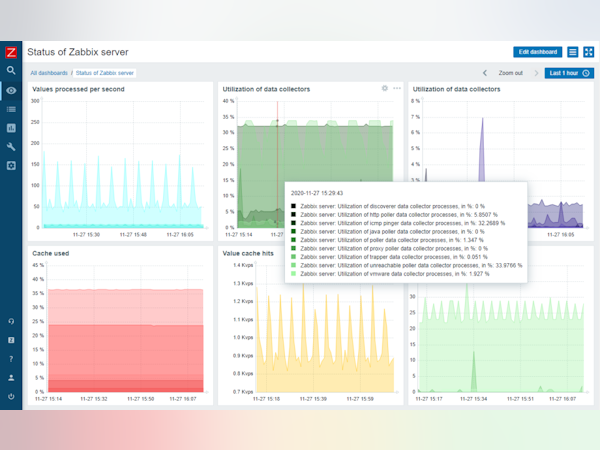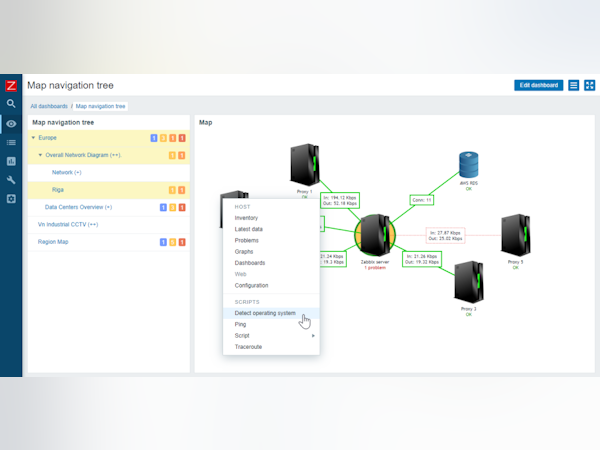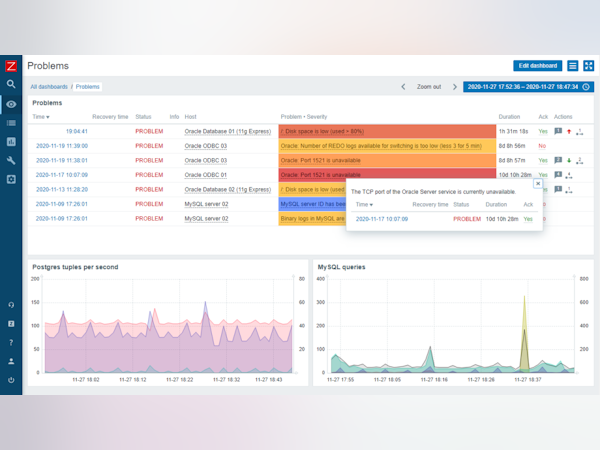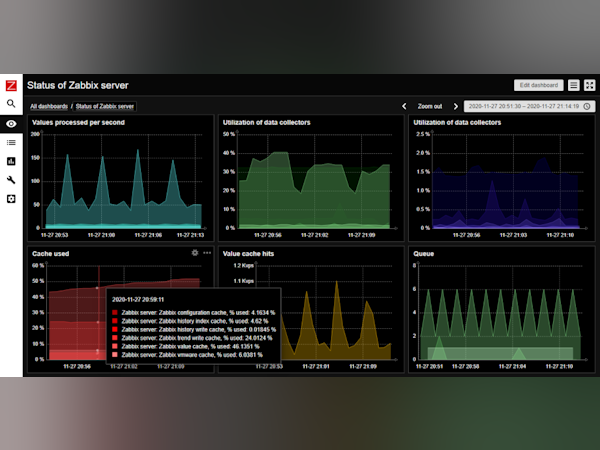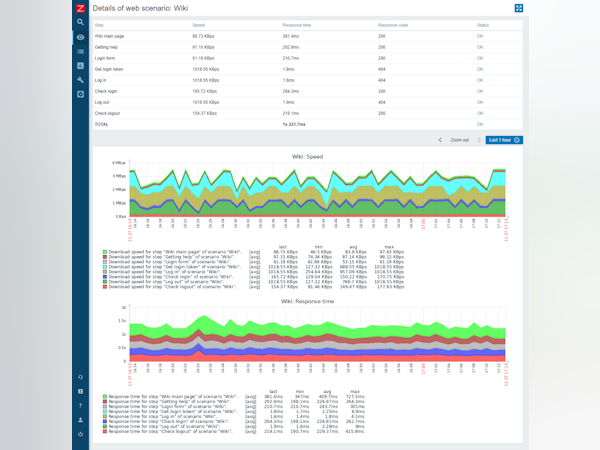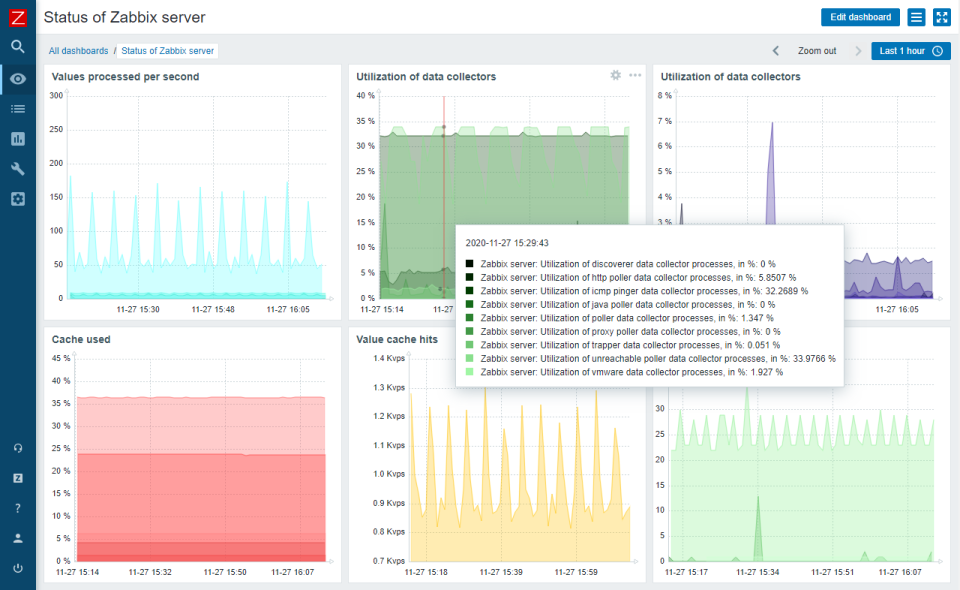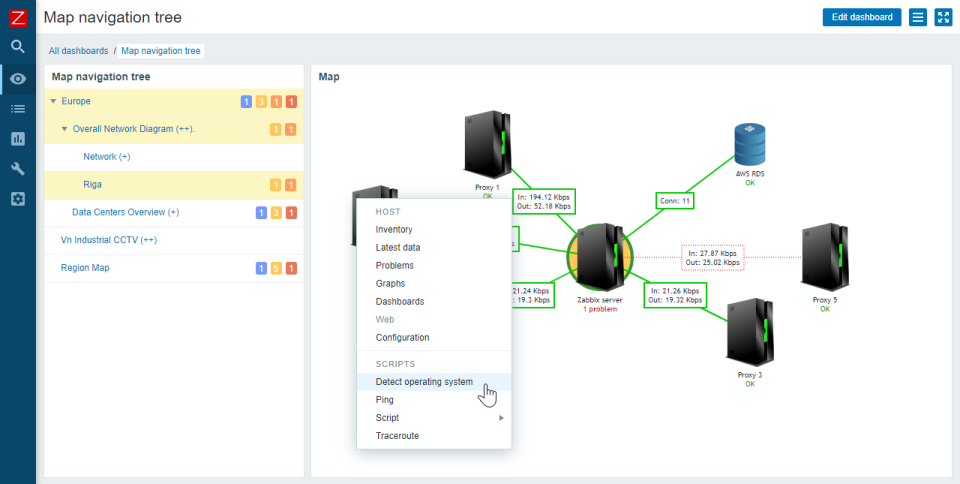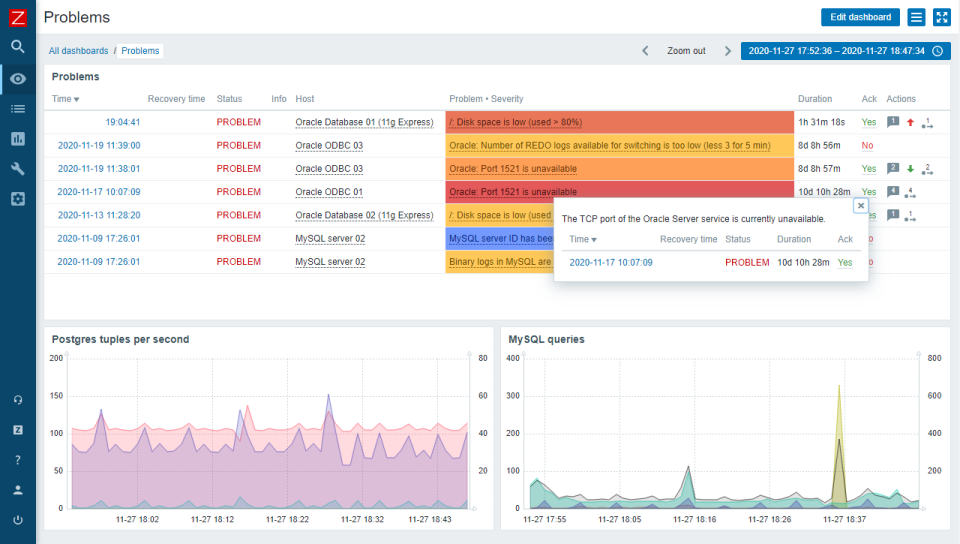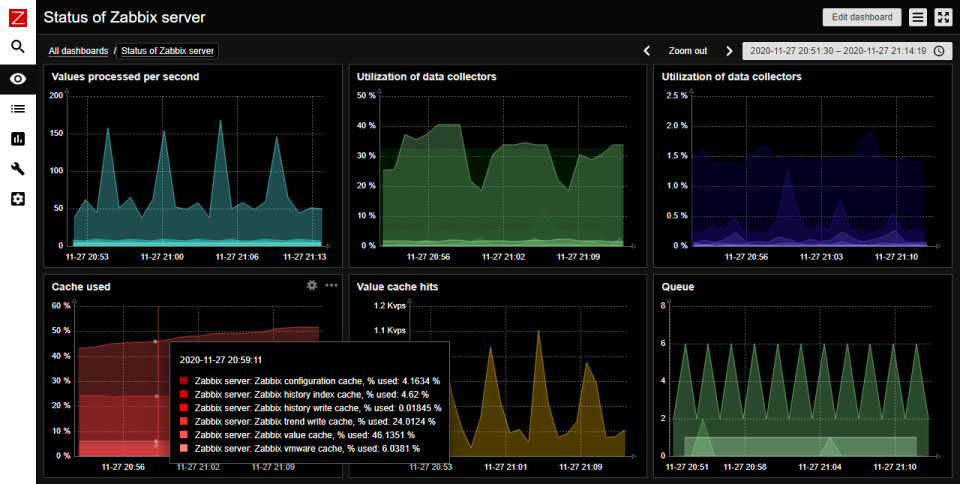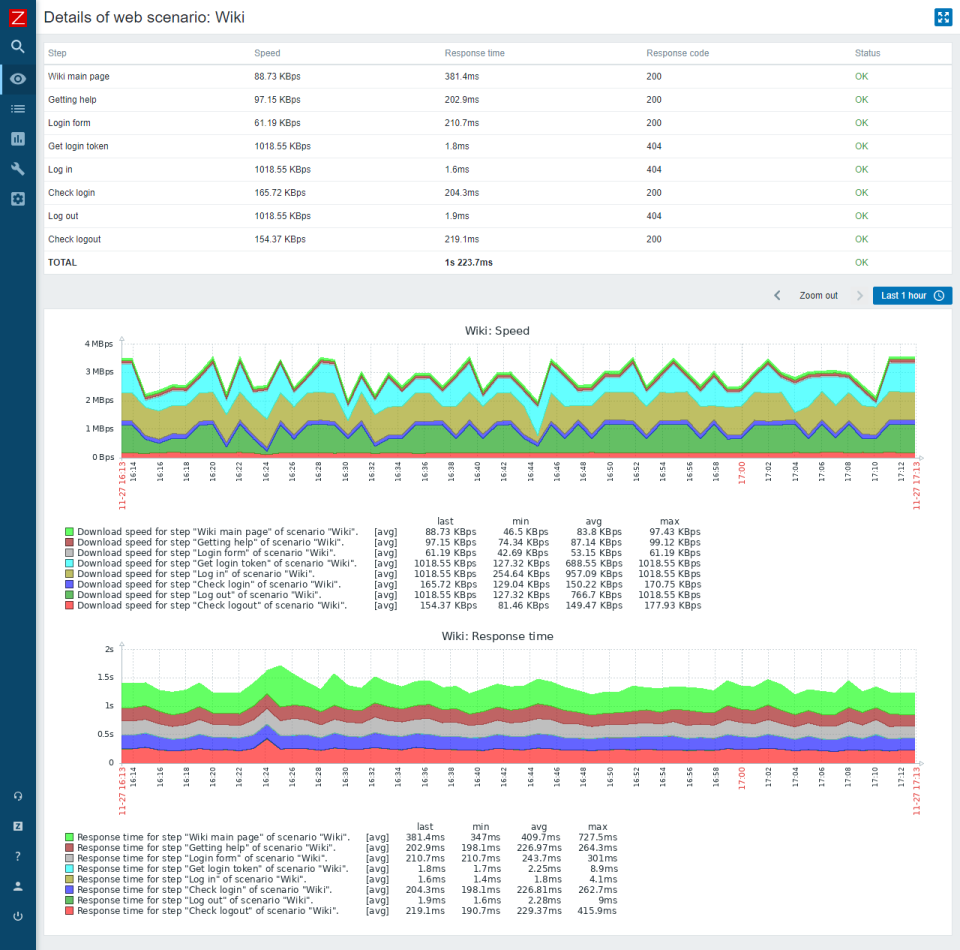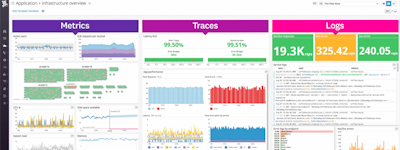기업의 더 효율적인 소프트웨어
선택을 위한 17년 지원 경험
Zabbix
Zabbix은(는) 무엇인가요?
Zabbix는 수만 대의 서버, 가상 시스템 및 네트워크 장치에서 수집된 수백만 개의 메트릭을 실시간으로 모니터링하고 대규모 환경으로 쉽게 확장할 수 있도록 설계된 엔터프라이즈급 플랫폼입니다. 정확한 통계 및 성능 지표를 수집 및 분석하고, 이를 시각화하고, 지연 없이 현재 문제와 잠재적 문제에 대한 알림을 받고, 오랜 시간 테스트한 전문 개발 및 지원을 활용할 수 있습니다.
Zabbix은(는) 누가 사용하나요?
Zabbix는 몇 개의 장치가 있는 소규모 환경에서 모니터링되는 수십만 개의 장치가 있는 대규모 환경까지 확장할 수 있도록 설계되었습니다.
Zabbix 리뷰

Zabbix Best Network Monitoring for Enterprise Network
주석: previously we were using cacti, but its very mess related to the pooling, and crontab sometime work sometime not, sometime system/server down 10min but cacti still not alert, finally we find the solution to use the zabbix monitoring, we solved all these problem, even the less storage on server, high io in server, server temperature, router temperature zabbix can report very well. i recommend go with zabbix server save your time, you implement one time use forever, until now i use more than 3 years since 2017.
장점:
zabbix is not the same other platform, its elastic of graph can generate graph very well. zabbix support both protocol agent and snmp protocol that easy to integrated for all product including server. zabbix support the alert notification that is perfect and the best notification is integrated with telegram, so each time there have alert it sent to telegram, system administrator/network engineer just sit and look at the telegram chat only. networking map can draw the map of system and network devices that connect to each other, and it give the accurate information related to traffic bandwidth, cpu process very well.
단점:
there still small problem is some vendor not provide the snmp template to zabbix, so need to discuss with zabbix community.
The best monitoring tool I've used
주석: Zabbix server can be one of the best tools in your IT arsenal, but it does come with quite a steep learning curve. It's an open-source tool, so it does take a lot more time and patience to configure and setup the way you want it to be, but there are a lot of great documentation sites out there including Zabbix's own. Not to mention they have some paid for training courses with certifications, which is awesome. If you spend the time to properly read up on Zabbix and get it setup the way you need it to, I promise you won't regret not paying for an off the shelf SaaS solution.
장점:
It's open-source! What isn't to love about a high quality, highly configurable, high functioning IT management tool that is 100% free. Besides the fact that it's open-source and free, the Zabbix platform is incredibly configurable, meaning it's not one shoe fits all. It can be 100% customised to work for your specific needs in your unique business/IT setup.
단점:
The only thing I would really like, is an officially supported Zabbix mobile app. Although some awesome developer out there has done one themselves, which I've used in the past, one that was properly supported and integrated securely with Zabbix itself would be amazing as someone in IT on the go.
Difficult, but funcional
장점:
It makes it easy to track machine health, and you can integrate with software like Pagerduty to warn of incidents. It saves you the trouble of scanning a screen and an action because so much you can automate
단점:
It is difficult to use and configure, you need to study the tool hard to get a good potential for use of it. The courses are kind of expensive too
Zabbix review
장점:
The single best thing about zabbix is that it's completely free but without lacking anything compared to commercial monitoring tools. It covers pretty much everything from windows servers, esxi servers, HTTP endpoints till our UPS. It produces meaningful graphs and has triggers for each alert. Also it integrates with a lot of tools like Pagerduty to receive alerts. Overall its a complete enterprize level monitoring solution for the infrastructure
단점:
I would say zabbix has 2 downsides. The first is that you need to configure everything and it can be intimidating if you are not experienced user and the second is the web scenarios for http endpoint monitoring isnt neither great nor straightforward.
Zabbix is a Flexible, Reliable, Extensible monitoring solution
주석: This is the heart of our business and has saved the day a number of times by alerting us to issues before there was a catastrophe. It also helps us to see issues to resolve on our own and our clients systems. This has been the heart of our business for two years.
장점:
Zabbix has so many preconfigured templates for servers and service profiles. Is easy to extend and adapt to monitor and alert in new and different ways. Presents a clean dashboard of problem alerts, can track system inventory and can autodiscover hosts and devices. It has become an essential tool for us and is the heart of our business.
단점:
I would like to see it able to run in a leaner hardware profile. Obviously if we're monitoring hundreds of machines we need storage space and cpu/memory to do so, but it can be resource hungry.

Server monitoring just became easier
주석: With Zabbix, currently I'm monitoring physical and virtual server performance and usage [CPU, Memory, Storage, etc]. I have realized that Zabbix made my life easier since it sends me alerts as e-mails if any issue occurred in my servers. Specially it helps me to manage my server storage since it sends alerts after severs reach the threshold limits, so I am able to take necessary precautions to maintain my servers.
장점:
Zabbix is the best open-source monitoring tool that allows me to customize templates as I want to monitor any server and desktop operating system and set different threshold limits for alerts by simply editing the xml file. Not only operating systems, It allows me to monitor VMware ESXi hosts and also the enterprise network devices such as Routers, Switches and Access Points as well.
단점:
With Zabbix, I have tried to monitor Cent OS, Ubuntu OS and Windows 10 OS using SNMP and I have noticed that it takes more time to identify services that are running in the OS (Some times it takes more than 1 hour) and also it can identify only few services with SNMP. But later-on, I have installed Zabbix agents to all the 3 operating systems and then add them to Zabbix server. Then the server started identifying all the host services with in seconds. So, my recommendation is to always use Zabbix Agent if it is available for the client.
Excellent tool for server monitoring
주석: Overall, Zabbix is one of the essential tools in our company and allows as to be monitored about important server events immediately. It's a reliable, cost and time saving tool. We will be implementing this in bigger scope. Customer support, both official and unofficial is excellent and also was one of the deciding factor in choosing Zabbix.
장점:
We use Zabbix to monitor all VM on our network. The most useful feature is the ability to configure the notifications (disk/cpu usage, server restarts and availability) to use Telegram, which mean we are notified almost immediately after the event. Group notifications work faultlessly. The user Zabbix forum and Telegram/Discord channels provide a great support from other Zabbix users. We found answers to all our questions.
단점:
There is a slightly steep curve in sense of understanding the templates and triggers, but once this is understood, adding more network devices is a matter of minutes.

Experience with Zabbix
장점:
Its ease of implementation, the options it offers for the different environments that one may face in companies, its capacity for horizontal clarification, its ease of integration with other tools either as data sources or as a receiver.
단점:
There are configurations, such as SNMP, which depending on the vendor and the model can be very complex. It does not have the option of high availability or scale-up unless third-party tools are used.

Excellent Enterprise Monitoring Solution
주석: Zabbix is the perfect solution for our organization to deliver proactive monitoring. It gives insights in our business processes and services.
장점:
The software has a very active community. Next to this the options with Zabbix are enormous, you can monitor server and networkcomponents.
단점:
More integrated views and graphs. We are using additional tooling like Graphana, to get additional insights.
Zabbix is the best monitoring tool
주석:
I am currently using the 6.X version (i previously used the 4.X and the 5.X ones). And I must say Zabbix is a very good product for keeping monitored your equipment, you should try it.
You can monitor software and hardware metrics via agent, snmp or ipmi. You can download a lot of templates to expand the range of items that can give you data or create by yourself (and so you can have triggers to alert you when values are not what they should be).
You can create your own dashboards and choose what to display.
Remember to allow traffic for TCP ports 10050-10051 as they used by Zabbix Agent, UDP ports 161-162 for SNMP and 623 for IPMI. The file agent.conf (on windows or linux machines) should be configured to match the Zabbix server IP address and in case of active agent, the exact name on the host.
Zabbix can collect data of any kind, from a server you can have of course disks space values, but also you can be alerted if a windows event took place, in this case you have to use the zabbix agent active and create items and triggers.
There is a lot of documentation on internet, so in case of need you will easily find your answers.
장점:
It's Free There is a lot of documentation on internet It's regularly updates You can have Zabbix proxies Very stable Helps monitoring all your hosts
단점:
You need a Linux machine to install Zabbix Server and a minimum of knowledgement about how Linux OS works.
고려된 대안:
Excellent free to use monitoring solution
주석: This monitoring solution with excellent dashboards with great in depth data and alerts on your email provides a worry free network operation.
장점:
If you want to monitor your network with a free available product then this one is easy one to go with. You can monitor your firewall, switches, load balancers, UCS servers, VMware servers and other snmp based devices using there respective templates.
단점:
If you don't know Linux, you will face a hard time while installation, but there are many youtube videos which will assist step by step installation.
Serious power for technical users
주석: Zabbix is one component of my managed services platform. It handles multi-tenancy well. It has been 100% reliable at watching my clients' machines and alerting me to problems that require action. Zabbix can be fine tuned so that you are notified of just the problems that require your attention, without a lot of noise. I use the notification options to control how, where and at what times I am alerted, based on severity.
장점:
With Zabbix, you can monitor and automate just about anything. Highly, HIGHLY configurable and scalable. It can monitor processes within a machine, connectivity between machines, performance, availability, SLA compliance, and so on using TCP/IP, SNMP, IPMI, JMX. It's actively developed Free software with a large community, so you can expect frequent updates and new features. The server is Linux based but there are monitoring agents for all the major OSes.
단점:
Zabbix takes some time to learn the framework. There are several parts to construct just one monitor-trigger-action item. Pre-built templates make it easier to begin and provide some examples to study, but this is not a plug-n-play application. More like a box of Legos. Not that I like this aspect least, but mention it as fair warning for those prospecting for a monitoring solution.
Inexpensive and complete monitor solution
주석: Pro-active customer support
장점:
Big range of monitoring options, like active and passive agents and proxies, SNMP and IPMI monitoring, provides me the tools to do a pro-active support to my customers
단점:
sometimes a bit overwhelming due to the quantity of options
The Zabbix impact in the public value return for the citizens services
장점:
The management of public services is a daily challenge. Thus, the real time monitoring of our application servers affects directly the citizen experience with public services.
단점:
Zabbix supplies our monitoring purposes and are a core component of our public services management. We believe that UI/UX can improve in terms of reducing the needs of adding third parties tools

A useful tool for monitoring infrastructure if costs need to be kept to a minimum
장점:
Easy to install agent which can be installed on 100's of client servers. The zabbix agent has low memory usage, so it can be installed on low spec web servers. The ability to create custom metrics and setup different triggers and notifications is great.
단점:
Ease of use isn't great and it takes a long period of adoption to get your head around how items, triggers and notifications work. The error messages you receive aren't particularly user friendly and are more suited to developers rather than operations teams. Housekeeping doesn't stop us ending up with huge database tables in Zabbix.
Best and outstanding open-source Network Monitoring tool
주석: Overall, I love this software. I recommend this software to all users
장점:
I love the aspect of scalability in Zabbix. Zabbix is highly scalable and monitor thousands of servers, devices, and applications from a single instance making its performance outstanding
단점:
I haven't encountered any drawbacks using this software
Great for free and extremely powerful
주석:
So to start off, it's tricky to complete the initial setup.
Once setup, great for cloud monitoring and data logging. There's 100s of pre-built sets of monitoring for linux and windows.
We use this to monitor 100+ individual SQL instances and 8+ Windows cloud servers.
장점:
Very powerfull once configured Lovely php based gui Almost infinate amounts of host templates to import User based views, also via LDAP Alerts Network maps Graphs (for the managers)
단점:
Tricky to perform initial installation Some templates may require 3rd party plugins from github
Monitor all the things, on a budget.
주석: Proactive monitoring of servers and infrastructure.
장점:
Free and FOSS keeps the cost down, so that's good. It can monitor so many things - servers, switched, sensors. Alerts can be configured to be sent to the right personnel and at the right times. Worth the effort to get it setup.
단점:
The effort to get it setup can be a bit much, depending on the devices that you need to monitor. For example, IPMI can be a challenge.
Easy to userstand the features
장점:
I can easily integrate all types of operating systems into Zabbix and track things like server load, CPU utilization, ssh alerts, and much more.
단점:
Although I like all the features but Zabbix 5.0 is more stable than others.

Zabbix the most Delectable, profound and Omnious website monitoring Tool.
주석: The tool prevents my servers storage from running out of space and it is flexible as it keeps on evolving and adding new features to meet all our needs.
장점:
It makes it simple to monitor and track network performance. It instantly sends alerts incase there is a problem with our servers. It can be gotten for free.
단점:
The tool meets all my need for me to find a dislike.
Good product
주석: Zabbix even allows me to monitor my business application
장점:
Zabbix is free, easy to use with many templates
단점:
I don't see any negative points, Zabbix is complete
Best tool ever
장점:
Multiple integrations are there. Easy to use.
단점:
automatic topology is not present in the tool.
Watching your network grow
장점:
Easy to add and manage and draw your network appliance.
단점:
Ui could be more nicer to look and feel.

Zabbix review
장점:
It's a very important tool when I've many server running in our infraestructure.
단점:
That needs a deep kwnoledge to setup that.
My experience with Zabbix
장점:
I like the flexibility and ease-of-use of Zabbix, an open-source monitoring and alerting system. It's highly customizable, enabling organizations to adapt their monitoring and alerting systems to their unique requirements. Additionally, it's simple to set up and use, even for non-technical users, making it easy for them to manage their monitoring systems.
단점:
I have no negative feedback to give about this tool, as it satisfies all our requirements.